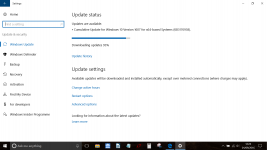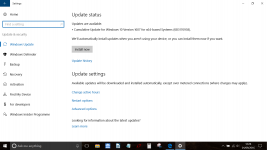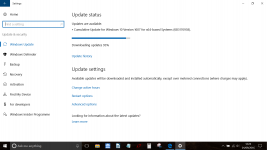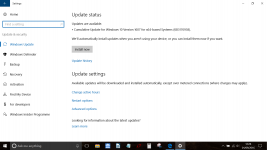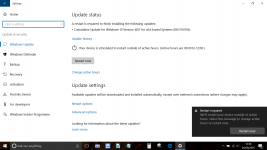Yes, but this means they are seriously interested in fixing it. I'm actually impressed, doesn't change the fact that I am not a fan of Edge, but overall I think Windows 10 is not bad, just a bit different than I am used to. New laptop + win 10 is working out pretty well for me. (And it should too, I bought a pretty high end business laptop)
Yes, but this means they are seriously interested in fixing it. I'm actually impressed, doesn't change the fact that I am not a fan of Edge, but overall I think Windows 10 is not bad, just a bit different than I am used to. New laptop + win 10 is working out pretty well for me.
I installed W10 as soon as it came out.
I have had to reinstall it about five times when it broke on me.
As usual with new Windows I had to find my way around.
This takes time.
Interesting how different the experiences with the same OS are. Win10 has been no problem for me, apart one old soundcard driver.
I only have one instance of W10 and its on a new laptop that was designed with it in mind. So far so good.
I've decided not to be on the bleeding edge and not to install it on things that might be expected to break. My old Dell laptop was specifically listed by its manufacturer as not suitable for the upgrade and I didn't do it, borked anyway due to late middle-age.. LOL
I've decided not to be on the bleeding edge and not to install it on things that might be expected to break. My old Dell laptop was specifically listed by its manufacturer as not suitable for the upgrade and I didn't do it, borked anyway due to late middle-age.. LOL
Yes, but this means they are seriously interested in fixing it.
That's how I see it, and further evidence of that is another issue that also occurred on diyAudio (vBulletin). I reported it and the issue has been fixed.
When typing a reply like this I would suddenly find all the text being underlined in red (spell checker kicking in). Selecting Bold or Italics cleared all the underlining and allowed normal typing to continue.
Reported it and its been fixed.
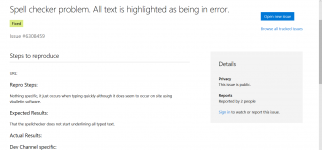
Received my new Thinkpad and W10 installed easily and before installing allowed changes to some privacy settings. I didn't get an option to install W10 32bit as it just went for W10 64bit. Had an issue installing my old Lasejet via W10 devices and did not work. Just ran the install disc (XP) that came with the printer and all good. All other hardware installed without issues. W10 works very well and very familiar like W7 so have had no steep learning curve. Some old CAD and Web design programs would not install, but the main ones I was worried about (Smartsuite and my mail client) did which was a relief as they have records and data going back decades.
I was going to install VirtualBox to load XP for the others but decided to use my old 1999 Thinkpad which had W98SE running. As USB is flaky with 98SE, I installed and activated XP and all is good as these programs are now available plus my USB drives and printer work with the old machine.
I was going to install VirtualBox to load XP for the others but decided to use my old 1999 Thinkpad which had W98SE running. As USB is flaky with 98SE, I installed and activated XP and all is good as these programs are now available plus my USB drives and printer work with the old machine.
I am surprised that the old XP drivers still work that well on W10!!! So the underlying architecture hasn't changed that much. Not being able to install some programs on W10 doesn't surprise me at all. That seems to be part of the commercial policy, more than being based on technical requirements.Received my new Thinkpad and W10 installed easily and before installing allowed changes to some privacy settings. I didn't get an option to install W10 32bit as it just went for W10 64bit. Had an issue installing my old Lasejet via W10 devices and did not work. Just ran the install disc (XP) that came with the printer and all good. All other hardware installed without issues. W10 works very well and very familiar like W7 so have had no steep learning curve. Some old CAD and Web design programs would not install, but the main ones I was worried about (Smartsuite and my mail client) did which was a relief as they have records and data going back decades.
I was going to install VirtualBox to load XP for the others but decided to use my old 1999 Thinkpad which had W98SE running. As USB is flaky with 98SE, I installed and activated XP and all is good as these programs are now available plus my USB drives and printer work with the old machine.
On the VirtualBox part... I've been using VB quite intensively over the past 2 years. One thing it does not do, is to give you an opportunity to mimic various types of hardware. Also, some software does not install properly because of e.g. the displaydriver. On the other hand it works like a charm in most cases (was even able to install older versions of MacOs x).
Sounds like you've got it going well, Rabbitz. 
Your idea of the second machine running XP is good. I was doing that for awhile, until water spilled into the keyboard and went thru to the motherboard. Did you have a copy of XP lying around for the old Thinkpad?

Your idea of the second machine running XP is good. I was doing that for awhile, until water spilled into the keyboard and went thru to the motherboard. Did you have a copy of XP lying around for the old Thinkpad?
Haven't had any real issues with 10 so far on multiple machines. My main laptop is still on 7 and will stay with it because of forced driver updates on 10. I have to use a modified graphics driver on my laptop due to the switchable graphics hardware and 10 wants to keep installing a newer driver instead.
BTW, 10 is still "free" if you think you missed out on the deadline. Just google "windows 10 accessibility upgrade". 😉
BTW, 10 is still "free" if you think you missed out on the deadline. Just google "windows 10 accessibility upgrade". 😉
I am surprised that the old XP drivers still work that well on W10!!! So the underlying architecture hasn't changed that much. Not being able to install some programs on W10 doesn't surprise me at all. That seems to be part of the commercial policy, more than being based on technical requirements.
Some older programs will not run on Win10 64-bit because it lacks a 16-bit subsystem. You can read more about it here...
How to Enable 16-bit Application Support in Windows 10
Did you have a copy of XP lying around for the old Thinkpad?
Yes, had XP from 2002 still here. Also have original DOS 6.22, W98SE, W7(OEM only). I still have the previous computer running W7 and seems stable but is not connected online.
I spoke too soon on W10 as had to reset tonight after an update went sour and locked up the machine. The USB recovery drive and restore point didn't help. At least all my data is intact as the drive is partitioned in 3 as well as backups. Only lost 1 week of emails which is no problem.
The update went on for over 2 hours doing nothing with no screen. The same update after reinstalling W10 took about 15 minutes.
Still have to install a few more programs tomorrow.
Last edited:
Have you tried these with regard to driver updates:
Driver Updates in Windows Update - Enable or Disable in Windows 10 - Windows 10 Forums
Device Driver Automatic Installation - Turn On or Off in Windows 10 - Windows 10 Forums
Driver Updates in Windows Update - Enable or Disable in Windows 10 - Windows 10 Forums
Device Driver Automatic Installation - Turn On or Off in Windows 10 - Windows 10 Forums
Have you tried these with regard to driver updates:
Driver Updates in Windows Update - Enable or Disable in Windows 10 - Windows 10 Forums
Device Driver Automatic Installation - Turn On or Off in Windows 10 - Windows 10 Forums
The method in the second link doesn't work to prevent driver updates. You can read the comments there as to why, I won't bother to explain it.
The first link though is exactly what I need and have been hoping Microsoft would eventually add something like this. I haven't tried it yet because I've never been in the Insider program and the feature was just made officially available with the anniversary update.
It would have been nice if it allowed WU to find but not automatically install drivers so you can manually select which ones you want. At least they finally added a way to block the updates though.
Thanks for the link. 🙂
No need for me to activate 16-bit on W10... don't use it and will keep it that way 😉Some older programs will not run on Win10 64-bit because it lacks a 16-bit subsystem. You can read more about it here...
How to Enable 16-bit Application Support in Windows 10
Some older programs will not run on Win10 64-bit because it lacks a 16-bit subsystem. You can read more about it here...
You can run 16 bit programs if you have a 32 bit version of Windows 10.
I have two hard drives on my pc, one for W10 64 bit and the other for W10 32 bit.
You can run 16 bit programs if you have a 32 bit version of Windows 10.
Yes, I know, which is why I specified that the 64-bit version doesn't support it.
Rabbitz said he was having problems installing older software on Win10 64-bit so I thought I would mention it in case he wasn't aware.
I have a question on W10 updates. With W7 I chose what updates to download and install and I know that W10 doesn't offer that option.
Updates show that they will be installed at some time early in the morning but if the computer is shut down, how can this happen? From what I've seen so far looks like it happens with an "update shutdown" the next time you use it or does it use some other trick when shutdown?
Updates show that they will be installed at some time early in the morning but if the computer is shut down, how can this happen? From what I've seen so far looks like it happens with an "update shutdown" the next time you use it or does it use some other trick when shutdown?
You can stop W10 automatically downloading updates by configuring it as a 'metered connection'. Microsoft limit some functionality though (no live tiles etc etc) i.e. they penalise you for doing this.
If the PC is off then its OFF, no updates will install. If its on then updates download and install if possible. If a restart is required then it will take place in the 'quiet hours' which are times you can choose. If it can' do that...... well you get a notification that a restart is needed. What happens if you ignore I don't know.
By coincidence Ten is just downloading an update now. So lets see...
Its sat waiting to have the update installed. So now I'm going to manually click install.
If the PC is off then its OFF, no updates will install. If its on then updates download and install if possible. If a restart is required then it will take place in the 'quiet hours' which are times you can choose. If it can' do that...... well you get a notification that a restart is needed. What happens if you ignore I don't know.
By coincidence Ten is just downloading an update now. So lets see...
Its sat waiting to have the update installed. So now I'm going to manually click install.
Attachments
So the nag message appears. You can restart from either option, the popup or the main update screen.
If this were a simple update with no restart required then it would just silently install and you would no nothing about it.
If this were a simple update with no restart required then it would just silently install and you would no nothing about it.
Attachments
- Status
- Not open for further replies.
- Home
- General Interest
- Everything Else
- Windows 10