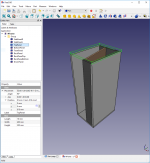I'm sure this topic has been posted a million times. I tried searching, but I was overwhelmed with responses. it seems virtually every post has words like drawing, software, plans, etc.
I want to draw my plan in 3D, adjust, make dimensions, exploded diagrams, etc. Also, I want to estimate the plywood I'll need and create a cutting plan. What are some favorite drawing programs?
I've tried Open Office Draw, and frankly, it sucks. It took me an hour to draw a cube with the wrong dimensions before I gave up.
I want to draw my plan in 3D, adjust, make dimensions, exploded diagrams, etc. Also, I want to estimate the plywood I'll need and create a cutting plan. What are some favorite drawing programs?
I've tried Open Office Draw, and frankly, it sucks. It took me an hour to draw a cube with the wrong dimensions before I gave up.
How difficult is it? I'm hoping not to have to endure a week long learning curve just to draw a box 😉AutoCAD is very popular.
I haven't used it personally but its name pops up a lot.
It seems to be the industry standard in the UK.
Any CAD program takes a while to get in to.
I sell PCBCAD software and its amazing how some people just take to it straight away and others struggle even with the basics.
It seems to be the industry standard in the UK.
Any CAD program takes a while to get in to.
I sell PCBCAD software and its amazing how some people just take to it straight away and others struggle even with the basics.
That would most likely be me! 😀... others struggle even with the basics.
How difficult is it? I'm hoping not to have to endure a week long learning curve just to draw a box 😉
For sure there's a reason that Autocad courses take one semester at least 🙂
For sure there's a reason that Autocad courses take one semester at least 🙂
Primer in 12 minutes:
AutoCAD - Tutorial for Beginners [COMPLETE - 12mins!] - YouTube
Primer in 12 minutes:
AutoCAD - Tutorial for Beginners [COMPLETE - 12mins!] - YouTube
Oh my! How could I have ignored this? 😀
AutoCAD is pretty much a default standard in English speaking countries. Fat & ugly IMO. And expensive. I use Vectorworks, which is more dominant in Europe i understand. At about half the price of AutoCAD still pricey. I use it for 2D and SketchUp for 3D visualizations (despite VectorWorks 3D capabilities).
I have seen many more affordable options recommended.
dave
I have seen many more affordable options recommended.
dave
Autocad is industry standard in Europe as well, but it's price is repulsive for private use. I just start learning Autocad Fusion, btw. 🙂
Try Autodesk Fusion 360. If you indicate you are a startup business with no profit, you can use it for free. Lots of You Tube videos and not too bad of a learning curve. Good Luck
Fusion 360 is the way to go if you like Autocad, and if you want to model stuff in 3D, and have decent rendering. It's basically free for most users.
jeff
jeff
Started out in Autocad R12 (back in -95) through the solid works swamp on to to CATIA V.4 (UNIX powered, usually on HPUX based silicon graphics or sun workstation machines running the CDE environment, a wonderful tool for advanced surface design) and now I'm running CATIA V.5 on LINUX (Debian based).
Last edited:
I'll check some of these Auto cad programs. It would be really slick to draw it up that way. Having said that, I wonder if it may just be easier to use Gimp, OpenOffice Draw, or inkscape. I'm only building one box for myself. I just want to be sure the measurements are right and plan everything well.
Started out in Autocad R12 (back in -95) through the solid works swamp on to to CATIA V.4 (UNIX powered, usually on HPUX based silicon graphics or sun workstation machines running the CDE environment, a wonderful tool for advanced surface design) and now I'm running CATIA V.5 on LINUX (Debian based).
I don't think many hobbyists are going to cough up 50-100 grand for a seat of Catia.😛
jeff
you're looking to be able to make 3D models, engineering drawings and perform material nesting? Good for you, in my opinion it's the way to start a serious project like this, and it's what I'm doing for my current project too. I started my working life as a CAD monkey at 16 and have stayed in the design and engineering industry, so that's kinda my thing.
Anyway, what you are looking for is professional or hobbyist CAD software. Gimp, Draw and Inkscape are made for graphics work rather than engineering and design work, they just won't be much good at design, dimensioning, nesting, ect.
My personal favorite is SolidWorks, but it doesn't have a hobbyist price tag. AutoCAD has been mentioned a few times, but it ain't cheep and in my opinion, it's not intuitive or easy to use. In addition to Fusion and SketchUp that have already been mentiond, I'll throw Onshape out there. It's 3D, free, has a ton of tutorials, and is pretty easy to use. There's other stuff on the market that look interesting, but I haven't tried, like FreeCAD and Design Spark.
Just one piece of advice with whatever software you try: don't assume it will do things your way. I've seen many people get very frustrated trying to draw something simple because the way they wanted to do something was not the way the software wanted to do it.
Anyway, what you are looking for is professional or hobbyist CAD software. Gimp, Draw and Inkscape are made for graphics work rather than engineering and design work, they just won't be much good at design, dimensioning, nesting, ect.
My personal favorite is SolidWorks, but it doesn't have a hobbyist price tag. AutoCAD has been mentioned a few times, but it ain't cheep and in my opinion, it's not intuitive or easy to use. In addition to Fusion and SketchUp that have already been mentiond, I'll throw Onshape out there. It's 3D, free, has a ton of tutorials, and is pretty easy to use. There's other stuff on the market that look interesting, but I haven't tried, like FreeCAD and Design Spark.
Just one piece of advice with whatever software you try: don't assume it will do things your way. I've seen many people get very frustrated trying to draw something simple because the way they wanted to do something was not the way the software wanted to do it.
You can use Draftsight, which is a free (has a free version) AutoCAD clone, for 2D drawings.
I don't know if Sketchup is still free, but that is pretty simple to start with 3D stuff.
I don't know if Sketchup is still free, but that is pretty simple to start with 3D stuff.
PTC Creo free version is fairly useful, limited export file options though
very old school ribbon menus 90's GUI - but the help has useful examples
you do need your machine connected to the net for it to validate the free license daily
I did a trial project from cold start to .stl that I cut on Shopbot in a few days
then tried Fusion 360 - 4x time later I still couldn't make the basic shape I wanted or snap to a given angle tangent
part of the problem was I hate video, want planned, edited text documentation - which they simply don't have, don't seem interested in making
and as mentioned they have holes where I wanted specific functionality
and they have a terrible 'agile development' with attitude problem - fundamental interfaces like extrusion/projections, rotation of plane 'sketches' that are a fundamental starting point in their workflow for defining 3D objects don't work on spline curves since splines are classed as 3D objects, not 'sketch objects' - 3 years now since I complained, see others on the forums complain and there's no fix even though they found time to add FEM stress analysis...
very old school ribbon menus 90's GUI - but the help has useful examples
you do need your machine connected to the net for it to validate the free license daily
I did a trial project from cold start to .stl that I cut on Shopbot in a few days
then tried Fusion 360 - 4x time later I still couldn't make the basic shape I wanted or snap to a given angle tangent
part of the problem was I hate video, want planned, edited text documentation - which they simply don't have, don't seem interested in making
and as mentioned they have holes where I wanted specific functionality
and they have a terrible 'agile development' with attitude problem - fundamental interfaces like extrusion/projections, rotation of plane 'sketches' that are a fundamental starting point in their workflow for defining 3D objects don't work on spline curves since splines are classed as 3D objects, not 'sketch objects' - 3 years now since I complained, see others on the forums complain and there's no fix even though they found time to add FEM stress analysis...
Last edited:
Coming from the artwork side and having the software installed, I still do most of my drawings in either Adobe Indesign or Illustrator.
Basic 3D like simple adaptor plates I do in Tinkercad, for more complex shapes I wanted to use Autocad - and for me it is a royal pain in the afternoon! After two frustrating months of not getting the simplest shapes done correctly I kicked it off my workstation. With Fusion 360 it seems to go the same way, I don't get the logic of design 🙁
Basic 3D like simple adaptor plates I do in Tinkercad, for more complex shapes I wanted to use Autocad - and for me it is a royal pain in the afternoon! After two frustrating months of not getting the simplest shapes done correctly I kicked it off my workstation. With Fusion 360 it seems to go the same way, I don't get the logic of design 🙁
- Status
- Not open for further replies.
- Home
- Loudspeakers
- Subwoofers
- Which drawing program do you use?