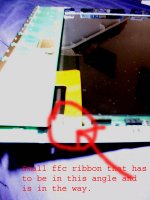i guess i'm not getting something, but how is the 1530v diy friendly if it has a ffc that has to be in this angle ?
should i use that pc program that let's me resize the image on the monitor so i can fit it above where this whole bottom of my lcd is getting blocked?
i wish i knew that NEC used philips lcd's cause they all have this gay angle and delicate small ribbon.
should i use that pc program that let's me resize the image on the monitor so i can fit it above where this whole bottom of my lcd is getting blocked?
i wish i knew that NEC used philips lcd's cause they all have this gay angle and delicate small ribbon.
Attachments
ok, luckily it still works, but i made a scratch or two from putting the driver board on it, even though i used thick paper to buffer it.
now how the hell do you guys get around the small ribbon that has to go onto the side circuit flaps of the panel?
is this small thing an ffc too?
could i take it to someone who could solder one for me or something?
i'm sick of wasting money of lcd's, i thought this one was diy friendly?
now how the hell do you guys get around the small ribbon that has to go onto the side circuit flaps of the panel?
is this small thing an ffc too?
could i take it to someone who could solder one for me or something?
i'm sick of wasting money of lcd's, i thought this one was diy friendly?
Attachments
ahh wtf ..... every 1530v i have seen or saw peaple talk about on here has been without a ffc extension you can buy them for about 8 bucks ... i think and they are not hard to use that is what yall have to do .... sorry that didnt work out for ya though .... just takes longer to wait for the stupid ffc extension to come now .. lol
well, how can i extend the small one, the end of it is just flat and it loosely sticks into the input thingy and i have to carefully put a clip into it.
aren't ffc extensions only for the big ones?
aren't ffc extensions only for the big ones?
nope perty sure there for the small ones ... i havent really looked into it cuz i never planed on buying a lcd that id have to extend ...
*&%$#
that's over 400 dollars i wasted.
i bought a samsung, and the first one worked fine, and i had an accident and broke it.
the second one, the freaking samsung people use a **** load of that foil paper with glue and it tore those delicate side flappy things.
the third one was a philips brand, so it had the same issue as this NEC.
(i didn't know that nec used philips lcd)
that first philips had a warranty, so i put it back together and got refund to buy this nec which i thought one of you guys said had no ffc issue.
what should i do now?
that's over 400 dollars i wasted.
i bought a samsung, and the first one worked fine, and i had an accident and broke it.
the second one, the freaking samsung people use a **** load of that foil paper with glue and it tore those delicate side flappy things.
the third one was a philips brand, so it had the same issue as this NEC.
(i didn't know that nec used philips lcd)
that first philips had a warranty, so i put it back together and got refund to buy this nec which i thought one of you guys said had no ffc issue.
what should i do now?
so you think even though it's the same model, this is a later or earlier production run and they used a different lcd panel?
that's strange, and extremely bad luck.
that's strange, and extremely bad luck.
something must be diff .... maybe older lcd was used in youres ? i dunno .. but yea bat luck indeed just search for ffc extensions on here and yall see what i mean
The pictures aren't clear enough to be 100% sure but that does look like an FFC cable that should be easily extendable. Extending an FFC cable is fairly straight forward and not particularly expensive, probably easier and cheaper to do than putting it back together and returning it anyway.
yeah, i have no idea how to solder the big cables much less this 5 mm ribbon.
i'm just gonna try to put it back together and sell it on ebay
i'm just gonna try to put it back together and sell it on ebay
quite easy to extend
The FFC extender technique is a no-solder, snap together solution that costs $10 or less. I think all the LCD manufacturers are going to the same driver board design: One skinny board on the side, one slightly larger board on the top or bottom, and one controller board. Probably cheaper to do it this way than to have all the drivers on one edge, since the individual LCD subpixels are driven by row & column. Fortunately, they all seem to be using pretty standard 0.5 mm pitch FFCs, so it is easy to get the right parts.
There are threads on this forum that describe the whole FFC extender installation process, with photos and cheap sources.
The FFC extender installation process is quick and easy. The hard part is to not break the wide flex cables between the driver boards and the LCD glass, before you get the LCD & driver boards mounted in a sturdy frame. Don't let those boards flop around, and don't let them scratch the LCD glass once you have removed the backlight layers. I used a couple of pieces of printer paper to protect the glass until I got mine mounted.
Here's a photo of mine. I took it all apart, then cut the plastic gasket, and installed LCD & gasket back in its frame. Then I mounted the LCD frame in an aluminum & wood outer frame that also holds the driver boards at an angle, so the wide FFCs are not strained. FFC extender is on the left. Sorry it's blurry. Old camera. But you should get the idea.
The FFC extender technique is a no-solder, snap together solution that costs $10 or less. I think all the LCD manufacturers are going to the same driver board design: One skinny board on the side, one slightly larger board on the top or bottom, and one controller board. Probably cheaper to do it this way than to have all the drivers on one edge, since the individual LCD subpixels are driven by row & column. Fortunately, they all seem to be using pretty standard 0.5 mm pitch FFCs, so it is easy to get the right parts.
There are threads on this forum that describe the whole FFC extender installation process, with photos and cheap sources.
The FFC extender installation process is quick and easy. The hard part is to not break the wide flex cables between the driver boards and the LCD glass, before you get the LCD & driver boards mounted in a sturdy frame. Don't let those boards flop around, and don't let them scratch the LCD glass once you have removed the backlight layers. I used a couple of pieces of printer paper to protect the glass until I got mine mounted.
Here's a photo of mine. I took it all apart, then cut the plastic gasket, and installed LCD & gasket back in its frame. Then I mounted the LCD frame in an aluminum & wood outer frame that also holds the driver boards at an angle, so the wide FFCs are not strained. FFC extender is on the left. Sorry it's blurry. Old camera. But you should get the idea.
Attachments
cool, but i can't find any threads or sources on ffc extensions.
but my lcd panel is philips and both philip lcd's i've taken apart have the same exact ffc problems. a bad angle small ribbon that has no pin count. and then the bigger (snap-into one) that is also a problem because it has to be "flap closed" to hook up and thus covers the lcd panel.
where do i look?
but my lcd panel is philips and both philip lcd's i've taken apart have the same exact ffc problems. a bad angle small ribbon that has no pin count. and then the bigger (snap-into one) that is also a problem because it has to be "flap closed" to hook up and thus covers the lcd panel.
where do i look?
just a few of the FFC extender threads
http://www.diyaudio.com/forums/showthread.php?s=&threadid=59022&highlight=
http://www.diyaudio.com/forums/showthread.php?s=&threadid=26259&highlight=
http://www.diyaudio.com/forums/showthread.php?s=&threadid=64027&highlight=
http://www.diyaudio.com/forums/showthread.php?s=&threadid=65607&highlight=
http://www.diyaudio.com/forums/showthread.php?s=&threadid=66307&highlight=
http://www.diyaudio.com/forums/showthread.php?s=&threadid=59022&highlight=
http://www.diyaudio.com/forums/showthread.php?s=&threadid=26259&highlight=
http://www.diyaudio.com/forums/showthread.php?s=&threadid=64027&highlight=
http://www.diyaudio.com/forums/showthread.php?s=&threadid=65607&highlight=
http://www.diyaudio.com/forums/showthread.php?s=&threadid=66307&highlight=
- Status
- Not open for further replies.
- Home
- General Interest
- Everything Else
- The Moving Image
- LCD
- what the hell? Nec 1530V is DIY friendly?