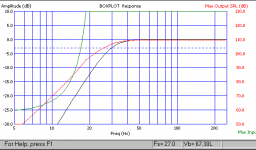On my woofer cabinet which is 37"h x 10"w x 17" deep, I have
2 Eton 8" woofers installed on the upper part of the front baffle.
The rear panel is divided into thirds where the top and bottom
third are glued and screwed into place while the middle panel
has not been installed - which means the middle third of the
rear panel is open to the internals.
The bottom third has a 4" diam port which was intended to be
used with everything sealed into place.
The thing is, the speaker has this nice life-like open sound with that
middle part of the rear panel removed, but when the middle panel is
installed, the speakers sound more "boxed in" with less bass and
become less efficient.
What kind of speaker design did I "stumble" upon?
Thanks in advance,
Keith.
2 Eton 8" woofers installed on the upper part of the front baffle.
The rear panel is divided into thirds where the top and bottom
third are glued and screwed into place while the middle panel
has not been installed - which means the middle third of the
rear panel is open to the internals.
The bottom third has a 4" diam port which was intended to be
used with everything sealed into place.
The thing is, the speaker has this nice life-like open sound with that
middle part of the rear panel removed, but when the middle panel is
installed, the speakers sound more "boxed in" with less bass and
become less efficient.
What kind of speaker design did I "stumble" upon?
Thanks in advance,
Keith.
What you have is a bass reflex, (ported) design of 2.4 cubic feet, (67L) tuned to about 110 Hz.
I assumed the box was constructed of 1" material. With those dimensions, if it was constructed of 3/4" material, the volume would be slightly larger.
Since the bass reflex design is most often called "ported" or "vented", people can be unaware that you can make one just by cutting a hole into the speaker wall, which is what you have.
A hole of 8"wide by 11" high in an enclosure of 2.4 cu. ft will tune the box to 110 Hz or so. Since the speakers in the box are meant to be tuned much lower, like 40 Hz or so, the box is tuned too high. This will result in a huge increase in efficiency in the octave above the tuning frequency-in this case, the octave that is 220 Hz down to 110 Hz (or a bit lower).
The following plot shows a Peerless 260 in a box the same volume as yours. However, the box is tuned to 27 Hz. See how flat the response is. The black line is the speaker's response.
I assumed the box was constructed of 1" material. With those dimensions, if it was constructed of 3/4" material, the volume would be slightly larger.
Since the bass reflex design is most often called "ported" or "vented", people can be unaware that you can make one just by cutting a hole into the speaker wall, which is what you have.
A hole of 8"wide by 11" high in an enclosure of 2.4 cu. ft will tune the box to 110 Hz or so. Since the speakers in the box are meant to be tuned much lower, like 40 Hz or so, the box is tuned too high. This will result in a huge increase in efficiency in the octave above the tuning frequency-in this case, the octave that is 220 Hz down to 110 Hz (or a bit lower).
The following plot shows a Peerless 260 in a box the same volume as yours. However, the box is tuned to 27 Hz. See how flat the response is. The black line is the speaker's response.
Attachments
Now, here is the exact same speaker, in the exact same volume box as yours tuned to about 110 Hz-the same frequency that the hole in the back of your speaker tunes your speaker to. Remember, the black line is the speaker's response. At it's height, the speaker's response at 1 watt per meter goes well over 10 dB above normal!!
As tuned, your speaker is super-efficient in the midbass-80 Hz to 220 Hz region. It has no deep bass.
It should be noted that the deepest note on a bass guitar is 42 Hz, and much of the bass material on pop music is in the 80 Hz to 150 Hz region. So your speaker magnifies that immensely.
I suggest you download a speaker simulation program, if you have not already. That way, you can play with these tunings to see how they affect the response.
Here is the chart of the same speaker above tuned to 110 Hz:
As tuned, your speaker is super-efficient in the midbass-80 Hz to 220 Hz region. It has no deep bass.
It should be noted that the deepest note on a bass guitar is 42 Hz, and much of the bass material on pop music is in the 80 Hz to 150 Hz region. So your speaker magnifies that immensely.
I suggest you download a speaker simulation program, if you have not already. That way, you can play with these tunings to see how they affect the response.
Here is the chart of the same speaker above tuned to 110 Hz:
Attachments
Wow, thanks for the info. By the way, the images didn't show up.
The interior width is 8.75". When I calculated the box volume it was
almost 3cu ft.
I also installed sound damping foam in the interior. What would this
do to the tuning frequency?
The existing port is 4" internal diameter by 3.5" long.
What would the tuning frequency be with the 8.75x12" hole sealed up
and maintaining a 4" port thats 3.5" to 6" long?
I heard that lengthening a port tube lowers tuning frequency to a point,
but on the large opening, how does changing the size of the hole alter it?
Thanks,
Keith.
The interior width is 8.75". When I calculated the box volume it was
almost 3cu ft.
I also installed sound damping foam in the interior. What would this
do to the tuning frequency?
The existing port is 4" internal diameter by 3.5" long.
What would the tuning frequency be with the 8.75x12" hole sealed up
and maintaining a 4" port thats 3.5" to 6" long?
I heard that lengthening a port tube lowers tuning frequency to a point,
but on the large opening, how does changing the size of the hole alter it?
Thanks,
Keith.
The images did not show up? Thanks for the info. Over the last several days, I have downloaded graphics programs, etc., trying to get BoxPlot graphs onto this board, and just when I think victory is in sight, they don't work!!
I am most displeased, I don't mind telling you.
Anyway, you have it right. The longer you make a port, the lower the tuning goes. The larger you make a port, (for any given length), the higher the tuning goes.
Assuming you seal up the back, a 4" diameter port of 3.5" length tunes a 2.8 cu ft box to 43 Hz. You said the internal volume just under 3 cu ft.
A 4" diameter port that is 6" long will tune a 2.8 cu ft box to 37 Hz.
If the sound damping simply lines the walls of the interior, it should not affect the total volume. If it loosely fills the entire volume, than it will affect something. On ported boxes, just lining the interior walls does the trick-loosely filling the whole box with stuffing can interfere with the action of the port.
I hope you have left some fractions off your outside dimensions when you wrote them here. At 37" high, 10" wide and 17" deep, a box with an internal volume of 3 cu ft would have to be built of 1/2" material, and that is not thick enough.
To calculate how a box is tuned with just a hole in the wall of any given length, just write down in your favorite loudspeaker design program the diameter of the port, and change the tuning frequency until a port length of 1" is reached. This will enable you to fit this into most port size calculator programs.
I am most displeased, I don't mind telling you.
Anyway, you have it right. The longer you make a port, the lower the tuning goes. The larger you make a port, (for any given length), the higher the tuning goes.
Assuming you seal up the back, a 4" diameter port of 3.5" length tunes a 2.8 cu ft box to 43 Hz. You said the internal volume just under 3 cu ft.
A 4" diameter port that is 6" long will tune a 2.8 cu ft box to 37 Hz.
If the sound damping simply lines the walls of the interior, it should not affect the total volume. If it loosely fills the entire volume, than it will affect something. On ported boxes, just lining the interior walls does the trick-loosely filling the whole box with stuffing can interfere with the action of the port.
I hope you have left some fractions off your outside dimensions when you wrote them here. At 37" high, 10" wide and 17" deep, a box with an internal volume of 3 cu ft would have to be built of 1/2" material, and that is not thick enough.
To calculate how a box is tuned with just a hole in the wall of any given length, just write down in your favorite loudspeaker design program the diameter of the port, and change the tuning frequency until a port length of 1" is reached. This will enable you to fit this into most port size calculator programs.
kelticwizard, if it is some consolation, I saw the graphs. I rather enjoyed them and your explanation. You gave evidence for what I thought was happening.
Thanks, subwo1, I appreciate your taking the time to let me know that the graphs are showing. I am completely self-taught on the computer, and this was my first foray into trying to work with graphics files. I had little trouble getting things on a bitmap image. However, this board does not allow graphics images over 100KB, and bitmap images use that up quickly. My Windows Imaging would not allow me to convert it to anything else.
I thought that I had finally found and downloaded a free file converter-XnView-and a file type that sharply reduced the number of KB per image-.png. This took some time and effort to discover. So I was about at my wits' end when I was told the graphics were not showing.
Like yourself, I think a lot of people suspected that the missing partition in Keith's back panel was acting as a vent to tune his box. I just figured that showing the graphs would be the best way to illustrate it, plus increase my computer knowledge at the same time.
LOL, one of these days I am actually going to break down and buy "Windows 98 For Dummies" or some similar book and save myself all this experimentation. 🙂 🙂
I thought that I had finally found and downloaded a free file converter-XnView-and a file type that sharply reduced the number of KB per image-.png. This took some time and effort to discover. So I was about at my wits' end when I was told the graphics were not showing.
Like yourself, I think a lot of people suspected that the missing partition in Keith's back panel was acting as a vent to tune his box. I just figured that showing the graphs would be the best way to illustrate it, plus increase my computer knowledge at the same time.
LOL, one of these days I am actually going to break down and buy "Windows 98 For Dummies" or some similar book and save myself all this experimentation. 🙂 🙂
kelticwizard, thanks for the good feedback. One thing to check when you use Windows, which you may already have tried, though, is to save the file in Paint instead of Imaging. Click on "save as" and then below the name it may say .bmp and have a drop down arrow to the right of it. If you click on that drop-down arrow you should see options like .jpg and .gif.
subwo1:
Thanks for the suggestion. Yes, I did try Paint.
Alas, when Save As is clicked, all I got were various versions of bitmap images, of which "16 color" bitmap promised the smallest file. The size of a BoxPlot graph in that file type? 120 KB-too big for this forum.
After looking for a graphic file converter I can download, (I had one, ImagoWeb, but lost it and now it is not available), I came across XnView. This has many different file types you can convert to.
Since jpg files seem to be smaller than bitmap files, I tried using XnView to convert the bitmap graphs to jpg. The result? 106 KB-still too big for this forum.
I had some success simply resizing the graph to 95% of what it originally was, and got a 76 KB image. Finally, a graph file that could fit.
Still, it seemed ridiculous. What if, sometime in the future, I wanted to put 2 graphs side-by-side for comparison purposes? These files seemed way, way too large, even if I did manage to fit one in.
So I noticed that the list of files this forum would accept, saw that PNG files were on it, and discovered that PNG stands for Portable Network Graphics. Figuring that "portability" was the very crux of my problem, it seemed a natural. I put the same 120 KB bitmap image onto XnView, saved it as a PNG file, and found that the graph was now only 6 KB!!
With this, I think I can put 2 or more graphs on a word processor, then bring the entire page over to this forum if I want to illustrate something that requires more than one graph.
Anyway, thank you for your suggestion. If this particular computer was able to do it, it would have worked. I think that XnView is sort of a substitute MS Paint for me, since my Paint version seems to be an extremely limited one.
Whew!! In the little time I have paid attention to it, this graphics stuff sure gets complicated!! But I think that I am finally getting some sort of handle on it now. 🙂 🙂
Thanks for the suggestion. Yes, I did try Paint.
Alas, when Save As is clicked, all I got were various versions of bitmap images, of which "16 color" bitmap promised the smallest file. The size of a BoxPlot graph in that file type? 120 KB-too big for this forum.
After looking for a graphic file converter I can download, (I had one, ImagoWeb, but lost it and now it is not available), I came across XnView. This has many different file types you can convert to.
Since jpg files seem to be smaller than bitmap files, I tried using XnView to convert the bitmap graphs to jpg. The result? 106 KB-still too big for this forum.
I had some success simply resizing the graph to 95% of what it originally was, and got a 76 KB image. Finally, a graph file that could fit.
Still, it seemed ridiculous. What if, sometime in the future, I wanted to put 2 graphs side-by-side for comparison purposes? These files seemed way, way too large, even if I did manage to fit one in.
So I noticed that the list of files this forum would accept, saw that PNG files were on it, and discovered that PNG stands for Portable Network Graphics. Figuring that "portability" was the very crux of my problem, it seemed a natural. I put the same 120 KB bitmap image onto XnView, saved it as a PNG file, and found that the graph was now only 6 KB!!
With this, I think I can put 2 or more graphs on a word processor, then bring the entire page over to this forum if I want to illustrate something that requires more than one graph.
Anyway, thank you for your suggestion. If this particular computer was able to do it, it would have worked. I think that XnView is sort of a substitute MS Paint for me, since my Paint version seems to be an extremely limited one.
Whew!! In the little time I have paid attention to it, this graphics stuff sure gets complicated!! But I think that I am finally getting some sort of handle on it now. 🙂 🙂
- Status
- Not open for further replies.
- Home
- Loudspeakers
- Multi-Way
- What kind of speaker design is this?