You can report your own post to do that.Can a Mod check another account, I don't want to post the account name just in case it isn't, but it has some telltale signs that it is a spam account.
Allen, report sent, would be interested to see what you think. I didn't see this amount of spam activity at the old site, especially 3 or 4 accounts generated within minutes of each other. The first account I reported was a little more crafty than the last 3 accounts so it didn't standout so much hence why it went unreported.
Mods, how do i search for the threads only the particular member started?
Previously in 'advanced' search option you could select member name and options, the threads participated and threads started...
When i do that now, i get all posts ever, multiples for every thread, all the posts.
Looking to narrow it down to threads started only.
Thanks
Previously in 'advanced' search option you could select member name and options, the threads participated and threads started...
When i do that now, i get all posts ever, multiples for every thread, all the posts.
Looking to narrow it down to threads started only.
Thanks
Correct! I always found this very useful.@Indiglo, I have made a note of this. We are usually on top of spam, and that's the reason there was very little on the old site. We're still settling in here but doing our best.
@mbrennwa, I refer you to this - https://www.diyaudio.com/community/posts/6873363/
@MagicBus, do you mean like this?
View attachment 1006506View attachment 1006507
@mbrennwa, I refer you to this - https://www.diyaudio.com/community/posts/6873363/
Hmm, not sure what you mean by this. Yes, I am a paying member (I did the lifetime thing). How can I include multiple links in my signature?
Thanks @Indiglo, by the way are the signups appearing on the sidebar?
@adason, hover your cursor over a member's name until the panel pops up, click on more options, and then find threads...
@MagicBus, the feature was called "Who Posted" and I was a user of it myself. There is a new subforum (https://www.diyaudio.com/community/forums/new-platform-issues.191/) in which you might start a thread for this. You can point to my earlier post as an example.
@mbrennwa, indeed. Try clicking on your username in the top right of the screen, and finding 'signature' on the list.
@adason, hover your cursor over a member's name until the panel pops up, click on more options, and then find threads...
@MagicBus, the feature was called "Who Posted" and I was a user of it myself. There is a new subforum (https://www.diyaudio.com/community/forums/new-platform-issues.191/) in which you might start a thread for this. You can point to my earlier post as an example.
@mbrennwa, indeed. Try clicking on your username in the top right of the screen, and finding 'signature' on the list.
Hmm, I'm a two finger typist at best, so use lower case whenever I can, so you're saying I have to start using parenthesis where I've always 'made do' with brackets?
Pretty much. The only way around it that I'm aware of is to wrap your text in plain tags so it doesn't try to parse BB code, otherwise it will automatically close the open tags. Seems like more effort than holding down the shift key, though.
Maybe, but it shouldn´t be needed , at all, at least for everyday Forum navigation.
Flipping a burger is easy, yet I expect them to do it for me when I visit Mc Donald´s , if you catch my drift 😉
It is not needed. Turn off BB code mode and it's a WYSIWYG editor, the latter being the default.
I don't prefer that, I like the tags.. but I have a problem there too. When I switch the reply box to tag mode all the icons go grey and I can't use them, so I have to do more typing.
It's not one or the other. It didn't take long for me to get used to WYSIWYG mode, but I still go to BB code view to do things like nested quotes for things that would be difficult to follow otherwise. Toggle on BB code, manipulate the tags, and then toggle back.
Thanks @Indiglo, by the way are the signups appearing on the sidebar?
Yes they are, the names happen to catch my eye whilst I was on the front page. (the first two for obvious reasons, although the last one I reported would fly under the radar).
I'm just wondering if it's some type of automated bot that understands the xenforo account creation formatting.....
It will do this for a new post. I just ran a test and it did this for a post edit. What I'm uncertain about is for the migration, however it might be said to look that way.otherwise it will automatically close the open tags
I set your two quotes like shown here. The editor did not let me click between them to begin responding to the first. I needed to change to BBcode mode to do it.It's not one or the other. It didn't take long for me to get used to WYSIWYG mode
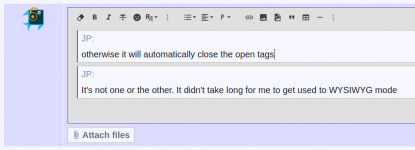
It will do this for a new post. I just ran a test and it did this for a post edit. What I'm uncertain about is for the migration, however it might be said to look that way.
It indicates on their forum that the functionality exists so that the parser doesn't throw an exception, so it stands to reason migrated content would be treated the same way.
I set your two quotes like shown here. The editor did not let me click between them to begin responding to the first. I needed to change to BBcode mode to do it.
Put the cursor to the left of the first character in the second quote and hit enter. EDIT: Clicking anywhere at the top of the quote block should put the cursor there.
How does one start a new line within a quote block?Put the cursor to the left of the first character in the second quote and hit enter.
How does one start a new line within a quote block?
Put the cursor where you want to split the block and press enter.
My question got buried so I'll ask again: how can we change the frequency of subscribed thread notifications?
Yep. Why would one want to insert lines in to quotes?I should have said without splitting the block.
(edit: I tried holding shift and voila)
It is more attractive, but it is another thing to learn to use, and when you have everything digested, a new version of Win comes out!
! 😒
! 😒
I'm finding the new system somewhat frustrating. In the past, while I might have had the occasional use for perusing one or two particular forums, I generally just went to "Home" and checked for something interesting. Now, I can't seem to find something like "Home" without a lot of clicking around, refreshing, etc. I wonder if there's a one-click navigation to "Home" from anywhere one happens to be.
Indeed.Why would one want to insert lines in to quotes?
Say I accidentally backspaced over a paragraph separating blank line and wanted to replace it, or I wanted to extend a quote and need to make room for it. When taken over time these things happen.
- Status
- Not open for further replies.
- Home
- Site
- Forum Problems & Feedback
- Welcome to the new diyAudio platform - feedback wanted!