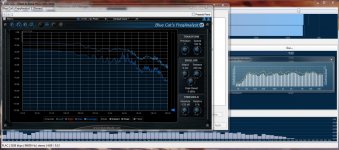Here we go...
Got it working with LiveProfessor as host, a couple of VST plugins (a spectum analyser and a parametric equalizer) and Virtual Audio Cable.
A fair bit of stuffing around to get it right, but has potential - if it can all be started up on boot 😛
Why the heck someone doesnt create a program to package up something like this nicely is beyond me... it would be a killer app.
An externally hosted image should be here but it was not working when we last tested it.
Got it working with LiveProfessor as host, a couple of VST plugins (a spectum analyser and a parametric equalizer) and Virtual Audio Cable.
A fair bit of stuffing around to get it right, but has potential - if it can all be started up on boot 😛
Why the heck someone doesnt create a program to package up something like this nicely is beyond me... it would be a killer app.
Hey, and I appreciate it!
Wow, and after beating my head against a wall with these darn VST things and reading the pain of your experience, I think I'll look for a different way!😀
That Live Professor software looks interesting, but does it do what I want: i.e. take audio from any player and process it through a VST plug in before leaving the PC? I'd love to be able to use some of the great looking parametric equalizers that VST plug ins do - but only seem to exist for line IN.
J River does exactly that......vst host, peq, a convolver and audio routing in one. Oh, it plays music and movies too 😉
Like I said, in Foobar2000 is vey easy to load an VST plug in...
Attachments
Last edited:
Another thumbs up for J River.. I'm running MC17 - not doing anything this sophisticated, but I've used it for a long time now - extremely versatile and stable too. (win 7)
Live Professor is my favorite,I wish there was a Linux version though.
I will have to check out that J River as well,I have never seen that one before.

jer 🙂
I will have to check out that J River as well,I have never seen that one before.

jer 🙂
<snip>
I will have to check out that J River as well,I have never seen that one before.
jer 🙂
Hi Gerald,
I've been using it for about six yrs now:
Details here: Getting Started - JRiverWiki
The thing is, that I don't want to use JRiver or Foobar to play my media - most of it is streamed from the likes of Zune, Grooveshark (a mixed bag, but free),etc
I need it to be standalone.
I need it to be standalone.
What do you now use to play files streamed from the Zune or Grooveshark? If the tools used to play these files use windows system audio as the only option you may not be able to route them as required..
Thats where VAC with 2 virtual cables is used.
The first cable is set to the default playback device, and that is routed into the input of the VST host, the second virtual cable goes from the output of the VST host back to the real sound output (in my test pc upstairs, its a Realtek onboard audio).
There may be glitches that I havent come across yet (it was getting late at night), but it did a good job of streaming Grooveshark through the VST host and out to the soundcard. I'll check that it does indeed do all audio from all apps tonight.
Grooveshark is of course a browser based app.
Forgot to mention that ASIO4ALL was also needed.
The first cable is set to the default playback device, and that is routed into the input of the VST host, the second virtual cable goes from the output of the VST host back to the real sound output (in my test pc upstairs, its a Realtek onboard audio).
There may be glitches that I havent come across yet (it was getting late at night), but it did a good job of streaming Grooveshark through the VST host and out to the soundcard. I'll check that it does indeed do all audio from all apps tonight.
Grooveshark is of course a browser based app.
Forgot to mention that ASIO4ALL was also needed.
<snip>
Forgot to mention that ASIO4ALL was also needed.
That makes sense and I guess that is how you are able to connect the virtual cable to the source..
I am back after all this time.
When installing a new motherboard and rebuilding the XP operating system I neglected to to reinstall VST. This really only became an issue when I found I needed that balance control again in the Classic EQ.
I noticed that there are some dead links to some help files for installing VST.
This gives an opportunity for me to ask if there have bween a lot of changes to VST since this thread was active. Quite honestly I forgot how to do the install. At this point I have returned to the George Yohge site for his wrapper for VSt which works with Foobar-- all versions.
I know I had some difficulty last time in getting the components in the right DSP active pane in the program.
Classic EQ (which I settled on for having the balance feature should be unchanged but at this point I do not know that wither. Nor do I know if there is a better solution made by software developers since then.
Here is the George Yohng site to begin the process:
yohng.com Foobar2000 VST Wrapper
When installing a new motherboard and rebuilding the XP operating system I neglected to to reinstall VST. This really only became an issue when I found I needed that balance control again in the Classic EQ.
I noticed that there are some dead links to some help files for installing VST.
This gives an opportunity for me to ask if there have bween a lot of changes to VST since this thread was active. Quite honestly I forgot how to do the install. At this point I have returned to the George Yohge site for his wrapper for VSt which works with Foobar-- all versions.
I know I had some difficulty last time in getting the components in the right DSP active pane in the program.
Classic EQ (which I settled on for having the balance feature should be unchanged but at this point I do not know that wither. Nor do I know if there is a better solution made by software developers since then.
Here is the George Yohng site to begin the process:
yohng.com Foobar2000 VST Wrapper
I am back after all this time.
When installing a new motherboard and rebuilding the XP operating system I neglected to to reinstall VST. This really only became an issue when I found I needed that balance control again in the Classic EQ.
I noticed that there are some dead links to some help files for installing VST.
This gives an opportunity for me to ask if there have bween a lot of changes to VST since this thread was active. Quite honestly I forgot how to do the install. At this point I have returned to the George Yohge site for his wrapper for VSt which works with Foobar-- all versions.
I know I had some difficulty last time in getting the components in the right DSP active pane in the program.
Classic EQ (which I settled on for having the balance feature should be unchanged but at this point I do not know that wither. Nor do I know if there is a better solution made by software developers since then.
Here is the George Yohng site to begin the process:
yohng.com Foobar2000 VST Wrapper
Moderator: somehow I got this post in the wrong thread trying to catch up with VST installation.
It should be moved to:
http://www.diyaudio.com/forums/digital-line-level/154413-foobar-audio-player-how-thread-4.html
(It pisses me off that if I open another window to look something up, what I entered in this reply box up to that point is rudely discarded. Somebody please fix that.)
Is there still no good solution to this topic that doesn't require the installation of drivers? The Hear program is a proof that drivers can be loaded dynamically and selected in Windows Sound Playback as the default device.
I've emailed the author of SAVIHost, VSTHost and other stuff asking if he could add that capability to SAVIHost but he doesn't answer email.
Is there still no good solution to this topic that doesn't require the installation of drivers? The Hear program is a proof that drivers can be loaded dynamically and selected in Windows Sound Playback as the default device.
I've emailed the author of SAVIHost, VSTHost and other stuff asking if he could add that capability to SAVIHost but he doesn't answer email.
- Status
- Not open for further replies.
- Home
- Source & Line
- PC Based
- VST for Windows 7 System Audio?