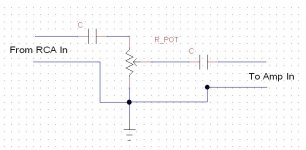Hey guys,
I've decided to build my first amp based on this guide.Full Page Reload
The amp board the author selected is not available, so I went with the EAUMT-0140-2-A, which is TPA3251 based.
I realized that this setup does not contain a volume control of any type, and assumes that I own a pre-amp.
I plan on feeding this with input from my computer soundcard and phone. I'll be using a 3.5mm jack instead of the XLR jack, as I don't own any devices that use XLR. Can I just use an audio tapered pot to control the volume? Should it go on the input or output side? Do I need buffer capacitors? What rating?
Will these inputs supply sufficiently strong signal or will I need a preamp to boost them?
If I need a pre-amp, I'd like to integrate it in the housing, I have plenty of room. I looked at a number of pre-amp boards, but there are many available and I have no idea which are good and which are garbage. Any advice would be helpful.
I've been searching for answers to these questions here and elsewhere, but I don't know the keywords to find what I need.
I've decided to build my first amp based on this guide.Full Page Reload
The amp board the author selected is not available, so I went with the EAUMT-0140-2-A, which is TPA3251 based.
I realized that this setup does not contain a volume control of any type, and assumes that I own a pre-amp.
I plan on feeding this with input from my computer soundcard and phone. I'll be using a 3.5mm jack instead of the XLR jack, as I don't own any devices that use XLR. Can I just use an audio tapered pot to control the volume? Should it go on the input or output side? Do I need buffer capacitors? What rating?
Will these inputs supply sufficiently strong signal or will I need a preamp to boost them?
If I need a pre-amp, I'd like to integrate it in the housing, I have plenty of room. I looked at a number of pre-amp boards, but there are many available and I have no idea which are good and which are garbage. Any advice would be helpful.
I've been searching for answers to these questions here and elsewhere, but I don't know the keywords to find what I need.
Last edited:
Hey guys,
I plan on feeding this with input from my computer soundcard and phone. I'll be using a 3.5mm jack instead of the XLR jack, as I don't own any devices that use XLR. Can I just use an audio tapered pot to control the volume? Should it go on the input or output side? Do I need buffer capacitors? What rating?
Will these inputs supply sufficiently strong signal or will I need a preamp to boost them?
This looks like the same board as in THIS THREAD
What we determined there is that there are two jumpers on the main board that need to be on the SE pins for single ended operation. Soundcards and Phones have a fair bit more output than your average stereo component, since they have to also drive headphones, so, it's a pretty safe bet the levels will be okay.
The additional concern addressed in the other thread is how to turn it on and off without frying power supplies, by setting up a "standby" switch that operates as a front panel "soft-off" switch that allows the amplifier's caps to remain charged all the time to prevent large inrushes of current that will eventually kill the power supply.
Please note that turning off the AC when done will increase this surge dramatically as now the supply's rectifiers have to handle not only the supply's inrush but that of the amp module as well.
Capacitor input buffering is never a bad idea but it seems unlikely you will get a dc offset on the output of a non-defective sound card. I would use about 22uf caps, with their negatives conected to the pot. A 10k pot, either linear or audio taper should work fine. See the attachment.
Attachments
Last edited:
This looks like the same board as in THIS THREAD
What we determined there is that there are two jumpers on the main board that need to be on the SE pins for single ended operation. Soundcards and Phones have a fair bit more output than your average stereo component, since they have to also drive headphones, so, it's a pretty safe bet the levels will be okay.
The additional concern addressed in the other thread is how to turn it on and off without frying power supplies, by setting up a "standby" switch that operates as a front panel "soft-off" switch that allows the amplifier's caps to remain charged all the time to prevent large inrushes of current that will eventually kill the power supply.
Please note that turning off the AC when done will increase this surge dramatically as now the supply's rectifiers have to handle not only the supply's inrush but that of the amp module as well.
Capacitor input buffering is never a bad idea but it seems unlikely you will get a dc offset on the output of a non-defective sound card. I would use about 22uf caps, with their negatives conected to the pot. A 10k pot, either linear or audio taper should work fine. See the attachment.
Great response, thank you. I read the other thread, but I didn't quite understand it. I know just enough electronics and soldering to mess things up royally. I'll add these caps and pot to my digikey order, as well as the SPST switch. I'm sure all those things will get to me before the board arrives from China.
Actually, would you recommend having both a main power switch and the reset (soft-off) switch? Or can I just hard wire the transformer and use the reset switch as the power switch?
Last edited:
Great response, thank you. I read the other thread, but I didn't quite understand it. I know just enough electronics and soldering to mess things up royally.
LOL ... what my boss used to call "Just enough knowledge to be dangerous" .... Keep on learning, as you get deeper and deeper, the topic gets more and more interesting.
I'll add these caps and pot to my digikey order, as well as the SPST switch. I'm sure all those things will get to me before the board arrives from China.
You need a single pole double throw switch ... SPDT ... for the soft-off function. Note that the reset and signalling is brought out to a connector on the board. (Recommend studying the tech sheet, in the other thread.)
In operation the switch alternately grounds either reset (off) or the indicator LED (on).
Actually, would you recommend having both a main power switch and the reset (soft-off) switch? Or can I just hard wire the transformer and use the reset switch as the power switch?
In the PC world where this power supply problem first showed up there is often a "babysitter switch" on the back that cuts the AC both for it's namesake and emergency shutdowns.
I think it's a good idea to do both, for the same reasons, but in routine use you would use the soft-off switch leaving the AC on all the time. Power drain while in reset mode is very minimal since the outputs are turned off as is most of the chip's logic, so I shouldn't be too concerned about it.
Last edited:
You need a single pole double throw switch ... SPDT ... for the soft-off function. Note that the reset and signalling is brought out to a connector on the board. (Recommend studying the tech sheet, in the other thread.)
In the PC world where this power supply problem first showed up there is often a "babysitter switch" on the back that cuts the AC both for it's namesake and emergency shutdowns.
I think it's a good idea to do both, for the same reasons, but in routine use you would use the soft-off switch leaving the AC on all the time. Power drain while in reset mode is very minimal since the outputs are turned off as is most of the chip's logic, so I shouldn't be too concerned about it.
I meant SPDT, I saw the diagram. I will review the spec sheet, especially once I get the components and before I assemble. Thanks again. I'll have to decide if I want the "power supply" switch, like a computer, or not.
I'll have to decide if I want the "power supply" switch, like a computer, or not.
In either case, be sure to include a fuse. Directly wiring up to the AC without a minimal safety precaution is very risky business.
I'm planning on having a fuse, the parts list had a fuse but for the life of me I can't see it in the pictures.In either case, be sure to include a fuse. Directly wiring up to the AC without a minimal safety precaution is very risky business.
Okay, another question. I'm looking at the input channels. The original design has 2 XLR inputs, but no input selector. That implies to me that these XLR connectors each use 3 conductors per channel. As I said I'm planning on using 3.5mm input jacks, obviously those jacks carry a stereo signal with three wires. The amp board has two 3 pin input sockets, each are:
1 INx+ Positive input (balanced input or single-end input) Audio Input
2 AGND Ground of the input signal GND
3 INx- Negative input (balanced input) Audio Input
Once I change the input to single ended with the jumper, where do I connect my wires?
1 INx+ Positive input (balanced input or single-end input) Audio Input
2 AGND Ground of the input signal GND
3 INx- Negative input (balanced input) Audio Input
Once I change the input to single ended with the jumper, where do I connect my wires?
Left channel IN1+ and AGNDOnce I change the input to single ended with the jumper, where do I connect my wires?
Right channel IN2+ and AGND
With the 2x jumpers set to to "SE" position, the IN1- and IN2- connections go nowhere.
So if you are using a 3.5mm stereo minijack, that means:
TIP IN1+
RING IN2+
SLEEVE AGND. It doesn't matter which AGND connection point you use on the 3e-audio board, they're all on the same ground plane.
Once you have such a good amplifier in the form of a 3e-audio TPA3251, you deserve to use a better DAC than what's inside a computer or phone.I plan on feeding this with input from my computer soundcard and phone.
The Schiit Modi 3 would be a good option.
I have that board, I run a Khadas Tone Board on an EdgeV SBC (essentially a phone), with or without a Schitt pre, and it sounds good.
Left channel IN1+ and AGND
Once you have such a good amplifier in the form of a 3e-audio TPA3251, you deserve to use a better DAC than what's inside a computer or phone.
The Schiit Modi 3 would be a good option.
Thanks, I assumed that was how to wire it, but I wasn't sure. As for the DAC, I need to get this thing working first. Then I may expand it. That DAC you mentioned, how do I get the signal from computer or phone into it? I see it uses a coax input. I assume I could buy a soundcard for my computer which has a coax out, but what about other sources that use 1/4 or 1/8 outputs?
As for the DAC, I need to get this thing working first. Then I may expand it. That DAC you mentioned, how do I get the signal from computer or phone into it? I see it uses a coax input. I assume I could buy a soundcard for my computer which has a coax out, but what about other sources that use 1/4 or 1/8 outputs?
If I may suggest ... Get the amp working first.
Instead of mini-trs connectors, build it with RCA inputs and use an adaptor cable. That will solve your connection problems for you.
But, you should make your assessment of sound quality before spending a ton of money, half of which might be unnecessary. I run my amp straight off the line out (blue jack) on my sound card and the quality is more than adequate. I also have a friend who's running a stack of 3 Crown XLS1002 amps right off his sound card in a home theatre and, aside from being devistaingly loud, the sound is amazing. So, what I'm suggesting is to not spend money until you have good reason to.
Douglas Blake is correct in getting your system up and running first.
But once you do, an external DAC is a worthwhile investment for anyone who has even a "mid-fi" setup.
And the Modi3 (and its competitors from Topping and SMSL) is not a "ton" of money.
For direct connection from a Schiit Modi 3 to a desktop computer, all you need is a USB-A-to-USB-B cable.
MacOS and Windows 10 both have inbuilt drivers for the Modi3's USB interface, but Windows10 may be a bit flaky. The solution is to install the dedicated Schiit driver, and possibly configure it for WASAPI output.
For direct connection to a smartphone, both Android and iOS have inbuilt driver support, you just need to use the correct type of cable:
Android phones require an OTG cable.
iPhones require the official Apple Lightning-to-USB Camera Adapter, part number MD821AM/A or MK0W2AM/A.
For both types of smartphone, don't power the Modi3 from USB bus - because the Modi3 may draw more than the phone's maximum allowable current for an external device. Use the Modi3's own power supply.
But once you do, an external DAC is a worthwhile investment for anyone who has even a "mid-fi" setup.
And the Modi3 (and its competitors from Topping and SMSL) is not a "ton" of money.
Forget coax (s/pdif). USB is the best option.That DAC you mentioned, how do I get the signal from computer or phone into it?
For direct connection from a Schiit Modi 3 to a desktop computer, all you need is a USB-A-to-USB-B cable.
MacOS and Windows 10 both have inbuilt drivers for the Modi3's USB interface, but Windows10 may be a bit flaky. The solution is to install the dedicated Schiit driver, and possibly configure it for WASAPI output.
For direct connection to a smartphone, both Android and iOS have inbuilt driver support, you just need to use the correct type of cable:
Android phones require an OTG cable.
iPhones require the official Apple Lightning-to-USB Camera Adapter, part number MD821AM/A or MK0W2AM/A.
For both types of smartphone, don't power the Modi3 from USB bus - because the Modi3 may draw more than the phone's maximum allowable current for an external device. Use the Modi3's own power supply.
@LinuxFan
I know the conventional wisdom tells us that built in soundcards are crap... and it was true about 10 years ago. However Motherboard manufacturers have gotten the message and some of the newer integrated sound chips actually spec. out better than even some high end DACs. In particular RealTech sound chips have very low distortion and noise.
I will still recommend that our friend give it a fair chance first...
(I've got nothing against DACs, except they are often an avoidable expense.)
I know the conventional wisdom tells us that built in soundcards are crap... and it was true about 10 years ago. However Motherboard manufacturers have gotten the message and some of the newer integrated sound chips actually spec. out better than even some high end DACs. In particular RealTech sound chips have very low distortion and noise.
I will still recommend that our friend give it a fair chance first...
(I've got nothing against DACs, except they are often an avoidable expense.)
Last edited:
In 30 years of listening to hifi gear, I've never accepted conventional wisdom unreservedly. I'm happy to hear that there are some computer sound cards which sound good. Unfortunately the ones I've heard (short of expensive DAW hardware) are not so. I would not call them "crap", just "ordinary" or "meh". And that includes the sound chip of my current ASRock J5005 motherboard - which is a Realtek ALC892.
My experience with smartphones is similar, though I understand there are now a few "audiophile" smartphones on the market - an alleged example is the LG V30 and V50 - I would be interested to hear these.
So does givemeyoursoul have one of those sound cards which sound "good"? Do a comparison with/without a DAC, and let your ears decide. The risk or wasting money is avoided if you buy from a seller who will allow returns.
My experience with smartphones is similar, though I understand there are now a few "audiophile" smartphones on the market - an alleged example is the LG V30 and V50 - I would be interested to hear these.
So does givemeyoursoul have one of those sound cards which sound "good"? Do a comparison with/without a DAC, and let your ears decide. The risk or wasting money is avoided if you buy from a seller who will allow returns.
which is a Realtek ALC892.
Here is the data sheet for the ALC892 chip... the audio specs are on page 74 -75.
And yes ASRock is one of the motherboard manufacturers who is very careful with audio.
I think we're largely in agreement on the rest of it.
Last edited:
I'm going to build it before I consider expanding it. RCA appears to be single ended, so if I use RCA connectors I would wire it the same way as the 3.5mm?If I may suggest ... Get the amp working first.
Instead of mini-trs connectors, build it with RCA inputs and use an adaptor cable. That will solve your connection problems for you.
IN1+
IN2+
And then the ground from each RCA to IN1 and IN2 ground? Or should I bring both RCA ground to the same channel (as they share the same backplane?) Seems fairly straightforward.
Last edited:
I'm going to build it before I consider expanding it. RCA appears to be single ended, so if I use RCA connectors I would wire it the same way as the 3.5mm?
IN1+
IN2+
And then the ground from each RCA to IN1 and IN2 ground? Or should I bring both RCA ground to the same channel (as they share the same backplane?) Seems fairly straightforward.
Yep, I would run them in short runs of microphone cable from the connector to the volume control then from the volume control, again in microphone cable, to plugs that fit your amp. I would also run the two channels separately, using individual grounds at the pot and the amplifier board... In1+ Gnd... In2+ Gnd.
They may all be connected but for reliability and ease of repair, you should pretend they aren't.
Yep, I would run them in short runs of microphone cable from the connector to the volume control then from the volume control, again in microphone cable, to plugs that fit your amp. I would also run the two channels separately, using individual grounds at the pot and the amplifier board... In1+ Gnd... In2+ Gnd.
They may all be connected but for reliability and ease of repair, you should pretend they aren't.
Okay, my parts are arriving, but I still need to order some bits and bobs. These 22uF caps for the volume control, what V rating should they be? My research indicates that typical V for phones and onboard sound cards is .3 to 3v, so a 4v to 6v cap should work, yes?
Okay, my parts are arriving, but I still need to order some bits and bobs. These 22uF caps for the volume control, what V rating should they be? My research indicates that typical V for phones and onboard sound cards is .3 to 3v, so a 4v to 6v cap should work, yes?
I would use at least a 16 volt part there. There is a possibility of a dc offset in the device feeding your volume control, you need a large safety margin.
- Home
- Amplifiers
- Class D
- Volume control for TPA3251 based amp.