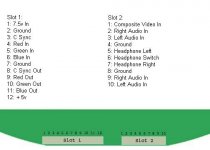Does anyone know how to do the vga mod on the verge 5" lcd screen for the PS2?
It is almost identical to the original PS1 lcd made by Sony.
Help Please...😕
Gordon
It is almost identical to the original PS1 lcd made by Sony.
Help Please...😕
Gordon
Does it have a rgb in at all ? I thought it had only composite. How many incoming wires on your verge lcd ?
Here's the pinouts for the Av multi and VGA, all you should have to do is wire it up the same as the standard sony LCD mod. Although i don't think it's going to be worth all the effort.
http://www.gamesx.com/avpinouts/psxav.htm
http://pinouts.ru/data/pin_VGA15.shtml
http://www.bit-tech.net/article/136/2
Hope that helps you out though.😉
Clinton
http://www.gamesx.com/avpinouts/psxav.htm
http://pinouts.ru/data/pin_VGA15.shtml
http://www.bit-tech.net/article/136/2
Hope that helps you out though.😉
Clinton
corryn00 sold the lcd, i dont think it had RGB input at all. I think it had composite video only.
I Have a Verge Lcd 5 inch screen. I have been useing it for a portable sceen for my PPS2. Just to let you guys know the 7.5 volt in is NOT right. I have a multimeter and it reads about 12v so the ac power adapter is printed wrong and the screen is printed wrong too. The video hook up is the same as the Yellow hookup on the rca jacks on a vcr. Only video in no rgb. The only problem i have found is that the sound is kind of low. on max volume its not that loud. Any way i think that helps some if you need more info i can make a new forum on my site for it (http://s2.phpbbforfree.com/forums/cmd19872002.html).
Only one prob... that is not the same on my LCD screen. (it only uses 4 pins, (ground, left sound, right sound, and video) the plug in is like a head phone but it has 4 contact points instead of 3. some time ill take a pic of it if some one wants me too. If your going to do any projects with one like mine, use a multimeter to check for sure what pins are what.
cmd19872002 said:Only one prob... that is not the same on my LCD screen. (it only uses 4 pins, (ground, left sound, right sound, and video) the plug in is like a head phone but it has 4 contact points instead of 3. some time ill take a pic of it if some one wants me too. If your going to do any projects with one like mine, use a multimeter to check for sure what pins are what.
So, you're telling me your screen doesn't have this 12pin input? (bottom left of pic):
An externally hosted image should be here but it was not working when we last tested it.
If it doesn't then you don't have a Psone/Verge/Zenith.
The verge does have those plugs but does not have its video and audio hooked through them.
The audio and video inputs are soldered to the board.
Gordon
The audio and video inputs are soldered to the board.
Gordon
I dont know if you guys are talking about this one but i got one made for ps2 but works with psone. The model number is: C20908.
Mine has the 12 pin hookup on a wire that connects to the screen by a 4 pin conector (like a head phone jack but with 4 points). If you want me to i can take a pic of the board were the wire goes in. Here are some pics.
Pic 1
Mine has the 12 pin hookup on a wire that connects to the screen by a 4 pin conector (like a head phone jack but with 4 points). If you want me to i can take a pic of the board were the wire goes in. Here are some pics.
Pic 1
Attachments
This is what I know of the the Psone/Verge/Zenith game screens. They are all the same screen:
Samsung LTS500Q1-GF1
Resolution : 320X240 QVGA
Dimensions : 101.76mm x 76.32mm (5")
Contrast : 300:1
response time : 25ms
Differences from the Psone screen:
It should be noted that the Verge and Zenith screens have power directly wired/soldered to the circuit board. The screens do use 7.5v but some have a voltage adapters in thier bases. I have one for a gamecube which accepts and input of 12v DC (console power) and outputs 7.5v to the LCD. I assume that the LCDs for other systems are similar or come with a power adapter. There are 2 decoupling capacitors added. One is a polarized 16v 1000uf, the other polarized unlabeled (and glued to the circuit board) but both are likely added to supress interference.
All mods available to the Psone still apply. This includeds vga in, rgb in, s-video in, brightness, luminosity adjust, saturation adjust, red adjust, led and so on.
Feel free to add/ adjust the info if you see any mistakes. BTW
cmd19872002, for the Verge and Zenith you'll need to wire directly to the circuit board to perform the VGA mod. That's why I posted the board pinouts.
Samsung LTS500Q1-GF1
Resolution : 320X240 QVGA
Dimensions : 101.76mm x 76.32mm (5")
Contrast : 300:1
response time : 25ms
Differences from the Psone screen:
It should be noted that the Verge and Zenith screens have power directly wired/soldered to the circuit board. The screens do use 7.5v but some have a voltage adapters in thier bases. I have one for a gamecube which accepts and input of 12v DC (console power) and outputs 7.5v to the LCD. I assume that the LCDs for other systems are similar or come with a power adapter. There are 2 decoupling capacitors added. One is a polarized 16v 1000uf, the other polarized unlabeled (and glued to the circuit board) but both are likely added to supress interference.
All mods available to the Psone still apply. This includeds vga in, rgb in, s-video in, brightness, luminosity adjust, saturation adjust, red adjust, led and so on.
Feel free to add/ adjust the info if you see any mistakes. BTW
cmd19872002, for the Verge and Zenith you'll need to wire directly to the circuit board to perform the VGA mod. That's why I posted the board pinouts.
so all things considered, are all these mods to the verge/ps1 screen worth it? I have composite out on my video card on the pc I will hook up to my(as yet unfinished proj)... would there be a noticeable difference if I did the vga mod as opposed to composte ?
http://www.geocities.com/turbogt22/debunking.html
This mod just allows RGB input for the Psone screen. Switching to this from composite should give you a noticable difference.
This mod just allows RGB input for the Psone screen. Switching to this from composite should give you a noticable difference.
ya im back again lol. i c your point by the lcd it self useing 7.5 volts, the only thing i dont understand is why do they use a 12 ac adapter to just lower the votage to 7.5? kind of odd. Maybe the ac adapter is cheaper for a 12v? idn.
Also, TrueWarlord you know your stuff on these screens, i c what the pin outs you were talking about were, its from the ps2/ps1 not in on the lcd screen. any way the pin outs could be useful too.
I got more progects to do lol. hope i dont mess them up lol 😕 oh and my site fourm is
hope i dont mess them up lol 😕 oh and my site fourm is
http://s2.phpbbforfree.com/forums/cmd19872002.html
if any one wanted to talk to me more. tty all later.
Also, TrueWarlord you know your stuff on these screens, i c what the pin outs you were talking about were, its from the ps2/ps1 not in on the lcd screen. any way the pin outs could be useful too.
I got more progects to do lol.
 hope i dont mess them up lol 😕 oh and my site fourm is
hope i dont mess them up lol 😕 oh and my site fourm is http://s2.phpbbforfree.com/forums/cmd19872002.html
if any one wanted to talk to me more. tty all later.
cmd19872002 said:ya im back again lol. i c your point by the lcd it self useing 7.5 volts, the only thing i dont understand is why do they use a 12 ac adapter to just lower the votage to 7.5? kind of odd. Maybe the ac adapter is cheaper for a 12v? idn.
The GameCube version of the Verge/Zenith accepts 12V DC because the GameCubes power cord is actually a AC-DC adapter that outputs 12V DC 3.25A. Both the screen and GameCube take thier power from this adapter. Since the screen uses 7.5V it steps down the 12V supply with an DC-DC converter located in the screens base. This screen also comes with a auto DC-DC adapter that will power the screen and system in a car.
It appears the other versions come with an AC-DC 7.5V adapter instead of this car adapter.
cmd19872002 said:Also, TrueWarlord you know your stuff on these screens, i c what the pin outs you were talking about were, its from the ps2/ps1 not in on the lcd screen. any way the pin outs could be useful too.
[/B]
Actually the pinouts are located on the LCD controller board inside the screen housing. You can solder directly to the pinouts as opposed to the the secondary board which only came with the "official" psone screens.
I'd also like to point out that the "VGA" mod can be done on ANY LCD screen. All you need to do is find the RGB input and sync.
- Status
- Not open for further replies.
- Home
- General Interest
- Everything Else
- The Moving Image
- LCD
- Vga Mod On Verge 5" Lcd ?????