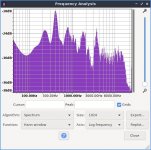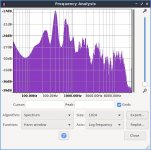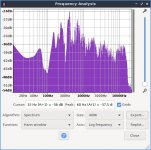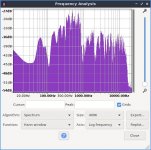Watt pusher used a white noise CD from Denon and free Audacity software recorder to analyze frequency response of a speaker: https://www.diyaudio.com/community/threads/vintage-acoustic-807-pa-loudspeaker-cabinet-rehab.380210/
I can't get Audacity for linux lubuntu20.04 to see any input. I have measured the 3.5 mm phone plug going in the blue jack of PC, 0.92 to 0.95 vac tip to shaft. I have the speaker playing white noise MP3 via media player on the PC. The PV8 mixer sees about -6 db on LED display. The headphone output of PV8 hears the white noise on left channel.
With free download PC software "pulse audio volume meter" I can see sound in the middle of the bars when the white noise is playing on the speaker. That means I think it is going in the PC and being digitized.
With audacity recorded track I am seeing only -1 db spikes every 0.3 to 0.8 seconds. That is with ALSA set to line 0 , then line 1, then mike 0, then mike 1. I'm recording monaural. Audacity mixer board display sees nothing. ???
BTW I started with "roomequalizerwizard" for linux. After downloading, double clicking didn't start it. When I tried to read the .sh file (a script) the text editor said it contained non-text codes and wouldn't display. I've looked at other .sh files when I had a lubuntu problem, they were all text files. So much for REW linux version IMHO.
I can't get Audacity for linux lubuntu20.04 to see any input. I have measured the 3.5 mm phone plug going in the blue jack of PC, 0.92 to 0.95 vac tip to shaft. I have the speaker playing white noise MP3 via media player on the PC. The PV8 mixer sees about -6 db on LED display. The headphone output of PV8 hears the white noise on left channel.
With free download PC software "pulse audio volume meter" I can see sound in the middle of the bars when the white noise is playing on the speaker. That means I think it is going in the PC and being digitized.
With audacity recorded track I am seeing only -1 db spikes every 0.3 to 0.8 seconds. That is with ALSA set to line 0 , then line 1, then mike 0, then mike 1. I'm recording monaural. Audacity mixer board display sees nothing. ???
BTW I started with "roomequalizerwizard" for linux. After downloading, double clicking didn't start it. When I tried to read the .sh file (a script) the text editor said it contained non-text codes and wouldn't display. I've looked at other .sh files when I had a lubuntu problem, they were all text files. So much for REW linux version IMHO.
Last edited:
Wouldn't it be better/easier to use REW? There is a Linux version, tho it's been a long time since I used it.
Did you download Audacity from their website, or get it from some repository. Apparently there are some versions out there built against the wrong verson of wxWidgets, and they don't work well or at all.
I use REW on Ubuntu 18.0.4 with good results. You may just have to get the input source settings right.
I have not used Audacity for a long time, but since it uses (used?) PortAudio, it should work fine. Can you show a screenshot of the Audacity audio settings?
That said, I agree that there are probably better tools for audio testing / analysis on Linux. Take a look at REW and MATAA.
That said, I agree that there are probably better tools for audio testing / analysis on Linux. Take a look at REW and MATAA.
Thanks for reading. I found If I accessed audacity edit preferences I could change source from "default" to "Intel #chipset" and the input worked. Audacity records, but spectrum analyzer stops at 50 hz and I want to prove backing a speaker 1' from a hard wall boosts the response 20-50 hz. I installed the audacity from ubuntu "discover" software center.
REW is not working or self installing under lubuntu20.04. I will try changing the file attributes to executable next, although can't use a visual editor since the rew_linux_5_20_04.sh file contains non-text characters. WIll try to find MATAA.
REW is not working or self installing under lubuntu20.04. I will try changing the file attributes to executable next, although can't use a visual editor since the rew_linux_5_20_04.sh file contains non-text characters. WIll try to find MATAA.
Jaaa is a useful small linux tool for viewing a response to noise. I think it can be used directly with ALSA (never tried) but is likely more useful when used as a component of the jack audio server along with other audio components. It is an option to install via apt on ubuntu 20.04 and seemed to work without problem when I installed it along with jack and one or two components a few minutes ago.
jaaa is a great tool, and it works with ALSA very nicely. However, its useless for measuring the frequency response of a loudspeaker.
jaaa is a great tool, and it works with ALSA very nicely. However, its useless for measuring the frequency response of a loudspeaker.
Can you explain why?
I seem to recall using it successfully (with jack) for demonstrating a crossover for a 2 way speaker about 10-15 years ago. If I recall (memory not what is was), I took the output from jaaa, to the filters, to the d/a, to the amplifier, to the speaker drivers, to the mic, to the a/d, and back into jaaa to display. Used jack for the connections. I presume (never tried) you could do something similar with ALSA but it would likely be a bit more fiddly and not interactive. At the time jaaa was one of the few simple tools with reasonable random numbers. Unfamiliar with the state of linux tools these days but I noticed I didn't need to disable pulseaudio and could install via apt rather than by hand so things seem to have improved.
(Of course I wouldn't use noise for serious design but it can be a quick and easy way to look at things of the kind I think the OP wants to do.)
A Windows machine and use REW's RTA - along with pink noise - to do speaker FR measurements.
Pink noise because 1/'nth octave spectrums register as a flat line FR wise, for the ideal case. I have a file, downloaded from the internet, that plays pink noise for 15 minutes.
A resultant spectrum can look like this - after going through the speakers and measurement microphone. A 1/24th octave with 32 averages per band. REW lets you save "before and after" pictures of the spectrum easily.
(I inserted a passive transformer based voltage to current converter in the full range's signal path, showing the 10 db insertion loss. In room, both channels driven at listening chair (bedroom system). I realize I could work on the overall FR more...)

Pink noise because 1/'nth octave spectrums register as a flat line FR wise, for the ideal case. I have a file, downloaded from the internet, that plays pink noise for 15 minutes.
A resultant spectrum can look like this - after going through the speakers and measurement microphone. A 1/24th octave with 32 averages per band. REW lets you save "before and after" pictures of the spectrum easily.
(I inserted a passive transformer based voltage to current converter in the full range's signal path, showing the 10 db insertion loss. In room, both channels driven at listening chair (bedroom system). I realize I could work on the overall FR more...)
Thanks for alternative software sources.
Okay here is spectrum from Audacity of SP2 speaker (29" deep) pushed against plaster wall and one foot from wall.
Playing white noise track from audiocheck.net. I changed preferences on Audacity to spectrum analyze 20-200 hz and it totally ignored me. So what is happening below 50 hz is invisible. Dropoff above 15 khz is roll off of farnell CM1800 cardioide microphone. Big peak at 300 hz is probably room echo, it howls at about that when a click sets off the feedback.
Will try to install MATAA next, which just failed. When I clicked zip extract, it put the files in \home\software which doesn't exist, instead of \home\myname\software. ?
Post #8 from andy19191 about jack brings back memories of 9 years ago. I used jack to connect microphones to audacity to record myself playing hammond H182 organ. Jack is no longer a self install from ubuntu "discover" program which replaced "ubuntu software center". Which means I'd have to learn how to make it executable & put on menu myself.
Why record pink noise instead of white noise is non-obvious? Waveform I got from white noise is fairly flat ignoring obvious room peaks & mike roll-off. SP2 speaker is specified by Peavey +-3 db 54 hz 17.5 khz. Left trace is back of speaker 1' from wall, right is 2" from wall (held out by a ceiling fan controller).
BTW I'm not correcting room, I'm trying to prove/disprove argument that speaker 1' from hard wall eliminates need for baffle step correction in crossover. I'm building ugly clones of stolen SP2-XT that won't be stolen next time because they are too ugly to have pawn shop value. I haven't needed a sub up to now for organ tracks & low notes of piano, I'm trying to find out why response is sonically okay 26-54 hz with huge rolloff of 15" driver below 54 hz in box tuned for 55 hz. Meanwhile all organ & piano LP/CD were stolen along with Shure & CBS test LP's. Whether to build new woofer box tuned to 54 hz recommended by Eminence as lower limit for Deltapro-15a or 30 hz I listen to is to be determined.
Okay here is spectrum from Audacity of SP2 speaker (29" deep) pushed against plaster wall and one foot from wall.
Playing white noise track from audiocheck.net. I changed preferences on Audacity to spectrum analyze 20-200 hz and it totally ignored me. So what is happening below 50 hz is invisible. Dropoff above 15 khz is roll off of farnell CM1800 cardioide microphone. Big peak at 300 hz is probably room echo, it howls at about that when a click sets off the feedback.
Will try to install MATAA next, which just failed. When I clicked zip extract, it put the files in \home\software which doesn't exist, instead of \home\myname\software. ?
Post #8 from andy19191 about jack brings back memories of 9 years ago. I used jack to connect microphones to audacity to record myself playing hammond H182 organ. Jack is no longer a self install from ubuntu "discover" program which replaced "ubuntu software center". Which means I'd have to learn how to make it executable & put on menu myself.
Why record pink noise instead of white noise is non-obvious? Waveform I got from white noise is fairly flat ignoring obvious room peaks & mike roll-off. SP2 speaker is specified by Peavey +-3 db 54 hz 17.5 khz. Left trace is back of speaker 1' from wall, right is 2" from wall (held out by a ceiling fan controller).
BTW I'm not correcting room, I'm trying to prove/disprove argument that speaker 1' from hard wall eliminates need for baffle step correction in crossover. I'm building ugly clones of stolen SP2-XT that won't be stolen next time because they are too ugly to have pawn shop value. I haven't needed a sub up to now for organ tracks & low notes of piano, I'm trying to find out why response is sonically okay 26-54 hz with huge rolloff of 15" driver below 54 hz in box tuned for 55 hz. Meanwhile all organ & piano LP/CD were stolen along with Shure & CBS test LP's. Whether to build new woofer box tuned to 54 hz recommended by Eminence as lower limit for Deltapro-15a or 30 hz I listen to is to be determined.
Attachments
Last edited:
Aehm, I didn't get your idea of using the noise generator. You're right, this would work along the lines as described in the first post.Can you explain why?
Post #8 from andy19191 about jack brings back memories of 9 years ago. I used jack to connect microphones to audacity to record myself playing hammond H182 organ. Jack is no longer a self install from ubuntu "discover" program which replaced "ubuntu software center". Which means I'd have to learn how to make it executable & put on menu myself.
Never knew there was a program called discover despite having used ubuntu and debian off and on since they first appeared. It seems to have a low level of functionality but looks pretty. Why would you want to use it in preference to the normal graphical package manager synaptic? Are you using ubuntu on a phone rather than a desktop? I am not intending to criticise just curious. Are you perhaps unaware of synaptic and it's wide use for the past couple of decades on linux distributions using apt packages?
All the graphical jack programs I installed this afternoon using synaptic are in my main menu. I didn't have to write anything to make them appear. jackd isn't because it is a server. One would normally control it's running using a graphical program like qjackctl (if this hasn't been replaced by something else in the last few years) which was in discover with a picture. As is jaaa although without a picture but it is installed on my machine so that might be forcing discover to show the package rather than hide it. And it is being hidden as you can see if you type jaaa into a terminal and look at the response telling you how to install it.
Again not intending to criticise it is just interesting how differently people view and value software.
Ubuntu tips valued from the experienced. Synaptic was not a part of this distribution, but was available from "discover". I installed it. I've never used it. I will try to install the packages MAPAA & REW I downloaded using it. There was a "Muon Package Manager" on the menu, but I have no idea what to do with it.
I was forced into this updated lubuntu20.4 op system by the refusal of diyaudio, my retirement account manager and other internet sites, to communicate with lubuntu14.05 . I liked 14.05 better, but have no choice. I did buy a new laptop 6/20 with Win10, which was carried off by the burglar 9/20. This PC was not worth stealing, too old. I hate Windows, just managing the anti-virus protection is a full time job. Updates every morning when I get to the computer, how convenient. This op system is set to never update, unless I initiate it.
I was forced into this updated lubuntu20.4 op system by the refusal of diyaudio, my retirement account manager and other internet sites, to communicate with lubuntu14.05 . I liked 14.05 better, but have no choice. I did buy a new laptop 6/20 with Win10, which was carried off by the burglar 9/20. This PC was not worth stealing, too old. I hate Windows, just managing the anti-virus protection is a full time job. Updates every morning when I get to the computer, how convenient. This op system is set to never update, unless I initiate it.
I changed preferences on Audacity to spectrum analyze 20-200 hz and it totally ignored me. So what is happening below 50 hz is invisible.
You need to increase the "size" value in the dropdown to let it calculate (& display) lower frequencies - 2048 gets you to about 20Hz, 4096 to 10Hz.
Also note that most cardioid mics exhibit a phenomenon called Proximity Effect. This results in the LF response falling away as the mic gets further from the source, so you may need to check the manufacturer's specs to see what distance you'll have to measure at to keep a flat response. I tried looking for that model on Farnell's website but it seems either they don't carry it any more or my google-fu is weak today, as I can't find it.
Good stuff.
Not all noise testing is the same. IIRC it's possible to use maximum length sequences to reconstruct an impulse and decode the spectrum a bit like REW does it.
Btw, increase the sample size. 1024 is really low resolution and won't give much LF data.
I just use Audacity's built in 'chirp' generator to help visualise various resonances.
Not all noise testing is the same. IIRC it's possible to use maximum length sequences to reconstruct an impulse and decode the spectrum a bit like REW does it.
Btw, increase the sample size. 1024 is really low resolution and won't give much LF data.
I just use Audacity's built in 'chirp' generator to help visualise various resonances.
Okay, synaptic package manager was able to find jackd qctljack & jaaa. I installed those. qctljack had all buttons greyed out on patch bay and connect screen. When I pushed the add input button, no A/D chipset showed up. Apparently line input of a Dell PC mainboard is below the contempt level of Jack. I'm not buying a ****ese D/A board.
Synaptic package manager could not find MATAA & REW files residing in my data area in subdirectory software. These remain uninstalled.
Changing sample size of Audacity spectral analysis per DMorrison & Abstract to 4096 made the spectrograph go to 10 hz. Thank you. Attached is result of white noise from audiocheck.net played through Peavey SP2(2004) speaker to CM1800 cardioide microphone at zero feet from hard plaster wall, 1 foot from wall, and 3.5 foot from wall. 60 hz peak is quite audible hum resulting from RCA converter cable PC earphone jack to amp. Area of interest is 54 hz to 20 hz, pipe organ bass pipes & piano lowest notes that I listen to frequently. CM1800 is 6' from speaker front all cases. CM1800 is 18 mm diaphragm condensor mike, 20-15 khz, -38 db sensitivity @ 1 PA, self noise 17 db, S/N 77 db. Cheap copy of the KSM27 I found that were stolen 9/20. Took me 42 years to find those used. High response 10-25 hz is unexplained. Fans were turned off, furnace didn't run, industry 200' across road shut off for Saturday, no cars passed.
Obviously gain of hard wall near back of speaker is not enough to flatten bass response of SP2(2004) that drops about 20 db/octave from 55 hz box tuning. Any proximity effect of cardoide mike is not enough to prevent bass droop. I will have to build new enclosure for eminence deltapro-15A tuned to 30 hz, to avoid powering a separate sub amp & driver. I will limit power to driver to avoid exceeding Xlim . Deltapro-15A is a 400 W driver, which I will never listen to over 70 W.
Thanks for reading this.
Synaptic package manager could not find MATAA & REW files residing in my data area in subdirectory software. These remain uninstalled.
Changing sample size of Audacity spectral analysis per DMorrison & Abstract to 4096 made the spectrograph go to 10 hz. Thank you. Attached is result of white noise from audiocheck.net played through Peavey SP2(2004) speaker to CM1800 cardioide microphone at zero feet from hard plaster wall, 1 foot from wall, and 3.5 foot from wall. 60 hz peak is quite audible hum resulting from RCA converter cable PC earphone jack to amp. Area of interest is 54 hz to 20 hz, pipe organ bass pipes & piano lowest notes that I listen to frequently. CM1800 is 6' from speaker front all cases. CM1800 is 18 mm diaphragm condensor mike, 20-15 khz, -38 db sensitivity @ 1 PA, self noise 17 db, S/N 77 db. Cheap copy of the KSM27 I found that were stolen 9/20. Took me 42 years to find those used. High response 10-25 hz is unexplained. Fans were turned off, furnace didn't run, industry 200' across road shut off for Saturday, no cars passed.
Obviously gain of hard wall near back of speaker is not enough to flatten bass response of SP2(2004) that drops about 20 db/octave from 55 hz box tuning. Any proximity effect of cardoide mike is not enough to prevent bass droop. I will have to build new enclosure for eminence deltapro-15A tuned to 30 hz, to avoid powering a separate sub amp & driver. I will limit power to driver to avoid exceeding Xlim . Deltapro-15A is a 400 W driver, which I will never listen to over 70 W.
Thanks for reading this.
Attachments
Last edited:
I don't think you need (or want?) JACK with jaaa. ALSA is the way to go for me.
The MATAA link is in my signature (but beware of the learning curve...). REW is just one Google search away.
The MATAA link is in my signature (but beware of the learning curve...). REW is just one Google search away.
CM1800 is 18 mm diaphragm condensor mike, 20-15 khz, -38 db sensitivity @ 1 PA, self noise 17 db, S/N 77 db. Cheap copy of the KSM27
OK, if it's a good enough copy that it has similar proximity effect, then you'd want to measure no further away than 2 feet from the cab to have the nominally flat response:
Bear in mind that if you go closer to the cab, you'll likely get an artificial bass boost in the measurement.
- Home
- Design & Build
- Software Tools
- Use Audacity as speaker analyzer