I am thinking of a follow-up webzine article to the micro-processor controlled tube tracer in AX. A lot of tubies, it seems, don't want to get near a microprocessor. Thus I got a couple of USB ADC/DAC cards from National Instruments/Measurement Computing and have been busily writing the code. Here's a screen-shot of the layout for the front panel. Since the flow-chart was already written, it isn't going to be a lot of work to finish it up.
I am open to suggestions. The programming is in Softwire which is a tool package for VB.
I am open to suggestions. The programming is in Softwire which is a tool package for VB.
An externally hosted image should be here but it was not working when we last tested it.
Hey, I like! 🙂
I was thinking of one in Perl/Tk or Tcl/Tk, but too lazy to work on the hardware interface 😀
I was thinking of one in Perl/Tk or Tcl/Tk, but too lazy to work on the hardware interface 😀
That looks awesome! I wondered if there was an opportunity to make use of these cards for a tracer. One suggestion, permit saving data in .csv or tab-delimited form, something compatible with OpenOffice, Gnumeric, etc.. Do you have a link to that webzine article?
rdf said:That looks awesome! I wondered if there was an opportunity to make use of these cards for a tracer. One suggestion, permit saving data in .csv or tab-delimited form, something compatible with OpenOffice, Gnumeric, etc.. Do you have a link to that webzine article?
Softwire has a "Write Excel" and "Read Excel" functions, as well as "Write File". I hate parsing data files -- goes back to the Lotus 1-2-3 and Quattro-Pro days.
Dang (can I say that here?) Wordstar then? 🙂 Oh well, both Oo and Gnumeric have greatly improved Excel compatibility as long as the files don't make heavy use of programming components and macros.
Please make it compatible with Lotus123... Beware that you will need to add some smoothing to the curves to overcome A/D and D/A monotonicity failures (SOFIA didn't do that).
these are the curves I got from the AX article -- smoothing may make it look somewhat nicer --
An externally hosted image should be here but it was not working when we last tested it.
An externally hosted image should be here but it was not working when we last tested it.
The interface is the easy part. Wait until you have to make the amplifiers! And then have them handle short circuits or other tube faults.
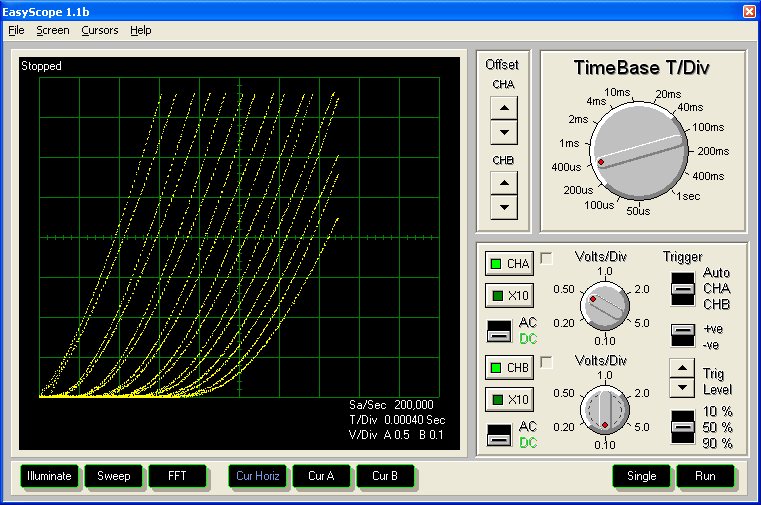
jh
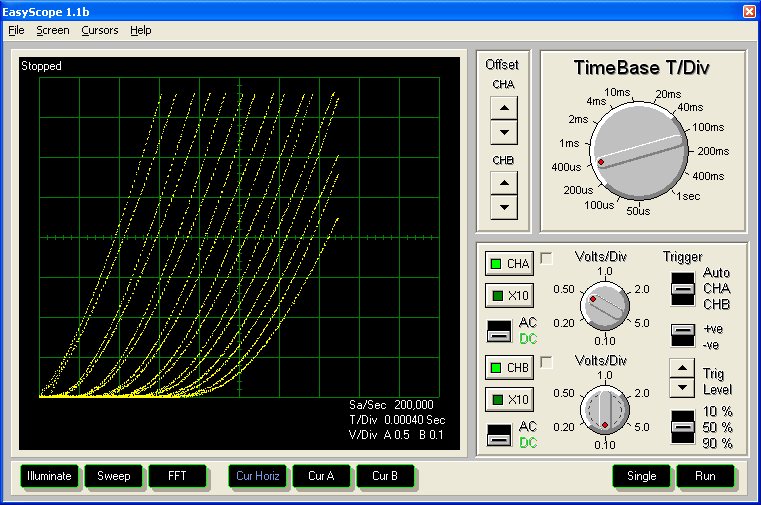
jh
hagtech said:The interface is the easy part. Wait until you have to make the amplifiers! And then have them handle short circuits or other tube faults.
The GUI is the easy part, the programming (in VisualBasic.Net) not all that difficult. It gets a little tricky if you don't have some programming experience, or don't know how to set up and use arrays. If you are sending data all the time over a serial interface (as I did with the first article) you chew up a lot of time. Using VB.Net means that the tracer can be used on any operating platform (as compared with regular VB).
It isn't difficult to set default conditions in the program -- and to use both the program and fold-back current limiting to prevent "smoke".
The amplifiers (regulators) were easier this time using BJT's instead of MOSFETs. And everything is opto-coupled using HCNR200's to keep your laptop from getting fried!
- Status
- Not open for further replies.
- Home
- Amplifiers
- Tubes / Valves
- Tube Tracer
