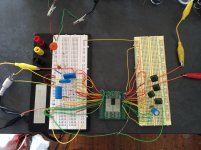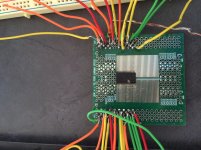assembled tpa3116 on a bread board according to datasheet, accept the output LC filter and EMI c-rc snubber.
plugged it in, 12vdc from bench power supply. no sound.
how should i check with multi meter, which points, to find where the problem is?
plugged it in, 12vdc from bench power supply. no sound.
how should i check with multi meter, which points, to find where the problem is?
accept the output LC filter and EMI c-rc snubber.
Do you mean except ?
If so you need the output filter connected for it to work properly.
You shouldn't need the output filter unless you're worried about EMI or want to measure the output performance with an audio analyzer.
Check the supply levels getting to the amplifier if you haven't already. There's also a mute function, make sure you have that configured as described in the datasheet.
I'm guessing you don't have an oscilloscope, so you can measure each output with respect to ground to see if there is any voltage level. If the amp is on, you should see some offset. You can try turning it on and off and see if the DC level of the outputs change.
Check the supply levels getting to the amplifier if you haven't already. There's also a mute function, make sure you have that configured as described in the datasheet.
I'm guessing you don't have an oscilloscope, so you can measure each output with respect to ground to see if there is any voltage level. If the amp is on, you should see some offset. You can try turning it on and off and see if the DC level of the outputs change.
yes i meant except. and i dont have a scope.
how does mute/ unmute work? i read data sheet but cant get it. supply vcc to it or short it to ground ?
how does mute/ unmute work? i read data sheet but cant get it. supply vcc to it or short it to ground ?
From the datasheet, page 16:
START-UP/SHUTDOWN OPERATION
The TPA31xxD2 family employs a shutdown mode of operation designed to reduce supply current (Icc) to the
absolute minimum level during periods of nonuse for power conservation. The SDZ input terminal should be held
high (see specification table for trip point) during normal operation when the amplifier is in use. Pulling SDZ low
will put the outputs to mute and the amplifier to enter a low-current state. It is not recommended to leave SDZ
unconnected, because amplifier operation would be unpredictable.
It looks like you need to pull MUTE and SDZ high for proper operation. Use the recommended 100k resistor to vcc (one on each pin).
START-UP/SHUTDOWN OPERATION
The TPA31xxD2 family employs a shutdown mode of operation designed to reduce supply current (Icc) to the
absolute minimum level during periods of nonuse for power conservation. The SDZ input terminal should be held
high (see specification table for trip point) during normal operation when the amplifier is in use. Pulling SDZ low
will put the outputs to mute and the amplifier to enter a low-current state. It is not recommended to leave SDZ
unconnected, because amplifier operation would be unpredictable.
It looks like you need to pull MUTE and SDZ high for proper operation. Use the recommended 100k resistor to vcc (one on each pin).
I have sdz and mute hooked up. Tried unplugging them too.
Maybe I fried the ic while soldering wires to the schmart board ?
Maybe I fried the ic while soldering wires to the schmart board ?
I doubt you fried it.
1. Measure your outputs with respect to ground and you'll see if the amp is on or not (it may turn the outputs off when muted though).
2. Measure the power to the amp and make sure all power inputs to the amp are connected. I'm not sure what board you're using, but there are multiple supplies on the amp, and it won't turn on without all of them.
1. Measure your outputs with respect to ground and you'll see if the amp is on or not (it may turn the outputs off when muted though).
2. Measure the power to the amp and make sure all power inputs to the amp are connected. I'm not sure what board you're using, but there are multiple supplies on the amp, and it won't turn on without all of them.
Ok I will do measurements. I meant by frying that perhaps i overheated the chip with a soldering iron
Was about to do measurements, powered on the board but this time I Switched the power supply to amps 'hi' instead of 'lo'. And the ic chip started smoking so I turned the power off before it blew up
The TPA3116 has a top thermal pad...I don't see one.
Is it a TPA3118 perhaps?
With a bottom thermal pad that could be connected to some traces?
Just asking.
🙂
Is it a TPA3118 perhaps?
With a bottom thermal pad that could be connected to some traces?
Just asking.
🙂
Last edited:
Yes this is tpa3118, I'm still soldering wires to the tpa3116 schmart board.
I re read data sheet more carefully they suggest ceramics, but I used those film caps. Could it be cuz of them?
I re read data sheet more carefully they suggest ceramics, but I used those film caps. Could it be cuz of them?
With a bottom thermal pad that could be connected to some traces?
Just asking.
🙂
Oh yea. I haven't thought about that. But when I measured resistance between pins/ legs there seemed no shorts
Yes this is tpa3118, I'm still soldering wires to the tpa3116 schmart board.
I re read data sheet more carefully they suggest ceramics, but I used those film caps. Could it be cuz of them?
A couple of "rules of thumb":
Anything with length has inductance.
Any two conductors with area have capacitance.
I think the first one is getting you.
Long leads (wires) don't really make a good ground at 400KHz+.
IMHO:
Cut away any connections beneath the 3118...or switch to a 3116 (easier)
Connect all ground connections on the green board together.
Connect all small value bypass caps on the green board with VERY short leads to the GND.
Use an LC filter on the outputs...just like in the data sheet and demo board schematics...this needs to be returned to the GND on the green board.
I have not looked at any of the dozen or so Chinese boards but I would suspect they all have ground planes on the bottom layer.
Big task: Read entire TPA3116 thread.
🙂
Anything with length has inductance.
Any two conductors with area have capacitance.
🙂
I built up a irs2092 class d circuit.
It was terrible, with any volume it just kept resetting.
So I read up on class d.
The 2092 needs decoupling close to IC.
All leads and pcb tracks must be as short as possible.
Certainly anything running at class d carrier frequency should be kept short.
So I hooked up 3116 now. When i connect sdz to + or gnd and mute to gnd or + the power supply goes into 'safe'/'disable' mode. When I leave them floating power supply is in normal mode but amp doesn't work anyways.
This chip doesn't work if one of the bootstrap caps are bad or disconnected or have a cold solder joint. Also, if one of the input caps are bad (shorted) it won't work either. You hear a ticking sound. Make sure you don't have solder bridges. My first 3118 did not work on startup and it was due to solder bridge and bad input cap. My other ones did not work because of bad bootstrap cap. Use a magnifier binocular visor with light. It really helps you to check your work.
- Status
- Not open for further replies.
- Home
- Amplifiers
- Class D
- troubleshooting tpa3116 amp. no sound