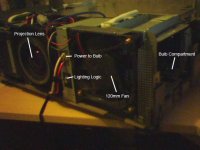any have a clue as to what to look for and how to trick a commercial projector in to thinking its got a bulb in it??..i want to make my own lighting system for it...
Be very careful when playing around with the lighting system, there's some very high voltages floating around that you really don't want to be shocking yourself with!
I've attached a picture to help describe what I did on a Panasonic PT-L592EG. (apologies for the low quality, I just took it quickly with my phone).
First off disconnect the bulbs power and logic wires, taking the PJ to bits further than this (I removed the bulb compartment and fan to get at it) revealed that they were the wires I wanted.
The lighting logic connector had 3 pins, top was ground, middle was +5v and bottom was the bulb detection feedback. Shorting the detection pin to ground tricked the rest of the PJ into thinking it had a bulb.
Clearly another make / model of projector may be completely different to this but that should be the sort of thing you're looking for. Also the logic may be different, for example yours may need 5V instead of ground...
HTH,
Steve
I've attached a picture to help describe what I did on a Panasonic PT-L592EG. (apologies for the low quality, I just took it quickly with my phone).
First off disconnect the bulbs power and logic wires, taking the PJ to bits further than this (I removed the bulb compartment and fan to get at it) revealed that they were the wires I wanted.
The lighting logic connector had 3 pins, top was ground, middle was +5v and bottom was the bulb detection feedback. Shorting the detection pin to ground tricked the rest of the PJ into thinking it had a bulb.
Clearly another make / model of projector may be completely different to this but that should be the sort of thing you're looking for. Also the logic may be different, for example yours may need 5V instead of ground...
HTH,
Steve
Attachments
elstcb said:Be very careful when playing around with the lighting system, there's some very high voltages floating around that you really don't want to be shocking yourself with!
I've attached a picture to help describe what I did on a Panasonic PT-L592EG. (apologies for the low quality, I just took it quickly with my phone).
First off disconnect the bulbs power and logic wires, taking the PJ to bits further than this (I removed the bulb compartment and fan to get at it) revealed that they were the wires I wanted.
The lighting logic connector had 3 pins, top was ground, middle was +5v and bottom was the bulb detection feedback. Shorting the detection pin to ground tricked the rest of the PJ into thinking it had a bulb.
Clearly another make / model of projector may be completely different to this but that should be the sort of thing you're looking for. Also the logic may be different, for example yours may need 5V instead of ground...
HTH,
Steve
ya its kinda hard to see in that pic..but its ok i think i understand..i took mine apart and found 2 power systems..one for the mainboard,lcd..etc and another on top that i can remove completeley is the ballast for the bulb...the only two cords going to the ballast are a set of thick wires from what seems to be the main psu..and a set of 4 thinner ones that run to the main board....i think i have to short one of these 4....here is a pic...what do you think?
http://img418.imageshack.us/my.php?image=wire22tv.jpg
in that pic is a switch on the left..i shorted that wire...doing so made the projector turn on fully (before it would have power but no fans would work or anything) now the fans work but it still is looking for a bulb..
It's hard to tell from that picture but it looks like you're in the right area. Are there any markings on the PCB at both ends of the cable?
Sorry for hijacking this thread 😀 but i also have the panasonic pj. I think the ballast is shot in mine (lamp is 1000hrs of use from 2000 total) since it randomly starts. I also want to replace the lamp with my own lighting engine so assuming you also did, could you please post some info & pics on how you did? what lighting did you put in and how does it perform?
I got given my Panasonic for free as a none-working item that was going in a skip, somebody had been at it before me as all the boards were disconnected and loose when I opened it up.
I put it all back together and tricked it into thinking it had a lamp in it however I'm not convinced the driver boards / lcds are working at this point in time - I gave it an input and shone a normal torch through it, even looking directly through the lense I couldn't see any image on the screens but could see all the colours, not a very good test as I might not have been looking at the prism correctly.
Basically I haven't had time to look at it properly to see if it can be made to work (it's more than possible I'm missing an important link somewhere), at least I've had no time when somebody else has been around, I don't fancy working near high voltages when I'm in the house alone! I therefore haven't considered what to replace the bulb with yet, I was thinking one of the small mHs would probably work ok. The lighting unit in it is quite big so there's a lot of room to work with modifying it, I think it would only need a spherical reflector as it seems to have a proper lens where we would use a fresnel.
Basically if I find my driver board / lcds are dead then I'm going to rip the zoom lens, front surface mirrors, colour splitters and prism out of it and bin the rest.
What model Panasonic do you have and have you removed the light box yet? I'd be interested to know what you can see through the lens when using a low level light source - i.e. do you get a clear image or does it need to be projected properly? Also if the light boxes are similar then I may have a spare ballast if that's of any use to you...
How should the PJ respond when it has a signal, mine automatically moved the zoom lens back and forth but that was about it, the control buttons didn't even seem to do anything which was less than encouraging! Prior to tricking it into thinking it had a bulb it was going to standby almost straight away, now I think it sits there with the light green although I'll have to power it up to confirm that.
I put it all back together and tricked it into thinking it had a lamp in it however I'm not convinced the driver boards / lcds are working at this point in time - I gave it an input and shone a normal torch through it, even looking directly through the lense I couldn't see any image on the screens but could see all the colours, not a very good test as I might not have been looking at the prism correctly.
Basically I haven't had time to look at it properly to see if it can be made to work (it's more than possible I'm missing an important link somewhere), at least I've had no time when somebody else has been around, I don't fancy working near high voltages when I'm in the house alone! I therefore haven't considered what to replace the bulb with yet, I was thinking one of the small mHs would probably work ok. The lighting unit in it is quite big so there's a lot of room to work with modifying it, I think it would only need a spherical reflector as it seems to have a proper lens where we would use a fresnel.
Basically if I find my driver board / lcds are dead then I'm going to rip the zoom lens, front surface mirrors, colour splitters and prism out of it and bin the rest.
What model Panasonic do you have and have you removed the light box yet? I'd be interested to know what you can see through the lens when using a low level light source - i.e. do you get a clear image or does it need to be projected properly? Also if the light boxes are similar then I may have a spare ballast if that's of any use to you...
How should the PJ respond when it has a signal, mine automatically moved the zoom lens back and forth but that was about it, the control buttons didn't even seem to do anything which was less than encouraging! Prior to tricking it into thinking it had a bulb it was going to standby almost straight away, now I think it sits there with the light green although I'll have to power it up to confirm that.
elstcb said:It's hard to tell from that picture but it looks like you're in the right area. Are there any markings on the PCB at both ends of the cable?
only thing i can see is JP2 at the ballast end...cant see anything on the mainboard end..
I'll try and take a close up of my board with a better camera when I get home tonight to see if that helps you.
As long as you're only dealing with logic wires then you shouldn't do any damage if you get the wrong wires - you can test the voltages with a multimeter if you need to in order to check you have 5v. If you're in any doubt at all then use a resistor to join them as that will limit the current (you should probably do this in the long run anyway but for testing over short periods it's not essential).
As long as you're only dealing with logic wires then you shouldn't do any damage if you get the wrong wires - you can test the voltages with a multimeter if you need to in order to check you have 5v. If you're in any doubt at all then use a resistor to join them as that will limit the current (you should probably do this in the long run anyway but for testing over short periods it's not essential).
Just did some tests, when theres no video connected the lcd inside seems to go dark when u turn it on, with video connected the image is displayed correct.
This is bridging the two mentioned pins on the connector and a halogen spot where the fan used to be.
the projector;
http://www.alfa.com.au/products/panasonic/projectors/ptl795e.htm
pics;
one of the image displayed onto the wall about 50 cm in diameter (two startroopers and a wookie) and one of the halogen light source.
cant seem to attach them using a mac and safari so sorry no pics 🙁
This is bridging the two mentioned pins on the connector and a halogen spot where the fan used to be.
the projector;
http://www.alfa.com.au/products/panasonic/projectors/ptl795e.htm
pics;
one of the image displayed onto the wall about 50 cm in diameter (two startroopers and a wookie) and one of the halogen light source.
cant seem to attach them using a mac and safari so sorry no pics 🙁
cant seem to attach them using a mac and safari so sorry no pics
use http://imageshack.us/ to post your images...
- Status
- Not open for further replies.
- Home
- General Interest
- Everything Else
- The Moving Image
- DIY Projectors
- Trick comercial projector