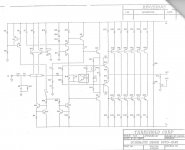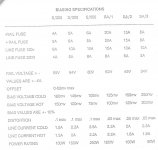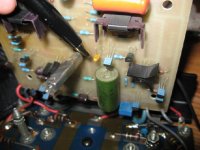I have a problem with my amp. I have it hooked to a 7.1 surround pre out. I run the Thres. to my main speakers. When the surround amp switchs channels, it make a loud click from my right channel main speaker only. Someone has said it sounds like a capacitor discharging. I've switched the wires over from left to right on the main capcitors but the click still comes from the right side. What do you think?
Thanks. I know how to check the D/C output at the speaker output, but not sure how to check it at the input. Could you please explain?
Are you referring to the pre out on the 7.1 amp? If so, I have reversed the L/H and R/H channels at the pre out and the click sound is still from the right channel. Therefore I have eliminated the pre out as the source.
If not, would you please explain.
If not, would you please explain.
These are usually bullet proof amps one of Nelsons favs,except for one problem component, for memory either C4 or C5 was a value .1uf tantalum cap and when they went leaky they gave problems like your experiencing, and when they failed, " BANG!!!!" everything goes from output back to input, change this cap for the same value plastic polyprop and hope this fixes your problem.
Below is the circuit for the S300 MkII optical I believe the S500 was the same but for more outputs tranies, higher rails, and a dual power supply instead for single.
And next post is the operating parametters measurments.
Cheers George
Below is the circuit for the S300 MkII optical I believe the S500 was the same but for more outputs tranies, higher rails, and a dual power supply instead for single.
And next post is the operating parametters measurments.
Cheers George
Attachments
Yep, that looks familiar, that value is .22uf 35v, change it for a .22uf 100v plastic and hope it was the problem, it's good to chage it anyway as tantalums have a definite use by date and that one is a time bomb, for that amp.
Cheers George
Cheers George
Well, I changed the cap, but still have the click. If this matters when it clicks my speakers move in.
Any other ideas?
Anything else I can check?
Any other ideas?
Anything else I can check?
Dpeters said:Well, I changed the cap, but still have the click. If this matters when it clicks my speakers move in.
Any other ideas?
Anything else I can check?
It was good to change the cap anyway, it can safe a big blow up later on (do both channels).
You say the speaker moves in when it clicks, how much, and does it stay there or come back again to the neutral position?
Also very important, does this happen when nothing is connected to the input as well?
Cheers George
The speakers move in about 1/2 ". The speakers do return to neutral. It is a very quick snap. When nothing is hooked to the input it does nothing. If I turn the power off to the amp I get a thud, but that happens on both channels. When I turn the power on, there is no unusual sound to the speakers at all. When the pre amp makes a change it momently turns power off to all speakers. That’s when I get the click. When the pre amp turns power to the speaker back on there is no click. When the pre out turns off then I get the click.
Dpeters said:The speakers move in about 1/2 ". The speakers do return to neutral. It is a very quick snap. When nothing is hooked to the input it does nothing.
Then the amp is fine, your problem is the preamp, if the amp does nothing unusal when nothing is hooked up to it's input it's ok, the small switch on/off thump with the Stasis amps are normal.
The fact that the speaker moves out only when the pre is connected means it's the pre that is giving the dc offset and not the amp.
It sounds the fact that it returns to neutral means the either the dc servo (if it has them)on the pre is taking care of the dc offset and returning it to neutral, but 1/2" is too much for the servo to correct really, or you have a coupling cap that's on the way out maybe an electro that's gone leaky
Cheers George
Cheers George
The pre amp is brand new. Also I reversed the L/H R/H at the pre out the click does not move to the left channel. I would think if the right pre out was bad it would switch to the opposite speaker. What do you think?
Dpeters said:Well, I changed the cap, but still have the click. If this matters when it clicks my speakers move in.
Do they both move?
Sorry, when I say speakers I mean R/H only. There is more then one speaker in my cabinet (12 total).
So to answer your question, only the right channel speaker moves. And when I reverse the L/H and R/H RCA at the pre out the click and movement still is on the right speaker only.
So to answer your question, only the right channel speaker moves. And when I reverse the L/H and R/H RCA at the pre out the click and movement still is on the right speaker only.
Just out of curiosity. I see from the schematic that there isnt the usual DC blocking cap at the input of the amp as shown. I wonder if the pre-amp has a little bit of DC offset and just one channel of the amp doesn't like it.
If you make up a test cord by cutting a cheap RCA cable in half and put a 10uf 10V cap and put it in series with the positive from the pre-amp to the amp input. This will block the DC from the pre-amp if there is any.
Maybe make up a pair of these cords and try it on both channels and if the pop goes away. then you know its DC Offset from the pre-amp interacting with that one channel.
Wont hurt anything to try and IF its still there. then you know its something else.
Zc
If you make up a test cord by cutting a cheap RCA cable in half and put a 10uf 10V cap and put it in series with the positive from the pre-amp to the amp input. This will block the DC from the pre-amp if there is any.
Maybe make up a pair of these cords and try it on both channels and if the pop goes away. then you know its DC Offset from the pre-amp interacting with that one channel.
Wont hurt anything to try and IF its still there. then you know its something else.
Zc
Ok guys, here goes. What I did was hooked an old CD player directly to the amp (CD has a variable out) Making changes to the function on the CD player had no affect on the speaker (no click) Even turning the power off on the CD did nothing. I also have an old pre amp lying around, so I hooked the pre amp to the amp and when changing functions I have a very quiet click on the right speaker. Then I disconnected both RCA jacks from the amp ( I did not try this earlier as I previously said). When I did this I got the load click from the right speaker only (only when I pulled the jack off). Also with no RCA jacks hooked to the amp I get a pretty load hiss on the right speaker. Hope this helps.
To rule out pre out dc offset get your dvm out and measure pre out dc one lead to center rca jack one to ground in the rt channel
turn it off and see what dvm reads. The suggestion to modify cheap rca cables with dc blocking caps is also a good idea to eliminate problems between a modern home theatre reciever and
an older hi-fi amp. These newer electronic have a bunch of opamps in them and op amps have some turn off issues some designers suggest a relay that senses turn off and routes out put to ground via a resistor to eliminate turn off issues(ala Dick West, @aksa).
Hope I could be of help...
Elwood
turn it off and see what dvm reads. The suggestion to modify cheap rca cables with dc blocking caps is also a good idea to eliminate problems between a modern home theatre reciever and
an older hi-fi amp. These newer electronic have a bunch of opamps in them and op amps have some turn off issues some designers suggest a relay that senses turn off and routes out put to ground via a resistor to eliminate turn off issues(ala Dick West, @aksa).
Hope I could be of help...
Elwood
- Status
- Not open for further replies.
- Home
- Amplifiers
- Solid State
- Threshold 500II