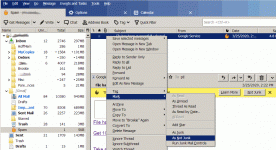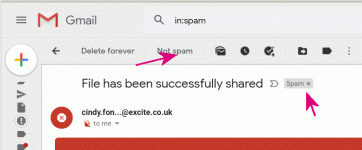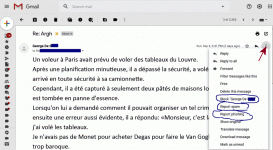June 23, 2020: thread notification emails stopped
UserCP shows I am subscribed with Instant Notification
Many new posts have been made but I received no emails
Have tried "Mark all forums read" and then waiting a day; still no emails
Looked in Junk folder (Mozilla Thunderbird email client), nothing there
UserCP shows I am subscribed with Instant Notification
Many new posts have been made but I received no emails
Have tried "Mark all forums read" and then waiting a day; still no emails
Looked in Junk folder (Mozilla Thunderbird email client), nothing there
Hi, I've also been experiencing issues getting any email updates through my Yahoo account. I've checked all the settings on my Yahoo account and have not found anything blocking diyAudio emails specifically. Any help would be GREATLY appreciated. Thank you!
jwjarch and Mark Johnson, I have removed you from our suppression list. Please mark diyAudio's emails as "not spam". Also, please add webmaster@diyaudio.com to your address book manually.
Thank you Helpdesk! The fix you applied in the last few days of June 2020 worked perfectly: I've been getting notification emails ever since. No difficulties at all that I can see.
Gratefully,
MJ
Gratefully,
MJ
Same issue
I'm not receiving email notifications of new posts in my subscribed threads. Nothing in my gmail spam folder. Help please!
many thanks, Derek
I'm not receiving email notifications of new posts in my subscribed threads. Nothing in my gmail spam folder. Help please!
many thanks, Derek
Hi. I am not receiving email notifications either.
Can you please check to see if I am somehow on the suppression list?
Thanks!
Can you please check to see if I am somehow on the suppression list?
Thanks!
Hello jdkJake and Deke609,
Checked and your email addresses are not in our suppression list.
I have sent you emails for further instructions. Kindly check your inboxes. Thanks.
Checked and your email addresses are not in our suppression list.
I have sent you emails for further instructions. Kindly check your inboxes. Thanks.
I received a "test" email that included the following text which struck me as a bit odd:
"A paragraph break.
A single line break.
Another paragraph break.
Another single line break.
Another single line break."
Not sure if this was intended.
many thanks, Derek
"A paragraph break.
A single line break.
Another paragraph break.
Another single line break.
Another single line break."
Not sure if this was intended.
many thanks, Derek
Hi Rayma,
I have now removed your email address from our suppression list but you must now go and deliberately mark diyAudio's emails as "not spam" with your mail host. Also, please add webmaster@diyaudio.com to your address book manually.
I have now removed your email address from our suppression list but you must now go and deliberately mark diyAudio's emails as "not spam" with your mail host. Also, please add webmaster@diyaudio.com to your address book manually.
My notifications stopped for a 2nd time, but I just gave up. Not sure why it keeps happening. Go for 9 years without any issue and then stopped within 2 months of being fixed. I've done everything required at my end, so not sure why it keeps happening. In any event, it's not critical, but is convenient to have working correctly. 🙂
I stopped receiving email notifications from diyaudio.com. I have just tested the email address provided to this site and was able to receive messages from the two different accounts used for testing: Gmail.com and Outlook.com.
Well ... it's now partly working: I receive daily email notifications about new posts to this thread only, and none of my subscribed threads. Which I find genuinely funny. I think I'll just turn email notification off and continue to check my subscribed threads when I visit diyaudio.
redjr and grimberg: we received a spam complaint which is the reason that your email addresses were added to the suppression list. I have now removed both from that list. Please mark diyaudio emails as "not spam" or "not junk" and add 'webmaster@diyaudio.com' to your address book.
How does this happen? Am I unwittingly flagging a diyaudio notification as spam, or is it happening elsewhere? 😕
We're not exactly sure but when can tell exactly when your mail host (usually Gmail) tells us you have reported an email as spam. Probably clicking an "unsubscribe" button in the Gmail interface instead of using the link in the actual email. This will get looked into closely when we move to the new forum software in the coming months.
> your mail host ...tells us you have reported an email as spam. Probably clicking an "unsubscribe" button in the Gmail interface
I only use TBird so I had to look at gMail. There are multiple ways to flag a message. Spam, Phish, and "I don't want to see George DeS" (or DIYaudio).
I only use TBird so I had to look at gMail. There are multiple ways to flag a message. Spam, Phish, and "I don't want to see George DeS" (or DIYaudio).
Attachments
- Home
- Site
- Forum Problems & Feedback
- Thread notifier suddenly stopped... no emails