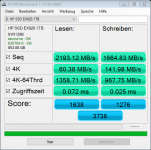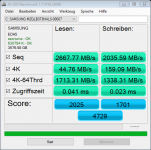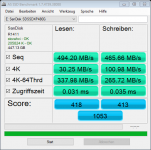True but for normal usage the MTBF is not so different from spinning discs. It's just the failure mode (suddenly dead) that shocks!I completely agree.
But you never really know how long it will last until it's not working anymore...
A lot has changed over the last 10 years.My issues with SSD's where with very early units.
Well probably the most intensive is the page/swap file but SSDs are becoming more and more popular as system disks.And it has been shown in more in-depth reviews, that SSD's with a long hard life with a huge amount of rewrite cycles then suddenly shut off for a few weeks, sometimes never come back to life.
I think everyone has suffered data loss at some time but most people learn form it 😉My use scenario exactly reflected this, sadly, the in-depth review came a year or two after my data loss...
Mine is the same but with an incremental backup too 🙂My own moral of the story is: Have backups, distributed across several separate computers, using different PSU's, mainboards and storage technologies.
I really like SSD's, think I have 6 SSD's and 6 HDD's in use every day at home. But the SSD's are just for installed programs, only the most reliable HDD's for long-term data storage.
I just got an Samsung pm983 3.84tb enterprise ssd . This is for replacing a noisy wd black 4tb hdd. I will buy an enclosure to make that hdd external .
I was looking to buy a 2 TB ssdrive.intel 760 or hp ex950, these were 350-400$ , but I saw this samsung ( I am not a big samsung fan) pm983 3.84tb for 350$.I was suspicious in the beginning, I thought id too good to be true, but I got it and it is actually the real deal, brand new and with serial number and all that. Test the shiit out it and it delivers. Not the fastest but not slow either.
I’ll post some bechmarks results later.
I’ll post some bechmarks results later.
Have just installed a load of these in arrays of 4 RAID 0 (striped) for speed:
Crucial Solid State Drives (SSDs) | Crucial UK
227GBP for 2TB. (incl. 20% VAT)
They seem great.
Crucial Solid State Drives (SSDs) | Crucial UK
227GBP for 2TB. (incl. 20% VAT)
They seem great.
Yes, I also have one of those Crucial P1 drives, 1 TB. They are really good value for money. Just have to keep about 20% space free, or performance drops. But many other SSD's are also like that, so not a huge issue.
Possible urban myth?
At work we're using them for video storage where they get filled up before being emptied across the network overnight. I too was worried about this probable performance hit, so did some tests. The results were surprising. When 99% full, the read and write performance was the same as when almost empty.
Now the test was to simulate our usage: completely empty drive at the start of the day, gradually filling up over the day, emptied over the network overnight. Unlike many other applications/uses data was not fragmented. However I believe that fragmentation is not an issue on SSDs because every address has equal access time.
Speculation:
Is it possible that the performance drop is when the drive is used for an operating system? Modern OSs create enormous temporary files and sometimes create Page Files despite having lots of RAM.
TEMP and Page Files could easily use up the last 20% of a small SSD, and you might be experiencing the OS throttling back because it can't make those.
Yes, I also have one of those Crucial P1 drives, 1 TB.... Just have to keep about 20% space free, or performance drops.....
At work we're using them for video storage where they get filled up before being emptied across the network overnight. I too was worried about this probable performance hit, so did some tests. The results were surprising. When 99% full, the read and write performance was the same as when almost empty.
Now the test was to simulate our usage: completely empty drive at the start of the day, gradually filling up over the day, emptied over the network overnight. Unlike many other applications/uses data was not fragmented. However I believe that fragmentation is not an issue on SSDs because every address has equal access time.
Speculation:
Is it possible that the performance drop is when the drive is used for an operating system? Modern OSs create enormous temporary files and sometimes create Page Files despite having lots of RAM.
TEMP and Page Files could easily use up the last 20% of a small SSD, and you might be experiencing the OS throttling back because it can't make those.
For SSD's there is a requirement to keep a percentage of the drive capacity set aside for over provisioning. This needed for garbage collection operation and managing the buffer space for program and erase cycles. I have set aside about 10% on my samsung ssd for over provisioning.
Check to see if this has been setup on your drive and whether you see any performance improvements.
Check to see if this has been setup on your drive and whether you see any performance improvements.
I believe that most SSDs these days already have some space reserved for over-provisioning. This is for durability - so it can swap out bad sectors. Not sure haw this affects performance though.
It'll be interesting to check the read/write speed on the RAIDs I've set up after a few months and see if it's slowed.
It'll be interesting to check the read/write speed on the RAIDs I've set up after a few months and see if it's slowed.
Crucial P1 is same as the Intel 660p series, great products , somehow inferior performances (but much cheaper) comparing to the intel 760 or hp ex920/950 or Adata XPG SX8200 , but still very good for the enthusiast users , gamers and home users. For heavy duty writings you have to look for something else ...
Years ago I had a faulty Crucial ddr3 stick, they never asked any questions and replaced the whole set with new sticks. Customer service is top notch for intel and crucial.
Years ago I had a faulty Crucial ddr3 stick, they never asked any questions and replaced the whole set with new sticks. Customer service is top notch for intel and crucial.
There are a lot of reasons for varying write performance in an SSD. Most SSD's use several banks of parallel flash memory arrays. Each is relatively slow, so a large chunk of data is spread across several arrays. Early flash chips could write a single cell, but only erase cells in groups, so writing a single byte of data could entail erasing a block, then rewriting the entire block. The block size has grown smaller as the internal controller architecture has evolved, reducing this requirement.
The controller must also keep track of the number of times each block is erased, and shuffle data around to keep the number of erase cycles relatively even across the drive.
There are some extra memory cells built into each drive, and each drive is rarely filled to capacity, so the controller has some room to do its shuffling. The manner in which an SSD is used dictates how much shuffling is required, and how much data it must move around to ensure reliability. Your video recording use case is nearly optimal for an SSD since you essentially start fresh each day and the write block size remains somewhat constant over the day.
Back in my cell phone design days at Motorola, Micron Technology licensed Intel's flash memory tech and was our required second source. For every Intel chip we used, there was an equivalent Micron part.....and Intel even provided us with the Micron part numbers.
Intel made the replacement process relatively easy for a CPU that just didn't wake up one day. It took me a couple of days and a few loops through their "idiot checks" to convince them that it was actually dead though.
The controller must also keep track of the number of times each block is erased, and shuffle data around to keep the number of erase cycles relatively even across the drive.
There are some extra memory cells built into each drive, and each drive is rarely filled to capacity, so the controller has some room to do its shuffling. The manner in which an SSD is used dictates how much shuffling is required, and how much data it must move around to ensure reliability. Your video recording use case is nearly optimal for an SSD since you essentially start fresh each day and the write block size remains somewhat constant over the day.
Crucial P1 is same as the Intel 660p series
Back in my cell phone design days at Motorola, Micron Technology licensed Intel's flash memory tech and was our required second source. For every Intel chip we used, there was an equivalent Micron part.....and Intel even provided us with the Micron part numbers.
Customer service is top notch for intel
Intel made the replacement process relatively easy for a CPU that just didn't wake up one day. It took me a couple of days and a few loops through their "idiot checks" to convince them that it was actually dead though.
As ssd
As ssd beanchmark is one of the most brutal ssd and hdd(if you have the patience) test.
The first one is Hp ex920 1tb PCIe 3.1 X4 Nvme , second is SAMSUNG MZQLB3T8HALS 3.84TB PM983 PCI EXPRESS GEN3 X4 NVME 2.5INCH and third is sandisk extreme 480gg Sata.
As ssd beanchmark is one of the most brutal ssd and hdd(if you have the patience) test.
The first one is Hp ex920 1tb PCIe 3.1 X4 Nvme , second is SAMSUNG MZQLB3T8HALS 3.84TB PM983 PCI EXPRESS GEN3 X4 NVME 2.5INCH and third is sandisk extreme 480gg Sata.
Attachments
I have installed over 2000 Samsung SSDs in a retail environment over the last four years and have had zero failures until last month. Just had our first failure with a 840. Still amazing reliability for the 840/850/860 drives.
I think we've reached the stage where SSD is just starting to beat spinning disk HDDs at MTBF (for comparable levels of cost i.e. low, medium, high). Of course SSD remains more expensive but has some benefits. And there's always a "sweet spot" in the pricing range. Just now it's 1TB and 2TB SSD.
I like RPi3. Much safer from viruses, advertisements, fishing, etc than Windozes.I use RPi 3 for almost everything.
I found Raspbian to work much better than Ubuntu.
Tell me the 1TB I should buy, for low cost and high reliability.I think we've reached the stage where SSD is just starting to beat spinning disk HDDs at MTBF (for comparable levels of cost i.e. low, medium, high). Of course SSD remains more expensive but has some benefits. And there's always a "sweet spot" in the pricing range. Just now it's 1TB and 2TB SSD.
Issues with a laptop, anyone?
There is something going on with my computer, occasionally not being able to turn the display on after passing the point of entering bios, while booting OS normally. If I let it rest for awhile in bios, display showing picture ok, and after a minute or two, resume booting, then everything works. Vga/hdmi out works always. I get a feeling this machine is programmed to trigger a malfunction of some sort once you approach 2000 work hours or so. 🙂
There is something going on with my computer, occasionally not being able to turn the display on after passing the point of entering bios, while booting OS normally. If I let it rest for awhile in bios, display showing picture ok, and after a minute or two, resume booting, then everything works. Vga/hdmi out works always. I get a feeling this machine is programmed to trigger a malfunction of some sort once you approach 2000 work hours or so. 🙂
- Home
- Member Areas
- The Lounge
- The computer thread