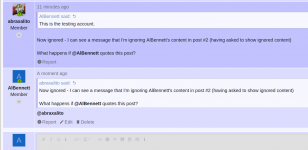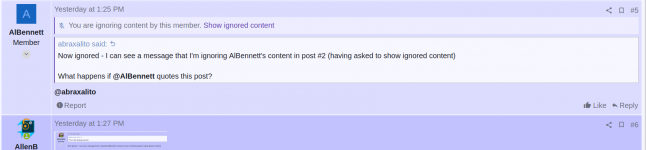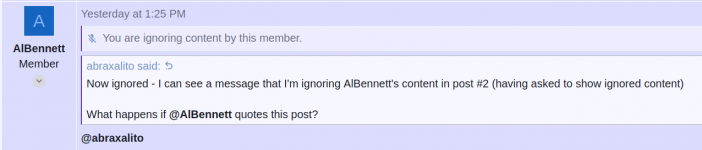General discussion here - https://www.diyaudio.com/community/threads/ignore-functionality-not-working-well.383381/
@PRR @abraxalito and others interested in testing the ignore function, quoting, linking and other things... devise your tests and disclose them here. I will set them up with a testing account.
You can ignore/unignore and discuss the testing account without fear of offending the member on the other side of it.
@PRR @abraxalito and others interested in testing the ignore function, quoting, linking and other things... devise your tests and disclose them here. I will set them up with a testing account.
You can ignore/unignore and discuss the testing account without fear of offending the member on the other side of it.
This is the testing account.
Now ignored - I can see a message that I'm ignoring AlBennett's content in post #2 (having asked to show ignored content)
What happens if @AlBennett quotes this post?
And if he quotes his OWN post?What happens if @AlBennett quotes this post?
Because that seems to be a complete fail. In the snap below I am ignoring frequent-poster "Bw", and when he quotes himself it comes right through.
..and this is a plain link to the post - https://www.diyaudio.com/community/...ot-for-general-discussion.386750/post-7034915
I didn't get a notification of a post made by an ignored user, so that bit works 🙂
I reloaded the page (F5) and the all posts (#2, #5 and #8) of AlBennett disappeared.
Let's see what happens if he edits his own post within the allowed time. Will the post remain ignored?
Let's see what happens if he edits his own post within the allowed time. Will the post remain ignored?
I don't see a #2 or #8. #5 is loud and clear.the all posts (#2, #5 and #8) of AlBennett disappeared.
The 'missing' messages are different but still distressing. Do we remember how it used to be? A message slot only saying "You are ignoring this".
The other issue if that if an ignored poster quotes himself, the ignore-ignore is a double-negative and the forum software evaluates it as "DISPLAY". Which is quite wrong.
Yes, there used to be a slot saying you're ignoring, with an option to show it. I guess that ensures you know what you're getting, as long as you don't find yourself tempted to click show, lol.
Now, this site doesn't show the post slot but it shows quotes (censored). This is an inconsistency..
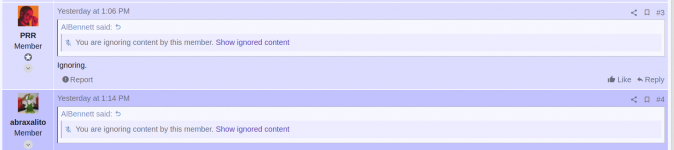
(At least it retains the correct post numbers.) So, should it show all slots or nothing at all? I'm kind of getting the impression this should be selectable by the member...
Now, this site doesn't show the post slot but it shows quotes (censored). This is an inconsistency..
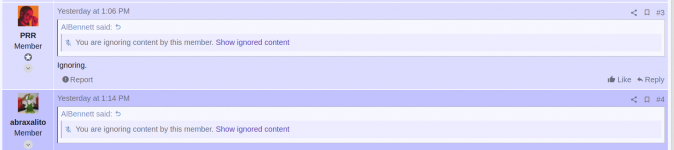
(At least it retains the correct post numbers.) So, should it show all slots or nothing at all? I'm kind of getting the impression this should be selectable by the member...
Last edited:
Last edited:
So I need precision color vision to know if posts are missing? Considering the distribution of color blindness in an older mostly-male population, isn't that a horrid UI feature?the previous and next post has the same background color
FWIW, I have not liked this "alternating light and dark" for over 20 years; since the last century.
So far, I'm not seeing any of AlBennett's posts here. Which is encouraging.
However over in this thread - https://www.diyaudio.com/community/...-between-some-dacs.386815/page-2#post-7037483 I am seeing post #33 but not #31. Both are by the same ignored poster.
However over in this thread - https://www.diyaudio.com/community/...-between-some-dacs.386815/page-2#post-7037483 I am seeing post #33 but not #31. Both are by the same ignored poster.
Noteworthy.
I could hypothesise that the difference is that #33 quoted the post directly above it (I'll test that in the next post..)
I could hypothesise that the difference is that #33 quoted the post directly above it (I'll test that in the next post..)
Post #22 successfully hidden from me.
Returning to the DAC thread, now both #31 and #33 are hidden. Weird - maybe it needs more than one post after it?
Returning to the DAC thread, now both #31 and #33 are hidden. Weird - maybe it needs more than one post after it?
- Home
- Site
- Forum Problems & Feedback
- Testing thread only - Ignore Function - not for general discussion