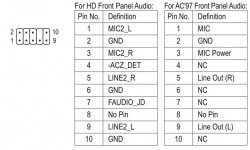Hello all..
Short:
New PC case and mobo. PC keeps telling me that audio plugs plugged into front panel keep disconnecting and reconnecting.. I need advice on how to test it(test whats between the mainboard header, and the audio jacks), as I reckon there are 9 wires to connect 2 audio ports, so there have to be more than just audio extensions there.
I have a fair knowledge of electronics, and I have a multimeter and I know how to use it.
Long boring story:
I just got a new computer case, and it has an internal front panel audio header. I also got a new mobo a few months back (Asrock 970 extreme4), but I never used the front panel audio outlet on the main board until now, because my old case had no HD internal front panel audio header. my audio device is an on board Realtek HD audio, with the latest driver. and never had any issue with it before.
Now, When I connect a mic or a headphone to the front panel, the devices works, but I keep getting a task bar notification from (Realtek HD Audio Manager) that the are unplugged then plugged, and of course the audio disconnect during the second this happen, then it works for like a minute and then this happens again and again. I'm not sure if the issue with the NEW case or the NEW mainboard.
Thanks in advance.
Short:
New PC case and mobo. PC keeps telling me that audio plugs plugged into front panel keep disconnecting and reconnecting.. I need advice on how to test it(test whats between the mainboard header, and the audio jacks), as I reckon there are 9 wires to connect 2 audio ports, so there have to be more than just audio extensions there.
I have a fair knowledge of electronics, and I have a multimeter and I know how to use it.
Long boring story:
I just got a new computer case, and it has an internal front panel audio header. I also got a new mobo a few months back (Asrock 970 extreme4), but I never used the front panel audio outlet on the main board until now, because my old case had no HD internal front panel audio header. my audio device is an on board Realtek HD audio, with the latest driver. and never had any issue with it before.
Now, When I connect a mic or a headphone to the front panel, the devices works, but I keep getting a task bar notification from (Realtek HD Audio Manager) that the are unplugged then plugged, and of course the audio disconnect during the second this happen, then it works for like a minute and then this happens again and again. I'm not sure if the issue with the NEW case or the NEW mainboard.
Thanks in advance.
It kind of sounds like a motherboard issue. The only way to check the circuits is to disconnect the front panel wiring from the motherboard and then use an ohmmeter to check the continuity of each wire between the motherboard and the front panel jacks.
It's also possible that one of the jacks is defective. I had a new case which had bad audio connectors on the front of the computer.
It's also possible that one of the jacks is defective. I had a new case which had bad audio connectors on the front of the computer.
Thank you guys for your responses..
@madtecchy
This is the mainboard's mapping, which I already have. what I'm looking for is the whats on the case's side.. where do these wires go from here.
@ Frank Berry
As I don't have the knowledge to test the M.B., I want to check the case's side to rule it out.
There are only five wires go straghte to jaks (2Left, 2R, 1GND) while the other four, I belive, are responsable for telling the PC that if there are plugs plugged into the jacks. I believe the issue is here because there have to be electronic parts here.
@madtecchy
This is the mainboard's mapping, which I already have. what I'm looking for is the whats on the case's side.. where do these wires go from here.
@ Frank Berry
As I don't have the knowledge to test the M.B., I want to check the case's side to rule it out.
There are only five wires go straghte to jaks (2Left, 2R, 1GND) while the other four, I belive, are responsable for telling the PC that if there are plugs plugged into the jacks. I believe the issue is here because there have to be electronic parts here.
An externally hosted image should be here but it was not working when we last tested it.
Check the MB manufactureres or Realteks website for the current drivers for your chipset. I have had similar issues at work ( I'm a computer tech) with Realtek audio in HP computers, usually a driver update fixes it.
No luck my friend. it's the first thing I tried.. tried several drivers in fact, but it looks more complicated than that.Check the MB manufactureres or Realteks website for the current drivers for your chipset. I have had similar issues at work ( I'm a computer tech) with Realtek audio in HP computers, usually a driver update fixes it.
- Status
- Not open for further replies.