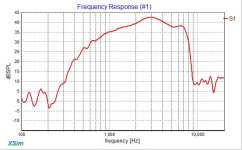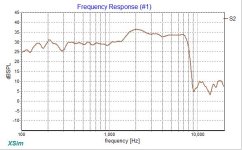I recently purchased an Omnimic V2 off of ebay and have been trying to measure a 3-way design to start my crossover build. In every measurement attempt on all drivers in my possession, a sine sweep shows the high frequencies are drastically reduced at around 9Khz (with almost no content above 10Khz). I'm trying to determine if the Omnimic is working properly or if there is something wrong with both my tweeter & midrange.
I downloaded the Omnimic calibration file, so that shouldn't be a problem. Does anyone know how to test this mic to ensure it's working properly?
I downloaded the Omnimic calibration file, so that shouldn't be a problem. Does anyone know how to test this mic to ensure it's working properly?
Attachments
Hi. It would be pretty unlikely that the mic hardware or tweeter could do that (basically flat, then suddenly a sharp ~100dB/octave drop like that at 8kHz!). That looks like a DSP filter or a very, very steep analog filter. If it wasn't running in windows, I might guess that something is running at only a 16ksps sample rate, but I don't know of any easy way to do that these days, everything runs at 44.1ksps or more. Or maybe the sweep is getting cut off before it gets past 8kHz?
Maybe a bad calibration file? Try using a different calibration file to see if the wild behavior goes away -- 1400988 for instance.
What is your setup? What amps, preamps, soundcard, etc, is being used to provide the sweeps? Are you playing a CD, or a WAV file, or generating from the Omnimic software?
Maybe a bad calibration file? Try using a different calibration file to see if the wild behavior goes away -- 1400988 for instance.
What is your setup? What amps, preamps, soundcard, etc, is being used to provide the sweeps? Are you playing a CD, or a WAV file, or generating from the Omnimic software?
I'll try a different cal file to see if that helps.
I'm afraid to run it through my main 2 channel system so I'm running it via an old Pioneer multichannel amp with an old blueray/cd player.. I may have to bite the bullet and hook it up to my main system.
I'm afraid to run it through my main 2 channel system so I'm running it via an old Pioneer multichannel amp with an old blueray/cd player.. I may have to bite the bullet and hook it up to my main system.
Loop sounds interesting, but I have no idea how to do it. The OmniMic connects to the laptop via a USB cable.
"I'm running it via an old Pioneer multichannel amp"
To me this looks like the amplifier is cutting the output above 7kHz. Mic response shows low spl an messed phase which is ok operation in that case. Try with another amp.
It could be your computer too, if you use it's analog output.
Did you use Omnimic software for measurement? Download RoomEQWizard and try with it too.
To me this looks like the amplifier is cutting the output above 7kHz. Mic response shows low spl an messed phase which is ok operation in that case. Try with another amp.
It could be your computer too, if you use it's analog output.
Did you use Omnimic software for measurement? Download RoomEQWizard and try with it too.
Every software offers choice of inputs. USB is only selected if you plug it in. There is line in, mic in, too. Just search and you will find.
I have a couple different amps and CD players to try. I'll try that with the omnimic software first. If that doesn't work, I'll try different software and/or try looping it into the laptop mic in port. Thanks everyone for the input."I'm running it via an old Pioneer multichannel amp"
To me this looks like the amplifier is cutting the output above 7kHz. Mic response shows low spl an messed phase which is ok operation in that case. Try with another amp.
It could be your computer too, if you use it's analog output.
Did you use Omnimic software for measurement? Download RoomEQWizard and try with it too.
Does the frequency it drops off at change when you drop or raise the volume? If so, it would probably be the amplifier cutting off at high levels of HF energy (not likely with music, and some class D amplifiers at least have protection that kicks in when they sense it).
No, volume doesn't seem to change it. But, that amp and cd player are old as dirt, so I'm pretty confident that when I test with my main system I'll get better results
Well, I finally got around to testing using my main system. This system uses McIntosh 2301 Mono blocks and a Lampizator golden atlantic DAC as preamp. Source is Lumin U1 Mini pulling the Dayton audio V4 tone disk wav files from a NAS. I'm also running the OmniMic software on a new laptop that has the latest Windows software installed.
The bad news is this didn't solve the issue. Attached is a new curve for the tweeter and midrange. I guess the next step is to try a new calibration file and if that doesn't work, I can try downloading RoomEQWizard and see if I get the same results.
The bad news is this didn't solve the issue. Attached is a new curve for the tweeter and midrange. I guess the next step is to try a new calibration file and if that doesn't work, I can try downloading RoomEQWizard and see if I get the same results.
Attachments
Okay, I spent about a half hour on the phone with Dayton Audio tech support. He gave me a suggestion of trying a phone SPL meter to verify my system was producing the high frequencies. I did this test and was able to see frequencies from my Tweeter up to 16K (I didn't both trying anything higher). Based on this test and all of the other information we discussed, the DA tech support person was confident that the Mic is defective. He suggested I request a refund on e-bay and then purchase UMM-6 mic.
I've already initiated the refund via ebay. What do you guys think about the UMM-6 mic? I really only need it to help with the crossover design. Is this Mic good enough or should I get something else?
I've already initiated the refund via ebay. What do you guys think about the UMM-6 mic? I really only need it to help with the crossover design. Is this Mic good enough or should I get something else?
Is there an option to set the sample rate? Is this somehow forced / limited by Windows on the device? Looks to me you are sampling at 22KHz or lower. Look for a 48KHz setting.
“This one.” Is a link to a non-USB mic, but the text purple looks to similar to standard black that it’s difficult to see that it is a link. 😱^ Not for a USB mic
..depends on how accurate of a result that you want. Also depends on if you want to do more accurate non-linear testing.I really only need it to help with the crossover design. Is this Mic good enough or should I get something else?
If it’s just crossover work with higher accuracy then you need to make both on and off axis measurements with a system that has a ”timing reference”, in most instances this is either signal that contains it (like MLS) or using a system with “dual channel” (typically quasi dual channel as referenced in Arta’s pdf manual).
starting at bottom of page 8:
https://artalabs.hr/download/ARTA-user-manual.pdf
The latter can be obtained with something as “packaged” as Clio (or Clio Pocket) that has a timing reference, or with a USB audio interface and a good mic.. NOT a USB mic..
Ex.
as previously recommended
https://www.cross-spectrum.com/measurement/calibrated_dayton.html
note: get the “Premium Plus” option for accurate SPL.
and
https://www.thomannmusic.com/behringer_u_phoria_umc204hd.htm
Note: the 204hd, not the 202 or 404.
..along with a mic. boom like Troel’s recommends.
http://www.troelsgravesen.dk/measurements.htm
If your aren’t looking for a great result then this USB mic. is OK and with Cross Spectrum’s calibration file and it can later be used to “calibrate” other mic.s if you decide you want dual channel results with lower self-noise for near-field high SPL testing low freq. non-linear distortion. Also, without the Cross-spectrum calibration in-place in REW you can use UMIK’s own serial number for calibration to get an accurate SPL reading at 1kHz, so it can act as an SPL meter.
https://cross-spectrum.com/measurement/calibrated_umik.html
Last edited:
- Home
- Loudspeakers
- Multi-Way
- Test OmniMic V2