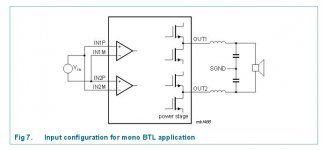I have a TDA8950 Class-D BTL Stereo Amplifier Board from Wholesale Product Snapshot Product name is TDA8950 amplifier board dual AC24V-0-24V 2.0 channel class D NE5532 + UPC1237 + TDA8950 amplifier (with protection) 120W+120W. The board is working fine but I want to use in BTL mode. The board shows three regions with BTL mentioned and I dont know if i am supposed to short them or what. So, how do i get this board to operate in BTL mode?


Hi cRash1001,
Have you asked the vendor for that information yet? There should be an instruction sheet for it. Often they are folded up in the box.
-Chris
Have you asked the vendor for that information yet? There should be an instruction sheet for it. Often they are folded up in the box.
-Chris
hi cRash1001
i think should soldering 2 resistors on "BTL "mark.and input signal should be on "circle BTL" mark ,but i am not sure.
if take a picture of the other side of the board ,i can guide better .
i think should soldering 2 resistors on "BTL "mark.and input signal should be on "circle BTL" mark ,but i am not sure.
if take a picture of the other side of the board ,i can guide better .
This is the datasheet for that chip amp:
http://www.nxp.com/documents/data_sheet/TDA8950.pdf
You could follow the traces to the chip and connect it like the image.
I too bought one of these amps and I'm waiting for it to arrive from china, I'll post some more when i have it.
http://www.nxp.com/documents/data_sheet/TDA8950.pdf
You could follow the traces to the chip and connect it like the image.
I too bought one of these amps and I'm waiting for it to arrive from china, I'll post some more when i have it.
Attachments
I traced the path of the traces and turns out I needed to short the ones that have BTL written on PCB. The one with BTL and circle , I have no idea what it does. The audio quality is quite nice and the distortion is only noticeable at very high volumes.
My tda8950 arrived this week and it works very nice. It is being powered by a 22-0-22 Vac 10A transformer. It came with the BTL markings on the bottom side, and it follows the typical application circuit. The lines have to be shortcircuited and the BTL circle becomes the input, the volume control doesn't work in this mode (at least according to this circuit, if I followed it correctly).
It doesn't have SMD components (besides the ic) so replacing or upgrading things should be easy. It comes with 2 x 3300uF/50V filter capacitors and a KBU1010 bridge rectifier, i'm thinking on upgrading the filter capacitors or removing them at all and use an external power supply with bigger filters.
Right now it drives 1 x 12 inch speakers by side and it sounds nice and loud.

It doesn't have SMD components (besides the ic) so replacing or upgrading things should be easy. It comes with 2 x 3300uF/50V filter capacitors and a KBU1010 bridge rectifier, i'm thinking on upgrading the filter capacitors or removing them at all and use an external power supply with bigger filters.
Right now it drives 1 x 12 inch speakers by side and it sounds nice and loud.

Attachments
TDA8950 Board balance Input. Bridge BTL / Balance Output
I made this change to get a Mono balance Input & Bridge / BTL Output in the original connection of the board.
And it works great!
**** It's the same board, on both sides
An externally hosted image should be here but it was not working when we last tested it.
An externally hosted image should be here but it was not working when we last tested it.
I made this change to get a Mono balance Input & Bridge / BTL Output in the original connection of the board.
And it works great!
**** It's the same board, on both sides
Last edited:
Right click on the linkAn externally hosted image should be here but it was not working when we last tested it.
An externally hosted image should be here but it was not working when we last tested it.
I made this change to get a Mono balance Input & Bridge / BTL Output in the original connection of the board.
And it works great!
**** It's the same board, on both sides
- Status
- Not open for further replies.
- Home
- Amplifiers
- Class D
- TDA8950 Class-D BTL Stereo Amplifier Board