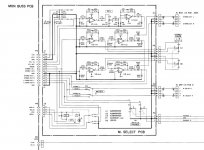I have this desk for recording with my Fostex E-16 reel-to-reel.
Some time ago I fried something in it by connecting a faulty active monitor into the right master XLR-output. There was an awful loud sound and I quickly turned everything off.
After turning the mixer on again, all that was heard is a steady clicking noise from all the master outputs, including the headphone.
Aux, talkback and groups work normally. My general suspicion is the faulty monitor gave mains back trough the main outs.
Taking it open I found this fried lead behind the op amp (see attachments mixer 1 and 2).
In the schematics, it's the lead right after U3's leg 6 (attachment monbusspcb).
Full schematics can be found here:
https://elektrotanya.com/tascam_m-25.../download.html
After making a jumper repairing it, sound started coming trough the input channels, albeit quiet and when taken to overdrive, the clicking returned but at least with some sound (see video).
Tascam M-2516 problem - YouTube
I proceeded to cannibalize two op amp chips from the talkback replacing U2 and U3 IC's as well as replacing caps C7, C8, C104, C106, C204 and C206 with no change in the problem.
Personally I've hit a bit of a brick wall on to where to look next so I was hoping someone could guide me to the direction maybe from the video sample and the description here.
Any help is much appreciated!
Thank you in advance,
-ekkhou
Some time ago I fried something in it by connecting a faulty active monitor into the right master XLR-output. There was an awful loud sound and I quickly turned everything off.
After turning the mixer on again, all that was heard is a steady clicking noise from all the master outputs, including the headphone.
Aux, talkback and groups work normally. My general suspicion is the faulty monitor gave mains back trough the main outs.
Taking it open I found this fried lead behind the op amp (see attachments mixer 1 and 2).
In the schematics, it's the lead right after U3's leg 6 (attachment monbusspcb).
Full schematics can be found here:
https://elektrotanya.com/tascam_m-25.../download.html
After making a jumper repairing it, sound started coming trough the input channels, albeit quiet and when taken to overdrive, the clicking returned but at least with some sound (see video).
Tascam M-2516 problem - YouTube
I proceeded to cannibalize two op amp chips from the talkback replacing U2 and U3 IC's as well as replacing caps C7, C8, C104, C106, C204 and C206 with no change in the problem.
Personally I've hit a bit of a brick wall on to where to look next so I was hoping someone could guide me to the direction maybe from the video sample and the description here.
Any help is much appreciated!
Thank you in advance,
-ekkhou
Attachments
One theory is that your faulty active monitor put excess voltage on the output. This is a similar effect to a power amp meltdown. Everything backwards of that point is suspect.
In particular all those 50 v ceramics sprinkled around to decouple the power supply rails may have been subjected to XX volts. A number > 50. Some of them may have broken down. That may be your clicking noise. Checking these with a capacitor checker will not prove anything, as those tests are made @ 2 v. ELectrolytic rail decouplers are suspect, too.
Frankly, if you love this device so much, I'd buy a hundred .01 uf 100 v ceramics, and start replacing. You might confirm the diagnosis by looking at the +- rails with a scope, looking for vertical edges. But it may be hard to spot. Trigger circuits are your friend looking for phantom edges.
I see NJM4565 op amps on the schematic. I have those in my PV8-USB, which I thought had a good sound and plenty of drive current for long cables. They are surface mount though, difficult to replace with a low tech soldering iron. You picture shows a DIP, which is at least a little easier. Again seeing where the clicking isn't, from the beginning, and where it starts, points out the area where some bad parts may be.
A pamona grabber or Q-ball is useful for tracing signals on a IC equipped board, lessening the chance of shorting an output to a power rail.
Happy hunting.
In particular all those 50 v ceramics sprinkled around to decouple the power supply rails may have been subjected to XX volts. A number > 50. Some of them may have broken down. That may be your clicking noise. Checking these with a capacitor checker will not prove anything, as those tests are made @ 2 v. ELectrolytic rail decouplers are suspect, too.
Frankly, if you love this device so much, I'd buy a hundred .01 uf 100 v ceramics, and start replacing. You might confirm the diagnosis by looking at the +- rails with a scope, looking for vertical edges. But it may be hard to spot. Trigger circuits are your friend looking for phantom edges.
I see NJM4565 op amps on the schematic. I have those in my PV8-USB, which I thought had a good sound and plenty of drive current for long cables. They are surface mount though, difficult to replace with a low tech soldering iron. You picture shows a DIP, which is at least a little easier. Again seeing where the clicking isn't, from the beginning, and where it starts, points out the area where some bad parts may be.
A pamona grabber or Q-ball is useful for tracing signals on a IC equipped board, lessening the chance of shorting an output to a power rail.
Happy hunting.
Last edited:
Thank you for your reply! I'll look into it with the tools and help I have.
And well, it's not a matter of if I love the desk, but it's hard to replace since it's one of the few recording mixers with 16 tape ins and outs to work with my tape machine so I'm not giving up too easy!
And well, it's not a matter of if I love the desk, but it's hard to replace since it's one of the few recording mixers with 16 tape ins and outs to work with my tape machine so I'm not giving up too easy!
The track looks an easy fix with a short piece of wire between the pads above and below the break. I would fix that and power it up and see what is fried.
If power supply is shorted then one or more decoupling caps have gone and/or op amp is blown.
Might be worth socketing the op amp in case it blows again ?
If power supply is shorted then one or more decoupling caps have gone and/or op amp is blown.
Might be worth socketing the op amp in case it blows again ?
As said in the original post, I fixed the break and after that sound came trough, though quiet and when overdriven with clicking noise. Before that there was only the clicking noise.
I socketed both the op amps I replaced but that had no effect on the problem.
I socketed both the op amps I replaced but that had no effect on the problem.
I would start by checking the DC voltages on all the op amps. The supply pins 8 and 4 should have +12V and - 12V respectively. All the others should be close to zero volts (< 0.1V)
Brian
Brian
Yeah, I guess that's something that should've been done at the get go but I was too certain it was the fried-looking op amp I went ahead and replaced it. I'll check the voltages next and try to pinpoint the problem.
One detail that throws me off is that in the schematics C9 and C10 (decoupling caps?) look like small resistors (attachment, right below the electrolytics).
I've read there are resistor looking axial caps. What am I safe to replace them with? I'm not sure if I can find similar ones.
I've read there are resistor looking axial caps. What am I safe to replace them with? I'm not sure if I can find similar ones.
Attachments
Those are ceramic caps, very common, and frankly not likely to be bad. Do you have a reason to be replacing them?
Well, no other reason than the suggestions here and to rule out possibilities.
The problem only extends to the master channel so I'm figuring the problem has to be somewhere in this circuit board, but I'm only really working with common sense and no expertise.
The problem only extends to the master channel so I'm figuring the problem has to be somewhere in this circuit board, but I'm only really working with common sense and no expertise.
Guys... I found the problem.
I was wrong - the cutting out occurred also with the auxes, but testing more I noticed it didn't happen in the phones out...
Turns out the problem was THE ACTIVE SPEAKER I WAS TESTING WITH... That Creative active computer speaker had some kind of overload protection, causing the clicking and cutting out. After I jumped the fried lead it has been a perfectly working mixer on the surgery table for weeks.
What did we learn?
Never underestimate your own stupidity and test your test equipment.
Thank you all for the help.
I was wrong - the cutting out occurred also with the auxes, but testing more I noticed it didn't happen in the phones out...
Turns out the problem was THE ACTIVE SPEAKER I WAS TESTING WITH... That Creative active computer speaker had some kind of overload protection, causing the clicking and cutting out. After I jumped the fried lead it has been a perfectly working mixer on the surgery table for weeks.
What did we learn?
Never underestimate your own stupidity and test your test equipment.
Thank you all for the help.
Excellent news.
Replacing a lot of .1 uf disk caps is a tedious and thankless task. Cheap, though. I found 3 or 4 bad 50v ceramics in my PV-1.3k that melted down back through the DDR protection op amp (1 stage from the input op amp). No test worked on them, but the +16 op amp rail stopped popping when I checked after changing the second pair.
Replacing a lot of .1 uf disk caps is a tedious and thankless task. Cheap, though. I found 3 or 4 bad 50v ceramics in my PV-1.3k that melted down back through the DDR protection op amp (1 stage from the input op amp). No test worked on them, but the +16 op amp rail stopped popping when I checked after changing the second pair.
- Home
- Live Sound
- PA Systems
- Tascam M-2516 mixer troubleshoot help?