DIDSeth H.265 4CH 5MP POE Security Camera System Kit 4pcs AI IP Camera Outdoor
is the kit that i bought, all cameras were working fine for a month then one camera took a crap, and it was a camera that was inside, never seen outisde.
i imagine some circuit might have overloaded?
i can post detailed pics but i do not have a scope or big electrical equipment, all i have is a multimeter
try swapping 2 cameras - put a good one where the bad one is, and put the bad one where the good one was.
thank you for reviving this thread, i had lost hope in thinking no one wanted to figure out something this small scale. thank you both.
posting pics now.
TROUBLESHOOTING TECHNIQUES I HAVE PERFORMED:
i have swapped a good camera with a bad one, the POE line is good and the good camera does work. so i have narrowed it down to the camera itself.
and funny enough, now as i type this i have 2 dead cameras, so i am guessing some cheap component probably all failed the same.
i also tried rebooting the system multiple times, i have also tried looking into the dhcp ip config settings to make sure they were not on the same ip, also a reboot should have solved that as well.
posting pics now.
TROUBLESHOOTING TECHNIQUES I HAVE PERFORMED:
i have swapped a good camera with a bad one, the POE line is good and the good camera does work. so i have narrowed it down to the camera itself.
and funny enough, now as i type this i have 2 dead cameras, so i am guessing some cheap component probably all failed the same.
i also tried rebooting the system multiple times, i have also tried looking into the dhcp ip config settings to make sure they were not on the same ip, also a reboot should have solved that as well.
Attachments
-
 20221123_092447.jpg302.8 KB · Views: 80
20221123_092447.jpg302.8 KB · Views: 80 -
 20221123_092454.jpg397.7 KB · Views: 69
20221123_092454.jpg397.7 KB · Views: 69 -
 20221123_092512.jpg341.7 KB · Views: 69
20221123_092512.jpg341.7 KB · Views: 69 -
 20221123_093244.jpg382.1 KB · Views: 66
20221123_093244.jpg382.1 KB · Views: 66 -
 20221123_093304.jpg345.2 KB · Views: 67
20221123_093304.jpg345.2 KB · Views: 67 -
 20221123_093502.jpg579.4 KB · Views: 71
20221123_093502.jpg579.4 KB · Views: 71 -
 20221123_093541.jpg532.8 KB · Views: 70
20221123_093541.jpg532.8 KB · Views: 70 -
 20221123_093608.jpg556.5 KB · Views: 78
20221123_093608.jpg556.5 KB · Views: 78 -
 20221123_093619.jpg483.6 KB · Views: 67
20221123_093619.jpg483.6 KB · Views: 67 -
 20221123_093717.jpg629.6 KB · Views: 62
20221123_093717.jpg629.6 KB · Views: 62 -
 20221123_093721.jpg626 KB · Views: 67
20221123_093721.jpg626 KB · Views: 67 -
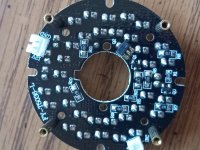 20221123_093738.jpg474.2 KB · Views: 63
20221123_093738.jpg474.2 KB · Views: 63 -
 20221123_093746.jpg324.2 KB · Views: 66
20221123_093746.jpg324.2 KB · Views: 66
thought you solved it - the camera is either broken or you have the settings for that camera configured inappropriately. .
the power has to come from somewhere, no one wants to take a crack at trying to follow me down this rabbit holethought you solved it - the camera is either broken or you have the settings for that camera configured inappropriately. .
If you only have a multimeter, check the power supply rails at the output of the DC/DC converters (on the inductors). If a voltage is missing, use continuity mode to check if any multilayer ceramic capacitor on the power supply rails is shorted. They are the first suspect when this type of cheap boards fail prematurely, according to my experience. They crack and short due to flawed reflow soldering process or because the supply chain quality control is bad and was unable to catch dodgy components. The fault is usually not visible with naked eye, the best tool is a thermal camera while injecting a low voltage on the supply rail, a scope is also useful, but when the board is very small a multimeter may be enough.
- Home
- General Interest
- Everything Else
- surveillance system camera was working and all of a sudden will not connect.