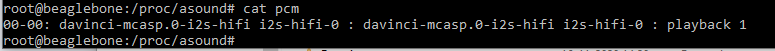Does anyone still have a copy of this image lying around, which you could share?OK I have built a new image. It's still based on Jessie, not Buster. I believe the RPi images that Volumio provides are the same - based on Jessie. I haven't tested everything, but Botic driver is there and is a choice in Volumio. Kernel is boticized as well. The only thing I noticed that I'm not sure about is the "MyVolumio" feature. Not sure how that is supposed to work.
Here's a dropbox link... Not sure how long I'll leave it up.
Dropbox - Volumio2.668-2019-11-18-bbb.img.xz - Simplify your life
Or this one maybe?Hey guys here is a new build from one of the Volumio devs. I asked for MyVolumio to be included, which requires the build to be done on their server. I believe we're still working off of Jessie here. I haven't tested the build as of yet.
Enjoy!
http://updates.volumio.org/bbb/volumio/2.673/volumio-2.673-2019-11-29-bbb.img.zip
Here is a DropBox link for Volumio 2.779 Botic from an unofficial source: https://www.dropbox.com/sh/ds0goq8ncn1c7a2/AADNgg9mGR4HnDPNM3ro8FL-a?dl=0 . If that doesn't work for you this should: https://drive.google.com/drive/folders/1Pw0tNAqccuD6BkKRnjFvdecUeDf2ZkFc?usp=sharing .
Hope that works for you. I have not tried it myself.
Hope that works for you. I have not tried it myself.
Ok, so I am busy with getting my DSC2 also to work with the beaglebone. I bought a BBG and experienced exactly the same. So I tried your solution but did not have an old BBB at hand. So bought a new one, production date 19-12-2022. Exactly the same fault happens with the new BeagleBone Black. I cannot get the flashed pure.gz to boot. The board works fine. No trouble at all to get the BBB Debian 10.3 distribution up and running. But also then, when I try to install the Botic driver from Miero, it cannot boot anymore and I have to flash a new original to get my board up and running again.Thanks for the clarification. I hope that install related questions still belong here ?
PPY, I tried to install your image on my BB Green, but failed.
- I burned the SD card with etcher, no issues.
- I have the BBG only, so nothing connected to it, no chronus/hermes or anything as I wanted to have the OS first on it.
- plugged a USB cable in from my Laptop to power it
- pressed the User/s2 buttom when powering it on
- the one power led is on, but the traffic lights / four leds stay off, you can wait forever.
- if you release S2, nothing happens
If I do not press S2 when powering on, The normal booting of the BBG happens, so the Laptop recognizes it, after some time you can get on its web interface under 192.168.7.2 as written in the manual.
Things to note:
The new BBG and BBB board boot directly from the SD card when inserted. No need to press S2. Instead, this can even disrupt correct booting. So the new board work slightly different.
Then about the HDMI. In Debian, the command 'cat pmc' should give a respons like this, according what I see on this page: https://hifiduino.wordpress.com/2014/03/27/beaglebone-black-navigating-the-audio-maze/
https://hifiduino.files.wordpress.com/2014/03/pcm.jpg
But on my new board, I get this:
The new BBG and BBB board boot directly from the SD card when inserted. No need to press S2. Instead, this can even disrupt correct booting. So the new board work slightly different.
Then about the HDMI. In Debian, the command 'cat pmc' should give a respons like this, according what I see on this page: https://hifiduino.wordpress.com/2014/03/27/beaglebone-black-navigating-the-audio-maze/
https://hifiduino.files.wordpress.com/2014/03/pcm.jpg
But on my new board, I get this:
Attachments
Thanks for your information. I’d successfully flashed the eMMC. However, it failed to boot from eMMC. Does anyone face the same problem?I have a friend who was also struggling to get BBB + Botic running a few years ago and as I had done some implementations through the years I thought it would be a good idea to make a manual for myself and my friend because even I forget some details if I would need to start over again after some time.
Maybe this manual is usefull for you too:


Last edited:
My BBB system is not currently in use so I can’t work up specific pointers, but it functioned faithfully for years without ever flashing eMMC.
I followed the advice from Oystein to the letter, and it seems to be a very good manual. Except, as soon as I install the botic driver the system will not boot again anymore. Also, after installing botic, the snd_soc_botic directory cannot be found in /sys/module. There seems to go something wrong and I am not able to figure out what. As if anything related to botic is not accepted by the newer BBB and BBG boards.
I can all kinds of apps get running on the BBB or BBG but not the botic driver or the pure.gz image.
I can all kinds of apps get running on the BBB or BBG but not the botic driver or the pure.gz image.
Attached is the flash emmc log which shows that it is successful in flashing the eMMC. However, it failed to boot from eMMC, all the 4 leds light up.Thanks for your information. I’d successfully flashed the eMMC. However, it failed to boot from eMMC. Does anyone face the same problem?
View attachment 1144685
View attachment 1144684
Attachments
Problem solved. The BBG and BBB boot nicely, when the LAN cable is connected! Why is nobody telling that? The pure software works fine like this. No need to push S2. Just insert the SDcard with the pure.gz image and LAN cable connected and power up by inserting the usb cable. Quickly all four LEDs come up. Then some flickering and within 10 seconds or so all the LEDs are off. And at that moment the system has booted and can be accessed with http://pure.localI followed the advice from Oystein to the letter, and it seems to be a very good manual. Except, as soon as I install the botic driver the system will not boot again anymore. Also, after installing botic, the snd_soc_botic directory cannot be found in /sys/module. There seems to go something wrong and I am not able to figure out what. As if anything related to botic is not accepted by the newer BBB and BBG boards.
I can all kinds of apps get running on the BBB or BBG but not the botic driver or the pure.gz image.
It's not a problem. Waiting for the network was done specifically at the request of users who turn on the Beaglebone at the same time as the network router. Most often, this situation occurs in car audio.
Pure firmware is supported by me in the Telegram channel - https://t.me/pure_os
There is a Russian-speaking and English chat.
Pure firmware is supported by me in the Telegram channel - https://t.me/pure_os
There is a Russian-speaking and English chat.
Problem solved. The BBG and BBB boot nicely, when the LAN cable is connected! Why is nobody telling that? The pure software works fine like this. No need to push S2. Just insert the SDcard with the pure.gz image and LAN cable connected and power up by inserting the usb cable. Quickly all four LEDs come up. Then some flickering and within 10 seconds or so all the LEDs are off. And at that moment the system has booted and can be accessed with http://pure.local
Using the BBB with control over PuttY it would be almost logical that there is a network connection ;-)
Good to hear my instructions was usable.
It's not a problem. Waiting for the network was done specifically at the request of users who turn on the Beaglebone at the same time as the network router. Most often, this situation occurs in car audio.
Pure firmware is supported by me in the Telegram channel - https://t.me/pure_os
There is a Russian-speaking and English chat.
Any chance to have battery backed shutdown support in Pure firmware? Shutting down the bbb is always tricky for me without that...
You can turn Pure off by simply powering it off. Don't worry about file system integrity. Everything is done in such a way that the firmware does not write any information to the disk during operation.
But if you still want to turn off Pure with the shutdown button, then it can be activated through a hidden menu http://pure.local/tweaks.php
But if you still want to turn off Pure with the shutdown button, then it can be activated through a hidden menu http://pure.local/tweaks.php
As I understood it, The reason for the battery was to prevent damage to the BBB that could occur with an improper shutdown.
Haha, yes I understand now in hindsight but I was living in a cave during your beautiful developments with respect to HQplayer and DSC. And if you do not know it is really hard to find the cause why the damn BBB is not booting. The instructions on puredsd.ru do not cover my ignorance 😀It's not a problem. Waiting for the network was done specifically at the request of users who turn on the Beaglebone at the same time as the network router. Most often, this situation occurs in car audio.
Pure firmware is supported by me in the Telegram channel - https://t.me/pure_os
There is a Russian-speaking and English chat.
Hello,
This BBB is driving me nuts. At first i wanted to use Debian to have a simple MPD setup that fetch the music data through a Samba share. The problem is the botic kernel doesn't support debian's latest version, and this version of debian use an old samba version that do not work properly. I should have find a solution but when i plug the DSD'it 2.5.2 i just finish soldering, there was no sound. I quickly realize there is a driver needed for a gpio state and to set the AK4137.
I then tried the Pure fimware and i admit i don't understand anything to these upnp thing. And setup a working open source setup seems to be a nightmare with several applications to configure manually. I don't give up and i manage to configure a working server on my pc.
My issue is when i try to flash the Pure firmware to my BBB's emmc, it says the flashing went fine, but when i reboot, nothing happens. I just have D2 and D5 led power on.
I wanted to join the telegram server to discuss this issue, but it's just impossible to use this app. They ask for a damn confirmation code that never arrive, i tried with several phone number and i still waiting for their confirmation message.
I tried to buy a Micro HDMI to HDMI cable so i can see what is happening but it seems the BBB's HDMI out doesn't work during boot ? Impossible to have any image.
This BBB is driving me nuts. At first i wanted to use Debian to have a simple MPD setup that fetch the music data through a Samba share. The problem is the botic kernel doesn't support debian's latest version, and this version of debian use an old samba version that do not work properly. I should have find a solution but when i plug the DSD'it 2.5.2 i just finish soldering, there was no sound. I quickly realize there is a driver needed for a gpio state and to set the AK4137.
I then tried the Pure fimware and i admit i don't understand anything to these upnp thing. And setup a working open source setup seems to be a nightmare with several applications to configure manually. I don't give up and i manage to configure a working server on my pc.
My issue is when i try to flash the Pure firmware to my BBB's emmc, it says the flashing went fine, but when i reboot, nothing happens. I just have D2 and D5 led power on.
I wanted to join the telegram server to discuss this issue, but it's just impossible to use this app. They ask for a damn confirmation code that never arrive, i tried with several phone number and i still waiting for their confirmation message.
I tried to buy a Micro HDMI to HDMI cable so i can see what is happening but it seems the BBB's HDMI out doesn't work during boot ? Impossible to have any image.
Yes, indeed, for many, the format for supporting projects in a Telegram was very inconvenient. I abandoned this venture without regret and raised my forum for support.
https://support.puredsd.ru
https://support.puredsd.ru
- Home
- More Vendors...
- Twisted Pear
- Support for Botic Linux driver