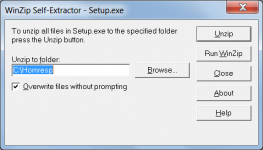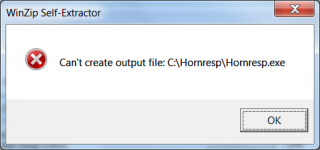Thanks.
I'll set up a new folder and follow those instructions.
The Import folder is created automatically. You will find that it already exists under your Hornresp folder.
self extractor:
can't create output file: C:\hornresp\hornresp.exe
It says winzip, but my PC has had winzip uninstalled. They wanted to be paid.
Setup.exe is a self-extracting zip file. It should not be necessary to have WinZip or similar installed.
1. Double-click on the Setup.exe filename in Windows Explorer.
2. Click the Unzip button when the attached form is displayed.
Files Hornresp.exe, Hornresp.hlp, Msvbvm60.dll and Readme.txt should be saved to the C:\Hornresp folder.
I strongly recommend that the default C:\Hornresp folder be used, and that existing files are allowed to be overwritten. There is no reason to keep earlier versions of Hornresp.
Attachments
so I will retype since it lost my post.Your submission could not be processed because the token has expired.
Please push the back button and reload the previous window.
I deleted all the files in hornresp folder, but kept the empty folders.
Moved the setup.exe to hornresp.
opened 7zip and extracted setup into the same folder
ran setup. .
Yet again it says winzip self extractor, but this time it extracted correctly.
moved the text file to the import folder.
opened the ver39 hornresp and ran import. Only one file in there and it opens and runs
Thanks to all for getting me here.
Why does it have to be so complicated?
Moved the setup.exe to hornresp.
The Setup.exe file does not have to be in the Hornresp folder.
opened 7zip and extracted setup into the same folder
Did you try just double-clicking on the Setup.exe filename and then clicking the Unzip button, as suggested in my previous post?
Why do you need to use 7zip?
Why does it have to be so complicated?
Only for you, it seems 🙂.
Once Setup.exe is downloaded it should take only a few seconds to install the four Hornresp files in the Hornresp folder. After the files have been installed Setup.exe can be deleted.
Previously (before I downloaded winzip) Hornresp updated itself when I opened it and accepted the invitation.
Recently I uninstalled winzip.
Yesterday I tried to open Hornresp and it failed. About 4 times despite trying to follow what I thought was the correct procedure.
In the end I got it running and updated to current by doing that delete and move. Too complicated. But it's what I did.
It would not work !
That is why I posted here for help.
Recently I uninstalled winzip.
Yesterday I tried to open Hornresp and it failed. About 4 times despite trying to follow what I thought was the correct procedure.
In the end I got it running and updated to current by doing that delete and move. Too complicated. But it's what I did.
Yes.Did you try just double-clicking on the Setup.exe filename and then clicking the Unzip button, as suggested in my previous post?
It would not work !
That is why I posted here for help.
I strongly recommend that the default C:\Hornresp folder be used, and that existing files are allowed to be overwritten.
FWIW, for ease of backups and knowing where all my added software is, I create HR, etc., folders in the 'Download' folder it loads to, then of course 'browse'/choose where setup.exe is to open/load and 'knock on wood', I've yet to have any install/use problems after all these years/updates, which is more than I can say about most other programs.
GM
Previously (before I downloaded winzip) Hornresp updated itself when I opened it and accepted the invitation.
Recently I uninstalled winzip.
Yesterday I tried to open Hornresp and it failed. About 4 times despite trying to follow what I thought was the correct procedure.
In the end I got it running and updated to current by doing that delete and move. Too complicated. But it's what I did.
Yes.
It would not work !
That is why I posted here for help.
Is there any chance that you are perhaps trying to install the updated version of Hornresp while your existing version is running?
If so, then you will get the attached message when the WinZip Self-Extractor Unzip button is clicked.
Attachments
Click on the Hornresp shortcut.
As Hornresp starts to load, it asks if I want the newer version.
Yes !
That's when it goes wrong, until I followed some of the suggestions to clean out the old Hornresp folder.
As Hornresp starts to load, it asks if I want the newer version.
Yes !
That's when it goes wrong, until I followed some of the suggestions to clean out the old Hornresp folder.
Interesting! I've had HR for at least 15 yrs and never had the need to clean it out, though over time it's sometimes been cleaned out due to the computer 'letting out its smoke'/whatever and just now deleted [33] updates while browsing the folder. Everything left is current/essential. No Winzip ever installed either.
GM
GM
- Status
- Not open for further replies.
- Home
- Loudspeakers
- Subwoofers
- Suggestions for new subwoofer enclosures