Just took delivery of my 7" Lilliput screen. I have not made any plans for my projector yet, not enough time! So i thought i'd hook it up to my pc. It came with a VGA connector, i have connected it to the pc, removing the existing monitor connection, but nothing appears on the Lilliput...? It recognises that it's connected via VGA, but says "over range". Now, the manual is very short and concise, no good for me then! It says that if "over range" appears, then i should reset the refresh rate. Uhhmmm... how? Been through the menu, there isn't a "refresh" option.
Or are you suppose to start your pc after its all connected to the Lilliput...?
Please help!
Or are you suppose to start your pc after its all connected to the Lilliput...?
Please help!
You should lover your resolution and/or refresh rate on your PC. Try going for somewhere between 640x480 to 1024x768 at 60Hz. Optimal is 800x480 at 60hz I quess.
Well duh! Well i lowered the res to 800x600 and i can just about make out the the screen on my Lilliput but its refereshing like mad! Its at 60hz and i tried lowering it as far as 46hz, still i feel im about to have an epileptic fit, and i don't have epilepsy!
My graphics card is the Radeon 9800pro, the 128mb version and i have ATI's catalyst which i cn control the screen res and refresh rate from, anybody got any ideas on what can help me...?
In the long term i intend to use my pc to run the media to my projector, so got to get this sorted out....HELP!!!!!!!
My graphics card is the Radeon 9800pro, the 128mb version and i have ATI's catalyst which i cn control the screen res and refresh rate from, anybody got any ideas on what can help me...?
In the long term i intend to use my pc to run the media to my projector, so got to get this sorted out....HELP!!!!!!!
aspect ratio?
This is kind of a sideways question, but how to you keep your aspect ratio correct when you use one of these widescreen monitors? Does the monitor identify itself to your OS? What about one that does not have a vga connection? Just use advanced display properties like the nvidia drivers (and ATI I think) allow?
I'm thinking of trying for a widescreen off ebay if it doesn't go too high, but it only has s-video at the most and may only have composite.
thanks
This is kind of a sideways question, but how to you keep your aspect ratio correct when you use one of these widescreen monitors? Does the monitor identify itself to your OS? What about one that does not have a vga connection? Just use advanced display properties like the nvidia drivers (and ATI I think) allow?
I'm thinking of trying for a widescreen off ebay if it doesn't go too high, but it only has s-video at the most and may only have composite.
thanks
I had my screen shaking (image)
and i went into the on screen menu on the lilliput and did one of the 'auto' things and it aligned it and made the picture nice 🙂
Think its the first option in the list
and i went into the on screen menu on the lilliput and did one of the 'auto' things and it aligned it and made the picture nice 🙂
Think its the first option in the list
Yeah, i mean it still flickers alot! I have been using ATI's advanced options to lower the maximum res and the refresh rate but nothing seems to help. I'll try the auto adjust if i can figure it out!
Oha and another problem.... I connected the RCA (red, white and yellow) cable to the dvd, i can hear sound but no picture. The same happened when i connected to my tv aswell. Im i missing another connection or something...? Should i be using the scart aswell...?
Oha and another problem.... I connected the RCA (red, white and yellow) cable to the dvd, i can hear sound but no picture. The same happened when i connected to my tv aswell. Im i missing another connection or something...? Should i be using the scart aswell...?
I think the suggesting of using the auto adjustment in the menu system is a good idea. As for the RCA stuff, did you select the correct source input?
Does anyone know the answer tot he question above of wether it identifies itself to your OS? If I boot with it attached, will I be able to select 800x480? Obviously that'd be ideal!
Does anyone know the answer tot he question above of wether it identifies itself to your OS? If I boot with it attached, will I be able to select 800x480? Obviously that'd be ideal!
Well, there is only VGA, Video 1 and Video 2 to choose from. When connected to the oc, the picture appears on VGA, as expected, but a very distorted picture. When connecting the RCA cables to a DVD player, i can hear sound on both Video1 and 2 channels but no picture at all. I have tried auto adjust but still no luck.
Begining to wonder if i have bought a duff screen! Damn it, imported all the way from Honk Kong aswell!
Begining to wonder if i have bought a duff screen! Damn it, imported all the way from Honk Kong aswell!
Can you try it with another pc?
Also with the rca, make sure the connectors are clean and firmly in
I am still trying to work out how to get 800x480, :S cant seem to get it to work which is a pain
Also with the rca, make sure the connectors are clean and firmly in
I am still trying to work out how to get 800x480, :S cant seem to get it to work which is a pain
800x480
I downloaded a trial copy of Powerstrip, in anticipation of getting the Lilliput. It lists an 800 x 480p(LCD) configuration under display profiles/advanced timing options/custom resolutions. Maybe that will help?
Powerstrip
I downloaded a trial copy of Powerstrip, in anticipation of getting the Lilliput. It lists an 800 x 480p(LCD) configuration under display profiles/advanced timing options/custom resolutions. Maybe that will help?
Powerstrip
I couldnt get that software to work but i went to http://www.omegadrivers.net/ and they support multi res but not 800x480 🙁
Downloaded Powerstrip. Set the res at 640x480, the image is only slightly better but still not watchable. Too much flickrering. Oh i give up, screw the LCD projector! (joke)
Screens have visible flicker when the refresh rate is too low. Therefore, try upping the refresh rate to eliminate the flicker.
but i thought that optimal refresh rate is 60hz.... I'll give it a try later but im pretty sure that it wont work, "out of range" appears on their screen.
Been a while since my last post... really busy at work and uni. My half-working lcd has been sitting around doing nothing. My problem still exists. I bought a dat box, i had my PS2's RCA cables as input and converted to VGA out... connected to my lcd but still it flickers!
Here are some pics so you know what i'm talking about...



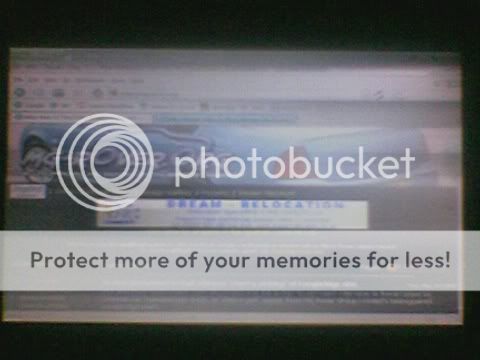
Here are some pics so you know what i'm talking about...



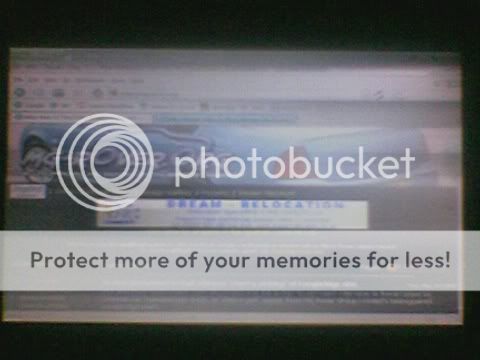
- Status
- Not open for further replies.
- Home
- General Interest
- Everything Else
- The Moving Image
- LCD
- Stuck on Lilliput 619GL-70NP