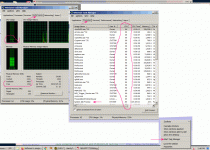This is not regarding audio.
I am looking for a software that would help me analyse whats bottle necking my pc performance.
Like when I ope nan app, It takes around 3 seconds to open. I have 12GB ram and SSD. So I am wondering whats slowing it.
If any member here has idea or knows software please share.
Thanks
I am looking for a software that would help me analyse whats bottle necking my pc performance.
Like when I ope nan app, It takes around 3 seconds to open. I have 12GB ram and SSD. So I am wondering whats slowing it.
If any member here has idea or knows software please share.
Thanks
Assuming you have Windows.
It is probably malware or anti-malware or Windows Update.
Check which process is using CPU and memory in system Task Manager.
It is probably malware or anti-malware or Windows Update.
Check which process is using CPU and memory in system Task Manager.
Is it windows?? NT, XP, 10?
Is it only when opening an application? Or all the time? Any app? Large/complex apps? Aps that have to "phone home for permission"?
Generally in Windows: right-click on bottom bar, "Start Task Manager". The start/run your app. The Performance tab tells if you are choked in RAM or CPU. Processes tells which process is a pig.
"Idle Process" *should* show high CPU use.
I remember when WinXP was mature, some update patch process would hog 98% of CPU for many-many minutes. It appeared to be a bug but does MS care?
Is it only when opening an application? Or all the time? Any app? Large/complex apps? Aps that have to "phone home for permission"?
Generally in Windows: right-click on bottom bar, "Start Task Manager". The start/run your app. The Performance tab tells if you are choked in RAM or CPU. Processes tells which process is a pig.
"Idle Process" *should* show high CPU use.
I remember when WinXP was mature, some update patch process would hog 98% of CPU for many-many minutes. It appeared to be a bug but does MS care?
Attachments
Last windows 10 updates are slowing down windows computers.
Every Tuesday they release patches with fixes & they break other things. Wait for next Tuesday.
Today I've seen an article they are replacing current drivers with old drivers dated from 1968. I believe when I was 3 years old, the only fast computer that existed was the one on the Apollo spaceship.
Check if Your SSD is performing trim and garbage collection correctly. Windows older than Vista doesn't have support for it.
I have a Samsung Evo and one time I was getting ridiculous slow reading speeds. Ran the Magician software and it fixed it.
Perform a optimize drive. If it begins to defrag the SSD stop immediately. Should take only a few seconds.
Bad or cheap Computer PSU's also cause slowness. For modern computers I recommend something in the 600-800W range 100$ price tag.
Enter the BIOS and put everything in auto regarding to clocks. Check post screen if correct speed is shown.
My older board sudden became faulty and was running at half speed.
I'm running an i7 Core quad on a Z87 chipset board from 2013 on my main computer with 16Gb & 500Gb SSD + 8TB HD.
Install CPU-z it displays very useful information regarding speeds.
Every Tuesday they release patches with fixes & they break other things. Wait for next Tuesday.
Today I've seen an article they are replacing current drivers with old drivers dated from 1968. I believe when I was 3 years old, the only fast computer that existed was the one on the Apollo spaceship.
Check if Your SSD is performing trim and garbage collection correctly. Windows older than Vista doesn't have support for it.
I have a Samsung Evo and one time I was getting ridiculous slow reading speeds. Ran the Magician software and it fixed it.
Perform a optimize drive. If it begins to defrag the SSD stop immediately. Should take only a few seconds.
It doesn't help much if You have also a slow processor like a Celeron or with 1.5 Ghz clock, or a 32 bit processor / operating system which only sees 4 GB Ram.I have 12GB ram and SSD
Bad or cheap Computer PSU's also cause slowness. For modern computers I recommend something in the 600-800W range 100$ price tag.
Enter the BIOS and put everything in auto regarding to clocks. Check post screen if correct speed is shown.
My older board sudden became faulty and was running at half speed.
I'm running an i7 Core quad on a Z87 chipset board from 2013 on my main computer with 16Gb & 500Gb SSD + 8TB HD.
Install CPU-z it displays very useful information regarding speeds.
Last edited:
Assuming you have Windows.
It is probably malware or anti-malware or Windows Update.
Check which process is using CPU and memory in system Task Manager.
Some anti virus software can do a lot of work in the background.
I had disabbled antivirus software. and I have reinstalled Windows 10 a week ago.
Is it windows?? NT, XP, 10?
Is it only when opening an application? Or all the time? Any app? Large/complex apps? Aps that have to "phone home for permission"?
Generally in Windows: right-click on bottom bar, "Start Task Manager". The start/run your app. The Performance tab tells if you are choked in RAM or CPU. Processes tells which process is a pig.
"Idle Process" *should* show high CPU use.
I remember when WinXP was mature, some update patch process would hog 98% of CPU for many-many minutes. It appeared to be a bug but does MS care?
Mine is Dell vostro 3558 i3 processer with 12 GB of RAM. and 256 SSD.
While I run the benchmark all look really good. But it's when I open any application, it takes something like 3-4 seconds to initiate application.
I have seen in older pcs they open instantaneously despite having lower specifications.
My CPU, SSD, RAM, doesn't max out. I will try to share a small video here.
I have also seen the temperature, all fine. So no throttling of any kind.
Thanks all for the reply.
I just had a thought. If we could have a tool which can analyse the IO speed of all the devices like RAM, SSD, CPU and Graphic Card. because a small manufacturing defect with PCB affects the speed.
Just a thought.
Just a thought.
Last time I tried to disable anti-virus in Windows 10, it was still running and using CPU. I had to remove it with install_wim_tweak.I had disabbled antivirus software. and I have reinstalled Windows 10 a week ago.
You can use some benchmark tools, but I don't think it will help figure whats wrong.I just had a thought. If we could have a tool which can analyse the IO speed of all the devices like RAM, SSD, CPU and Graphic Card. because a small manufacturing defect with PCB affects the speed.
You can try with PassMark PerformanceTest.
I assume you have plenty of free space on your SSD? I ask only because this week my wife was complaining that her Win10 computer was running slow and everything was dragging. Turns out there was only 7GB left on the SSD. "But it's seven gig!" Yes, well, it's Windoze.
Moving >50GB of photos to an external drive brought the computer back to full speed.
Moving >50GB of photos to an external drive brought the computer back to full speed.
SSD's are great so long as they aren't too full then they thrash the last bit until it wears out.
I try to keep mine no more than 2/3 full and that works great.
I try to keep mine no more than 2/3 full and that works great.
Last time I tried to disable anti-virus in Windows 10, it was still running and using CPU. I had to remove it with install_wim_tweak.
You can use some benchmark tools, but I don't think it will help figure whats wrong.
You can try with PassMark PerformanceTest.
I assume you have plenty of free space on your SSD? I ask only because this week my wife was complaining that her Win10 computer was running slow and everything was dragging. Turns out there was only 7GB left on the SSD. "But it's seven gig!" Yes, well, it's Windoze.
Moving >50GB of photos to an external drive brought the computer back to full speed.
SSD's are great so long as they aren't too full then they thrash the last bit until it wears out.
I try to keep mine no more than 2/3 full and that works great.
I have ample space unused, more than 50%.
I will update here when I find the reason. And I agree my laptop is not very slow. but for the specifications it is. It takes between 57secs to 1min 11secs for start.
But the only problem I feel is it takes a bit to invoke the start of application when clicked.
Also, since Meltdown, Spectre and related vulnerabilities where "fixed" Intel CPUs are significantly slower. But starting speed really looks more like disk problem.
Figured you might, but it was worth a look.I have ample space unused, more than 50%.

Also, since Meltdown, Spectre and related vulnerabilities where "fixed" Intel CPUs are significantly slower. But starting speed really looks more like disk problem.
------------------------------------------------------------------------------
CrystalDiskMark 7.0.0 x64 (C) 2007-2019 hiyohiyo
Crystal Dew World: Crystal Dew World
------------------------------------------------------------------------------
* MB/s = 1,000,000 bytes/s [SATA/600 = 600,000,000 bytes/s]
* KB = 1000 bytes, KiB = 1024 bytes
[Read]
Sequential 1MiB (Q= 8, T= 1): 532.869 MB/s [ 508.2 IOPS] < 15702.18 us>
Sequential 1MiB (Q= 1, T= 1): 500.012 MB/s [ 476.8 IOPS] < 2094.82 us>
Random 4KiB (Q= 32, T=16): 151.305 MB/s [ 36939.7 IOPS] < 13780.48 us>
Random 4KiB (Q= 1, T= 1): 19.827 MB/s [ 4840.6 IOPS] < 205.99 us>
[Write]
Sequential 1MiB (Q= 8, T= 1): 373.699 MB/s [ 356.4 IOPS] < 22216.72 us>
Sequential 1MiB (Q= 1, T= 1): 363.749 MB/s [ 346.9 IOPS] < 2878.47 us>
Random 4KiB (Q= 32, T=16): 233.206 MB/s [ 56935.1 IOPS] < 8964.94 us>
Random 4KiB (Q= 1, T= 1): 62.762 MB/s [ 15322.8 IOPS] < 64.88 us>
Profile: Default
Test: 1 GiB (x5) [Interval: 5 sec] <DefaultAffinity=DISABLED>
Date: 2020/10/03 10:52:26
OS: Windows 10 Professional [10.0 Build 19041] (x64)
Guys, I again ran the benchmark. Is it slow? Please help me understand.
SSD datasheet link
Thanks
Last edited:
I was fed up with Windows 10 so switched to Linux Mint. Its so much faster, boots up in a fraction of the time and doesn't suffer from malware.
Of course there are a couple of apps I can't run, so my SSD was made dual boot (with Windows 7) - something the Linux installer did during the install.
I still have a Win10 PC (dual, quad core Xeons) for running Hauptwerk, the fantastic organ playing software and despite turning everything off or disabled, it still takes 30secs to boot up, and sometimes a lot longer.
Of course there are a couple of apps I can't run, so my SSD was made dual boot (with Windows 7) - something the Linux installer did during the install.
I still have a Win10 PC (dual, quad core Xeons) for running Hauptwerk, the fantastic organ playing software and despite turning everything off or disabled, it still takes 30secs to boot up, and sometimes a lot longer.
I also use Linux for more than 10 years. Linux is much more responsive even on HDD in my experiences.
I love Linux, I got it on my other laptop. That one too has SSD. Workes butter smooth. My older laptop was to be donated to kids for their basic learning. I installed Linux peppermint. and you won't know its old unless you check its specifications.
I am forced to go with windows because of Ms office and it's compatibility with others (my client's system). Secondly, some software are only available on windows. I am seeing 15 years from now, as the tools and softwares are becoming platform independent, Windows might lose users.
Recieving update from windows is like a bungee jumping. you hold your breath till it is over.And if the rubber breaks you are dead. (Actually bungee jumping is more safe).
I am forced to go with windows because of Ms office and it's compatibility with others (my client's system). Secondly, some software are only available on windows. I am seeing 15 years from now, as the tools and softwares are becoming platform independent, Windows might lose users.
Recieving update from windows is like a bungee jumping. you hold your breath till it is over.And if the rubber breaks you are dead. (Actually bungee jumping is more safe).
- Home
- General Interest
- Everything Else
- Software to analyse performance.