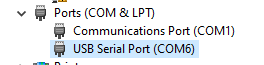If it was previously used, the old user might have reconfigured the DAM speed. Try them all in putty...
//
//
I tried all of the standard speeds with no luck. The difference is just different gibberish coming out in the terminal.
I also tried serial connection via RPi, installed PuTTY in raspbian, but getting same results.. Is there any way to hard reset the DAC?
I also tried serial connection via RPi, installed PuTTY in raspbian, but getting same results.. Is there any way to hard reset the DAC?
Sorry, out if ideas...
//
No worries, thanks anyways 🙂 Gonna investigate further..
I realised you were talking about the USB to RS232 device driver.Thanks for help dewdrop 🙂
It does show up in device manager as usb to rs232 ch340 device with up to date drivers. I did try to turn off the DAC first, make a connection and only then power it on. The terminal window is still blank.
Yes, I know I mixed these up on first try, now it is connected as it should Tx-Rx and vice versa (see attachment in first post).
Anything else I might have missed?
Can you confirm that you scroll down to the COM port section of the Device Manager and expand on that to see the actual COM port assignment of the adaptor?
I realised you were talking about the USB to RS232 device driver.
Can you confirm that you scroll down to the COM port section of the Device Manager and expand on that to see the actual COM port assignment of the adaptor?
I actually have two converters now: USB RS232 and mini-USB TTL FT232RL FTDI. Both have COM ports assigned automatically depending on what USB port I connect to and it is shown in Device Manager (see attached).
dewdrop could you link to what converter you are using ? I am still not sure I am using the right chip. According to Soekris manual it should be something like this.
Attachments
It's dam 1021 rev4. I tried toggling to 5V mode in the conversion module, but it also didn't work. I got an email from the guy who sold me the DAC, he said he was using TTL-232R-3V3 adapter so I assume it has to be 3.3V version.
OK, this is not going to be cheap.. TTL-232R-RPI or TTL-232R-3v3 costs ~30 euro with shipping 🙁
"If are having problems connecting, such as getting garbage like this in your serial console:
...
chances are that your USB to serial adapter is not a “true” RS-232 interface, but outputs TTL levels instead. You can confirm that by measuring the voltages between GND and the RX & TX pins. You should be getting zero volts in one case and about -9V in the other. If you are getting 3.3 or 5 volts, your interface will not work with the DAM. You should try to find a proper RS-232 interface."
Soekris R-2R: Firmware upgrade | Dimdim's Blog
In this case must to build some TTL-RS232 converter:
Soekris R-2R: Interfacing to an Arduino | Dimdim's Blog
Another good implementation:
randytsuch's audio page: Soekris R2R Dam DAC
...
chances are that your USB to serial adapter is not a “true” RS-232 interface, but outputs TTL levels instead. You can confirm that by measuring the voltages between GND and the RX & TX pins. You should be getting zero volts in one case and about -9V in the other. If you are getting 3.3 or 5 volts, your interface will not work with the DAM. You should try to find a proper RS-232 interface."
Soekris R-2R: Firmware upgrade | Dimdim's Blog
In this case must to build some TTL-RS232 converter:
Soekris R-2R: Interfacing to an Arduino | Dimdim's Blog
Another good implementation:
randytsuch's audio page: Soekris R2R Dam DAC
Last edited:
chances are that your USB to serial adapter is not a “true” RS-232 interface, but outputs TTL levels instead.
The problem is - how do I know if the adapter is a “true” RS-232 interface before ordering online. I haven't found much information in the specs. I measured the voltage and got ~3.4V on both RX and TX to ground.
Anyways, I think I found ATEN UC232A-AT at reasonable price locally (it was mentioned in Randytsuch blog), will give it a shot. Thanks 🙂
An admittedly quick look at your image two pages back seems to indicate you’re trying to use a TTL interface on the RS232 pins. Try connecting that interface to the TX, RX and GND on J3. Alternatively, get an RS232-USB converter like the Keyspan USA-19HS if you want to connect to the RS232 pins.
Other oft-overlooked thing (at least when using HyperTerminal) is to ensure the terminal program is set NOT to ‘Send Line Ends with line feeds’.
Other oft-overlooked thing (at least when using HyperTerminal) is to ensure the terminal program is set NOT to ‘Send Line Ends with line feeds’.
An admittedly quick look at your image two pages back seems to indicate you’re trying to use a TTL interface on the RS232 pins. Try connecting that interface to the TX, RX and GND on J3. Alternatively, get an RS232-USB converter like the Keyspan USA-19HS if you want to connect to the RS232 pins.
Other oft-overlooked thing (at least when using HyperTerminal) is to ensure the terminal program is set NOT to ‘Send Line Ends with line feeds’.
Just today received ATEN UC232A USB to RS-232 adapter and it worked like a charm from the first try 🙂
Pushed all the firmware updates and set config parameters filter = soft, mode = normal. Now it plays so much better !
Haven't found very simple explanation on how to switch between the filters. As I understand filter parameter controls set of filters as a preset. Is there a way to play around with all the filters toggling each one by one?
Yes, you can ‘play’ with all the user settings from your PC. When you first connect - before you use +++ to take you into program mode - you can change filters, volume, phase and inputs by simply issuing (typing), for example, V = 25 and pressing enter. From memory, F = 4, F = 5, F = 6, F = 7 are the commands for the four filters. It’s in the manual.
Probably the easiest way to implement this is via a uC. Code for this on Arduino de ices is available from several sites. Or, like some of us, have fun writing your own to control volume, input, filters, phase, mute, an OLED or touchscreen display, IR remote control etc.
Probably the easiest way to implement this is via a uC. Code for this on Arduino de ices is available from several sites. Or, like some of us, have fun writing your own to control volume, input, filters, phase, mute, an OLED or touchscreen display, IR remote control etc.
Thanks guys, I'll definatelly look into it. Just want to finalize the DAC box and go from there 🙂
Probably the easiest way to implement this is via a uC. Code for this on Arduino de ices is available from several sites.
For example this my DAM1941 control:
GB for ArDAM Lite bare PCBs
The actual command entered would be:
V25
F5
No equal sign or space involved.
//
Thanks, TNT. Was writing from memory - and it’s a long time since I used that method!
On another implementation topic - have you used Lifatec toslink cables into your DAMs?
Got the box finally finished. The last part for USB rear port gonna 3D print instead of oval hole.
So far DAC sounds really nice. Using it now with Salas DCG3 and B&O H6 headphones. Also should get Sennheiser HD6xx real soon to do further testing.
Wanted to thank again for helping out with the firmware upgrade. Cheers 🙂
So far DAC sounds really nice. Using it now with Salas DCG3 and B&O H6 headphones. Also should get Sennheiser HD6xx real soon to do further testing.
Wanted to thank again for helping out with the firmware upgrade. Cheers 🙂
Attachments
- Home
- Source & Line
- Digital Line Level
- Soekris' DAC implementations