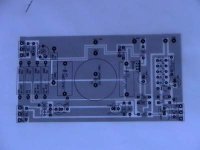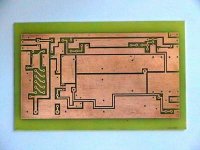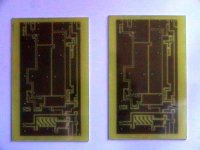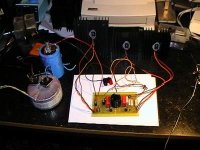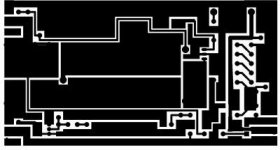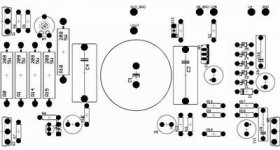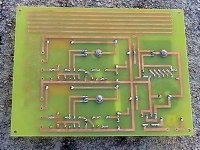Hi !
I made a nice, but not as good as Neloson did, PCB for Penulitmate Zen (v4).
The PCB is single sided and the size is in euro format 160mm x 100mm (16cm x 10cm or 6.3in x 4in).
Today I'll test it and if it work OK I'll send it to forum.
I hope that I'll get a digital camera to make some photos of my version of Penultimate Zen.
If anyone is interested for my PCB design, let me know.
best regards,
Leon
I made a nice, but not as good as Neloson did, PCB for Penulitmate Zen (v4).
The PCB is single sided and the size is in euro format 160mm x 100mm (16cm x 10cm or 6.3in x 4in).
Today I'll test it and if it work OK I'll send it to forum.
I hope that I'll get a digital camera to make some photos of my version of Penultimate Zen.
If anyone is interested for my PCB design, let me know.
best regards,
Leon
Banned
Joined 2002
I use EAGLE for Windows. It's available free to download for non comercial use at www.cadsoft.de
It's quite simple to use and free.
best regards,
Leon
It's quite simple to use and free.
best regards,
Leon
Banned
Joined 2002
ok so is this the order of prosses..
1st schematice then export to ??
then build board
what i cant figure out what to do how do i do this i have tos of schematics that i want to make pcbs for and ones that will worki have tryed proel some one told me i export and it will help me lay out and rute the traces.. im stumped ive been trying for years..
1st schematice then export to ??
then build board
what i cant figure out what to do how do i do this i have tos of schematics that i want to make pcbs for and ones that will worki have tryed proel some one told me i export and it will help me lay out and rute the traces.. im stumped ive been trying for years..
JasonL said:ok so is this the order of prosses..
1st schematice then export to ??
then build board
what i cant figure out what to do how do i do this i have tos of schematics that i want to make pcbs for and ones that will worki have tryed proel some one told me i export and it will help me lay out and rute the traces.. im stumped ive been trying for years..
I never draw a shematice I always made a PCB immediate from shematic on list of paper. I place the electronic component and then link together, then export and build board.
You can also use a autoroter (write in command line: auto or make a board from shematic write in command line: board
For any other question use FAQ on www.cadsoft.de
best regards,
Leon
Banned
Joined 2002
help
well i like eagle a hell of a lot better but i cant get the parts that i am looking for im looking for ex ample im making a pcb for a psu for my preamp and i cant find larg can type caps like 10,000 uf size.. i like how i can do a schematic and then click board and it draws the lines for the board parts traces but how to i make them bigger to support more current. i tryed email'in you but no reply..
well i like eagle a hell of a lot better but i cant get the parts that i am looking for im looking for ex ample im making a pcb for a psu for my preamp and i cant find larg can type caps like 10,000 uf size.. i like how i can do a schematic and then click board and it draws the lines for the board parts traces but how to i make them bigger to support more current. i tryed email'in you but no reply..
Simply modify an exist library
JasonL: Sorry about no replay on your e-mail. I was so busy with Zen
With Eagle you can simple add your own component, or you can simply modify part in an exist library. You can simply do this with: ->> File ->> Open (or New) ->> Library ->> then choise an exist library and by click on icon (edit a package), select type and then simply modify it.
best regards,
Leon
JasonL: Sorry about no replay on your e-mail. I was so busy with Zen
With Eagle you can simple add your own component, or you can simply modify part in an exist library. You can simply do this with: ->> File ->> Open (or New) ->> Library ->> then choise an exist library and by click on icon (edit a package), select type and then simply modify it.
best regards,
Leon
- Status
- This old topic is closed. If you want to reopen this topic, contact a moderator using the "Report Post" button.
- Home
- Amplifiers
- Pass Labs
- Single sided PCB for Zen v4