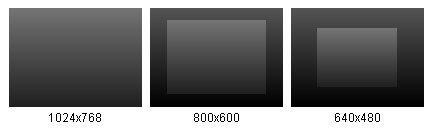I just bought a Sharp QA-2500 and I'm very frustrated that I'm seemingly unable to get it to work with my TV-4000. Can anyone please help? Is anyone getting a good picture out of this thing with a DVD player as a source (not a computer)? Please tell me how!
S-Video straight in from my DVD player works, but the picture is really small.
I can press "enlarge," and the picture fills the screen but looks really lo-res and rough. That's no good.
VGA-in from my computer works (1024x768@60Hz), but I'm not using it with my computer, so that doesn't help me.
I'm using a TV-4000 "XGA Theater" line doubler from www.avtoolbox.com
I know the TV-4000 works because I can get it to work with my 2 other panels - in all resolutions.
The QA-2500 senses the signal and displays a picture for all resolutions of the TV-4000, but the image is always black. I mean just black - no picture at all. Very strange. I believe the TV-4000 has a 60Hz refresh rate as well - pretty standard.
I should clarify about the black... At 1024x768, the "black" fills the screen... at 800x600, the "black" is a little smaller, surrounded by a margin of "darker black." At 640x480 from the TV-4000, the "black" is smaller still, surrounded by big fat margins of "darker black..." Does this give you any ideas?
Do you know why I'm having these problems? I've pulled my hair out and dug through every on-screen menu. Nothing seems to have any effect. (I have no idea what those "sense" items are, though... do you?)
I'd appreciate any help anyone can give me. As things stand right now the panel is doing nothing for me 🙁
Is anyone using any kind of line doubler to drive this panel??? Tell me what kind and I'll probably sell my TV-4000 and buy whatever you've got!!!
S-Video straight in from my DVD player works, but the picture is really small.
I can press "enlarge," and the picture fills the screen but looks really lo-res and rough. That's no good.
VGA-in from my computer works (1024x768@60Hz), but I'm not using it with my computer, so that doesn't help me.
I'm using a TV-4000 "XGA Theater" line doubler from www.avtoolbox.com
I know the TV-4000 works because I can get it to work with my 2 other panels - in all resolutions.
The QA-2500 senses the signal and displays a picture for all resolutions of the TV-4000, but the image is always black. I mean just black - no picture at all. Very strange. I believe the TV-4000 has a 60Hz refresh rate as well - pretty standard.
I should clarify about the black... At 1024x768, the "black" fills the screen... at 800x600, the "black" is a little smaller, surrounded by a margin of "darker black." At 640x480 from the TV-4000, the "black" is smaller still, surrounded by big fat margins of "darker black..." Does this give you any ideas?
Do you know why I'm having these problems? I've pulled my hair out and dug through every on-screen menu. Nothing seems to have any effect. (I have no idea what those "sense" items are, though... do you?)
I'd appreciate any help anyone can give me. As things stand right now the panel is doing nothing for me 🙁
Is anyone using any kind of line doubler to drive this panel??? Tell me what kind and I'll probably sell my TV-4000 and buy whatever you've got!!!
your best bet is to use the panel with your pc instead of a line doubler. the problem you are having is most likely due to a conflict between the line doubler attempting to scale the dvd feed( resolution from standalone dvd is about 800x600) into the panel native resolution, 1024-768(?). but since the panel has an automatic resolution sensor, a conflict in the signal decoding occurs and you get a "lite black signal". you can see how the sharp works with different resolutions by plugging in a dvd player, a cable signal or any video signal directly onto the s video input, then comparing to the pc input (vga). most likely you'll see the pc image filling the whole panel, whereas the dvd feed will be centered in the panel, but with an inactive border. no real solution. that's how the panels where programmed back then.
More research about my problem...
I decided it would be more clear to post a picture of what I'm obsering on my QA-2500 from my TV-4000's 3 different output resolutions. Hopefully the JPEG will come thru OK.
I called AVToolbox and the tech guy said the TV-4000 outputs *roughly* 60Hz, but it might be more like 59.5Hz. He said something about the 3:2 pulldown produces this effect.
I just wonder if that's the whole problem. Maybe the QA-2500 is more finicky than my other panels about getting just the right refresh rate.
There's another product on the market like the TV-4000, the <a href="http://www.viewsonic.com/products/video_box_nextvision5.htm#specs">ViewSonic NextVision 5</a>. Does anyone know anything about this product and do you think it might work for me in lieu of the TV-4000? Looks like it outputs 75Hz at 800x600 and 640x480, but 60Hz at 1024x768.
Someone please offer me some advice - it's lonely over here 🙁
I decided it would be more clear to post a picture of what I'm obsering on my QA-2500 from my TV-4000's 3 different output resolutions. Hopefully the JPEG will come thru OK.
I called AVToolbox and the tech guy said the TV-4000 outputs *roughly* 60Hz, but it might be more like 59.5Hz. He said something about the 3:2 pulldown produces this effect.
I just wonder if that's the whole problem. Maybe the QA-2500 is more finicky than my other panels about getting just the right refresh rate.
There's another product on the market like the TV-4000, the <a href="http://www.viewsonic.com/products/video_box_nextvision5.htm#specs">ViewSonic NextVision 5</a>. Does anyone know anything about this product and do you think it might work for me in lieu of the TV-4000? Looks like it outputs 75Hz at 800x600 and 640x480, but 60Hz at 1024x768.
Someone please offer me some advice - it's lonely over here 🙁
Attachments
theloneabalone...
Hey I didn't see your reply - Thanks! Seems like you know something about this problem... the "light black" effect. Maybe some pictures will shed some light on the subject or you can at least verify "yep, that's it!"
I don't doubt that this is an awesome panel, but I'm more than a little disappointed with its incompatibilities, if that's what this is all about.
I am maintaining some hope that some other line doubler will work for me. There's the ViewSonic VB50HRTV and the ViewSonic NextVision 5... think these will work with the QA-2500?
If no one can say yes/no to these devices, I'm just going to have to buy them all, choose the one that works (hopefully), and sell the rest. That's been my approach all along with this project, due to the lack of good information out there.
Hey I didn't see your reply - Thanks! Seems like you know something about this problem... the "light black" effect. Maybe some pictures will shed some light on the subject or you can at least verify "yep, that's it!"
I don't doubt that this is an awesome panel, but I'm more than a little disappointed with its incompatibilities, if that's what this is all about.
I am maintaining some hope that some other line doubler will work for me. There's the ViewSonic VB50HRTV and the ViewSonic NextVision 5... think these will work with the QA-2500?
If no one can say yes/no to these devices, I'm just going to have to buy them all, choose the one that works (hopefully), and sell the rest. That's been my approach all along with this project, due to the lack of good information out there.
i think this is a "feature " of earlier panels that supported high resolutions. i don't think anything can be done besides changing the controller board that drives the lcd, which is a pain unless you work for sharp or something🙂 . i had a qa-1800 and did exactly the same thing(black border when using video feed, no border when using vga). why not make a cheap computer that works as yout dvd player/ line doubler thingy?? get a VIA epia M board (it has the cpu already attached, for $150) some cheap ram from best buy (on sale now with rebate, 256 mb PC2100 for $39), a cheap hard drive (western digital 40 gb for $49 at best buy this week) and a cheap 16x dvd?? the whole setup could run your video, dvd, and it has 5.1 surround sound out. maybe it's going overboard, but if you're not using the high resolution input then there really is no need to own a high resolution panel. remember standalone dvds operate around 640x480.
My pics show the results from VGA input (from my TV-4000).
From s-video straight from my DVD player I get the small video image inside a black border - which I suppose is the "correct" result.
I thought about building the HTPC you're talking about, but even going cheap it's could run me well over $200 *sans* OS... I suppose I could "bootleg" my own copy of Win98SE since I'm not on a network, but still.. I paid $90 for my nice, used JVC dvd player with DTS optical audio outs...
Also, there just isn't room for a computer anywhere in my living room. The extra space, wiring, setup time needed would just be a royal pain in the ****!
You're right, as it stands the panel is not worth having. I'm going to give the ViewSonic NextVision 5 and VB50HRTV a go first, and then decide where to go next with this panel. Hell, maybe I'll discover one of those works better with my Infocus PowerView 820 and I'll just wind up reselling my QA-2500 to someone with an HTPC.
We'll see.
PS: Good tips on the HTPC... maybe cheap HTPC building advice would be good in its own dedicated thread? (What would be really cool would be a slim, sideways custom case for your HTPC about the size of a DVD player...if I could find one of those I might seriously consider it!)
From s-video straight from my DVD player I get the small video image inside a black border - which I suppose is the "correct" result.
I thought about building the HTPC you're talking about, but even going cheap it's could run me well over $200 *sans* OS... I suppose I could "bootleg" my own copy of Win98SE since I'm not on a network, but still.. I paid $90 for my nice, used JVC dvd player with DTS optical audio outs...
Also, there just isn't room for a computer anywhere in my living room. The extra space, wiring, setup time needed would just be a royal pain in the ****!
You're right, as it stands the panel is not worth having. I'm going to give the ViewSonic NextVision 5 and VB50HRTV a go first, and then decide where to go next with this panel. Hell, maybe I'll discover one of those works better with my Infocus PowerView 820 and I'll just wind up reselling my QA-2500 to someone with an HTPC.
We'll see.
PS: Good tips on the HTPC... maybe cheap HTPC building advice would be good in its own dedicated thread? (What would be really cool would be a slim, sideways custom case for your HTPC about the size of a DVD player...if I could find one of those I might seriously consider it!)
check this out, FYI:
http://www.idot.com/TheStore/Desktop/735Spec.asp?Product.id=735&Cate.id=14&Product.status=green
nice option for the htpc, notice how small this is
now here is the link for the EPIA M board with processor. again read how big (small?) it is
http://www.idot.com/TheStore/Desktop/718Spec.asp?Product.id=718&Cate.id=5&Product.status=green
just to tease everybody out there. check out avsforum.com (?)
http://www.idot.com/TheStore/Desktop/735Spec.asp?Product.id=735&Cate.id=14&Product.status=green
nice option for the htpc, notice how small this is
now here is the link for the EPIA M board with processor. again read how big (small?) it is
http://www.idot.com/TheStore/Desktop/718Spec.asp?Product.id=718&Cate.id=5&Product.status=green
just to tease everybody out there. check out avsforum.com (?)
This one's even slimmer!
http://cgi.ebay.com/ws/eBayISAPI.dll?ViewItem&item=2302245385&category=3669
(Note the link on the ad to the manufacturer's page.)
Looking into it briefly, the way I'd do it I'd have to eat the following approximate cost breakdown:
$120 Epia MOBO
$80 Case
$50 Hard Drive
$50 DVD Drive
$40 RAM
$120 SoundBlaster Audigy 2 Platinum
... 'cuz I gotta have optical outs
TOTAL= $460! (And I think I went pretty cheap!)
-- Do any DVD drives have built-in optical audio outputs? --
I call that prohibitive. Before I spend that I'll sell my QA2500 and go back to my PowerView 820. Again... I paid $90 for my DVD player and $130 for my TV-4000 - less than half the cost.
And don't forget this doesn't even include
1. An OS ($$$)
2. A mouse ($12)
3. A keyboard ($25)
Now for the true videophile with loads of cash, I could see someone spending that amount of money for great video quality and control on his HDTV or LCD/DLP all-in-one projector... but not for an old LCD panel or for a guy like me: low on cash, just wants a halfway decent image quality on a convenient setup.
It just doesn't make sense... your $500 plus your $300 for a super nice panel, plus $150 for a nice OHP... we're talking nearly a grand for that setup. That same $1000 will buy you a pretty nice all-in-one projector on Ebay that will probably be a lot better, smaller, quieter, and convenient. (Not to mention that manufacturer's warranty!)
Nah, to me the HTPC just doesn't add up for the DIY, panel/ohp combo project on a tight budget. There's no way you're gonna do the whole thing for $500 or less if you have to build an HTPC as well.
http://cgi.ebay.com/ws/eBayISAPI.dll?ViewItem&item=2302245385&category=3669
(Note the link on the ad to the manufacturer's page.)
Looking into it briefly, the way I'd do it I'd have to eat the following approximate cost breakdown:
$120 Epia MOBO
$80 Case
$50 Hard Drive
$50 DVD Drive
$40 RAM
$120 SoundBlaster Audigy 2 Platinum
... 'cuz I gotta have optical outs
TOTAL= $460! (And I think I went pretty cheap!)
-- Do any DVD drives have built-in optical audio outputs? --
I call that prohibitive. Before I spend that I'll sell my QA2500 and go back to my PowerView 820. Again... I paid $90 for my DVD player and $130 for my TV-4000 - less than half the cost.
And don't forget this doesn't even include
1. An OS ($$$)
2. A mouse ($12)
3. A keyboard ($25)
Now for the true videophile with loads of cash, I could see someone spending that amount of money for great video quality and control on his HDTV or LCD/DLP all-in-one projector... but not for an old LCD panel or for a guy like me: low on cash, just wants a halfway decent image quality on a convenient setup.
It just doesn't make sense... your $500 plus your $300 for a super nice panel, plus $150 for a nice OHP... we're talking nearly a grand for that setup. That same $1000 will buy you a pretty nice all-in-one projector on Ebay that will probably be a lot better, smaller, quieter, and convenient. (Not to mention that manufacturer's warranty!)
Nah, to me the HTPC just doesn't add up for the DIY, panel/ohp combo project on a tight budget. There's no way you're gonna do the whole thing for $500 or less if you have to build an HTPC as well.
let me know how it turns out with the other vga solutions. otherwise, i might be able to help you "recycle" that renegade QA-2500😉 , should you feel the need to get rid of it of course.
It sure is a beauty. Not a scatch... basically perfect. It even still has the little plugs to cover up the s-video and mouse ports. If I sell it I'll let Ebay decide its value, of course!
I got my NextVision 5 this week, but didn't have any time to even take it out of the box. I'll try it out with the Sharp QA-2500 this weekend and see if it works. I'll also try it out with my PowerView 820 and see if I get any better results than with the TV-4000. I'll post the results here. Can't wait!!!
Quick Preview
On my lunch break I gave the NextVision 5 a quick test with the Sharp QA-2500... and it *almost* works!
At 1024x768 I only have the choice of 60Hz refresh... and now I get a picture on my QA-2500! Finally! YAY! BUT - and this is a big but - even just holding the panel up to the light I can see there's a problem... wavy, shifting, diagonal lines are overlayed onto the image. I really hope there's something in the QA-2500's menu that will help me eliminate that. Any suggestions from the QA-2500 gurus?
At 800x600 I can choose 60Hz or 75Hz on the NV5... and at 75Hz the picture looks great! The drawback is, the picture is very small, with fat black margins around it. Can't even scale the image up to full screen on the QA-2500. Bummer. But it kind of shows that the QA-2500 *can* work with *some* line doubler that outputs exactly the right refresh rate that it wants.
I'll post another update after I do some more thorough tests tonight (with the OHP).
The QA-2500 is one finicky panel! So far I have yet to hear from anyone successfully using it with a standard DVD player and a line doubler. If you are - PLEASE SPEAK UP and save me from all this trial-and-error work! If I am the "pioneer" in this area, then maybe, just maybe I'll come up with a solution for others to enjoy in the future.
-Schmanthony
On my lunch break I gave the NextVision 5 a quick test with the Sharp QA-2500... and it *almost* works!
At 1024x768 I only have the choice of 60Hz refresh... and now I get a picture on my QA-2500! Finally! YAY! BUT - and this is a big but - even just holding the panel up to the light I can see there's a problem... wavy, shifting, diagonal lines are overlayed onto the image. I really hope there's something in the QA-2500's menu that will help me eliminate that. Any suggestions from the QA-2500 gurus?
At 800x600 I can choose 60Hz or 75Hz on the NV5... and at 75Hz the picture looks great! The drawback is, the picture is very small, with fat black margins around it. Can't even scale the image up to full screen on the QA-2500. Bummer. But it kind of shows that the QA-2500 *can* work with *some* line doubler that outputs exactly the right refresh rate that it wants.
I'll post another update after I do some more thorough tests tonight (with the OHP).
The QA-2500 is one finicky panel! So far I have yet to hear from anyone successfully using it with a standard DVD player and a line doubler. If you are - PLEASE SPEAK UP and save me from all this trial-and-error work! If I am the "pioneer" in this area, then maybe, just maybe I'll come up with a solution for others to enjoy in the future.
-Schmanthony
Sharp QA-2500 / NextVision 5 UPDATE
OK I watched 2 movies on my QA-2500 now, and here's the scoop with my 2 XGA line doublers, the TV-4000 and the NextVision 5.
The TV-4000 beats the NextVision 5 in straight-up image quality hands down. Seriously - there's no comparison. The TV-4000 is crystal clear with super rich and smooth colors. The NV5, by comparison, gives kind of crunchy edges and dull colors.
The TV-4000 is apparently totally incompatible with the Sharp QA-2500.
The TV-4000 only outputs ~60Hz at 800x600 and 1024x768.
The NextVision 5 outputs 60 or 75Hz at 800x600... the higher scan rate seems to improve the "horizontal splitting" effect I've observed on the PowerView 820. This resolution also looks OK on the QA-2500, but the panel won't scale the image up so it is very small in the middle of the display, with big fat black margins.
The NV5 works with the QA-2500 at 1024x768@60Hz... but there are wavy interference lines - or something like that - moving diagonal lines across the whole image. These lines reduce greatly as the panel runs or heats up (or as I tweak the video settings to my liking, I don't know which), but they never totally go away and the image quality is not overwhelmingly good.
Fast motion on the QA-2500/NV5 is much much better than on the PV820. Hardly any artifacts at all, which is nice.
My next step is to purchase a VB50HRTV, another ViewSonic line doubler, which seems to have a selectable 75Hz rate for 1024x768... maybe that will give better results on the QA-2500.
I'll be selling my TV-4000 and either my QA2500 or PV820... depending on which winds up working the best for me.
OK I watched 2 movies on my QA-2500 now, and here's the scoop with my 2 XGA line doublers, the TV-4000 and the NextVision 5.
The TV-4000 beats the NextVision 5 in straight-up image quality hands down. Seriously - there's no comparison. The TV-4000 is crystal clear with super rich and smooth colors. The NV5, by comparison, gives kind of crunchy edges and dull colors.
The TV-4000 is apparently totally incompatible with the Sharp QA-2500.
The TV-4000 only outputs ~60Hz at 800x600 and 1024x768.
The NextVision 5 outputs 60 or 75Hz at 800x600... the higher scan rate seems to improve the "horizontal splitting" effect I've observed on the PowerView 820. This resolution also looks OK on the QA-2500, but the panel won't scale the image up so it is very small in the middle of the display, with big fat black margins.
The NV5 works with the QA-2500 at 1024x768@60Hz... but there are wavy interference lines - or something like that - moving diagonal lines across the whole image. These lines reduce greatly as the panel runs or heats up (or as I tweak the video settings to my liking, I don't know which), but they never totally go away and the image quality is not overwhelmingly good.
Fast motion on the QA-2500/NV5 is much much better than on the PV820. Hardly any artifacts at all, which is nice.
My next step is to purchase a VB50HRTV, another ViewSonic line doubler, which seems to have a selectable 75Hz rate for 1024x768... maybe that will give better results on the QA-2500.
I'll be selling my TV-4000 and either my QA2500 or PV820... depending on which winds up working the best for me.
- Status
- Not open for further replies.
- Home
- General Interest
- Everything Else
- The Moving Image
- DIY Projectors
- Sharp QA-2500 not working w/ TV-4000 HELP!!!