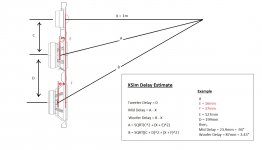Hi Gents,
I know it is not the correct way to do things, but can anyone give me a method to enter an approximate value in the tweeter delay field of x sim if the tweeter actually measures 1/2inch forward of the woofer on the baffle. I am measuring from the top of the tweeter dome to the top of the domed woofer dust cap.
I realize that this is not as accurate as the "interferece" method, but hope that there is a general rule of thumb which can be used for someone who is able to use some of the features of X Sim but has not been able to understand and apply any of the more sophisticated ways of determining delay.
I have designed two different 7L two way speakers which both sound quite good and measure plus or minus 3 db from 1K to 12K using a .5 inch setting in the tweeter delay field, but maybe I've just been a little lucky. Gentle, constructive input would be greatly appreciated, I am but a beginner after all.
Best,
Jay
I know it is not the correct way to do things, but can anyone give me a method to enter an approximate value in the tweeter delay field of x sim if the tweeter actually measures 1/2inch forward of the woofer on the baffle. I am measuring from the top of the tweeter dome to the top of the domed woofer dust cap.
I realize that this is not as accurate as the "interferece" method, but hope that there is a general rule of thumb which can be used for someone who is able to use some of the features of X Sim but has not been able to understand and apply any of the more sophisticated ways of determining delay.
I have designed two different 7L two way speakers which both sound quite good and measure plus or minus 3 db from 1K to 12K using a .5 inch setting in the tweeter delay field, but maybe I've just been a little lucky. Gentle, constructive input would be greatly appreciated, I am but a beginner after all.
Best,
Jay
Instead of measuring the dome and dustcap, measure where the voice coils are located. Typically, a woofer voice coil is recessed 2-3in behind the baffle. A standard dome tweeter has voice coil about 1/2in behind baffle. Difference is about 1.5in to 2.5in delay that the tweeter needs.
Best way is to measure 3 FRDs without touching mike air speaker. Woofer only, tweeter only, woofer and tweeter system in parallel. Load the system FRD into the freq plot by “Add from file” option. Load FRD of tweeter and woofer separately. Slowly adjust delay on tweeter until Predicted parallel system matches measured system.
Example hee (yellow is measured system and blue is predicted system after delay adjusted):
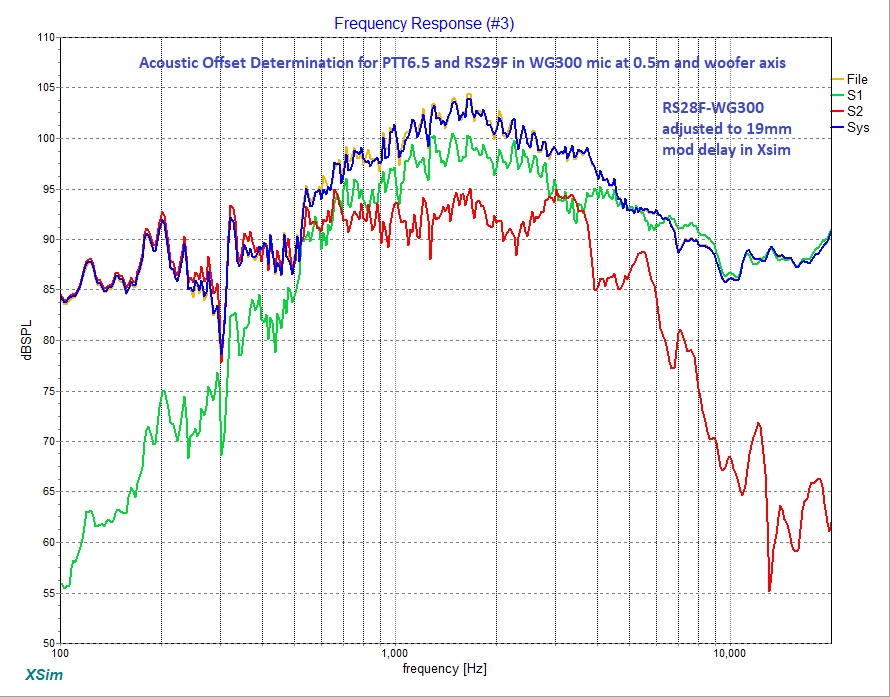
It’s actually quite easy.
Best way is to measure 3 FRDs without touching mike air speaker. Woofer only, tweeter only, woofer and tweeter system in parallel. Load the system FRD into the freq plot by “Add from file” option. Load FRD of tweeter and woofer separately. Slowly adjust delay on tweeter until Predicted parallel system matches measured system.
Example hee (yellow is measured system and blue is predicted system after delay adjusted):
It’s actually quite easy.
Usually you want to set the WOOFER delay. 🙂
Think of the speaker from the side, and where the magnets are. The tweeter is closer to the listener than the woofer, so the WOOFER arrival is AFTER the tweeter. 🙂
Here's how I do it:
A Speaker Maker's Journey: LM-1 Testing Driver Distances
Think of the speaker from the side, and where the magnets are. The tweeter is closer to the listener than the woofer, so the WOOFER arrival is AFTER the tweeter. 🙂
Here's how I do it:
A Speaker Maker's Journey: LM-1 Testing Driver Distances
Even better would be to time lock your measurements. REW doesn't make this easy so people are beginning to overlook it.Drjay said:I realize that this is not as accurate as the "interferece" method,
Sounds as though you are using the conversational definition of 'delay', rather than as a signed variable.eriksquires said:Usually you want to set the WOOFER delay
I recently found out about Totoro.
Attachments
Be advised that the rule of thumb for 'guestimating' the drivers' acoustic centers is frequently inaccurate, sometimes by just a little and sometimes significant enough that the difference in the drivers' phase relationship could alter the FR a little bit too.
Nevertheless, for a typical dome tweeter as xrk971 suggested, the acoustic center is considered to usually be about 4 to 6mm below its face plate, or at about the bottom of the face plate in other words. For coned drivers, Jeff Bagby's best guess is where the voice coil former attaches to the cone, which very often is where the spider is attached as well.
If you do not have the drivers in hand, you can download the driver's spec sheet and then enlarge the pdf until it measures as the actual size on your screen and then you can measure where the acoustic center is located as best as the diagram allows. And yes, I mean take a ruler up to your screen and physically make the measurement.
Now if you are using PCD or VituixCAD (I think) knowing the difference in acoustic centers is enough and can be directly entered into the program along with the drivers' x and y coordinates and your listening position too. XSim however doesn't have this feature so for accuracy's sake you have to do an additional calculation. Because what you are really trying to tell the program is the difference in path lengths from your ears to each drivers' acoustic centers not just the difference in the acoustic center positions. So if your ears are on the tweeter axis, because the woofer is lower than the tweeter (or sometimes higher too) the path length to the woofer is going to be longer than the path length to the tweeter even before you add in the acoustic center difference.
If that isn't clear in words, I've attached a pic below. For a 2-way, just ignore the extra woofer. Also included is the necessary math which is just simply working with right angle triangles and Pythagoras' theory where the square of the hypotenuse is equal to the sum of the other sides squared, so h^2 = a^2 + b^2. In the eg, I used a listening distance, X, of 1m but you are better off using your actual intended listening distance, so usually between 2 and 3m. I have put the formula into a little speadsheet program (Excel) to make it as simple as possible to work with for me and suggest the same for anyone else if they know how to do so. So to be clear, in PCD and VCAD, you are entering all of the variables and the program will calculate the path length differences but in XSim it's left up to you.
The upshot is that the XSim delay for woofers is always going to be greater than just the simple difference in the acoustic centers bewteen the tweeter and woofer if you are listening on the tweeter axis. By habit this delay is usually a positive value entered in the woofer's "Tune" window as ericsquires has said. But if I'm not mistaken you could enter the value in the tweeter delay if you wanted to but it will need to be a negative value. Should be the same difference.
So here's an example. If you are listening on the tweeter axis about 2.5m away and the woofer acoustic center is 12mm back and the woofer center is 125mm below the tweeter center, the XSim delay for the woofer will be 15.11mm or .595". Not that much different than the acoustic center difference in this eg but the variable will start to get much larger as the woofer to tweeter distance on the baffle starts to get larger too or in other words for the lower woofers in a floor standing speaker.
That's about as basic as I can put it. Let me know if anything isn't clear.
Nevertheless, for a typical dome tweeter as xrk971 suggested, the acoustic center is considered to usually be about 4 to 6mm below its face plate, or at about the bottom of the face plate in other words. For coned drivers, Jeff Bagby's best guess is where the voice coil former attaches to the cone, which very often is where the spider is attached as well.
If you do not have the drivers in hand, you can download the driver's spec sheet and then enlarge the pdf until it measures as the actual size on your screen and then you can measure where the acoustic center is located as best as the diagram allows. And yes, I mean take a ruler up to your screen and physically make the measurement.
Now if you are using PCD or VituixCAD (I think) knowing the difference in acoustic centers is enough and can be directly entered into the program along with the drivers' x and y coordinates and your listening position too. XSim however doesn't have this feature so for accuracy's sake you have to do an additional calculation. Because what you are really trying to tell the program is the difference in path lengths from your ears to each drivers' acoustic centers not just the difference in the acoustic center positions. So if your ears are on the tweeter axis, because the woofer is lower than the tweeter (or sometimes higher too) the path length to the woofer is going to be longer than the path length to the tweeter even before you add in the acoustic center difference.
If that isn't clear in words, I've attached a pic below. For a 2-way, just ignore the extra woofer. Also included is the necessary math which is just simply working with right angle triangles and Pythagoras' theory where the square of the hypotenuse is equal to the sum of the other sides squared, so h^2 = a^2 + b^2. In the eg, I used a listening distance, X, of 1m but you are better off using your actual intended listening distance, so usually between 2 and 3m. I have put the formula into a little speadsheet program (Excel) to make it as simple as possible to work with for me and suggest the same for anyone else if they know how to do so. So to be clear, in PCD and VCAD, you are entering all of the variables and the program will calculate the path length differences but in XSim it's left up to you.
The upshot is that the XSim delay for woofers is always going to be greater than just the simple difference in the acoustic centers bewteen the tweeter and woofer if you are listening on the tweeter axis. By habit this delay is usually a positive value entered in the woofer's "Tune" window as ericsquires has said. But if I'm not mistaken you could enter the value in the tweeter delay if you wanted to but it will need to be a negative value. Should be the same difference.
So here's an example. If you are listening on the tweeter axis about 2.5m away and the woofer acoustic center is 12mm back and the woofer center is 125mm below the tweeter center, the XSim delay for the woofer will be 15.11mm or .595". Not that much different than the acoustic center difference in this eg but the variable will start to get much larger as the woofer to tweeter distance on the baffle starts to get larger too or in other words for the lower woofers in a floor standing speaker.
That's about as basic as I can put it. Let me know if anything isn't clear.
Attachments
Many thanks Gents, I entered a 1.2 inch delay on the woofer and worked things up from there. I came up with a seven component crossover that measures plus or minus 2.5 db from 1k to 15K, has a nice reverse null and sounds good to my aged ears.
I want to eventually use the method Erick linked to, but don't yet have the computer skills or full understanding of the details of how to do it, despite his excellent description of the process.
Jay
I want to eventually use the method Erick linked to, but don't yet have the computer skills or full understanding of the details of how to do it, despite his excellent description of the process.
Jay
- Home
- Loudspeakers
- Multi-Way
- Setting approximate driver delay in X Sim, help please