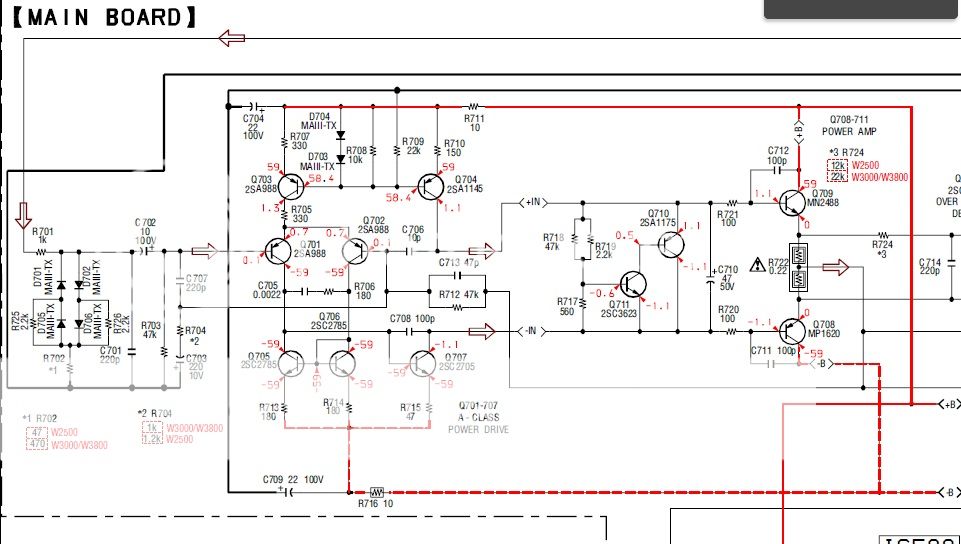So, I have an SA-2500 that likes to pop the 2.8A fuse on the board. I replaced the fuse and with the speaker disconnected, and the volume at minimum, when connected to a current limiting bulb, the bulb is full bright.
I have included a schematic of the sub, along with highlighter indicating which components have been pulled from the board and tested.
Yellow = Test good
Pink = Fail.
The only component that I've found failed is Q704. Using the diode check on my multimeter, I found the transistor to check good as a diode between B and C and B and E. However, I have continuity both from C to E and E to C...
The power transistors (Q708 and Q709) have not been pulled, but check good in circuit....
I can't believe that only the one transistor could be causing this fuse issue...could be wrong though.
Any thoughts??? (schematic attached)
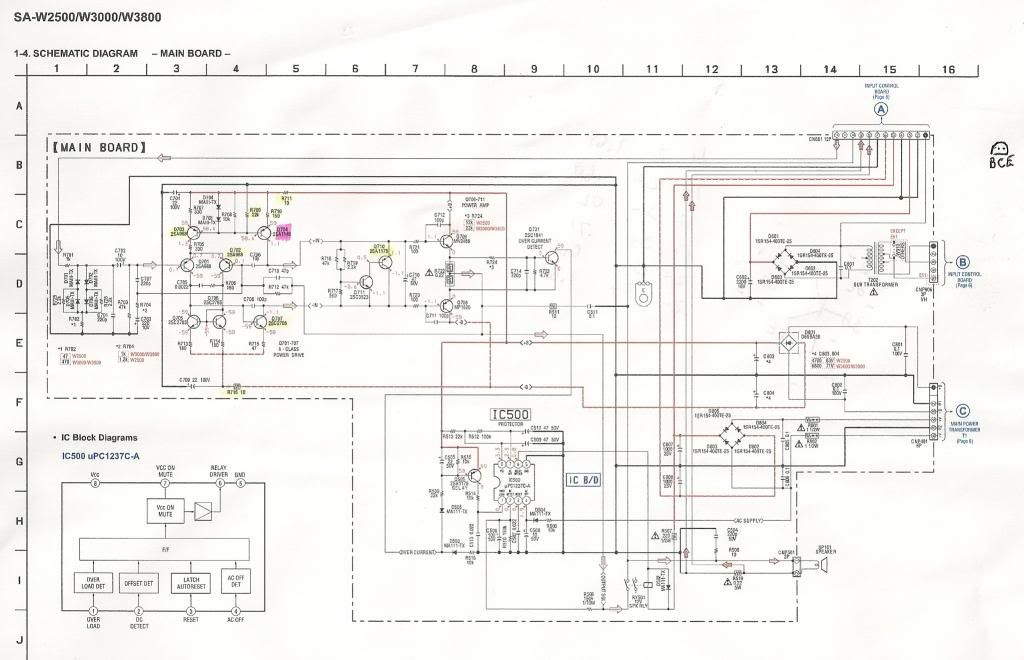
I have included a schematic of the sub, along with highlighter indicating which components have been pulled from the board and tested.
Yellow = Test good
Pink = Fail.
The only component that I've found failed is Q704. Using the diode check on my multimeter, I found the transistor to check good as a diode between B and C and B and E. However, I have continuity both from C to E and E to C...
The power transistors (Q708 and Q709) have not been pulled, but check good in circuit....
I can't believe that only the one transistor could be causing this fuse issue...could be wrong though.
Any thoughts??? (schematic attached)
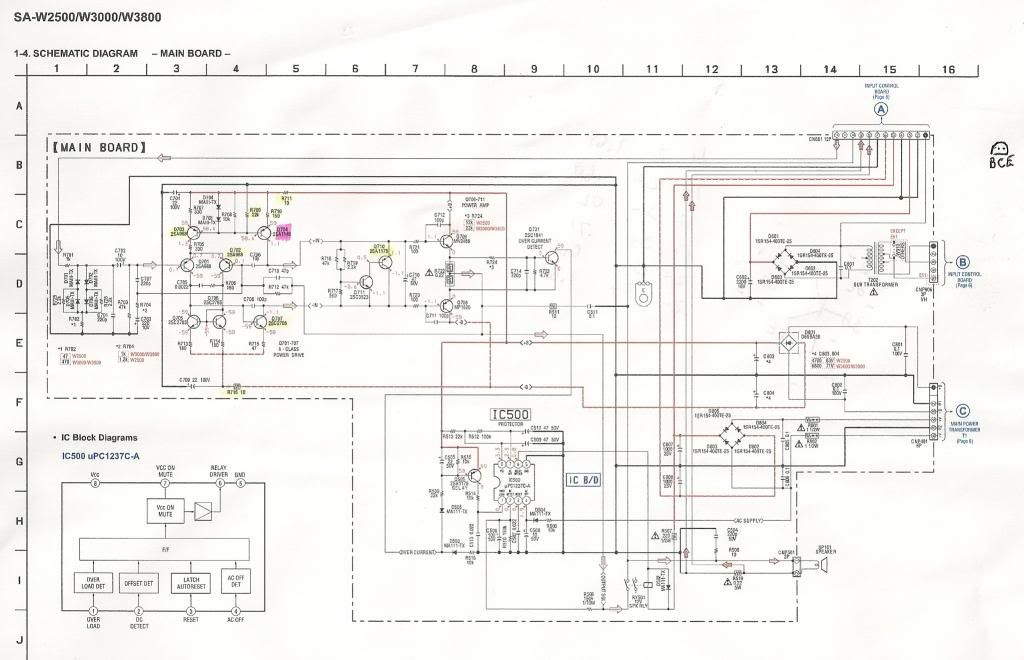
Pretty much any one component that upsets the DC conditions could blow a fuse.
An amplifier is a loop so any wrong voltages can get passed around the whole loop.
This is why often amps are a pig to fix.
If the fuse is blowing then I would check the output transistors first.
If they are ok it must be something further back causing the problem.
An amplifier is a loop so any wrong voltages can get passed around the whole loop.
This is why often amps are a pig to fix.
If the fuse is blowing then I would check the output transistors first.
If they are ok it must be something further back causing the problem.
I will likely pull the power transistors for some out of circuit testing, but I find it odd that nothing ahead or behind this failed transistor is toast. I haven't checked everything yet, so perhaps I just need to investigate further.
Hi,
Check the resistance at the load side of the fuse to ground. It will tell you if you have a short since you said that the output transistor check OKAY.
Check the resistance at the load side of the fuse to ground. It will tell you if you have a short since you said that the output transistor check OKAY.
Am I alone not being able to read this schematic?
Please post another one, with better resolution, and adding the part where the wires on the top right are going to.
Transistors should not have continuity between C.E or C-B.
Please post another one, with better resolution, and adding the part where the wires on the top right are going to.
Transistors should not have continuity between C.E or C-B.
You asked where the wires went in the upper right of the original posted schematic? It's the Input control board...here's a snapshot of where they head to:
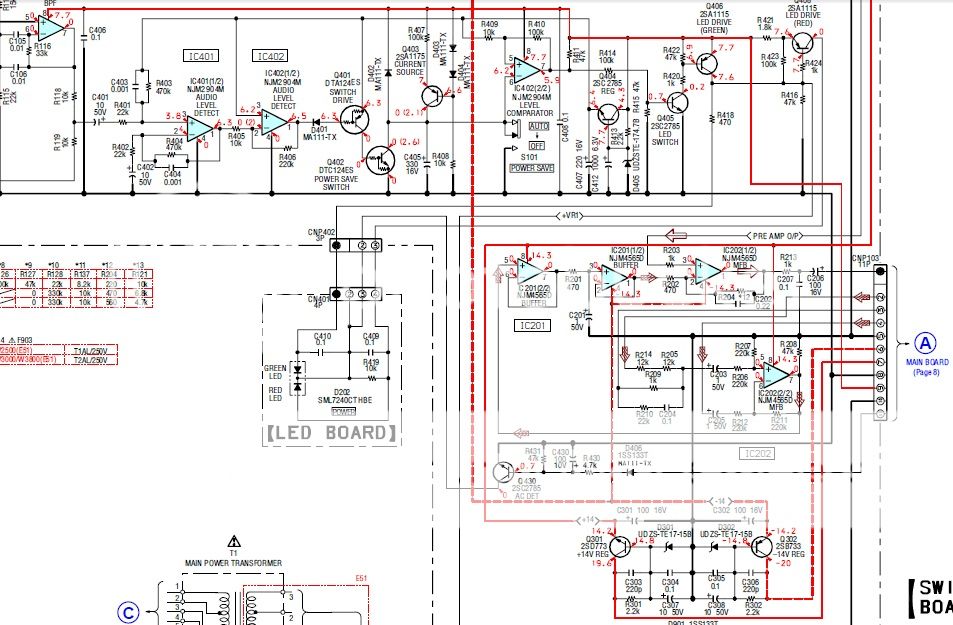
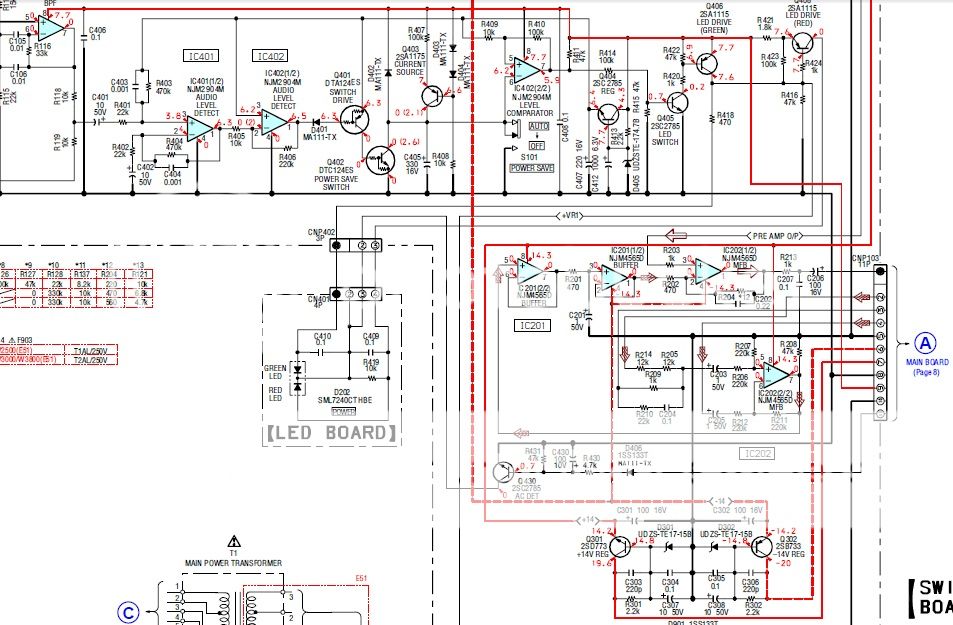
Hi,
Check the resistance at the load side of the fuse to ground. It will tell you if you have a short since you said that the output transistor check OKAY.
I went a step ahead of your suggestion, the fuse is inline with the main transformer. I bypassed the power-on relay and powered the main transformer with the bulb current limiter in place. No illumination on the bulb, and all proper power outs from the transformer.
I then checked resistance between every combination of pins where the transformer connects to the amp board. I found no shorts, all readings were 1M or higher. Then again, this is with the failed transistor removed from the circuit. I'm tempted to power the main amp board with the failed transistor removed, but not knowing the reproductions of missing that transistor keeps me from doing it.
Q 704 is the driver, and failure in this one most certenly will give imbalance in the amp, resulting in any fuse to blow.
The 2,8A(?) fuse is prior to the power transformer? Wich is located to the right of connector "C" in the schematics?
The 2,8A(?) fuse is prior to the power transformer? Wich is located to the right of connector "C" in the schematics?
Last edited:
Correct. I think I need to look closer at Q709. Seems odd to have a driver fail, and the power transistor survive
Someone has to be joking... one pair of TO-3P darlingtons for a sub ? No wonder it went pop...
Be warned, there are a lot of fakes of Sanken transistors out there...
Generally two things will cause output stage failure here - overheating, or the speaker shorting out. I'd suspect the former if run hard enough.
Be warned, there are a lot of fakes of Sanken transistors out there...
Generally two things will cause output stage failure here - overheating, or the speaker shorting out. I'd suspect the former if run hard enough.
I know with a typical transistor you should read OL in either direction between C and E, but on both Q708 and Q709, when removed from the circuit, I'm reading 0.5v in one direction between C and E. Other than that, they check good between B and E, and B and C...
These measurements were done with both transistors out of the circuit
These measurements were done with both transistors out of the circuit
A good test of a transistor is a Hfe check on your DMM.
Interesting your transistor measures 0v5 one way. I usually find bad transistors are short C-E.
I once had trouble finding a bad component. In the end I took out all the transistors and did an Hfe check and one had a gain of 1 ! Of course it was the last transistor I took out.
Interesting your transistor measures 0v5 one way. I usually find bad transistors are short C-E.
I once had trouble finding a bad component. In the end I took out all the transistors and did an Hfe check and one had a gain of 1 ! Of course it was the last transistor I took out.
So, I'm going to have to consider the 0.5 in one direction a normal mode of operation, since one transistor is NPN while the other is PNP, and that 0.5 conducts in opposite polarity between the two transistors.
I went ahead and basically tested every single transistor in the rest of the amp circuit and found no failures. I even went ahead and pulled the two main filter caps and tested them, they also test good. Not 4700uF, but 4200 is close enough.
I also went ahead and gave powering the circuit with the failed transistor removed from the circuit. Ops check good. All relays clicked, and I had proper rail voltages. Bulb tester came on bright and immediately dimmed down.
So, I guess its time to bite the bullet and assume somehow this one single transistor went toast, and caused all the headaches, with no other failures within the circuit. I would have pulled the trigger a lot sooner, but its not like I can stroll into the local RatShack and pick up a 2SA1145 transistor. I don't want to have to place any more orders than necessary and suffer the shipping. I'll place an update when I get parts in hand as to success or not.
I went ahead and basically tested every single transistor in the rest of the amp circuit and found no failures. I even went ahead and pulled the two main filter caps and tested them, they also test good. Not 4700uF, but 4200 is close enough.
I also went ahead and gave powering the circuit with the failed transistor removed from the circuit. Ops check good. All relays clicked, and I had proper rail voltages. Bulb tester came on bright and immediately dimmed down.
So, I guess its time to bite the bullet and assume somehow this one single transistor went toast, and caused all the headaches, with no other failures within the circuit. I would have pulled the trigger a lot sooner, but its not like I can stroll into the local RatShack and pick up a 2SA1145 transistor. I don't want to have to place any more orders than necessary and suffer the shipping. I'll place an update when I get parts in hand as to success or not.
Wow...and Q704 was the one and only cause of failure. That little $0.14 transistor was the cause of too much headache! I was convinced that there had to be more to this. Guess not! Thanks for all the assistance, and participation! I really appreciate the time and effort you guys put in to these forums. I hope that down the road this thread provides some enlightenment to someone else with this discrepancy!
- Status
- Not open for further replies.
- Home
- Amplifiers
- Solid State
- SA-W2500 Sub blowing fuse