Hello fine people,
My DAC pile includes a later Schiit Modi 2, the one that's powered through the computer USB.
This model is not recognized by my PC (nice build desktop) unless it is physically warmed up on my space heater (alu enclosure approaching 40c).
What part of this DAC would not work at ambient temp around 25c? The problem seems to be with the USB interface in the Schiit, but I don't understand why being too cold would be a factor. Maybe there's an easy way to tinker and make this work.
My DAC pile includes a later Schiit Modi 2, the one that's powered through the computer USB.
This model is not recognized by my PC (nice build desktop) unless it is physically warmed up on my space heater (alu enclosure approaching 40c).
What part of this DAC would not work at ambient temp around 25c? The problem seems to be with the USB interface in the Schiit, but I don't understand why being too cold would be a factor. Maybe there's an easy way to tinker and make this work.
likely intermittent due to a cracked solder joint on the USB connector. needs a fine-tipped soldering iron (preferably a grounded soldering station) and a steady hand as the lead pitch is pretty small on the usb mini b connector.
This one has a full size B connection. Last month I went through and reflowed every non-smd joint
But maybe I need to go through and hit the SMD parts too?
But maybe I need to go through and hit the SMD parts too?
Try re-flowing the SMD connectors. The radial lead SMD electrolytic & polymer caps can be a bit tricky to reflow with a conventional soldering iron as most of the solder interface is below the insulating pad at the base of the cap. hope you are successful in fixing this unit.
The most likely parts to check are the two high power resistors. Check their soldering. I have circled them in blue.
There are also 3 voltage regulators (marked in blue) - check their soldering as well. It is sometimes hard to see if there is a cold solder joint on a PCB. It helps to flex the PCB just a bit to expose the crack.
The xtall oscillators (3) are also circled - have a look and make sure they are soldered correctly.
There are also 3 voltage regulators (marked in blue) - check their soldering as well. It is sometimes hard to see if there is a cold solder joint on a PCB. It helps to flex the PCB just a bit to expose the crack.
The xtall oscillators (3) are also circled - have a look and make sure they are soldered correctly.
Attachments
Thanks for the recommendation extreme boky. Mine is the 2 model which has only USB input and no wall wart PSU
I hit the light blue stuff and Y1 and Y2 on the first round (R5 just looked lumpy and terrible so I did inputs, regulators, and R5)
No cold connection
Went back and Hit Y1 and Y2 again as per your recommendation. Waited for it to cool off and it connected. I suppose since this problem is intermittent we will have to wait til later this week and see.
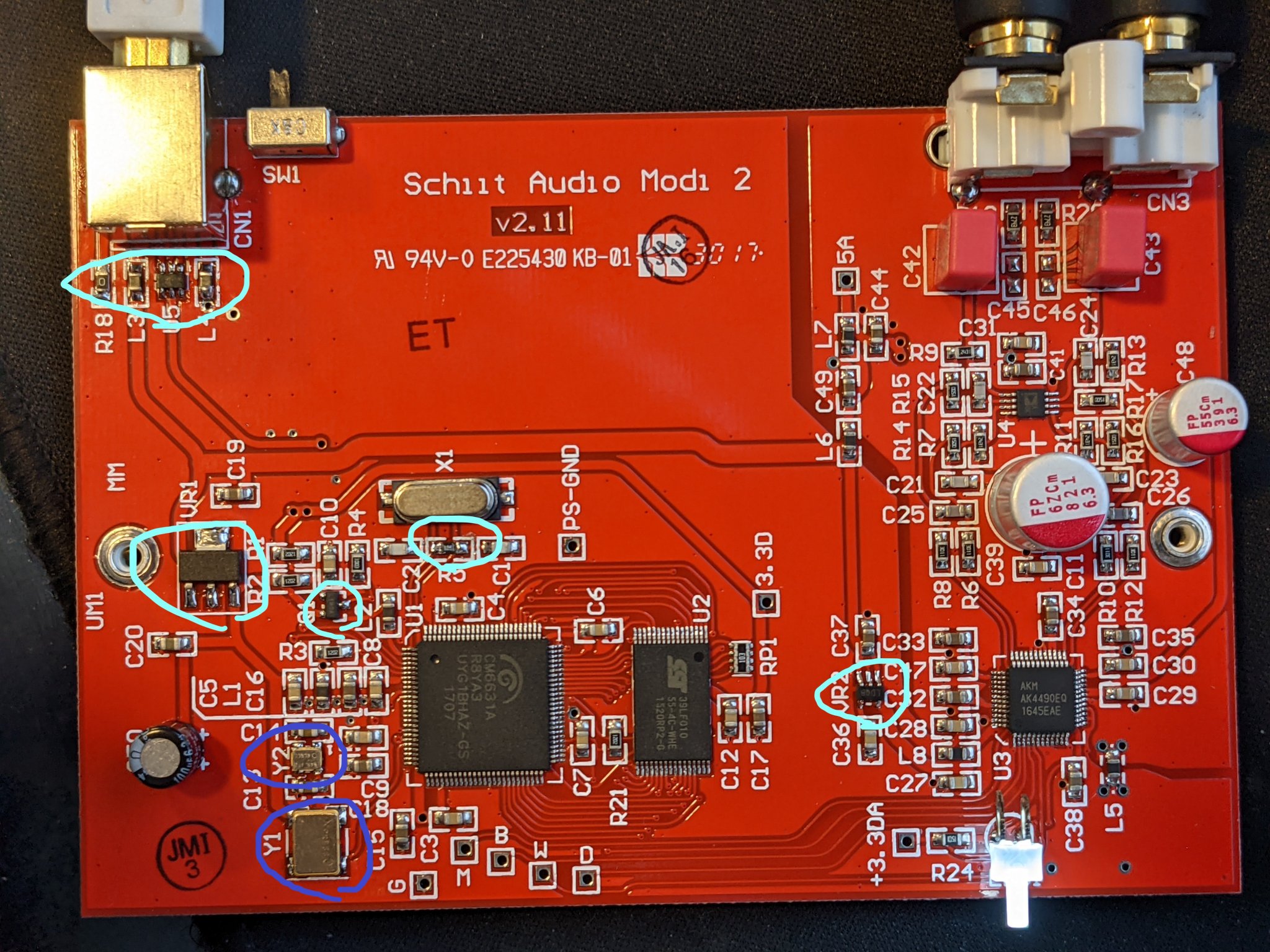
Usually it plugs in and lights up, but Windows will not recognize it.
Since I'm working from home, every morning for weeks I set this DAC on the little space heater next to my desk. After it sits there for 15-30 minutes and the chassis hits above 50C it works.
Who knows what that's about.
I hit the light blue stuff and Y1 and Y2 on the first round (R5 just looked lumpy and terrible so I did inputs, regulators, and R5)
No cold connection
Went back and Hit Y1 and Y2 again as per your recommendation. Waited for it to cool off and it connected. I suppose since this problem is intermittent we will have to wait til later this week and see.
Usually it plugs in and lights up, but Windows will not recognize it.
Since I'm working from home, every morning for weeks I set this DAC on the little space heater next to my desk. After it sits there for 15-30 minutes and the chassis hits above 50C it works.
Who knows what that's about.
if the Modi 2 is still wonky, you can try replacing the electro cap on the left side (the one with black sleeving). if you list the name and all other markings on the cap, I can help recommend a replacement mfr & series.
also try reflowing L1, L2. for surface mount, very little solder is needed (the less the better, smaller solder fillets will tend to pull the part lead down against trace better than larger fillets as the solder cools and contracts slightly.
board powering up but not being recognized by windows means most likely a USB / digital issue. VR2 and parts to the right are DAC AKM chip and analog output filter, so not likely the issue.
also try reflowing L1, L2. for surface mount, very little solder is needed (the less the better, smaller solder fillets will tend to pull the part lead down against trace better than larger fillets as the solder cools and contracts slightly.
board powering up but not being recognized by windows means most likely a USB / digital issue. VR2 and parts to the right are DAC AKM chip and analog output filter, so not likely the issue.
Got it. Will try L1+2 today.
And yes I'm assuming the problem is somewhere between input and that CM6631a chip.
Maybe I should just reflow everything to the left of that chip
And yes I'm assuming the problem is somewhere between input and that CM6631a chip.
Maybe I should just reflow everything to the left of that chip
instead of reflowing everything, you can plug it in and gently heat sections with a hair dryer, when it starts working you might have a better idea which solder joints or components are suspect.
- Home
- Source & Line
- Digital Source
- S. Modi 2 needs to be physically warm... Why?
