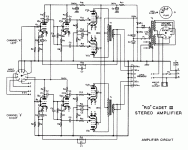A while back I had posted in the following forum about a hum I was getting in the left channel of my Rogers Cadet III:
http://www.diyaudio.com/forums/tubes-valves/157767-hum-left-channer-rogers-cadet-3-a.html
Following advise from the guys that responded (once again, many thanks for that) it seemed that I had fixed the hum and the "scratching" noise. Unfortunately, it started re-emerging soon after (at varying levels), together with the scratching.
I noticed that if I would move the amplifier it would sometimes be eliminated. I also noticed that when I moved or twisted the mains cable around, the hum and other noises would sometimes disappear or change.
I therefore decided I should try a new mains cable. I made a variation of this:
Mains Cables and Powerline conditioning for beginners
With an additional conductor for earth twisted around the construction and the shielding braid of the two coaxial cables only connected to the earth on one socket end of the cable.
It is perhaps worth noting that given the opportunity of rewiring the mains supply, I decided to do a couple of tweaks. I changed the volume pot with an alps equivalent, moved the mains switch to a separate toggle at back of the amp (it was originally built into the volume pot) and eliminated the power supply sockets the Rogers has at the back. Not that any of this should really change anything, but thought I'd mention them.
Alas, this changed nothing. The hum, although less audible that before I changed the capacitors, remains present in the left channel and crackle, scratching and a very worrying static-like sound keeps coming in, even when the volume is at zero. Can anyone think of what could be causing all this? In addition to adversely affecting the listening experience I am constantly worried of keeping the amp on, fearing one of the clicks and pops will one day damage my wonderful (and rather expensive) Lowther drivers...
http://www.diyaudio.com/forums/tubes-valves/157767-hum-left-channer-rogers-cadet-3-a.html
Following advise from the guys that responded (once again, many thanks for that) it seemed that I had fixed the hum and the "scratching" noise. Unfortunately, it started re-emerging soon after (at varying levels), together with the scratching.
I noticed that if I would move the amplifier it would sometimes be eliminated. I also noticed that when I moved or twisted the mains cable around, the hum and other noises would sometimes disappear or change.
I therefore decided I should try a new mains cable. I made a variation of this:
Mains Cables and Powerline conditioning for beginners
With an additional conductor for earth twisted around the construction and the shielding braid of the two coaxial cables only connected to the earth on one socket end of the cable.
It is perhaps worth noting that given the opportunity of rewiring the mains supply, I decided to do a couple of tweaks. I changed the volume pot with an alps equivalent, moved the mains switch to a separate toggle at back of the amp (it was originally built into the volume pot) and eliminated the power supply sockets the Rogers has at the back. Not that any of this should really change anything, but thought I'd mention them.
Alas, this changed nothing. The hum, although less audible that before I changed the capacitors, remains present in the left channel and crackle, scratching and a very worrying static-like sound keeps coming in, even when the volume is at zero. Can anyone think of what could be causing all this? In addition to adversely affecting the listening experience I am constantly worried of keeping the amp on, fearing one of the clicks and pops will one day damage my wonderful (and rather expensive) Lowther drivers...
A while back I had posted in the following forum about a hum I was getting in the left channel of my Rogers Cadet III:
http://www.diyaudio.com/forums/tubes-valves/157767-hum-left-channer-rogers-cadet-3-a.html
Following advise from the guys that responded (once again, many thanks for that) it seemed that I had fixed the hum and the "scratching" noise. Unfortunately, it started re-emerging soon after (at varying levels), together with the scratching.
I noticed that if I would move the amplifier it would sometimes be eliminated. I also noticed that when I moved or twisted the mains cable around, the hum and other noises would sometimes disappear or change.
I therefore decided I should try a new mains cable. I made a variation of this:
Mains Cables and Powerline conditioning for beginners
With an additional conductor for earth twisted around the construction and the shielding braid of the two coaxial cables only connected to the earth on one socket end of the cable.
It is perhaps worth noting that given the opportunity of rewiring the mains supply, I decided to do a couple of tweaks. I changed the volume pot with an alps equivalent, moved the mains switch to a separate toggle at back of the amp (it was originally built into the volume pot) and eliminated the power supply sockets the Rogers has at the back. Not that any of this should really change anything, but thought I'd mention them.
Alas, this changed nothing. The hum, although less audible that before I changed the capacitors, remains present in the left channel and crackle, scratching and a very worrying static-like sound keeps coming in, even when the volume is at zero. Can anyone think of what could be causing all this? In addition to adversely affecting the listening experience I am constantly worried of keeping the amp on, fearing one of the clicks and pops will one day damage my wonderful (and rather expensive) Lowther drivers...
I assume of course that you have swapped tubes from channel to channel or substituted outright to assure that a tube is not the cause, and that socket pins are both clean and tight.
Have you replaced any of the resistors in the signal path? Cracked carbon types (low noise carbons - any oxymoron?) and generic carbon types sometimes fail noisy, and generate random crackles and other unpleasant noises.
Small electrolytics in the signal path are another potential source of noises if they have dried out. Good just to replace them all.
I would just replace all of the passive components in the amplifier until you eliminate the source. I would do one channel and then the other a few parts at a time checking to make sure the amplifier is still working properly after each round of replacement. Tedious, but almost certain to work.
Or you can get scientific and using mechanical probes, a meter and freeze spray isolate the actual offending component. (Carefully since the unit must be powered to do this.) Then wait for the next part to go bad. I rarely bother with this approach unless there is an egregious malfunction I need to understand first.
One other thought is to look at how things are grounded. Is a star ground or buss ground used? If not are there multiple component ground points riveted/bolted directly to the chassis? Not good practice, but that doesn't mean it hasn't been done - if so these may need to be cleaned up.
Last edited:
Take precautions against oscillation, including grid stoppers, proper grounding, and good lead dress.
Check all solders.
You may have a bad cathode or cap, as kevinkr mentioned, these like to "pop" and then "rush/scratch" when they intermittently break down.
Can you start a scratch/hum session by tapping or banging on the amp a bit? That would indicate there is a mechanical issue, i.e. cold solder, failing tube, etc.
Start at input and short out the grids of successive stages (where electronically benign to do so) and see if you can localize it to an earlier or later stage.
How's the layout? Can anything arc over by the rectifier?
Are you sure it's not a source/cable problem? (I have been flustered by cables that needed an exorcist many times!)
Check voltages against tube specs, are the voltages correct, and are they in spec?
Whenever I have something that worked before, but is intermittent, I check to see if it's trying to blow up, then I try to reproduce the problem, i.e. discover the cause of the effect. This is a great place to tap on it, shake it, try different sources, different tubes, etc. Essentially you don't have enough information, and so the trick is to localize the problem and identify the cause or at least related phenomena. The more you can rule out, the closer you will get. If you view it more like a puzzle to be solved than something that *should* work, you can even find it enjoyable (Or at least less frustrating 🙂).
Check all solders.
You may have a bad cathode or cap, as kevinkr mentioned, these like to "pop" and then "rush/scratch" when they intermittently break down.
Can you start a scratch/hum session by tapping or banging on the amp a bit? That would indicate there is a mechanical issue, i.e. cold solder, failing tube, etc.
Start at input and short out the grids of successive stages (where electronically benign to do so) and see if you can localize it to an earlier or later stage.
How's the layout? Can anything arc over by the rectifier?
Are you sure it's not a source/cable problem? (I have been flustered by cables that needed an exorcist many times!)
Check voltages against tube specs, are the voltages correct, and are they in spec?
Whenever I have something that worked before, but is intermittent, I check to see if it's trying to blow up, then I try to reproduce the problem, i.e. discover the cause of the effect. This is a great place to tap on it, shake it, try different sources, different tubes, etc. Essentially you don't have enough information, and so the trick is to localize the problem and identify the cause or at least related phenomena. The more you can rule out, the closer you will get. If you view it more like a puzzle to be solved than something that *should* work, you can even find it enjoyable (Or at least less frustrating 🙂).
I'm assuming that the amp actually works on both channels apart from the hum/noise?
Is all the hum/noise on the same channel? One channel is fine is it?
Assuming that you have all the problems on one channel, I would start at the output stage and work back. Compare DC voltages between channels, they should be fairly close.
Now, safety first. In between each power-down, check that the high voltage has disappeared before digging in with a soldering iron or your fingers. I would fit a bleeder resistor of about 220K 1 watt from the positive side of C10 (B+) to the negative side of C11 (earth). It can remain in place permanently.
If the voltages are OK, lift one end of C4 and C5 on the offending channel and try the amp again. If the noise is gone, the problem is either that cap or before it and you have eliminated the output stage as being the problem. If the noise remains, the problem is around the o/p stage and you will have to just replace components one by one until you solve it.
Assuming it didn't fix the problem, reconnect C4/5 and lift C2. Same applies as above but now you have found/eliminated faults around the output and phase splitter stages. If the noise is gone, the problem is either C2 or before it.
Hope that helps you localize the problem.
Gary
Is all the hum/noise on the same channel? One channel is fine is it?
Assuming that you have all the problems on one channel, I would start at the output stage and work back. Compare DC voltages between channels, they should be fairly close.
Now, safety first. In between each power-down, check that the high voltage has disappeared before digging in with a soldering iron or your fingers. I would fit a bleeder resistor of about 220K 1 watt from the positive side of C10 (B+) to the negative side of C11 (earth). It can remain in place permanently.
If the voltages are OK, lift one end of C4 and C5 on the offending channel and try the amp again. If the noise is gone, the problem is either that cap or before it and you have eliminated the output stage as being the problem. If the noise remains, the problem is around the o/p stage and you will have to just replace components one by one until you solve it.
Assuming it didn't fix the problem, reconnect C4/5 and lift C2. Same applies as above but now you have found/eliminated faults around the output and phase splitter stages. If the noise is gone, the problem is either C2 or before it.
Hope that helps you localize the problem.
Gary
First off, thanks for the replies - was about to accept defeat and take it to the shop, but I'll have another few goes with it - it's half the fun after all.
To answer a few of the questions:
1. Have cleaned the valve sockets with pure alcohol and contact cleaner and the pins seem tight.
2. I have localised the problem to be in the final stage of the amp, following the "debugging" approach Gary (rotaspec) suggested. Only one channel is problematic.
3. Banging or tapping the amp clearly affects the scratches and pops
4. I have replaced nearly all capacitors in the amp (a couple of polysterine ones I could not find a good match for were left in, but these are nowhere near the final output stage)
5. Have not replaced any of the resistors, as they all measured to spec - I guess this is the next step?
6. Grounding is indeed though multiple chassis-fixed rivets - what do you mean by "cleaned up"? Just take all the old solder out and re-solder what is connected to the point?
7. With regards to the potential for cold solder (not to be disregarded as my soldering skills are far from great), how do I really diagnose this, other than de-soldering and re-soldering parts and trying again?
Thank you,
Nikos
To answer a few of the questions:
1. Have cleaned the valve sockets with pure alcohol and contact cleaner and the pins seem tight.
2. I have localised the problem to be in the final stage of the amp, following the "debugging" approach Gary (rotaspec) suggested. Only one channel is problematic.
3. Banging or tapping the amp clearly affects the scratches and pops
4. I have replaced nearly all capacitors in the amp (a couple of polysterine ones I could not find a good match for were left in, but these are nowhere near the final output stage)
5. Have not replaced any of the resistors, as they all measured to spec - I guess this is the next step?
6. Grounding is indeed though multiple chassis-fixed rivets - what do you mean by "cleaned up"? Just take all the old solder out and re-solder what is connected to the point?
7. With regards to the potential for cold solder (not to be disregarded as my soldering skills are far from great), how do I really diagnose this, other than de-soldering and re-soldering parts and trying again?
Thank you,
Nikos
I know it's a sacrilege & you probably don't want to hear this but I had a Rogers Cadet III working fine & I modded it to a Baby Huey design (Gingertube) without too much modification needed - what a difference it made! Original Baby Huey used ECL86 tubes just like the CadetIII
BH mod is something I may do in the future. First I want to have some time listening to the stock Rogers without the clicks and pops though, so that I have a good reference point. Do you have the schematic for the ECL86 version of the Baby Huey btw?
I found the original thread http://www.diyaudio.com/forums/tubes-valves/49395-partial-feedback-amplifiers-5.html#post552739
If indeed the scratches and pops are coming from the final stage, start replacing the resistors there. You can replace resistors one stage at a time, and as kevinkr noted, wait for the next one to fail, or do them all. I like to know what caused the problem, but a shotgun approach will fix it quicker.
In terms of solders, I have a 60W iron I use for stuff like this (more is even OK). Go to each solder joint in that stage and melt the solder until it reflows around both parts of the connection. It takes practice, but in this case it takes heat too, especially with chassis connections. Use lead solder for goodness sake, it is far less likely to create cold or intermittent solders.
If you're on a roll, replace all the anode resistors. Carbon comps add "extra noise" on top of thermal noise when they are passing DC like in a tube anode, and to some extent cathodes (esp. cathode follower etc.). The sound will be much more accurate, and the noise floor lower. This is of great benefit at inputs especially. Grid resistors are actually better as carbon comps unless you suspect them.
Tap directly on each coupling cap and bypass cap with a "chopstick" or insulated screwdriver. Sometimes caps develop intermittent shorts.
Is the pop very loud, or fairly quiet?
In terms of solders, I have a 60W iron I use for stuff like this (more is even OK). Go to each solder joint in that stage and melt the solder until it reflows around both parts of the connection. It takes practice, but in this case it takes heat too, especially with chassis connections. Use lead solder for goodness sake, it is far less likely to create cold or intermittent solders.
If you're on a roll, replace all the anode resistors. Carbon comps add "extra noise" on top of thermal noise when they are passing DC like in a tube anode, and to some extent cathodes (esp. cathode follower etc.). The sound will be much more accurate, and the noise floor lower. This is of great benefit at inputs especially. Grid resistors are actually better as carbon comps unless you suspect them.
Tap directly on each coupling cap and bypass cap with a "chopstick" or insulated screwdriver. Sometimes caps develop intermittent shorts.
Is the pop very loud, or fairly quiet?
Once again, thanks for the feedback. I'm waiting for a delivery from RS today with all the resistors I will need to replace everything in the power amp - this is my project for this weekend.
One question if I may: In the schematic attached I could not find the right value for R14 (meant to be 130 Ohm). Can I use 150 Ohm instead?
m6tt: pops and crackle vary in volume from next to inaudible to a little louder than someone clicking their fingers. To-date they have never been loud enough to cause serious concern about speaker damage.
One question if I may: In the schematic attached I could not find the right value for R14 (meant to be 130 Ohm). Can I use 150 Ohm instead?
m6tt: pops and crackle vary in volume from next to inaudible to a little louder than someone clicking their fingers. To-date they have never been loud enough to cause serious concern about speaker damage.
Attachments
After a long Saturday replacing most resistors in the amp section and cleaning up the majority of solder joints, I fixed it the cracks, pops and static! Once again, thanks everyone for the advice! The amp now sounds amazing with my lowthers (DX4s in early Acousta cabinets)!
Hum is still there to an extent, but this may well be something I have to live with, given the Rogers is at least 45 years old and was not meant to be the ultimate amp to start with.
Still have the R14 resistors I mentioned above to replace. Would appreciate advice on whether I can up the value to 150 ohm and what, if any, effect this could have.
Hum is still there to an extent, but this may well be something I have to live with, given the Rogers is at least 45 years old and was not meant to be the ultimate amp to start with.
Still have the R14 resistors I mentioned above to replace. Would appreciate advice on whether I can up the value to 150 ohm and what, if any, effect this could have.
After a long Saturday replacing most resistors in the amp section and cleaning up the majority of solder joints, I fixed it the cracks, pops and static! Once again, thanks everyone for the advice! The amp now sounds amazing with my lowthers (DX4s in early Acousta cabinets)!
Hum is still there to an extent, but this may well be something I have to live with, given the Rogers is at least 45 years old and was not meant to be the ultimate amp to start with.
Still have the R14 resistors I mentioned above to replace. Would appreciate advice on whether I can up the value to 150 ohm and what, if any, effect this could have.
Glad to hear you had success! No, unfortunately you cannot replace the original R14 with 150 ohm resistors as this will significantly shift the operating point of the output stage. I made this mistake many years ago in an amp I was repairing (after the initial successful repair) and was stunned at the deterioration in sound quality.. So if wirewounds are used you can probably leave them alone, and if not I would look for the exact value used. Some vendors do make 130 ohm power resistors, and you might also find them on eBay..
Two 270 ohm in parallel gives 135 ohms, which is very close to the 130 you need, certainly within the 5-10% tolerance range of resistors that would have been used originally.
- Status
- Not open for further replies.
- Home
- Amplifiers
- Tubes / Valves
- Rogers pops, crackle and static are driving me mad!