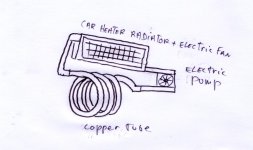Ok I did a search on Google Groups for "Fridge Desiccant" and found out that overclockers have been stuffing their computers in mini-fridges with a bag of desiccant for years now...They've also been passing air through fridges to cool it...They've gotten pretty sophisticated at cooling 300w of heat. So basically I guess we can treat the LCD (or the lightsource?) as one big CPU...I think cpus get hotter.
And some of you may remember a company called Kryotech (.com) who sold the first 1 ghz pc "in existence" which was a state -of-the-art (3 years ago) 600mhz AMD cpu cooled to -40c in one of their refrigerated cases. They don't sell them anymore because they say cpus are so cheap and fast now that nobody wants them.
So basically their are all kinds of sophistaced and not-so-sophisticated cooling techniques that can be found at www.overclockers.com
and elsewhere.
For me i'm basically starting to like the idea of building my projector into a clean dry hermetically sealed cool box....possibly filled with an inert gas like nitrogen....
And some of you may remember a company called Kryotech (.com) who sold the first 1 ghz pc "in existence" which was a state -of-the-art (3 years ago) 600mhz AMD cpu cooled to -40c in one of their refrigerated cases. They don't sell them anymore because they say cpus are so cheap and fast now that nobody wants them.
So basically their are all kinds of sophistaced and not-so-sophisticated cooling techniques that can be found at www.overclockers.com
and elsewhere.
For me i'm basically starting to like the idea of building my projector into a clean dry hermetically sealed cool box....possibly filled with an inert gas like nitrogen....
sounds high tech. high watt bulbs tend to pop when cooled to fast😉
http://webs.wichita.edu/facsme/nitro/safe.htm
http://webs.wichita.edu/facsme/nitro/safe.htm
I haven't read up on the nitrogen gas...I just over-read some overclockers talking about filling a fridge with it once they have removed all air from it. Something about using it as a medium for the heat to convect in....
I think they were talking about some sort of nitrogen in some sort of gas form...not liquid nitrogen.
I think they were talking about some sort of nitrogen in some sort of gas form...not liquid nitrogen.
I'm BAAAAACCKK....
Kryotech didn't build refrigerated CASES......The fridge compressor inside the case only pumped freon to the CPU cold-block. The case itself was not cooled..................

Kryotech didn't build refrigerated CASES......The fridge compressor inside the case only pumped freon to the CPU cold-block. The case itself was not cooled..................

COME ON PROTO! Try working with me a little here. There are many variations on the technique that can be used to cool the LCD...for instance you can put a fan on the cold block to blow colder air on the LCD...Or you could do something simple like just place the cold block in close proximity to the LCD; that should attract some of the heat off the LCD...there are many effective and less-effective things that can be done....The point is that techniques for using a compressor in conjuction with a continuously emitting hot body without overworking the compressor, and handling condensation, have been successful...
And if you take a look on www.overclockers.com there are 1001 variations....
And if you take a look on www.overclockers.com there are 1001 variations....
IMHO...
I'm sure you could put a cooling block near an lcd panel and blow the cold air from the cooling block to the lcd, but really, i think your failing to see the point. LCDs simply do no get that hot. Even if they do get warm/hot due to unpolarized light, its nothing a small fan in close proximity to the lcd will fix. The fact is that many lcds can take 100+ degrees of heat. Your idea would work to a certian extent, in fact, properly set up, that is to say you can do a custom cooling setup, it simply would not be worth much. Nview panels are cooled with only one large, or three small fans. I have owned about 4-5 of the things and never had heat problems. So would your idea work? If you have some money and alot of time,
yes it would ! But is that extra maybe 10 degress loss of heat worth it? In my experience of building projectors and dealing with heat issues, no.
That my opinion 😀
I'm sure you could put a cooling block near an lcd panel and blow the cold air from the cooling block to the lcd, but really, i think your failing to see the point. LCDs simply do no get that hot. Even if they do get warm/hot due to unpolarized light, its nothing a small fan in close proximity to the lcd will fix. The fact is that many lcds can take 100+ degrees of heat. Your idea would work to a certian extent, in fact, properly set up, that is to say you can do a custom cooling setup, it simply would not be worth much. Nview panels are cooled with only one large, or three small fans. I have owned about 4-5 of the things and never had heat problems. So would your idea work? If you have some money and alot of time,
yes it would ! But is that extra maybe 10 degress loss of heat worth it? In my experience of building projectors and dealing with heat issues, no.
That my opinion 😀
verbose mustafa said:IMHO...
I'm sure you could put a cooling block near an lcd panel and blow the cold air from the cooling block to the lcd, but really, i think your failing to see the point. LCDs simply do no get that hot. Even if they do get warm/hot due to unpolarized light, its nothing a small fan in close proximity to the lcd will fix. The fact is that many lcds can take 100+ degrees of heat. Your idea would work to a certian extent, in fact, properly set up, that is to say you can do a custom cooling setup, it simply would not be worth much. Nview panels are cooled with only one large, or three small fans. I have owned about 4-5 of the things and never had heat problems. So would your idea work? If you have some money and alot of time,
yes it would ! But is that extra maybe 10 degress loss of heat worth it? In my experience of building projectors and dealing with heat issues, no.
That my opinion 😀
hmm heres my opinion y bother just buy the overhead and nview
and stop wasting your time IMHO.....
Here's why
BECAUSE PROPERTY FEELS THAT ALL OF HIS WHACKED IDEAS ARE DELIVERED FROM GOD HIMSELF AND WONT LET THEM DIE!!!!
GEEZ, PROPERTY...JUST ONCE I'D LIKE TO HEAR YOU ADMIT THAT ONE OF YOUR IDEAS ACTUALLY SUCKED. MAN...ARE YOU STUCK ON YOURSELF OR WHAT??????
BECAUSE PROPERTY FEELS THAT ALL OF HIS WHACKED IDEAS ARE DELIVERED FROM GOD HIMSELF AND WONT LET THEM DIE!!!!
GEEZ, PROPERTY...JUST ONCE I'D LIKE TO HEAR YOU ADMIT THAT ONE OF YOUR IDEAS ACTUALLY SUCKED. MAN...ARE YOU STUCK ON YOURSELF OR WHAT??????
Good Lord...
Well let me repeat again since this *IS* my thread. There are many possibilities for refridgerated cooling. You can start by looking at the overclockers site (I won't link it a 3rd time)... Including a nice fan with built in water pump attachement which seems to be selling very well there (not sure if uses refridgeration).
Thanks.
Well let me repeat again since this *IS* my thread. There are many possibilities for refridgerated cooling. You can start by looking at the overclockers site (I won't link it a 3rd time)... Including a nice fan with built in water pump attachement which seems to be selling very well there (not sure if uses refridgeration).
Thanks.
the problem is that computers have a metal heatsink attached to them to transfure the heat into the cold air. the metal helps dissipate the heat much more than the actual air. the cold air is able to absorb more heat a t a quicker rate. our lcd will act like the heatsink in absorbing heat, but will not disippate as much heat as the cpu heatsink.
the other way to cool a block is to build a case with coolant liquid ( like in your car)
the liquid goes trhoug a hose inserted into polyurethene foam then into a inside car radiator heater with one fan
the liquid is cooled bye the fan into the radiator
the part to be cooled is inside the foam
i'll post a schema when i'll have some time
bye
the liquid goes trhoug a hose inserted into polyurethene foam then into a inside car radiator heater with one fan
the liquid is cooled bye the fan into the radiator
the part to be cooled is inside the foam
i'll post a schema when i'll have some time
bye
here is the simple schema to cool a part
i've worked on it few years ago on an industrial meat machine
the temp was 5° c
the part to be cooled must be placed into the spiral (can be squared) and in contact with the copper tube then sealed with polyurethene foam
i don' remember the number of spires in the spiral
you must use coolant liquid, no water and no air bubbles
the problem is the fans and the pump can be noisy
the pump must be installed a the outside of the radiator where the liquid is cold
i think it's the light part that must be cooled and not the lcd.
i'm not sure this will work for a video projo but if it can help someone...
bye
i've worked on it few years ago on an industrial meat machine
the temp was 5° c
the part to be cooled must be placed into the spiral (can be squared) and in contact with the copper tube then sealed with polyurethene foam
i don' remember the number of spires in the spiral
you must use coolant liquid, no water and no air bubbles
the problem is the fans and the pump can be noisy
the pump must be installed a the outside of the radiator where the liquid is cold
i think it's the light part that must be cooled and not the lcd.
i'm not sure this will work for a video projo but if it can help someone...
bye

Attachments
bbbbbbbbbbbb
Wow...you're really launching into la-la land now Prop!
Can't wait to see this one built!

(thread begging to be killed)
Wow...you're really launching into la-la land now Prop!
Can't wait to see this one built!

(thread begging to be killed)
- Status
- Not open for further replies.
- Home
- General Interest
- Everything Else
- The Moving Image
- DIY Projectors
- Refrigerated Case