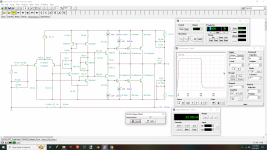Hello there everyone,
I have never installed or used software for drawing electronic circuits.
For an upcoming - simple amplifier project, I am going to need to learn & use circuit drawing software > to present the project to the DIY community.
I would be very grateful for any recommendations or advice regarding this.
Thanks in advance,
Mark
I have never installed or used software for drawing electronic circuits.
For an upcoming - simple amplifier project, I am going to need to learn & use circuit drawing software > to present the project to the DIY community.
I would be very grateful for any recommendations or advice regarding this.
Thanks in advance,
Mark
You can also draw it on a piece of paper, scan or photograph it and present the results. Anyway, I rather like the schematic drawing part of the KiCad PCB layout program.
Yes ...
I had thought about 'drawing & scanning' but feel a little embarrassed about my drawing skills 😕
I had thought about 'drawing & scanning' but feel a little embarrassed about my drawing skills 😕
For actual PCB design KiCad is a good one.
Or just qualify the design in sim. I use TinaTi it actually includes most transistors and IC that would be ever used including all Vertical/Hexfet Mosfet/Jfet
Real time scope, function generator, FFT etc etc.
Just tap export, and save as jpeg then post your circuit.
Or just qualify the design in sim. I use TinaTi it actually includes most transistors and IC that would be ever used including all Vertical/Hexfet Mosfet/Jfet
Real time scope, function generator, FFT etc etc.
Just tap export, and save as jpeg then post your circuit.
What does "qualify the design in sim" mean?
The actual design I'm considering is not complete > and this is where I will need the help of DIY members.
The actual design I'm considering is not complete > and this is where I will need the help of DIY members.
It is easy to check currents to make sure nothing is blowing up or stressed
and rather easy to verify phase margin and stability in sim.
Aside from many other AC or DC analysis that will be well graphed
With real time scope ,meter and function generator is essentially a full virtual bench.
and rather easy to verify phase margin and stability in sim.
Aside from many other AC or DC analysis that will be well graphed
With real time scope ,meter and function generator is essentially a full virtual bench.
I imagine that given all those 'functions' the software is not free > am I correct?I use TinaTi
Hey Mark,
In order to recommend a s/w tool, it’s best to know a bit about your amplifier project.
One thing about drawing schematics, is how many times do you want to enter it? And for what purpose? Documentation, simulation, pcb layout?
It would be advantageous to enter it only once but not all s/w can do all in one tool.
In order to recommend a s/w tool, it’s best to know a bit about your amplifier project.
One thing about drawing schematics, is how many times do you want to enter it? And for what purpose? Documentation, simulation, pcb layout?
It would be advantageous to enter it only once but not all s/w can do all in one tool.
- Home
- Design & Build
- Software Tools
- Recommendations for simple analogue circuit drawing software