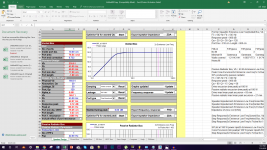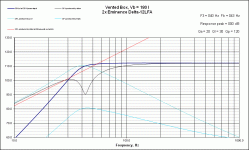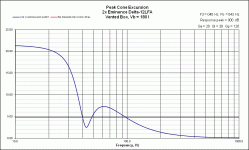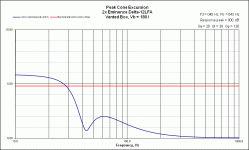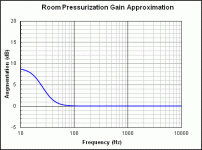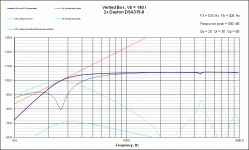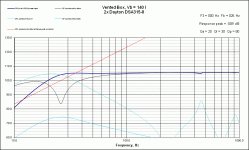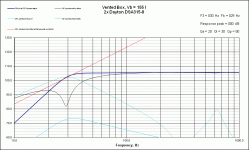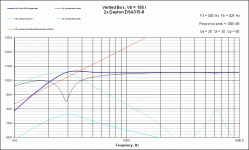Well, let's look at the response in light of the relationships I listed above.
First the response is better than before but you are still getting a rather anemic LF response which means that you aren't getting enough contribution from the port or the port is tuned too low. Or both.
To fix it:
- start increasing 1 or the other. Since you are looking for an F3 in the 33Hz area, move Fb up to 33Hz to start off with.
- If the LF response is still too weak or in other words you want the contribution from the port to be louder, start to increase the box size.
- Take it up in 10L or 20L increments until you get what you want or until you reach the standard design Vb, in this case 235L. Usually I don't like to go larger than that.
- Still not looking good? You need to increase the port tuning frequency again then until you get close to or up to the standard design suggested Fb of 43Hz.
- Now you are going to be pretty close to the suggested alignment which means that you are probably going to have that sharp corner dropoff in the FR (this dropoff is often referred to as the'knee' of the FR). Notice that both the dropoff and the peak of the port response are pretty close to your tuning frequency (look at that top graph in the vented tab if you need to), so to do reduce the port output right there at that frequency and get a more gentle rolloff, try decreasing the box size again. And just a little tip: as the tuning frequency starts to get higher, the need for that more gentle rolloff diminishes or in other words, a steeper rolloff becomes more acceptable. Bonus points if you can tell me why. (hint: go back and look at the room gain graph I posted earlier)
- Now if you've followed that correctly, that should pretty much be the best FR you can get out of this driver. Pass or fail for your purpose?
Of course, you don't have to follow this exact course of action to find a good alignment. Anyway you go about it is fine as long as you get to the right end result. The above steps are hopefully intended to give you the necessary insight into the what and why of what you're doing, into the cause and effect relationships between Vb and Fb and the vented FR.
First the response is better than before but you are still getting a rather anemic LF response which means that you aren't getting enough contribution from the port or the port is tuned too low. Or both.
To fix it:
- start increasing 1 or the other. Since you are looking for an F3 in the 33Hz area, move Fb up to 33Hz to start off with.
- If the LF response is still too weak or in other words you want the contribution from the port to be louder, start to increase the box size.
- Take it up in 10L or 20L increments until you get what you want or until you reach the standard design Vb, in this case 235L. Usually I don't like to go larger than that.
- Still not looking good? You need to increase the port tuning frequency again then until you get close to or up to the standard design suggested Fb of 43Hz.
- Now you are going to be pretty close to the suggested alignment which means that you are probably going to have that sharp corner dropoff in the FR (this dropoff is often referred to as the'knee' of the FR). Notice that both the dropoff and the peak of the port response are pretty close to your tuning frequency (look at that top graph in the vented tab if you need to), so to do reduce the port output right there at that frequency and get a more gentle rolloff, try decreasing the box size again. And just a little tip: as the tuning frequency starts to get higher, the need for that more gentle rolloff diminishes or in other words, a steeper rolloff becomes more acceptable. Bonus points if you can tell me why. (hint: go back and look at the room gain graph I posted earlier)
- Now if you've followed that correctly, that should pretty much be the best FR you can get out of this driver. Pass or fail for your purpose?
Of course, you don't have to follow this exact course of action to find a good alignment. Anyway you go about it is fine as long as you get to the right end result. The above steps are hopefully intended to give you the necessary insight into the what and why of what you're doing, into the cause and effect relationships between Vb and Fb and the vented FR.
Double check all your data up top because none of your Standard Design data coincides with mine for those 3 drivers. Might just be resistance again. Could be something else.
Then try to keep in mind that you are shooting for an F3 of about 33Hz plus or minus, since for most music, there isn't much content below that. F3 for all those drivers is presently lower than that. Which should make sense because you have the tuning for all 3 set fairly low as well.
Notice again this is all about design goals. If you wanted to use these driver for movies with content down to 20Hz, then indeed you would be shooting in this case for an F3 down around 24Hz-25Hz or so, and be tuning the box down that low too. But for 99% of music, an F3 of 33Hz or so should be fine.
So as you start to raise Fb, the sizes of the boxes you have are likely to mean that the port is going to start getting too loud so you are going to see peaking in the FR. That's when it's time to reduce Vb again.
In effect, it's a sort of game, back and forth changing Vb and Fb until you get the response you are after. Or not depending on the driver. And don't forget, once you get the FR looking the way you want it (a gentle rolloff with F3 of about 33Hz), have a look at xmax and increase the power right up to the limit. Then at the max SPL, check to see that port diameter will not be producing any chuffing.
Try all that out if you can and I'll check in on you again tomorrow.
Then try to keep in mind that you are shooting for an F3 of about 33Hz plus or minus, since for most music, there isn't much content below that. F3 for all those drivers is presently lower than that. Which should make sense because you have the tuning for all 3 set fairly low as well.
Notice again this is all about design goals. If you wanted to use these driver for movies with content down to 20Hz, then indeed you would be shooting in this case for an F3 down around 24Hz-25Hz or so, and be tuning the box down that low too. But for 99% of music, an F3 of 33Hz or so should be fine.
So as you start to raise Fb, the sizes of the boxes you have are likely to mean that the port is going to start getting too loud so you are going to see peaking in the FR. That's when it's time to reduce Vb again.
In effect, it's a sort of game, back and forth changing Vb and Fb until you get the response you are after. Or not depending on the driver. And don't forget, once you get the FR looking the way you want it (a gentle rolloff with F3 of about 33Hz), have a look at xmax and increase the power right up to the limit. Then at the max SPL, check to see that port diameter will not be producing any chuffing.
Try all that out if you can and I'll check in on you again tomorrow.
View attachment 691218I'd say the steeper drop doesn't matter as much because it is dropping at frequencies that are below the F3.
I got it looking better but I think the F3 is too high and the port length is very short.
Ok, that is so much better. That is exactly what I'm talking about. In this case it doesn't really matter if the port length is short (port length isn't 1 of our design criteria although if it does get too long, that can actually be a problem), the fact that F3 is too high makes it a fail. Wouldn't hurt to look at how loud this'll go too and especially how much power you'll need to do it. Unfortunately, there is always this tradeoff - you can't really have both a high sensitivity driver like pro drivers where you need very little power to go loud, and have really good LF extension at the same time, unless you go with very, very big boxes.
Not quite - a sharper knee is more acceptable with a higher F3 because the room gain reinforcement diminishes as you go higher in frequency.
Not sure what room gain reinforcement is but I still need to read some links given. Also the Eminence maxed out at 90w with 120 dB. Of course I don't want to damage my ears but I will be able to boost bass - no more that like 95dB though, even that might be more than I'll go but the point is 110 to 120 dB doesn't matter to me, I just would rather take the low extension.
Not sure what room gain reinforcement is.
Bass won't leak or be absorbed (much) in a small rigid room, so the bass will be MUCH louder if your speakers are playing in a bunker, versus playing in an open field. That's an extreme example of room gain.
Data-Bass
The graphs on this page show gain in a 'normal' room. It is significant (with a 12dB peak at 45Hz), but the gain is very ragged and position dependent.
That's why some people say you should design for a slightly reduced (bass shelf) LF response. That way, when the room messes up you design, by adding a bunch of bass peaks, the net result is (sort of) flat.
Excel kept on changing the recovery stuff and with the protection the document had it kept on closing and I lost my drivers again for like the 10th time!
Anyways I did the DA270 and ended up with a F3 that was to high when I got A good looking curve. It seems I could either have good F3 and bad Vb or bad F3 and bad Vb like in the screen shot...
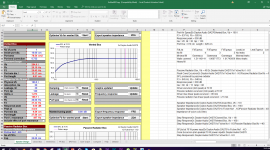

Anyways I did the DA270 and ended up with a F3 that was to high when I got A good looking curve. It seems I could either have good F3 and bad Vb or bad F3 and bad Vb like in the screen shot...
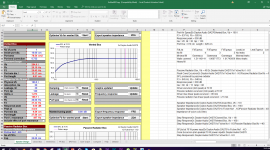
Not sure what room gain reinforcement is but I still need to read some links given.
A common example of the difference that room gain makes is how easy it is to get good bass response and extension is a mobile audio system (car). The smaller the interior, the easier it is. We have a small Toyota pickup at work with stock sound system. There's 6.5" drivers in the doors, nothing special. They actually thump! But if you open the door, they sound thin and tinny.
That's an extreme example of the difference room gain can make.
Not sure what room gain reinforcement is but I still need to read some links given.
hollowboy's linked paper may be a little more complex than you need right now. Or maybe not. But it is looking at the effects of more than just room pressurization gain. Like room modes and boundary reinforcement too. To keep it simple, room gain is a gradual boost to LF in a closed off room which will vary with room size and with room construction materials (ie, how much sound will be contained and how much will be transmitted). I posted a graph of it previously. It's attached below again. That's a sim for a 17' room with about average transmission. Note the gradual increase, so about a 1dB increase at 50Hz and almost a 7dB increase at 20Hz.
Also the Eminence maxed out at 90w with 120 dB.
Will, double check your max SPL for the Eminence. You are looking for a driver that can play loud down to about 30Hz, so the max SPL will occur at the point when cone excursion exceeds xmax at that frequency. Just about every driver will be able to play louder than that when the frequencies start to also go higher (remember, lower frequencies require more cone excursion) in which case the driver's SPL will only be limited by how much power the driver can handle.
To illustrate, chart 2 shows that cone excursion is all good for all frequencies above about 28Hz. If you feed the driver content below that, xmax will be exceeded and it won't play as cleanly. If you do that and give it enough power, at some point the cone excursion will reach its max physical limits or its max power limits and it will likely complain vociferously or become damaged.
Chart 3 shows the same driver now exceeding xmax everywhere below about 100Hz. Now if you are feeding it music that only contains frequencies above that limit, like a midrange for eg, then again it's all good. But as soon as you feed it lower frequencies than that, then it's going to be in trouble.
Note in other words that for woofers, max SPL isn't necessarily a single fixed number. It will depend on how low you are asking it to go and therefore how much cone excursion you will be asking from it.
Of course I don't want to damage my ears but I will be able to boost bass......
Being able to boost bass can be a nice advantage but it's not a free lunch. You are still limited to the maximum cone excursion and corresponding max SPL that the driver is capable of at any given frequency. Just for eg, and ok this is a bit complicated, in chart 2 again, the cone reaches xmax at about 28Hz. Now look at the corresponding FR in chart 4. At 30Hz, the SPL is about 98dB, so that's the loudest it can play cleanly at that frequency. You can try to boost it there but if you do, xmax is going to be exceeded if the SPL is greater than 98dB. So effectively, if you wanted to use boost with this driver down to 28Hz, that's fine but your max SPL now for the whole driver (if you want a flat response) becomes 98dB. Or to think of it another way, if you want a flat response and you want to play down to 28Hz with this driver, instead of boosting the LF, you need to effectively lower all the frequencies above 28Hz to match that 98dB level.
...... no more that like 95dB though, even that might be more than I'll go but the point is 110 to 120 dB doesn't matter to me, I just would rather take the low extension.
Interesting. Because way back when, you were talking about wanting these to be very loud as 1 of your main priorities. You are going to have to try and figure out and decide exactly how loud in dB you want these things to be. That really affects a whole lot of design decisions.
Attachments
Excel kept on changing the recovery stuff and with the protection the document had it kept on closing and I lost my drivers again for like the 10th time!
Anyways I did the DA270 and ended up with a F3 that was to high when I got A good looking curve. It seems I could either have good F3 and bad Vb or bad F3 and bad Vb like in the screen shot...
Yea, that's a pain. It seems that some of these older Excel programs have some difficulties with newer version of Office and/or Windows operating systems.
With the DA270, this may seem counter intuitive, but you need to raise your tuning frequency to lower your F3. Actually pretty much for all of the drivers you are looking at, you can start with Fb at around 30Hz and then adjust Vb from there. Once you get a good looking curve, you can then fine tune. Like I said before, there are more than a few ways to go about getting the right solution.
And just in case I'm not posting enough graphs😀, I thought maybe a visual explanation of room gain and the gentle rolloff idea might help.
chart 1 - a nice gentle rolloff
chart 2 - the same alignment now with the 17' room gain added in. Flat to 30Hz
chart 3 - a sharper knee at the rolloff
chart 4 - and now with the room gain added in. Peaking now instead of flat.
chart 1 - a nice gentle rolloff
chart 2 - the same alignment now with the 17' room gain added in. Flat to 30Hz
chart 3 - a sharper knee at the rolloff
chart 4 - and now with the room gain added in. Peaking now instead of flat.
Attachments
When I have more time tonight I will read through that again.
About the volume thing, I said very loud. I do not have as much experience knowing exactly how much dB that is but I would say I want them to be able to get louder than my ears would want in the room. I'm guessing this would be possible but I'm not sure exactly how much dB that is. From what people told me, 110dB would be extremely unpleasant
About the volume thing, I said very loud. I do not have as much experience knowing exactly how much dB that is but I would say I want them to be able to get louder than my ears would want in the room. I'm guessing this would be possible but I'm not sure exactly how much dB that is. From what people told me, 110dB would be extremely unpleasant
If you have any type of smart phone or tablet device, you should be able to download a free or low cost app that would have a rudimentary SPL meter function. While hopelessly inadequate for serious measurement, they can give a rough ballpark as to loudness. Yes, the venue (room) can make some difference, but 110dB at your location is pretty trucking loud, and prolonged exposure would almost guarantee serious permanent damage.
Yeah the current max I listen to is 80 to 85dB and I don't know how much 90 to 100 is because it is not a linear function. I do know that at least with earphones the higher frequencies do more damage so I should be able to boost the bass a little more.
Every increase of 10dB is perceived as twice as loud. So 90dB is twice as loud as 80dB and 100dB is twice as loud as 90dB. Which I guess makes 100dB 4 times as loud as 80dB.
So here's a rough guestimate of your needs/desires.
At the listening position, if you want a max SPL a bit louder than you currently listen at, let's call it 90dB. But let's give yourself some headroom for very brief dynamic passages, say 6dB, so now you're up to 96dB at the listening position.
Now the way sound works is that SPL will decrease by 6dB for every doubling of distance. So if your speaker is putting out 110dB at 1 meter, at 2m it'll be at 104dB and at 3m it'll be 98dB. One meter equals 39" so 3m is a listening distance of about 9 3/4ft. Now in an enclosed room, you tend to loose just a little less SPL than the rule suggests, so in this case starting at 110dB, at about 9' you are probably at about 100dB. Maybe actually a bit more than that but I'm being conservative.
But wait, it actually gets a little more complicated than that. You actually have 2 speakers putting out 110dB not just one, so 2 together creates an added 6dB. However, there is this little thing called baffle step in which you loose 6dB in the LF, so those 2 things tend to cancel each other out. But then, wait for it... 😀 , there is also this little thing called boundary reinforcement which tends to negate some or all of the baffle step loss depending on how close the drivers are to walls and floors. With large drivers and big cabinets, baffle step loss tends to be closer to 3 or 4dB instead of the normal 6dB so finally, that leaves my example at about 102db max SPL at about 9'.
All of this is why I suggested earlier that a design goal of 110dB max SPL at 1m would be more than enough for a home environment. If you only wanted a max of about 96dB at a 9' listening position, a woofer that does 106dB max at 1m will meet your goals. And save you money too. Because many of the drivers we've been looking at so far can do that with just a single unit.
But they are your speakers, your money, your ears and your choice. Having the extra headroom does mean that the woofers will never be working at their extremes which is a good thing, they play a little cleaner that way.
So here's a rough guestimate of your needs/desires.
At the listening position, if you want a max SPL a bit louder than you currently listen at, let's call it 90dB. But let's give yourself some headroom for very brief dynamic passages, say 6dB, so now you're up to 96dB at the listening position.
Now the way sound works is that SPL will decrease by 6dB for every doubling of distance. So if your speaker is putting out 110dB at 1 meter, at 2m it'll be at 104dB and at 3m it'll be 98dB. One meter equals 39" so 3m is a listening distance of about 9 3/4ft. Now in an enclosed room, you tend to loose just a little less SPL than the rule suggests, so in this case starting at 110dB, at about 9' you are probably at about 100dB. Maybe actually a bit more than that but I'm being conservative.
But wait, it actually gets a little more complicated than that. You actually have 2 speakers putting out 110dB not just one, so 2 together creates an added 6dB. However, there is this little thing called baffle step in which you loose 6dB in the LF, so those 2 things tend to cancel each other out. But then, wait for it... 😀 , there is also this little thing called boundary reinforcement which tends to negate some or all of the baffle step loss depending on how close the drivers are to walls and floors. With large drivers and big cabinets, baffle step loss tends to be closer to 3 or 4dB instead of the normal 6dB so finally, that leaves my example at about 102db max SPL at about 9'.
All of this is why I suggested earlier that a design goal of 110dB max SPL at 1m would be more than enough for a home environment. If you only wanted a max of about 96dB at a 9' listening position, a woofer that does 106dB max at 1m will meet your goals. And save you money too. Because many of the drivers we've been looking at so far can do that with just a single unit.
But they are your speakers, your money, your ears and your choice. Having the extra headroom does mean that the woofers will never be working at their extremes which is a good thing, they play a little cleaner that way.
Last edited:
Yes and that is what I want, to freely move the volume within the range that my ears want to hear and not work the speakers too much... Some 808s in songs are more demanding than others and I don't want to have to wait for the beat to drop to decide what volume I should put it at like I currently do.
I was building these intending to have extra headroom.
Like I was saying 110 to 120dB doesn't matter and thats true in a way but also not. I want them to be able to play that loud and have that be the where they hit their xmax but I would never be playing music on them that loud.
I was building these intending to have extra headroom.
Like I was saying 110 to 120dB doesn't matter and thats true in a way but also not. I want them to be able to play that loud and have that be the where they hit their xmax but I would never be playing music on them that loud.
Last edited:
I don't know why but while trying to make the graph for the DA270 look better it seemed I needed to change the volume and end up with an unwanted F3 but after getting a good looking graph, changing the Fb to get a better F3 didn't screw it up again so now it is all good.
I still want to look at slightly higher quality drivers more in my price range to get better sound.
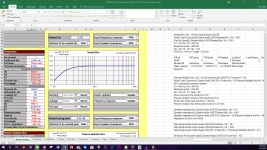
I still want to look at slightly higher quality drivers more in my price range to get better sound.
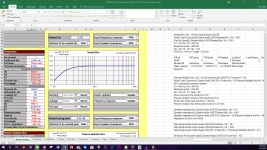
That looks better. Very close to what I got. And that's quite a nice response. That'll be good even with movie content almost right down to 20Hz at 110dB at 1 m. And don't forget, that's a 10" not a 12". I would add that to you list of candidates.
Here's the thing - as I said before I'm really not sure what your budget is. I was going to go over that with you after finishing looking at woofers. Maybe do the Peerless and the DSA270-8 next. And if you want to look at higher quality, maybe look at the Dayton Rs270-8 too.
Here's the thing - as I said before I'm really not sure what your budget is. I was going to go over that with you after finishing looking at woofers. Maybe do the Peerless and the DSA270-8 next. And if you want to look at higher quality, maybe look at the Dayton Rs270-8 too.
Ok, I want to spend $70 to $80 for each driver besides the tweeter. I don't want to spend much less than that I want to get the best quality out of my budget. However I will still do the suggested drivers later tonight for practice.
That's all good as far as that goes. The problem is that I'm not sure that you fully realize what the full extent of the whole project will cost. Not having done this before and all that. Or in other words, what you sort of need to do is establish a budget for the whole project, and I'm not even sure if that will be for speakers only. Do you need an amp for these too?
That's what I'll need to know and then we can start breaking down the budget into individual categories. In the end, $70-80 per driver may be realistic. Or it might be a little on the wishful side. We'll have to see. But we'll get to that when we get there.
That's what I'll need to know and then we can start breaking down the budget into individual categories. In the end, $70-80 per driver may be realistic. Or it might be a little on the wishful side. We'll have to see. But we'll get to that when we get there.
- Status
- Not open for further replies.
- Home
- Loudspeakers
- Multi-Way
- Questions about speaker building