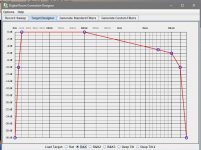You can use a target file within DRC-FIR and it can be just about anything you need. DRC-Designer comes with a "Target Designer" tab to make use of that. Here below I loaded a "B&K" room curve, but you can draw your own.

Below I changed the above target with a few simple mouse clicks to roll off below 60 Hz. You "could" do the same above 500 Hz if you wanted (*), but I'd say try and find a pleasant room curve you enjoy. I cannot tell you how that curve should look though. But a speaker at listening distance in a room seldom has a flat curve. If a speaker is designed to be flat in an anechoic chamber, it will probably have a down sloping top end when measuring it inside a room. This is because of several factors, mostly depending on the off-axis output of the speaker.

(use right mouse button to add or delete control points in the graph)
By finding what you like in terms of balance, you can create your own room curve easily with the above tool. Look at the original output of your speaker within your room and draw the top end to be close to that. If DRC-FIR changes it too much, just draw up a new target to 'undo' that change.

I don't know which setting you use in DRC-Designer, but I'd advise you to find something that works with either the "Minimal" or "Soft" templates. It depends on how much reflections you have in the room but usually you can get away with pretty low settings. Even here you can alter it to taste with the sliders, for example to get a somewhat stronger correction at low frequencies.
It is a very nice startup help for using DRC-FIR. The possibilities within DRC-FIR are almost endless, I'm an avid user. This DRC-Designer tool may be all you need, but if you ever want to learn more, read up in this thread: https://www.diyaudio.com/community/...rical-loudspeaker-correction-networks.275730/
It is a thread, meant to learn how to use DRC-FIR by itself without the assistance of DRC-Designer. The error you seem to be getting is during a conversion of a wave file to a raw output, usable in DRC or the other way around. You can read in this thread how to use other tools like Audacity for that job. Personally, I use a ver old version of "Cool Edit" for that, simply because I'm used to it.
Hope this gets you on your way.
(*) but all high frequencies would be filtered out, not what you want. If you manually edit templates from DRC-FIR you can alter the frequency extension but that is quite a few steps forward from using DRC-Designer.
Below I changed the above target with a few simple mouse clicks to roll off below 60 Hz. You "could" do the same above 500 Hz if you wanted (*), but I'd say try and find a pleasant room curve you enjoy. I cannot tell you how that curve should look though. But a speaker at listening distance in a room seldom has a flat curve. If a speaker is designed to be flat in an anechoic chamber, it will probably have a down sloping top end when measuring it inside a room. This is because of several factors, mostly depending on the off-axis output of the speaker.
(use right mouse button to add or delete control points in the graph)
By finding what you like in terms of balance, you can create your own room curve easily with the above tool. Look at the original output of your speaker within your room and draw the top end to be close to that. If DRC-FIR changes it too much, just draw up a new target to 'undo' that change.
I don't know which setting you use in DRC-Designer, but I'd advise you to find something that works with either the "Minimal" or "Soft" templates. It depends on how much reflections you have in the room but usually you can get away with pretty low settings. Even here you can alter it to taste with the sliders, for example to get a somewhat stronger correction at low frequencies.
It is a very nice startup help for using DRC-FIR. The possibilities within DRC-FIR are almost endless, I'm an avid user. This DRC-Designer tool may be all you need, but if you ever want to learn more, read up in this thread: https://www.diyaudio.com/community/...rical-loudspeaker-correction-networks.275730/
It is a thread, meant to learn how to use DRC-FIR by itself without the assistance of DRC-Designer. The error you seem to be getting is during a conversion of a wave file to a raw output, usable in DRC or the other way around. You can read in this thread how to use other tools like Audacity for that job. Personally, I use a ver old version of "Cool Edit" for that, simply because I'm used to it.
Hope this gets you on your way.
(*) but all high frequencies would be filtered out, not what you want. If you manually edit templates from DRC-FIR you can alter the frequency extension but that is quite a few steps forward from using DRC-Designer.