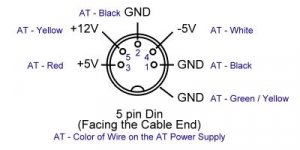I have read several threads concerning the power cord for the QA-2500. I just picked one of these babys up on ebay for 150 and some change. only thing is it does not have the power cord. after searching google for a replacment I came up null. (with the exception of those few sites that want upward of 250 for a power cord)
Searching here yeilded some intresting topics about changing an existing cord to work with the QA-2500. This would work for me if I had a cord to use. I currently have a apolo vision 32k panel. now the cord for that has 5 pins. but I am not intrested in canabalising it for my 2500.
Where might I be able to find a good replacment cord for this unit. or at least find one that I can modify to work with it?
Thanks
Searching here yeilded some intresting topics about changing an existing cord to work with the QA-2500. This would work for me if I had a cord to use. I currently have a apolo vision 32k panel. now the cord for that has 5 pins. but I am not intrested in canabalising it for my 2500.
Where might I be able to find a good replacment cord for this unit. or at least find one that I can modify to work with it?
Thanks
It looks like old AT keyboard connector.
http://common.ziffdavisinternet.com/encyclopedia_images/DIN.GIF
You might be able to reuse old keyboard connector.
It is probably better not to use keyboard cable.
Power used might be more than it can handle.
http://common.ziffdavisinternet.com/encyclopedia_images/DIN.GIF
You might be able to reuse old keyboard connector.
It is probably better not to use keyboard cable.
Power used might be more than it can handle.
AT?
I think the AT size is to large.
I think the mini din might work if I remove one of the pins.
Thanks for the ideas. If either one of these cords work I am greatfull for your help.
Hey I just realised that I get to break in my new soldering Iron. I bought it several months ago after my old one broke. this one is butane powered. sweet😀
I think the AT size is to large.
I think the mini din might work if I remove one of the pins.
Thanks for the ideas. If either one of these cords work I am greatfull for your help.
Hey I just realised that I get to break in my new soldering Iron. I bought it several months ago after my old one broke. this one is butane powered. sweet😀
I have done quite a bit of looking recently for options for my powerview 950 which had a very unique connector. I am pretty sure you can pick up your power supply at radioshack if you are in the US. I checked the radioshack(RS) website, but did not see it there. However, I did see something at least very similar here in NC in a RS store.
Have you checked www.mouser.com?
I hope that helps.
Have you checked www.mouser.com?
I hope that helps.
Wow that site has alot of ac adaptors. very cool thanks
Upon browsing there cataloge I was only able to find one adaptor that may work (same pinout) however its specifiations for voltage is diffrent (+5-12+12)
Now I am a bit confused about that. How can you have -12 volts? is this just a resisted ground? and if so would a resistor inline with this pin give me the -5 that i need?
anyway here is a link to the cataloge that shows the adaptor in question it is on the top right of the page. could someone take a look and coment on its compatability?
http://www.mouser.com/catalog/625/1562.pdf
tk0896 thank you very much for your input. as soon as I get my 2500 I will take a trip to rat shack to see if they might have a compatabil adaptor
{edit} forgot link
Upon browsing there cataloge I was only able to find one adaptor that may work (same pinout) however its specifiations for voltage is diffrent (+5-12+12)
Now I am a bit confused about that. How can you have -12 volts? is this just a resisted ground? and if so would a resistor inline with this pin give me the -5 that i need?
anyway here is a link to the cataloge that shows the adaptor in question it is on the top right of the page. could someone take a look and coment on its compatability?
http://www.mouser.com/catalog/625/1562.pdf
tk0896 thank you very much for your input. as soon as I get my 2500 I will take a trip to rat shack to see if they might have a compatabil adaptor
{edit} forgot link
No problem. I did not realize how expensive the PS's are in the mouser cat. Hopefully you'll have better success at Radioshack.
Another route is to get the part number from Sharp or here in the forums. Do a google search.
I am hoping to post good results in the next couple of days on the search for a powerview 950 PS.
Another route is to get the part number from Sharp or here in the forums. Do a google search.
I am hoping to post good results in the next couple of days on the search for a powerview 950 PS.
Got my 2500 in the mail today and the pinout is not like the above in sound_prodigy's post.
My QA-2500 only has 4 pins.
Does anyone know the pinout for this?
Thanks
{Edit}
Upon inspection of the sticker on the back it states...
USE AC ADAPTOR ADP-2009
(DADP-2009YAZZ) ONLY
now I am sure that this particular adaptor is not essentual but may give some light on the specifations.
I did a search for this cord and the only one I could find was for 180+. Ridiclous
My QA-2500 only has 4 pins.
Does anyone know the pinout for this?
Thanks
{Edit}
Upon inspection of the sticker on the back it states...
USE AC ADAPTOR ADP-2009
(DADP-2009YAZZ) ONLY
now I am sure that this particular adaptor is not essentual but may give some light on the specifations.
I did a search for this cord and the only one I could find was for 180+. Ridiclous
check this one out.
http://www.diyaudio.com/forums/showthread.php?postid=124467
This should have all the info 🙂
http://www.diyaudio.com/forums/showthread.php?postid=124467
This should have all the info 🙂
Ok I got a power supply modified for the panel. I can now Use it.
Thanks for all of your help.
I used an old cord for an external cd-rom and just tined the wires and put them into the holes as such
facing the panel
1=12v
2=5v
3=ground
4=did not use
1 3
2 4
Thanks again for all of the help
Now If I can find the remote codes for this I will be in perfect shape.
I think i need the remote to enlarge the size of the image when using the svid or composit inputs. when using these connections I get an image that is substantualy smaller than the capabilities of the panel. I waas able to download the manual form elsewhere on this forum and seen a function on the remote to expand.
Anyone out there with a jp1 remote and a qa 2500 remote?
Thanks for all of your help.
I used an old cord for an external cd-rom and just tined the wires and put them into the holes as such
facing the panel
1=12v
2=5v
3=ground
4=did not use
1 3
2 4
Thanks again for all of the help
Now If I can find the remote codes for this I will be in perfect shape.
I think i need the remote to enlarge the size of the image when using the svid or composit inputs. when using these connections I get an image that is substantualy smaller than the capabilities of the panel. I waas able to download the manual form elsewhere on this forum and seen a function on the remote to expand.
Anyone out there with a jp1 remote and a qa 2500 remote?
JP1 Remote Codes
Answering my own question here in case someone in the future needs them
Here is the JP1 Remote Codes for the Sharp QA-2500 OHP Pannel
I have included A text file with JP1 and the hex data for each code for those with Pronto Remotes
Button: select
Protocol: Denon
Device: 17
OBC: 147
EFC: 68
==========================================
Button: Pointer
Protocol: Denon
Device: 17
OBC: 154
EFC: 200
==========================================
Button: Reset
Protocol: Denon
Device: 17
OBC: 173
EFC: 103
==========================================
Button: Right
Protocol: Sharp {1}
Device: 31
OBC: 0
EFC: 18
Protocol: Async11:208-227:FF.FF..FF.EF
Device: 255.239
OBC: 239
EFC: 18
==========================================
Button: +
Protocol: Denon
Device: 17
OBC: 150
EFC: 73
==========================================
Button: -
Protocol: Denon
Device: 17
OBC: 149
EFC: 71
==========================================
Button: ^
Protocol: Denon
Device: 17
OBC:
EFC:
==========================================
Button: Adjust
Protocol: Denon
Device: 17
OBC: 148
EFC: 75
==========================================
Button: Audio
Protocol: Denon
Device: 17
OBC: 134
EFC: 9
==========================================
Button: Center
Protocol: Sharp {1}
Device: 23
OBC: 0
EFC: 18
==========================================
Button: Clear
Protocol: Denon
Device: 17
OBC: 140
EFC: 139
==========================================
Button: Contrast
Protocol: Denon
Device: 17
OBC: 185
EFC: 166
==========================================
Button: Draw
Protocol: Denon
Device: 17
OBC: 157
EFC: 199
==========================================
Button: Enlarge
Protocol: Denon
Device: 17
OBC: 137
EFC: 134
==========================================
Button: Fast FOrward
Protocol: Sharp
Device: 3
OBC: 33
EFC: 238
==========================================
Button: Freeze
Protocol: Denon
Device: 17
OBC: 139
EFC: 132
==========================================
Button: Hi Bar
Protocol: Denon
Device: 17
OBC: 186
EFC: 168
==========================================
Button: Input
Protocol: Denon
Device: 17
OBC: 187
EFC: 164
==========================================
Button: Left
Protocol: Sharp {1}
Device: 15
OBC: 0
EFC: 18
==========================================
Button: Menu
Protocol: Denon
Device: 17
OBC: 146
EFC: 72
==========================================
Button: Pause
Protocol: Sharp
Device: 3
OBC: 37
EFC: 239
==========================================
Button: Play
Protocol: Sharp
Device: 3
OBC: 34
EFC: 240
==========================================
Button: Pointer
Protocol: Denon
Device: 17
OBC: 154
EFC: 200
==========================================
Button: Reset
Protocol: Denon
Device: 17
OBC: 173
EFC: 103
==========================================
Button: Reveal
Protocol: Denon
Device: 17
OBC: 156
EFC: 203
==========================================
Button: Rewind
Protocol: Sharp
Device: 3
OBC: 35
EFC: 236
==========================================
Button: Right
Protocol: Sharp {1}
Device: 31
OBC: 0
EFC: 18
Protocol: Async11:208-227:FF.FF..FF.EF
Device: 255.239
OBC: 239
EFC: 18
==========================================
Button: Select
Protocol: Denon
Device: 17
OBC: 147
EFC: 68
==========================================
Button: Stop
Protocol: Sharp
Device: 3
OBC: 39
EFC: 237
==========================================
Button: Timer
Protocol: Denon
Device: 17
OBC: 155
EFC: 196
==========================================
Button: >
Protocol: Denon {2}
Device: 23
OBC: 43
EFC: 108
Protocol: Denon {2}
Device: 23
OBC: 43
EFC: 108
Protocol: Denon {2}
Device: 23
OBC: 11
EFC: 140
Protocol: Denon {2}
Device: 23
OBC: 11
EFC: 140
Protocol: Denon {2}
Device: 23
OBC: 11
EFC: 140
Protocol: Denon {2}
Device: 23
OBC: 51
EFC: 44
Protocol: Denon {2}
Device: 23
OBC: 11
EFC: 140
Answering my own question here in case someone in the future needs them
Here is the JP1 Remote Codes for the Sharp QA-2500 OHP Pannel
I have included A text file with JP1 and the hex data for each code for those with Pronto Remotes
Button: select
Protocol: Denon
Device: 17
OBC: 147
EFC: 68
==========================================
Button: Pointer
Protocol: Denon
Device: 17
OBC: 154
EFC: 200
==========================================
Button: Reset
Protocol: Denon
Device: 17
OBC: 173
EFC: 103
==========================================
Button: Right
Protocol: Sharp {1}
Device: 31
OBC: 0
EFC: 18
Protocol: Async11:208-227:FF.FF..FF.EF
Device: 255.239
OBC: 239
EFC: 18
==========================================
Button: +
Protocol: Denon
Device: 17
OBC: 150
EFC: 73
==========================================
Button: -
Protocol: Denon
Device: 17
OBC: 149
EFC: 71
==========================================
Button: ^
Protocol: Denon
Device: 17
OBC:
EFC:
==========================================
Button: Adjust
Protocol: Denon
Device: 17
OBC: 148
EFC: 75
==========================================
Button: Audio
Protocol: Denon
Device: 17
OBC: 134
EFC: 9
==========================================
Button: Center
Protocol: Sharp {1}
Device: 23
OBC: 0
EFC: 18
==========================================
Button: Clear
Protocol: Denon
Device: 17
OBC: 140
EFC: 139
==========================================
Button: Contrast
Protocol: Denon
Device: 17
OBC: 185
EFC: 166
==========================================
Button: Draw
Protocol: Denon
Device: 17
OBC: 157
EFC: 199
==========================================
Button: Enlarge
Protocol: Denon
Device: 17
OBC: 137
EFC: 134
==========================================
Button: Fast FOrward
Protocol: Sharp
Device: 3
OBC: 33
EFC: 238
==========================================
Button: Freeze
Protocol: Denon
Device: 17
OBC: 139
EFC: 132
==========================================
Button: Hi Bar
Protocol: Denon
Device: 17
OBC: 186
EFC: 168
==========================================
Button: Input
Protocol: Denon
Device: 17
OBC: 187
EFC: 164
==========================================
Button: Left
Protocol: Sharp {1}
Device: 15
OBC: 0
EFC: 18
==========================================
Button: Menu
Protocol: Denon
Device: 17
OBC: 146
EFC: 72
==========================================
Button: Pause
Protocol: Sharp
Device: 3
OBC: 37
EFC: 239
==========================================
Button: Play
Protocol: Sharp
Device: 3
OBC: 34
EFC: 240
==========================================
Button: Pointer
Protocol: Denon
Device: 17
OBC: 154
EFC: 200
==========================================
Button: Reset
Protocol: Denon
Device: 17
OBC: 173
EFC: 103
==========================================
Button: Reveal
Protocol: Denon
Device: 17
OBC: 156
EFC: 203
==========================================
Button: Rewind
Protocol: Sharp
Device: 3
OBC: 35
EFC: 236
==========================================
Button: Right
Protocol: Sharp {1}
Device: 31
OBC: 0
EFC: 18
Protocol: Async11:208-227:FF.FF..FF.EF
Device: 255.239
OBC: 239
EFC: 18
==========================================
Button: Select
Protocol: Denon
Device: 17
OBC: 147
EFC: 68
==========================================
Button: Stop
Protocol: Sharp
Device: 3
OBC: 39
EFC: 237
==========================================
Button: Timer
Protocol: Denon
Device: 17
OBC: 155
EFC: 196
==========================================
Button: >
Protocol: Denon {2}
Device: 23
OBC: 43
EFC: 108
Protocol: Denon {2}
Device: 23
OBC: 43
EFC: 108
Protocol: Denon {2}
Device: 23
OBC: 11
EFC: 140
Protocol: Denon {2}
Device: 23
OBC: 11
EFC: 140
Protocol: Denon {2}
Device: 23
OBC: 11
EFC: 140
Protocol: Denon {2}
Device: 23
OBC: 51
EFC: 44
Protocol: Denon {2}
Device: 23
OBC: 11
EFC: 140
Attachments
Does your source for remote codes have anything for the powerview 950 from Infocus? Is there a website?
thanks
thanks
I dont know if they have one but you can take a look here
http://www.hifi-remote.com/forums
look in the file section (link on the top of the webpage)
you will need a JP1 programable remote.
If you are new to JP1 I recomend reading the faq
http://www.hifi-remote.com/forums
look in the file section (link on the top of the webpage)
you will need a JP1 programable remote.
If you are new to JP1 I recomend reading the faq
Hi,
The Qa 2500 takes a 4 pin adapter Model ADP-2009
You can see the pinout and a picture of the adapter here
http://mysite.verizon.net/yub_yump/Pinout pin outs power supply.htm
The Qa 2500 takes a 4 pin adapter Model ADP-2009
You can see the pinout and a picture of the adapter here
http://mysite.verizon.net/yub_yump/Pinout pin outs power supply.htm
qa-2500 power cord
cyberdemon1, I belive this thread is very old. But could you post all the details of the power cord you built for the qa-2500 panel.
From reading the thread I'm not sure what power supply you used. The external cd-rom cord and the pin out I can follow. Would be nice to have a complete summary of the project. Thanks
cyberdemon1, I belive this thread is very old. But could you post all the details of the power cord you built for the qa-2500 panel.
From reading the thread I'm not sure what power supply you used. The external cd-rom cord and the pin out I can follow. Would be nice to have a complete summary of the project. Thanks
- Status
- Not open for further replies.
- Home
- General Interest
- Everything Else
- The Moving Image
- LCD
- QA-2500 Power cord