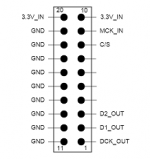Hello everyone.
I have problems to get my BBB-Hermes-Cronus-Buffalo-IIIsePro38 build to work. I already asked this question throughout different official TP threads, but I think it is just confusing to post in these different threads, so I opened a new one just dealing with my problem with the hope to finally get it working 🙂. So, here we go...
The Buffalo does actually work with an external SPDIF signal fed in through the "GND" and "SPDIF" connectors and the Buffalo switch 1, position 1 to "ON" for SPDIF input. Then the "LOCK" LED lights up and I can listen to music.
Hence, the problem must lay in the BBB-Hermes-Cronus combo producing a PCM signal (for which I move the above switch to "OFF" for SERIAL(PCM/DSD) input. On the BBB I run the prepared Debian distro including Botic by twluke: https://www.diyaudio.com/forums/twisted-pear/258254-support-botic-linux-driver-258.html#post5515941. Below are the outputs of some important commands:
While letting speaker-test run I could not identify an output signal with a multimeter set to mV and AC. At the input header I could only detect a signal of 1,6V AC at pin 9 for the "MCK_IN", but not for "DCK_OUT", "D1_OUT", or "D2_OUT" (see attached picture). Also of 3,4V DC at pin 10 and 20.
Q2: Shouldn't I measure a signal at the inputs for "DCK_OUT", "D1_OUT", or "D2_OUT"?
Q3: What could be the reason for just getting a signal at "MCK_IN"?
Q4: Is there any measurement I could do for finding the problem?
As always I attached some picture in the hope that someone spots a stupid mistake 🙂. Thank you very much for your help!
I have problems to get my BBB-Hermes-Cronus-Buffalo-IIIsePro38 build to work. I already asked this question throughout different official TP threads, but I think it is just confusing to post in these different threads, so I opened a new one just dealing with my problem with the hope to finally get it working 🙂. So, here we go...
The Buffalo does actually work with an external SPDIF signal fed in through the "GND" and "SPDIF" connectors and the Buffalo switch 1, position 1 to "ON" for SPDIF input. Then the "LOCK" LED lights up and I can listen to music.
Hence, the problem must lay in the BBB-Hermes-Cronus combo producing a PCM signal (for which I move the above switch to "OFF" for SERIAL(PCM/DSD) input. On the BBB I run the prepared Debian distro including Botic by twluke: https://www.diyaudio.com/forums/twisted-pear/258254-support-botic-linux-driver-258.html#post5515941. Below are the outputs of some important commands:
Q1: Someone said that the output of speaker-test indicates that the BBB recognizes the clocks on the Cronus. Which signals does that include exactly and which one could still be problematic?debian@arm:~$ aplay -l
**** List of PLAYBACK Hardware Devices ****
card 0: Botic [Botic], device 0: external botic-hifi-0 []
Subdevices: 1/1
Subdevice #0: subdevice #0
debian@arm:~$ aplay -L
null
Discard all samples (playback) or generate zero samples (capture)
default:CARD=Botic
Botic,
Default Audio Device
sysdefault:CARD=Botic
Botic,
Default Audio Device
dmix:CARD=Botic,DEV=0
Botic,
Direct sample mixing device
dsnoop:CARD=Botic,DEV=0
Botic,
Direct sample snooping device
hw:CARD=Botic,DEV=0
Botic,
Direct hardware device without any conversions
plughw:CARD=Botic,DEV=0
Botic,
Hardware device with all software conversions
debian@arm:~$ speaker-test
speaker-test 1.1.3
Playback device is default
Stream parameters are 48000Hz, S16_LE, 1 channels
Using 16 octaves of pink noise
Rate set to 48000Hz (requested 48000Hz)
Buffer size range from 16 to 786432
Period size range from 8 to 393216
Using max buffer size 786432
Periods = 4
was set period_size = 196608
was set buffer_size = 786432
0 - Front Left
Time per period = 10.378743
0 - Front Left
Time per period = 10.239861
0 - Front Left
Time per period = 10.239897
0 - Front Left
Time per period = 10.239885
0 - Front Left
Time per period = 10.239877
0 - Front Left
Time per period = 10.239869
0 - Front Left
Time per period = 10.239883
0 - Front Left
Time per period = 10.239875
While letting speaker-test run I could not identify an output signal with a multimeter set to mV and AC. At the input header I could only detect a signal of 1,6V AC at pin 9 for the "MCK_IN", but not for "DCK_OUT", "D1_OUT", or "D2_OUT" (see attached picture). Also of 3,4V DC at pin 10 and 20.
Q2: Shouldn't I measure a signal at the inputs for "DCK_OUT", "D1_OUT", or "D2_OUT"?
Q3: What could be the reason for just getting a signal at "MCK_IN"?
Q4: Is there any measurement I could do for finding the problem?
As always I attached some picture in the hope that someone spots a stupid mistake 🙂. Thank you very much for your help!
Attachments
Hello everyone.
-snip-
Below are the outputs of some important commands:
Your results above indicate the BBB-Hermes and Cronus are working well.
So the problem is wiring of the cables between the Cronus and Buffalo 3SE Pro DAC. Though it is a bit difficult to see the details of your actual wiring in the given pictures (too dark), it appears that you are setting unnecessary cable connection between the output GND of Cronus and the input GND of the Buffalo DAC (already grounded via u-FL cables). Please remove this connection. I hope this will solve your problem.
Last edited:
Hey twluke, thanks for your help!
I attached a picture again. Hope that is better. If you need a picture of anything else, just let me know.
Okay, that sounds promising 🙂Your results above indicate the BBB-Hermes and Cronus are working well.
I removed the unnecessary GND as you said. So, there are only the three u.fl connections left and I also ensured with a multimeter that they are all three connected. However, when I let speaker-test run there is no sound.So the problem is wiring of the cables between the Cronus and Buffalo 3SE Pro DAC. Though it is a bit difficult to see the details of your actual wiring in the given pictures (too dark), it appears that you are setting unnecessary cable connection between the output GND of Cronus and the input GND of the Buffalo DAC (already grounded via u-FL cables). Please remove this connection. I hope this will solve your problem.
Still when I change input to SPIDF the LOCK LED of the Buffalo lights up and it plays fine.speaker-test 1.1.3
Playback device is default
Stream parameters are 48000Hz, S16_LE, 1 channels
Using 16 octaves of pink noise
Rate set to 48000Hz (requested 48000Hz)
Buffer size range from 16 to 786432
Period size range from 8 to 393216
Using max buffer size 786432
Periods = 4
was set period_size = 196608
was set buffer_size = 786432
0 - Front Left
Time per period = 10.473796
0 - Front Left
Time per period = 10.239877
0 - Front Left
Time per period = 10.239877
0 - Front Left
[...]
I attached a picture again. Hope that is better. If you need a picture of anything else, just let me know.
Attachments
Maybe the audio signal is muted. Did you set the firmware SW2:1 to automute? If so, disabling it (switch to ON) may work. Otherwise, sorry to say that I have no further idea.-snip-
I removed the unnecessary GND as you said. So, there are only the three u.fl connections left and I also ensured with a multimeter that they are all three connected. However, when I let speaker-test run there is no sound.
Maybe the audio signal is muted. Did you set the firmware SW2:1 to automute? If so, disabling it (switch to ON) may work. Otherwise, sorry to say that I have no further idea.
I tried ON and OFF for SW2:1. For SPIDF it still works fine. For PCM over the BBB-Hermes-Cronus still no sound with speaker-test.
Bump.
I am listing through the Buffalo via SPIDF right now, but I would really love to get the input from the BBB working as well 😉. Any suggestions what I might try?
I am listing through the Buffalo via SPIDF right now, but I would really love to get the input from the BBB working as well 😉. Any suggestions what I might try?
I just saw this thread, @stefanhgm. I remember that you had some challenging problems. Do you still need/want suggestions to get the BBB working? In this situation, I would want to know that the BBB is trying to send signal through the correct channels. We should see Botic listed if you execute 'aplay -L'. Also, I would use more detailed instructions in the speaker-test command. Something like: 'speaker-test -Dhw:0,0 -c2'
Also, even though many people have successfully used uFl cables to connect Buffalo DACs, others have had issues. I have never had a problem using plain wire soldered directly into the DAC. Yes, the wires should be as short as possible. In my system, they are 2cm or less and, because I am foolish, they are solid silver. I suggest that you test for yourself. Move the B3 as close as possible to the Cronus, and just solder signal wire into the connections next to the uFl connectors. No loop - bend the wires down flat so they run straight and parallel. If that is not the problem, it is easy to take them out. But, you wouldn't be the first person to have difficulty using uFl connectors...
My setup - I even solder in the shielded MCLK connection (with red collar). In this case the B3 is connected to a TPA Teleporter, but the idea is obvious. Again, it's easy to remove the wires if this does not solve your problem.
Attachments
Last edited:
Unfortunately I did not have time to work on this project for the last couple months. This time I really want to get the BBB-Hermes-Cronus combo working.
@francolargo: Thanks for your help! I tried it again with very short wires (around 2cm) with and without the additional GND connection between Cronus and Buffalo (see picture 1). Picture 2 shows the outputs of "aplay -l" and "aplay -L", which seem fine and indicate that the BBB recognizes the clocks on the Cronus correctly. I also used you specific command for speaker-test: "speaker-test -Dhw:0,0 -c2" (picture 3) Unfortunately no success, the speakers remain completely quiet...
As already mentioned above the Buffalo works fine with SPIDF input through an external sound card. Moreover, the BBB seems to recognize the Cronus clocks, so the mistake seems to be between the connection of Cronus and BBB. Is that line of thinking correct? Does anyone have an idea how to debug this problem further?
Another thing I recognized is that the lock LED lights up when I use the SPIDF input but it remains disabled when I use the BBB-Hermes-Cronus as input. I set the switches for the Buffalo to I2S and 32-bit word length (I did try the others as well though 🙂).
@francolargo: Thanks for your help! I tried it again with very short wires (around 2cm) with and without the additional GND connection between Cronus and Buffalo (see picture 1). Picture 2 shows the outputs of "aplay -l" and "aplay -L", which seem fine and indicate that the BBB recognizes the clocks on the Cronus correctly. I also used you specific command for speaker-test: "speaker-test -Dhw:0,0 -c2" (picture 3) Unfortunately no success, the speakers remain completely quiet...
As already mentioned above the Buffalo works fine with SPIDF input through an external sound card. Moreover, the BBB seems to recognize the Cronus clocks, so the mistake seems to be between the connection of Cronus and BBB. Is that line of thinking correct? Does anyone have an idea how to debug this problem further?
Another thing I recognized is that the lock LED lights up when I use the SPIDF input but it remains disabled when I use the BBB-Hermes-Cronus as input. I set the switches for the Buffalo to I2S and 32-bit word length (I did try the others as well though 🙂).
Attachments
I agree that the output of speaker-test suggests all is well with the BBB but @Blitz's suggestion is a good one.
I see you installed a header on the underside of the Cronus. Is there any chance that the dark gray power input block, which overlaps the back of that header, is shorting any of those pins?
Have we checked directly for an I2S signal coming out of Cronus? If an oscilloscope is not available, perhaps a multimeter set to AC-voltage measuring between ground and Left-right clock (D1?) will show a deflection at the beginning of an 'play' or 'speaker-test' command. That would certainly help isolate the issue.
Finally, I suggest you use the Twisted Pear support site. Take good, detailed images of both sides of all the boards and post them there. Sharp eyes will look for things that are otherwise hard to simply imagine...
Good luck,
Frank
I see you installed a header on the underside of the Cronus. Is there any chance that the dark gray power input block, which overlaps the back of that header, is shorting any of those pins?
Have we checked directly for an I2S signal coming out of Cronus? If an oscilloscope is not available, perhaps a multimeter set to AC-voltage measuring between ground and Left-right clock (D1?) will show a deflection at the beginning of an 'play' or 'speaker-test' command. That would certainly help isolate the issue.
Finally, I suggest you use the Twisted Pear support site. Take good, detailed images of both sides of all the boards and post them there. Sharp eyes will look for things that are otherwise hard to simply imagine...
Good luck,
Frank
Thanks for your replies!
I play a sound signal for debugging via "speaker-test -Dhw:0,0 -c2" as francolrgo suggested earlier, so I assume pcm, 2ch.
I have no access to the BBB right now, since my Buffalo is at a friends place for trouble-shooting. Why would the uEnv.txt be important?can you publish your uEnv.txt here ? What type of music do you play pcm, dsd, 2ch ?
I play a sound signal for debugging via "speaker-test -Dhw:0,0 -c2" as francolrgo suggested earlier, so I assume pcm, 2ch.
Okay, interesting point. I will test this as soon as possible.I see you installed a header on the underside of the Cronus. Is there any chance that the dark gray power input block, which overlaps the back of that header, is shorting any of those pins?
Certainly, that would be helpful to see whether a I2S signal comes out of the Cronus. Unfortunately, we had no oscilloscope to test it. I will try it with a multimeter as you suggested. We also thought about another source of an I2S signal to check whether the Buffalo works correctly. Do you have any suggestion for a source that generates an I2S signal for testing?Have we checked directly for an I2S signal coming out of Cronus? If an oscilloscope is not available, perhaps a multimeter set to AC-voltage measuring between ground and Left-right clock (D1?) will show a deflection at the beginning of an 'play' or 'speaker-test' command. That would certainly help isolate the issue.
Yeah, thats what I think. I asked Brian and Russ to answer in this thread, since all information are already here, but maybe I will try it again at the TP forum. Thanks for this advice!Finally, I suggest you use the Twisted Pear support site. Take good, detailed images of both sides of all the boards and post them there. Sharp eyes will look for things that are otherwise hard to simply imagine...
I see you installed a header on the underside of the Cronus. Is there any chance that the dark gray power input block, which overlaps the back of that header, is shorting any of those pins?
I verified that there is no connection.
Have we checked directly for an I2S signal coming out of Cronus? If an oscilloscope is not available, perhaps a multimeter set to AC-voltage measuring between ground and Left-right clock (D1?) will show a deflection at the beginning of an 'play' or 'speaker-test' command. That would certainly help isolate the issue.
I tried to measure a voltage but unfortunately I could not recognize a difference when starting speaker-test or playing a music file.
As you suggested I opened up a topic in the TP support forum. I also took some Highres pictures that I also attach here. maybe you can spot the problem.
Attachments
- Home
- More Vendors...
- Twisted Pear
- Problems with BBB-Hermes-Cronus for Buffalo-IIIsePro38 build.