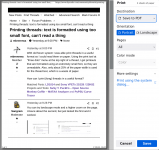With old forum system I was able print threads in a useful format so I could read them on paper. Using the print tool at "three dots" menu at the top right of a thread, I get printouts that are formatted using an extremely small font, so they are unreadable. Also, only about 25% of the paper width is used for the thread text, which is a waste of paper.
How can I print (long) threads in a useful format?
How can I print (long) threads in a useful format?
You can try landscape mode and a higher zoom on the page. Unsure about the second, but just tested the first and it worked.

I will be coding the enhanced print thread functionality myself in the coming months to bring it to functional parity with how it was before migration, and add some new features on top.
Until then, the way the developers we hired have done it it uses the browsers own print page functionality. On my browser it looks fine. Can you post a screenshot of what you see?
Something I just noticed is if you use the "three dots -> print thread" function on a regular thread, it works fine. If you do it again, on the URL that ends in /print, then the text appears very small.
https://www.diyaudio.com/community/...using-too-small-font-cant-read-a-thing.390362
vs
https://www.diyaudio.com/community/...too-small-font-cant-read-a-thing.390362/print
Until then, the way the developers we hired have done it it uses the browsers own print page functionality. On my browser it looks fine. Can you post a screenshot of what you see?
Something I just noticed is if you use the "three dots -> print thread" function on a regular thread, it works fine. If you do it again, on the URL that ends in /print, then the text appears very small.
https://www.diyaudio.com/community/...using-too-small-font-cant-read-a-thing.390362
vs
https://www.diyaudio.com/community/...too-small-font-cant-read-a-thing.390362/print
I just tried printing this thread, and I was surprised that it came out okay. However, printing another (much longer) thread comes out unreadable as described in my first post. See attached screenshots. Why is printing different for different threads? How can I print all threads in a useful way?
Attachments
I can see it is the 'klippel near field scanner on a shoestring' thread. When print-previewing:location bar when you are trying to print the latter thread?
https://www.diyaudio.com/community/threads/klippel-near-field-scanner-on-a-shoestring.318151/print
If I use the forum Print Thread tool, in Firefox Preview, I see all narrow until the LAST page. That page looks un-wrapped (hard to see). Some format function not being called when a page is not filled?
If I instead of "Fit To Page" I select "Scale 100%" it does not blow-out pages 1 to 41; I have not took a close look at that last page.
https://www.diyaudio.com/community/threads/klippel-near-field-scanner-on-a-shoestring.318151/printWhat exact URL is in your browser location bar when you are trying to print the latter thread?
I normally use Firefox. Just tried Chromium, and the issue does not happen there.
- Home
- Site
- Forum Problems & Feedback
- Printing threads: text is formatted using too small font, can't read a thing