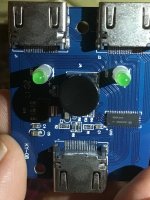This reminds me my old Pioneer tape deck.
There is a solenoid inside that releases the pause lever when powered on for unattended recordings with a timer.
This is what You need. A relay that triggers and shorts the button, but then even left powered returns to it's rest position after a second.
There is a solenoid inside that releases the pause lever when powered on for unattended recordings with a timer.
This is what You need. A relay that triggers and shorts the button, but then even left powered returns to it's rest position after a second.
Please explain “keys*. I need to know how to apply keys to this mod. That is: what am I looking for?Do not forget HDMI includes hand-shakes and keys which precludes a lot of it.
* do you mean similar to how they apply to secure & unsecure (military) 2-way radio comm
Any Outlaw owner (that includes me too) has an above average understanding* of HDMI handshake issues.
*why is another story
That said, w/a BRD plugged into 2 of the inputs*, one jack at a time, I‘ve poked around w/ a meter. I’ve consistently located 5, 3.3, & 2.2**VDC. Where in the switch that changes depends upon the jack and of course switch setting, but I did not take notes - next time.
*remember this is bi-directional - your choice. Either two output devices share, say a TV input, or a single output device switches between say two AVRs‘ inputs
**2.2VDC appears to power the LEDs
thnx for the encouragement. Tony
The trick is “where“ to connect the relay in the switchYou just have to short (press) the button. A relay can do it..
I believe the switch in the box is a non latching type. It should have two terminals where You connect the relay. If it must stay latched, You have to power the relay all the time.
Please define “non latching?” Look at the pic showing the underside of the PCB - switch has 6 terminals.I believe the switch in the box is a non latching type. It should have two terminals where You connect the relay.
the box can’t “stay latched.“ Please read MY first two post for more details.If it must stay latched, You have to power the relay all the time.
I use the device to direct (switch) DVR output. Depending upon the (switch) setting by my thumb, the device either direct DVR output to the TV or to my pre/pro. Most of the time it’s set to the TV. I want powering up my pre/pro to “flip the switch;“ that is, redirect its output to the Pre/pro. when I power down my pre/pro the box automatically re-directs the output to the TV.
The “switch“ in the box feels mechanical when pressed.
can I use two BD players to hack the device? Or must one be an AVR or pre/pro?
Somebody else posted “AVRs, TVs, & DVD/BD players output a fixed voltage (5V?)“ that can conceivably trigger a relay. The TRICK is finding the right 5V
I plan to take notes next “poke around“ session.
Armed w/ the above, please look at the 3 images I posted on the chance something jumps off the screen.
Thanks, Tony
Last edited:
Non latching means it is a pulse switch and doesn't stay pressed down or "engaged". Perhaps this is the correct word.
Use a multimeter and find out how the switch operates, which contact are closed when pressed or not. Some of the contact pads can be used solo for mechanically fixing. If It stays down, You have two common contacts in the middle which make contact with the side contacts when pressed or not.
Use a multimeter and find out how the switch operates, which contact are closed when pressed or not. Some of the contact pads can be used solo for mechanically fixing. If It stays down, You have two common contacts in the middle which make contact with the side contacts when pressed or not.
Ok I took “latching” as a electrical property
Pressing the button, it goes down.
It switches electrically from one Jack to the othet
The button pops up.
Press it again. The button goes down.
It switches electrically back to the former jack. The button pops up.
Can I use two BD players to aid in hacking the box?
thx. Tony
Pressing the button, it goes down.
It switches electrically from one Jack to the othet
The button pops up.
Press it again. The button goes down.
It switches electrically back to the former jack. The button pops up.
Can I use two BD players to aid in hacking the box?
thx. Tony
Yes. What I meant is it stays in that stage / position when "latched".Ok I took “latching” as a electrical property
Can I use two BD players to aid in hacking the box?
So, It's a pulse switch. It doesn't engage.
If there isn't anything connected it doesn't switch sources ?
If so, the players would help, but I've seen also HDMI dummy plugs selling.
I don't know if they can be used to fool the switch.
https://de.aliexpress.com/item/1005...fe37dc64ef38f6387f8f2583397&afSmartRedirect=n
You can test the switch without being powered. This will tell You which of the 6 contact pads close or open when You press.
Attached you’ll find two pics.
Each is an image of the voltage readings that depend upon the switch‘s position and pre/pro connection*. Regardless of the HDMI jack, the readings stayed the same. The two pairs dots side-by-side on either side of the two columns of three dots are the LEDs‘ connections.
I learned it responds electronically only to output devices such as blu-ray players. My pre/pro will not light up either of the LEDs.
I hope you can make sense of it and see a pattern to make the mod.
thanks in advance for your help
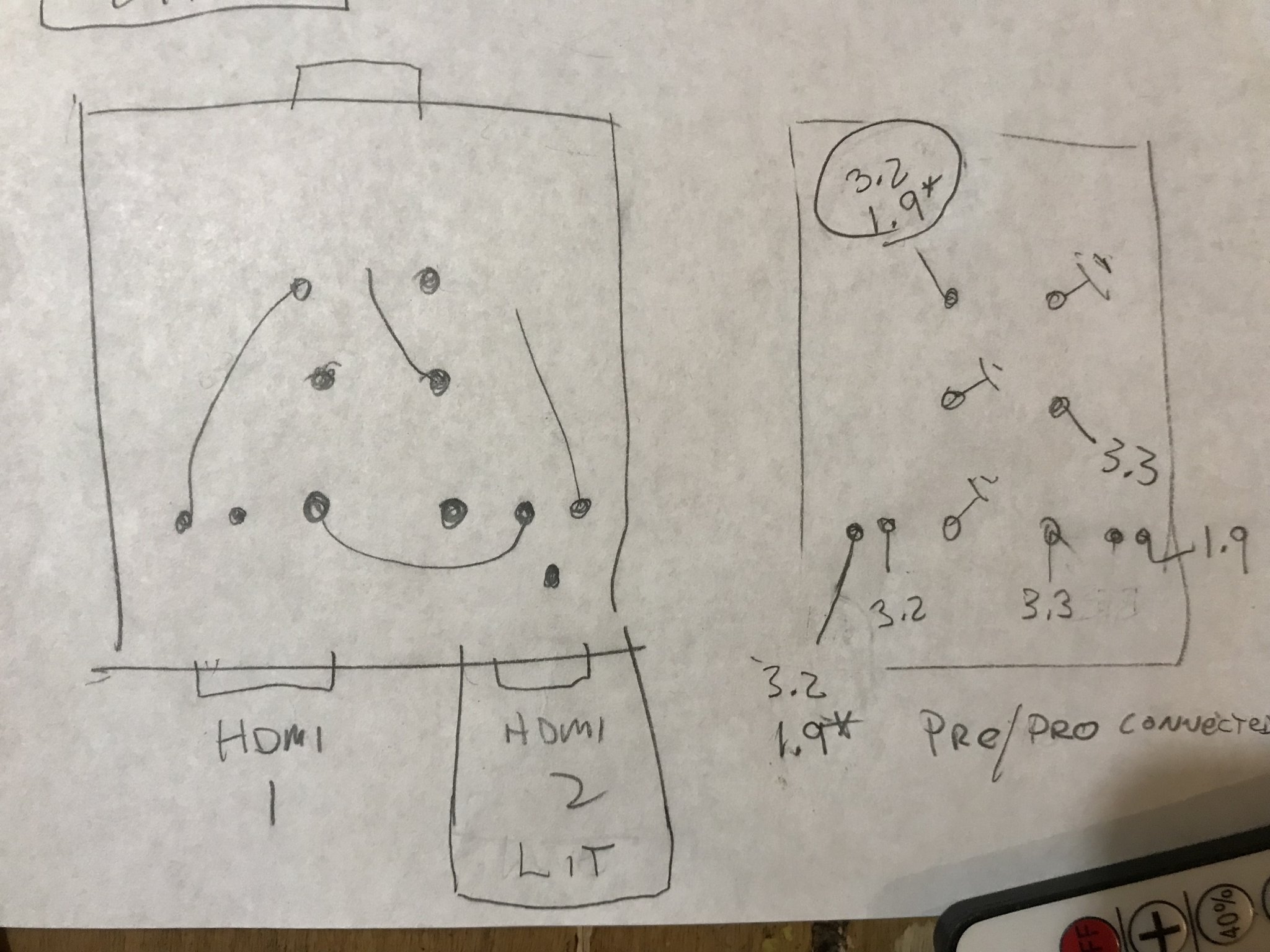
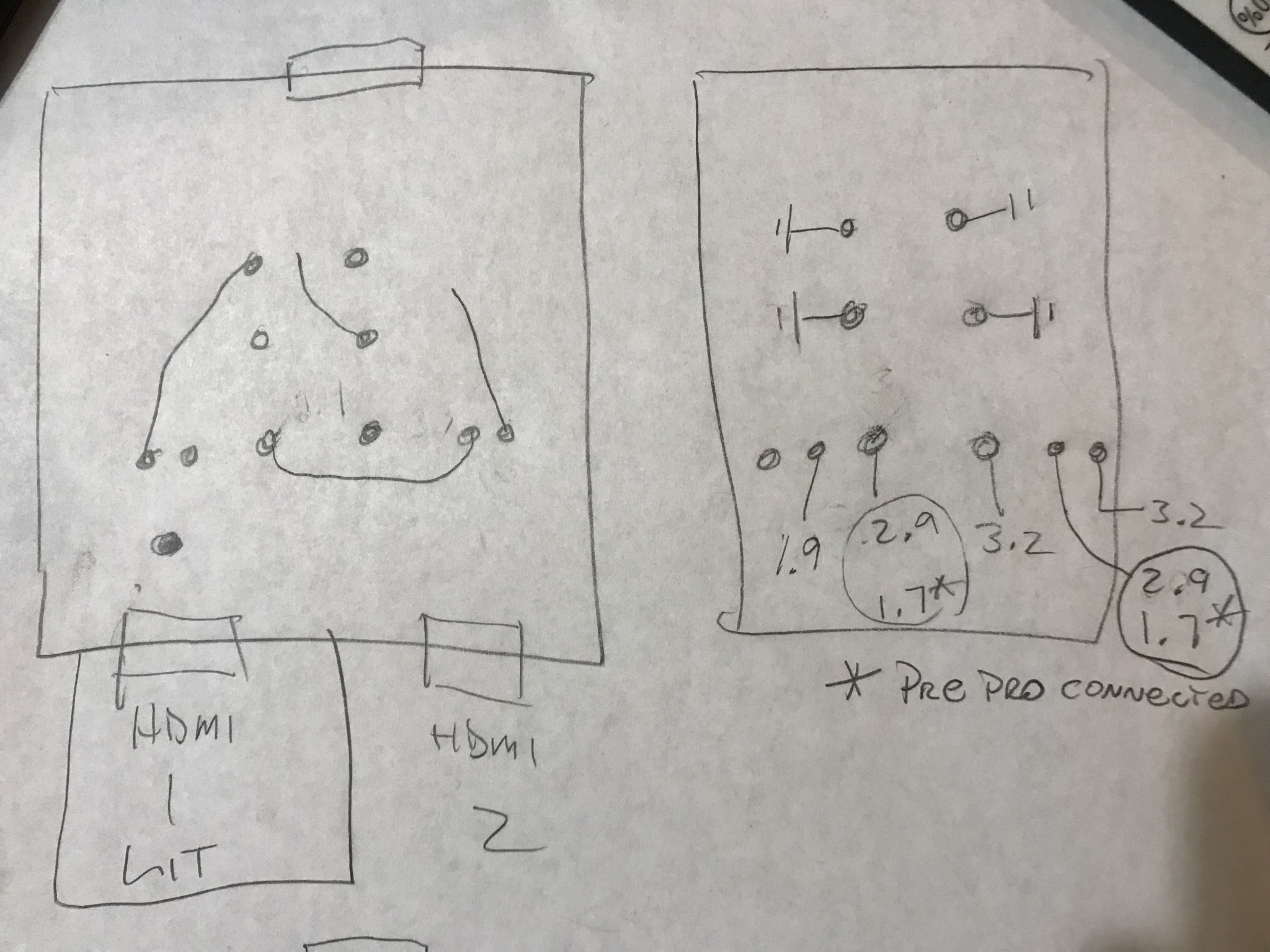
Each is an image of the voltage readings that depend upon the switch‘s position and pre/pro connection*. Regardless of the HDMI jack, the readings stayed the same. The two pairs dots side-by-side on either side of the two columns of three dots are the LEDs‘ connections.
I learned it responds electronically only to output devices such as blu-ray players. My pre/pro will not light up either of the LEDs.
I hope you can make sense of it and see a pattern to make the mod.
thanks in advance for your help
You don't measure Voltage. You measure continuity between the 6 pads when You press the button with the switch disconnected. / unpowered.Each is an image of the voltage readings
I would say one press connects the middle pads to the top and another press connects them to the bottom. I would also say the left pads connect leds and the right side signal.
- Home
- General Interest
- Everything Else
- Please read carefully: wanted - an HDMI switch that behaves like a relay