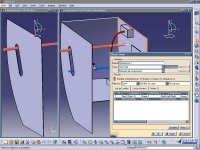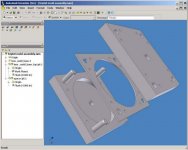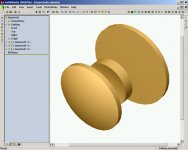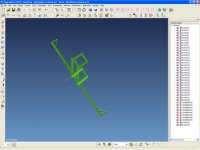How user frindly is it? mony is not an issue cuz i dont plan on spending any (i have a rule against spending more than $50 on software or downlodaing anything cheaper than $50)
about to serch for the AtoCad wesite.
is their anyother softwhere programs like this that anyone recomends?
about to serch for the AtoCad wesite.
is their anyother softwhere programs like this that anyone recomends?
Aidan,
It is solid modeling software. You can do this stuff in AutoCAD but it is very difficult because AutoCAD does not do parametric modeling. In Autocad if you make a mistake you have to rebuild the whole model over again. So basically no one uses it for solid modeling except for the most simple of parts.
There are some expensive plug-ins for AutoCAD but they cost as much as the original program. AutoCAD is primarily used in industry for 2D engineering drawings because it has been the industry standard for so long.
A list of some of the solid modelers.
Autodesk Inventor
Solidworks
SolidEdge
ProEngineer
CATIA
Unigraphics
I-Deas
VMX
Alibre Design
These are the main ones and there are about a dozen other ones which are older or have a small following or are part of other CAM software.
OK, Alibre design is the least expensive at about 700 - 800 USD.
Solidworks, Inventer and Solidedge are about 5000 USD for the most basic package.
CATIA and Unigraphics which are used in the automotive and aerospace industry are the most expensive and the full versions are over 60,000 USD. However, both Unigraphics and CATIA sell a cut down version that has only the core solid modeling stuff for a lot less money. Probably 5000 - 8000 USD. CATIA and Unigraphics are the most advanced in terms of power.
Autodesk Inventor and Solidworks are the easiest to learn to use.
ProEngineer and Inventor and Solidworks just recently came out with a personal version which are around 500 - 700 USD. They are based on the student versions and the file formats are not compatible with the commercial versions. This has only happened recently and was spearheaded by ProEngineer because they were having declined sales because of an older more difficult to use interface. The new version is called ProEngineer wildfire and when they released a reasonably priced personal version ( note: no commercial use allowed) Inventor and Solidworks saw this as a challenge to their market share.
ProEngineer has some very powerful engineering capabilities in the full version which is also a very expensive product for all of the modules.
Hezz
It is solid modeling software. You can do this stuff in AutoCAD but it is very difficult because AutoCAD does not do parametric modeling. In Autocad if you make a mistake you have to rebuild the whole model over again. So basically no one uses it for solid modeling except for the most simple of parts.
There are some expensive plug-ins for AutoCAD but they cost as much as the original program. AutoCAD is primarily used in industry for 2D engineering drawings because it has been the industry standard for so long.
A list of some of the solid modelers.
Autodesk Inventor
Solidworks
SolidEdge
ProEngineer
CATIA
Unigraphics
I-Deas
VMX
Alibre Design
These are the main ones and there are about a dozen other ones which are older or have a small following or are part of other CAM software.
OK, Alibre design is the least expensive at about 700 - 800 USD.
Solidworks, Inventer and Solidedge are about 5000 USD for the most basic package.
CATIA and Unigraphics which are used in the automotive and aerospace industry are the most expensive and the full versions are over 60,000 USD. However, both Unigraphics and CATIA sell a cut down version that has only the core solid modeling stuff for a lot less money. Probably 5000 - 8000 USD. CATIA and Unigraphics are the most advanced in terms of power.
Autodesk Inventor and Solidworks are the easiest to learn to use.
ProEngineer and Inventor and Solidworks just recently came out with a personal version which are around 500 - 700 USD. They are based on the student versions and the file formats are not compatible with the commercial versions. This has only happened recently and was spearheaded by ProEngineer because they were having declined sales because of an older more difficult to use interface. The new version is called ProEngineer wildfire and when they released a reasonably priced personal version ( note: no commercial use allowed) Inventor and Solidworks saw this as a challenge to their market share.
ProEngineer has some very powerful engineering capabilities in the full version which is also a very expensive product for all of the modules.
Hezz
Excellent post Hezz. Very Informative. Off to download Autodesk Inventor right now.
Been tryin to remember that software's name for over a week lol, brainfart. Thanks for kicking it into gear 4 me.
Which of those programs is used to model parts for cnc milling machines, lathes etc?
I figure once I start classes for my mech engineering degree I'm going to have to learn some of those softwares.... Having a jump start would be nice... Any reccomendations?(btw cost is not a concern lol)
Yo HO HO and a bottle of rum....
A Pirate's life for me.....
Been tryin to remember that software's name for over a week lol, brainfart. Thanks for kicking it into gear 4 me.
Which of those programs is used to model parts for cnc milling machines, lathes etc?
I figure once I start classes for my mech engineering degree I'm going to have to learn some of those softwares.... Having a jump start would be nice... Any reccomendations?(btw cost is not a concern lol)
Yo HO HO and a bottle of rum....
A Pirate's life for me.....
faithblinded said:Excellent post Hezz. Very Informative. Off to download Autodesk Inventor right now.
Yo HO HO and a bottle of rum....
A Pirate's life for me.....
Ditto 🙂 thanks Hezz,
Aidan
Faithblinded,
If you can start with Inventor or Solidworks. The most common programs used in the engineering schools are ProEngineer and CATIA although Solidworks is catching on becasue it is so easy to use. Inventor is becoming more popular for designers and technical colleges.
All of these products can generate solid models which can be imported into CAM and CNC software but the process is variable and often requires special file translators.
The best CNC CAM software to learn first is FeatureCAM. The most useful from an industry perspective is MasterCAM.
Most of the big, expensive CAM packages have a solidmodeling module that creates solid models in the file format that the CAM software uses. Generally though these solid modelers are more primative than the dedicated ones.
CATIA and Unigraphics have their own CAM modules as they are comprehensive enterprise engineering solutions. There are modules for finite element analysis, circuit board routing, fluid dynamics, heat flow, etc, etc. CATIA has almost 200 submodues and applications that cover almost every imaginable engineering situation. The core solid and surface modeling modules are about ten of the 200.
Hezz
If you can start with Inventor or Solidworks. The most common programs used in the engineering schools are ProEngineer and CATIA although Solidworks is catching on becasue it is so easy to use. Inventor is becoming more popular for designers and technical colleges.
All of these products can generate solid models which can be imported into CAM and CNC software but the process is variable and often requires special file translators.
The best CNC CAM software to learn first is FeatureCAM. The most useful from an industry perspective is MasterCAM.
Most of the big, expensive CAM packages have a solidmodeling module that creates solid models in the file format that the CAM software uses. Generally though these solid modelers are more primative than the dedicated ones.
CATIA and Unigraphics have their own CAM modules as they are comprehensive enterprise engineering solutions. There are modules for finite element analysis, circuit board routing, fluid dynamics, heat flow, etc, etc. CATIA has almost 200 submodues and applications that cover almost every imaginable engineering situation. The core solid and surface modeling modules are about ten of the 200.
Hezz
As an engineering student, I use Unigraphics a lot, and ProE a bit too, Autocad is... well you described it well - a pain. Never tried Catia, but I hear its pretty slick.
Guys,
I made an error in the above post. The product I called VMX is actually called VX CAD/CAM.
http://www.vx.com/
Also SolidEdge is actually a subset of Unigraphics. It is essentially the solid modeling and assembly and drawing modules of Unigraphics, or at least the older version of Unigraphics. The new version of Unigraphics is called Unigraphics NX. The corporation that owns Unigraphics bought out I-deas a couple of years ago and began merging some of I-deas technology into the Unigraphics product. I-deas had a somewhat combersome interface but some of the most innovative and powerful solid modeling features of any product.
Hezz
I made an error in the above post. The product I called VMX is actually called VX CAD/CAM.
http://www.vx.com/
Also SolidEdge is actually a subset of Unigraphics. It is essentially the solid modeling and assembly and drawing modules of Unigraphics, or at least the older version of Unigraphics. The new version of Unigraphics is called Unigraphics NX. The corporation that owns Unigraphics bought out I-deas a couple of years ago and began merging some of I-deas technology into the Unigraphics product. I-deas had a somewhat combersome interface but some of the most innovative and powerful solid modeling features of any product.
Hezz
The picture you provided at the beginning of the thread is actually from me 😉
I made it using Autodesk Inventor rel. 5
The current release is 7 or 8... Don't remember exactly.
If you plan to do mainly 3D, Inventor is a very nice way to go... It's really a pain in the $"/%% to draw in 3D with AutoCAD... but if you're some kind of sado-maso well then......
The learning curve is much easier with Inventor than other 3d modeling software package... Inventor could be regarded as an entry-level 3D modeling software with even more features than you can ever imagine... I doubt you'd need more functionalities than provided with Inventor.
Well, my 0,02$ 🙂
I made it using Autodesk Inventor rel. 5
The current release is 7 or 8... Don't remember exactly.
If you plan to do mainly 3D, Inventor is a very nice way to go... It's really a pain in the $"/%% to draw in 3D with AutoCAD... but if you're some kind of sado-maso well then......
The learning curve is much easier with Inventor than other 3d modeling software package... Inventor could be regarded as an entry-level 3D modeling software with even more features than you can ever imagine... I doubt you'd need more functionalities than provided with Inventor.
Well, my 0,02$ 🙂
The most current version I found is version 8.
Should have it by tomorrow lol.
I hope to be modeling stuff soon...
Should have it by tomorrow lol.
I hope to be modeling stuff soon...
Faithblinded,
Version 8 Inventor is a good choice. It just came out a couple of months ago. Version five is on 1 CD. Version 8 is on 3 CD's. Autodesk has evolved this product into a very strong design and easy to use product.
If you haven't done this stuff before be prepared to be blown away.
Hezz
Version 8 Inventor is a good choice. It just came out a couple of months ago. Version five is on 1 CD. Version 8 is on 3 CD's. Autodesk has evolved this product into a very strong design and easy to use product.
If you haven't done this stuff before be prepared to be blown away.
Hezz
Guys,
I thought I would post some further links and information on this thread to enrich it's content. I will post some links of information to various sites on differing products.
Here is a link to a good site for CATIA: It is a training demo with some of the training programs from the CATIA training materials.
http://www.practicalcatia.com/v5_demo.html
CATIA has a kind of cartoonish appearance and the onscreen representation is not as refined as some of the other modelers but don't be fooled by it's appearance. Until recently CATIA has had the most powerful set of tools for doing free form shapes and it is used extensively by product designers who need a lot of control over the geometry. It also has a very good photo realistic renderer which you can use after modeling to get a more realsitic picture of your design.
CATIA is a little different than a standard windows interface because it was coded in a version of C++ that was cross platform portable between UNIX and Windows. However, most of the icons and dialogue boxes work the same.
Here is a snap of the interface:
Hezz
I thought I would post some further links and information on this thread to enrich it's content. I will post some links of information to various sites on differing products.
Here is a link to a good site for CATIA: It is a training demo with some of the training programs from the CATIA training materials.
http://www.practicalcatia.com/v5_demo.html
CATIA has a kind of cartoonish appearance and the onscreen representation is not as refined as some of the other modelers but don't be fooled by it's appearance. Until recently CATIA has had the most powerful set of tools for doing free form shapes and it is used extensively by product designers who need a lot of control over the geometry. It also has a very good photo realistic renderer which you can use after modeling to get a more realsitic picture of your design.
CATIA is a little different than a standard windows interface because it was coded in a version of C++ that was cross platform portable between UNIX and Windows. However, most of the icons and dialogue boxes work the same.
Here is a snap of the interface:
Hezz
Attachments
Guys,
Here is a screen shot from Inventor. Notice the hierarchical tree on the left hand side. All of the new CAD programs now use this approach as every object and operation is represented in this tree. When a part or assembly becomes complex this tree can be used to find any feature on the part and modify it. This does not not exist in AutoCAD unless they have added it into one of the new versions. It is common for all of the newer well designed solid CAD modelers.
Here is a shot of Inventor v. 5 you can see the clean interface. All of the tool bars are not up but most are. The newer versions will have some added icons and toolbars.
As an interesting note Inventor was based on the ASIC solid modeling kernal which was owned by a company called Spacial. Spacial is now owned by Dessault who owns CATIA and now owns Solidworks. Although the Solidworks is not a ASIC kernal as I am aware. So Autodesk started developing their own modeling kernal and with v. 8 Inventor is a hybrid.
Hezz
Here is a screen shot from Inventor. Notice the hierarchical tree on the left hand side. All of the new CAD programs now use this approach as every object and operation is represented in this tree. When a part or assembly becomes complex this tree can be used to find any feature on the part and modify it. This does not not exist in AutoCAD unless they have added it into one of the new versions. It is common for all of the newer well designed solid CAD modelers.
Here is a shot of Inventor v. 5 you can see the clean interface. All of the tool bars are not up but most are. The newer versions will have some added icons and toolbars.
As an interesting note Inventor was based on the ASIC solid modeling kernal which was owned by a company called Spacial. Spacial is now owned by Dessault who owns CATIA and now owns Solidworks. Although the Solidworks is not a ASIC kernal as I am aware. So Autodesk started developing their own modeling kernal and with v. 8 Inventor is a hybrid.
Hezz
Attachments
Here is a screen shot of Solidworks 2001plus. As you can see it is very similar to Inventor. It works a little differently in spite of the similar interface but it is still easy to use.
Earlier versions of Solidworks are more suitable to the machine shop environment as certain aspects of the program made it difficult for free form design. This is less true of the newer versions and Solidworks is very strong for mold making because of some of the tools it has.
I feel that Inventor has better screen rendition of the solid model but Solidworks comes with a basic rendering module so that you can render the model somewhat better. I find that Solidworks renderer is quite pathetic and hope that it is improved in newer versions. Of course in many situations producing a pretty picture is not the most important thing.
Hezz
Earlier versions of Solidworks are more suitable to the machine shop environment as certain aspects of the program made it difficult for free form design. This is less true of the newer versions and Solidworks is very strong for mold making because of some of the tools it has.
I feel that Inventor has better screen rendition of the solid model but Solidworks comes with a basic rendering module so that you can render the model somewhat better. I find that Solidworks renderer is quite pathetic and hope that it is improved in newer versions. Of course in many situations producing a pretty picture is not the most important thing.
Hezz
Attachments
Unigraphics
Thought I'd follow suit with a little Unigraphics, this is an older version(1.8), but the new one is similar (2).
It has the hierarchical listing, and a fairly good interface for going from solid models, to orthographic projections. I don't have a lot to say like Hezz, but I like the Uni - it's pretty simple, and powerful. Unfortunately well out the grasp of the average person's wallet.
Thought I'd follow suit with a little Unigraphics, this is an older version(1.8), but the new one is similar (2).
It has the hierarchical listing, and a fairly good interface for going from solid models, to orthographic projections. I don't have a lot to say like Hezz, but I like the Uni - it's pretty simple, and powerful. Unfortunately well out the grasp of the average person's wallet.
Attachments
Thanks for the post Mr. Kh,
But actually it's version 18.0 you are working with. Unigraphics got up to about version 19 or 20 before the new Unigraphics NX came on the scene about a year and a half ago. Unigraphics NX is now at version 2 I think.
Here is a screen shot and a link for Alibre design. When this software first started it was a internet collabrative type of software where you downloaded a small client and then sent the data to the main server for storage and so forth. Alibre decided to develope the program as a stand alone product at a more cost effective price point. If you want to do any commercial design this is the cheapest way to go.
Alibre doesn't make anything easy for you because it has only the basic things. It has been updated since I tried it and the company claims that the software can do anything that the others can. This I feel is not true but still it can do most basic stuff with solids. It is good for getting the basic fundamental concepts of modeling down. It has no wizards to make certain operations easier or faster.
I don't like the internet client type of interface and I hope they changed it with the new release so that it functions better as a stand alone application.
Hezz
http://www.alibre.com/
But actually it's version 18.0 you are working with. Unigraphics got up to about version 19 or 20 before the new Unigraphics NX came on the scene about a year and a half ago. Unigraphics NX is now at version 2 I think.
Here is a screen shot and a link for Alibre design. When this software first started it was a internet collabrative type of software where you downloaded a small client and then sent the data to the main server for storage and so forth. Alibre decided to develope the program as a stand alone product at a more cost effective price point. If you want to do any commercial design this is the cheapest way to go.
Alibre doesn't make anything easy for you because it has only the basic things. It has been updated since I tried it and the company claims that the software can do anything that the others can. This I feel is not true but still it can do most basic stuff with solids. It is good for getting the basic fundamental concepts of modeling down. It has no wizards to make certain operations easier or faster.
I don't like the internet client type of interface and I hope they changed it with the new release so that it functions better as a stand alone application.
Hezz
http://www.alibre.com/
Attachments
After all that I think this post is worthy of being sticky. I would think alot of the younger folks in the DIY community are probably future engineers etc. This thread has just become a great starting point for me to start learning this stuff, and I hope some others as well.
WEll done Hezz, thanks for taking the time to break all that down.
WEll done Hezz, thanks for taking the time to break all that down.
Thanks Faithblinded,
There is just one more thing that I want to add. A general idea of sorts and once you understand it you will never want to use 2D again except when it is necessary. 2D is still very important for engineering shop drawings.
OK, here is the concept:
Nowdays when you are designing something you are not just drawing a picture or representation you are making an actual virtual object of what you want. It is in a virtual sense real. It can be exact down to the highest resolution that the CAD software has. It has enough information stored in the object to subject the design to all kinds of mathmatical and scientific analysis. The model becomes a virtual master model for all of the engineering disiplines to work on and collaborate on. Also, it is not necessary to draw 2D representations of the model. All that is necessary is to take accurate snapshots or views of the object and annotate them. This is the second beauty of the solid modelers. The 2D working drawings are already there. You just have to place them and align them and annotate them. This makes coming up with the shop drawings a lot less work.
Hezz
There is just one more thing that I want to add. A general idea of sorts and once you understand it you will never want to use 2D again except when it is necessary. 2D is still very important for engineering shop drawings.
OK, here is the concept:
Nowdays when you are designing something you are not just drawing a picture or representation you are making an actual virtual object of what you want. It is in a virtual sense real. It can be exact down to the highest resolution that the CAD software has. It has enough information stored in the object to subject the design to all kinds of mathmatical and scientific analysis. The model becomes a virtual master model for all of the engineering disiplines to work on and collaborate on. Also, it is not necessary to draw 2D representations of the model. All that is necessary is to take accurate snapshots or views of the object and annotate them. This is the second beauty of the solid modelers. The 2D working drawings are already there. You just have to place them and align them and annotate them. This makes coming up with the shop drawings a lot less work.
Hezz
- Status
- Not open for further replies.
- Home
- General Interest
- Everything Else
- The Moving Image
- DIY Projectors
- planing software