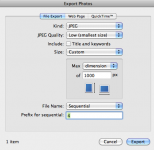Photoshop elements is very worthwhile.
Is it free?
I spended all my Pesos on tequila, cheap womans and solder.
A worthy investment, all three!
Elements does come free with some hardware like scanners and printers. You might ask around to see if someone has a spare copy.
Otherwise Infranview or Gimp are very good free image editors. Infran is very simple.
Elements does come free with some hardware like scanners and printers. You might ask around to see if someone has a spare copy.
Otherwise Infranview or Gimp are very good free image editors. Infran is very simple.
Photoshop elements is very worthwhile.
Better value than the free programs...
dave
I'll take your word for it Dave. I mostly stick to Photoshop because it's what I know best. The others I've played with a bit but don't know well. Elements seems to do much of what full P.S. does for a vastly reduced price.
Is that what you've found?
Is that what you've found?
PhotoShop is much more comprehansive, even, like guys who use all the time, when they rarely scratch the surface.
For the casual user the ~1/9th price makes Elements killer value.
dave
For the casual user the ~1/9th price makes Elements killer value.
dave
Think of all the bandwidth that would be saved (that on top of the already HUGH saving in reducing our sig lines down to 2 lines 🙄 ) if the forum gave us abusers a copy to use!
Nice try John! Maybe you could trade for Pancakes?
I'll have to "expand" on the size cap a little. Just redid some images in the swap meet this morning. They ranges from 850K to 500K could only get them down to ~140K at stay clean and clear. Photos of circuits boards don't seem to compress well. Still a big reduction, tho.
I'll have to "expand" on the size cap a little. Just redid some images in the swap meet this morning. They ranges from 850K to 500K could only get them down to ~140K at stay clean and clear. Photos of circuits boards don't seem to compress well. Still a big reduction, tho.
Is it free?
I spended all my Pesos on tequila, cheap womans and solder.
In that order?
I prefer Preview.app in Mac OSX because I prefer to organize my images differently rather than the iPhoto library scheme but if you use iPhoto to organize your photos it would be more convenient to use iPhoto since you can't easily get at original images without launching it.
On Windows or Linux grab a copy of Google's free Picasa. All the tools you need.
Do a histogram check, adjust if necessary (usually is), sharpen (be aggressive) and then reduce to image size in pixels. Use the "save as" command (to avoid overwriting your original) and save as JPEG. The slider shows you a live preview of the detail you'll get and the final file size it will be.
About a minute of your time.
I've attached an example I made for an eBay auction, 102 kB 800x600.
On Windows or Linux grab a copy of Google's free Picasa. All the tools you need.
Do a histogram check, adjust if necessary (usually is), sharpen (be aggressive) and then reduce to image size in pixels. Use the "save as" command (to avoid overwriting your original) and save as JPEG. The slider shows you a live preview of the detail you'll get and the final file size it will be.
About a minute of your time.
I've attached an example I made for an eBay auction, 102 kB 800x600.
Attachments
How to adjust histograms:
Do all adjustments on the original (full size) image, but don't save.
Move the two outside arrows so that they meet the "mountain". Move the middle arrow to reduce shadows and therefore increase shadow detail. Don't move it so much that the highlights wash out (turn white).
Then sharpen aggressively.
Then you can adjust size last.
Then use the "save as" command (NOT the "save" command) so you don't overwrite the original high-resolution image, and use the tools available to reduce file size to your target JPEG size.
Then close the original high-resolution image WITHOUT saving.
This is a very quick routine and doesn't require fancy photo editing software; almost anything will have these tools.
You can see that the photo improved in the second image over the first, just by these two simple adjustments alone; and that's about all you need to do. they're both 76 kB.
You would not necessarily do the same things to photos you intended to print out, but for uploading to a forum it's quick-and-dirty and gets the job done.
Do all adjustments on the original (full size) image, but don't save.
Move the two outside arrows so that they meet the "mountain". Move the middle arrow to reduce shadows and therefore increase shadow detail. Don't move it so much that the highlights wash out (turn white).
Then sharpen aggressively.
Then you can adjust size last.
Then use the "save as" command (NOT the "save" command) so you don't overwrite the original high-resolution image, and use the tools available to reduce file size to your target JPEG size.
Then close the original high-resolution image WITHOUT saving.
This is a very quick routine and doesn't require fancy photo editing software; almost anything will have these tools.
You can see that the photo improved in the second image over the first, just by these two simple adjustments alone; and that's about all you need to do. they're both 76 kB.
You would not necessarily do the same things to photos you intended to print out, but for uploading to a forum it's quick-and-dirty and gets the job done.
Attachments
Last edited:
Interesting that some of the 'smaller' pictures were larger than supposed 'bigger' ones.
It just proves to me that posting using photobucket and the rest is completely unnecessary.
Andy
.
It just proves to me that posting using photobucket and the rest is completely unnecessary.
Andy
.
and all similar pic links should be automatically intercepted by the Forum software.Ban PHOTOBUCKET !!
and all similar pic links should be automatically intercepted by the Forum software.
Absolutely !!
The pics posted above prove my point.
Andy
.
I prefer Preview.app in Mac OSX because I prefer to organize my images differently rather than the iPhoto library scheme
Yes I agree. I use it to download and export only. I of course shoot everything at high res and for work shots I only require around 100k so this is an easy way for me, the non-geek type. 🙂
Second the post above. Nothing easier and more efficient than Irfan view for simple image processing and saving/opening a huge multitude of file formats. Essential free software!
I see the OP's rant about Photobucket - I've had an account there for five or seven years (since I was selling on ebay), and all the pics I've put up there are still there. If you're going to display someone else's pics, regardless of where they're from (and it's public domain or reasonable to assume your copying is "fair use"), it makes sense to copy it to your own account rather than hot-link to their pic (for many reasons - many sites/users disallow hotlinking, and some may replace the pic with shameful obscenities when they find it being hotlinked).
But then I read Pano's blog posting mentioned earlier in this thread, and there's a comment:
For resizing I've recently used Gimp - it may be overkill and a steepish learning curve, but I've finally figured out which Special Menu Items to use (select/resize/copy, then create new file from clipboard) for resizing.
But then I read Pano's blog posting mentioned earlier in this thread, and there's a comment:
which I hadn't considered - this person may never see my pics from photobucket, and I suppose that's a good enough reason to upload/attach pics to posts here on diyaudio rather than use another site.Those on filesharing sites are blocked by the company filters.
For resizing I've recently used Gimp - it may be overkill and a steepish learning curve, but I've finally figured out which Special Menu Items to use (select/resize/copy, then create new file from clipboard) for resizing.
- Home
- General Interest
- Everything Else
- Pictures -- Why Not attach Them ??