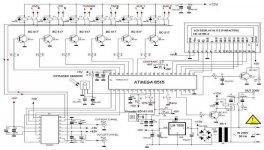Re: Help along the way
Thanks for the link! Can i just confirm the source code works, and the schematics fit the source code? Also, what remote control protocol are you using??
Thanks!
ALBQ said:rhysh,
Check the following thread Cheers -ALBQ
http://www.diyaudio.com/forums/showthread.php?threadid=64373&highlight=ALBQ
Thanks for the link! Can i just confirm the source code works, and the schematics fit the source code? Also, what remote control protocol are you using??
Thanks!
Re: Re: Help along the way
I think. it is useul..It can be controller by remote controller and PC-Based Program.^^ It is also controlled by Rotary-Encoder.
http://www.diyaudio.com/forums/showthread.php?s=&threadid=134669
rhysh said:
Thanks for the link! Can i just confirm the source code works, and the schematics fit the source code? Also, what remote control protocol are you using??
Thanks!
I think. it is useul..It can be controller by remote controller and PC-Based Program.^^ It is also controlled by Rotary-Encoder.
http://www.diyaudio.com/forums/showthread.php?s=&threadid=134669
Attachments
Remote Control info
I had gathered some information on remote controls when I was working on my PGA4311-based preamp. See the briefing in the link:
Remote Controls
Hope it helps...
I've got code for the PGA4311 chip, but it is a bit cryptic because I used the chip as a mixer, and there is a lot of on/off logic in addition to straight volume. Also, it is written in 6808 assembler, which isn't a very popular environment. The LCD is a graphical display, so none of that code would help you.

I had gathered some information on remote controls when I was working on my PGA4311-based preamp. See the briefing in the link:
Remote Controls
Hope it helps...
I've got code for the PGA4311 chip, but it is a bit cryptic because I used the chip as a mixer, and there is a lot of on/off logic in addition to straight volume. Also, it is written in 6808 assembler, which isn't a very popular environment. The LCD is a graphical display, so none of that code would help you.

Confirm Code
rhysh,
Yes, I can confirm the code works. Is really just an extension of code from my current preamp - in regular use for the last four years. IR signal code is for a universal remote. I forget but, think it is program #002 on a RCA univeral remote.
Best of luck -ALBQ
http://home.comcast.net/~gillespie147/12AU7-Preamp.html
rhysh,
Yes, I can confirm the code works. Is really just an extension of code from my current preamp - in regular use for the last four years. IR signal code is for a universal remote. I forget but, think it is program #002 on a RCA univeral remote.
Best of luck -ALBQ
http://home.comcast.net/~gillespie147/12AU7-Preamp.html
Thanks, does it work on any other microcontroller? Basic Stamps are a bit obselete and hard to find.
Rhys
Rhys
Code
rhysh,
Code can easily be adapted to work on most PIC microprocessors using PIC Basic - at the heart of a basic stamp (BS2), is a PIC. Will need to play with timings a little for IR decode but, not a problem.
Hope this helps -ALBQ
rhysh,
Code can easily be adapted to work on most PIC microprocessors using PIC Basic - at the heart of a basic stamp (BS2), is a PIC. Will need to play with timings a little for IR decode but, not a problem.
Hope this helps -ALBQ
Hey guys, I still havnt got my PGA2310 working. Does anyone have some example code I can look at please???
Atm Im not using an LCD or remote, just trying to get the volume control to work. I have done a bit of work recently with Assembly, so now have a reasonable understanding. I am using a PIC16F628.
If anyone has any code, Id really appreciate being able to have a look at it!
Thanks
Atm Im not using an LCD or remote, just trying to get the volume control to work. I have done a bit of work recently with Assembly, so now have a reasonable understanding. I am using a PIC16F628.
If anyone has any code, Id really appreciate being able to have a look at it!
Thanks
or this link.....
Hi,
maybe this link will help to 🙂 http://www.elforum.ro/viewtopic.php?f=35&t=29786&st=0&sk=t&sd=a&start=315 Regards alex mm and Merry Christmas !
L.E. my source selector and volume control with LCD display http://i41.tinypic.com/bfypv.jpg
Hi,
maybe this link will help to 🙂 http://www.elforum.ro/viewtopic.php?f=35&t=29786&st=0&sk=t&sd=a&start=315 Regards alex mm and Merry Christmas !

L.E. my source selector and volume control with LCD display http://i41.tinypic.com/bfypv.jpg
Hello day1118
This site is very thorough and detailed, it should
be of use to you.
http://www.mhennessy.f9.co.uk/audio.htm
Read the following pages
http://www.mhennessy.f9.co.uk/pic/index.htm
The project that he has built should also be of use - read this
http://www.mhennessy.f9.co.uk/preamp/analogue.htm
Hope this helps.
Yours Sincerely
John
PS
Happy New Year!
This site is very thorough and detailed, it should
be of use to you.
http://www.mhennessy.f9.co.uk/audio.htm
Read the following pages
http://www.mhennessy.f9.co.uk/pic/index.htm
The project that he has built should also be of use - read this
http://www.mhennessy.f9.co.uk/preamp/analogue.htm
Hope this helps.
Yours Sincerely
John
PS
Happy New Year!
Pga 2310 Pga 2311 Pga4311
Hello ,
Here are the schematics and software write in Bascom.
If you need help please ask .
I have help a lot o people (from the link of the forum provided by alexmm , as I am the author ) to build this and all of variant for audio controller (audio controller for All type of PGA , volume controller with alps pot with motors , audio controller with ladder r/2r).
The soft is somewhat commented but for more info just ask !
Any type of RC5 remote is ok .
I have commented where to change software to suit your remote .
Also I have write a small program that detect code on your remote and then is easy to edit software to put the right key code(if you are in need for such software just ask ).
Hello ,
Here are the schematics and software write in Bascom.
If you need help please ask .
I have help a lot o people (from the link of the forum provided by alexmm , as I am the author ) to build this and all of variant for audio controller (audio controller for All type of PGA , volume controller with alps pot with motors , audio controller with ladder r/2r).
The soft is somewhat commented but for more info just ask !
Any type of RC5 remote is ok .
I have commented where to change software to suit your remote .
Also I have write a small program that detect code on your remote and then is easy to edit software to put the right key code(if you are in need for such software just ask ).
Attachments
schematic
This forum do not accept more than 1 attach , so here are the schematic.
The project is simple and do not need microcontroller knowledge . As for directions I am here to help ...
This variant is with encoder and 2 switches 😱n/off and menu .
The first switch do what the name say and the second switch is for toggle between volume and input source for the command with rotating encoder .
I have done also different variant for input (and different software ): one with 5 switches for people who do not like encoders (Input - , Input + , Vol - , Vol + , on/off) and even a variant with 2 encoders 😱ne for volume and one for source input select .
This forum do not accept more than 1 attach , so here are the schematic.
The project is simple and do not need microcontroller knowledge . As for directions I am here to help ...
This variant is with encoder and 2 switches 😱n/off and menu .
The first switch do what the name say and the second switch is for toggle between volume and input source for the command with rotating encoder .
I have done also different variant for input (and different software ): one with 5 switches for people who do not like encoders (Input - , Input + , Vol - , Vol + , on/off) and even a variant with 2 encoders 😱ne for volume and one for source input select .
Attachments
http://i40.tinypic.com/vrscb9.jpg
http://i42.tinypic.com/2hicmkh.jpg
http://i41.tinypic.com/wiof34.jpg
http://i42.tinypic.com/t7h947.jpg
http://i44.tinypic.com/4hpbis.jpg
http://i43.tinypic.com/2pquc8x.jpg
http://i43.tinypic.com/5vwqb7.jpg
If you need another controller please open a new thread and I will provide schematics an software including source .
http://i42.tinypic.com/2hicmkh.jpg
http://i41.tinypic.com/wiof34.jpg
http://i42.tinypic.com/t7h947.jpg
http://i44.tinypic.com/4hpbis.jpg
http://i43.tinypic.com/2pquc8x.jpg
http://i43.tinypic.com/5vwqb7.jpg
If you need another controller please open a new thread and I will provide schematics an software including source .
This forum do not accept more than 1 attach , so here are the schematic.
The project is simple and do not need microcontroller knowledge . As for directions I am here to help ...
This variant is with encoder and 2 switches 😱n/off and menu .
The first switch do what the name say and the second switch is for toggle between volume and input source for the command with rotating encoder .
I have done also different variant for input (and different software ): one with 5 switches for people who do not like encoders (Input - , Input + , Vol - , Vol + , on/off) and even a variant with 2 encoders 😱ne for volume and one for source input select .
This what I was looking for.
Thanks alot.
could you please post/send me some higher resolution schematics like one in pdf format.
my email: akjain2007@dataone.in
I haven't done control of a PGA2310 yet, but I am a software engineer and have played about with an AVR before 🙂
Forget the PIC, they're horrible little microcontrollers from the 70's and a pain in the *** to program. The instruction set is nasty. The Atmel AVR costs only a little more, has a much nicer instruction set - and as a bonus, because it is a well implemented micro, there is a port of the GCC compiler to it, so you can write in C without having to spend a fortune on a commercial compiler. Atmel also have many tools for free, and lots of example code - one of which is a remote RC-5 protocol decoder 🙂
Rather than trying to do everything at once, take it in stages and build up modules. For example, if you want to write to an LCD, figure out routines for setup and control of the LCD first. Once you've got a routine that initialises the LCD, and allows you to write any characters to it, move on.
The PGA2310 uses a protocol called SPI - a very simple serial protocol. Another advantage of using an AVR here is that most of them have hardware support for SPI. PIC's typically have to "bit bang" this, which makes it a little harder to program.
Controlling relays can be done the obvious way, by using IO pins as outputs and then switching transistors. If you're a little more adventurous, you can save precious IO pins by using a shift register, which you can write to with the SPI port. TI make a great chip called the TPIC6C595 which is an 8-bit shift register with built in MOSFETs for power switching. You can also use the same chip for driving LEDs.
Forget the PIC, they're horrible little microcontrollers from the 70's and a pain in the *** to program. The instruction set is nasty. The Atmel AVR costs only a little more, has a much nicer instruction set - and as a bonus, because it is a well implemented micro, there is a port of the GCC compiler to it, so you can write in C without having to spend a fortune on a commercial compiler. Atmel also have many tools for free, and lots of example code - one of which is a remote RC-5 protocol decoder 🙂
Rather than trying to do everything at once, take it in stages and build up modules. For example, if you want to write to an LCD, figure out routines for setup and control of the LCD first. Once you've got a routine that initialises the LCD, and allows you to write any characters to it, move on.
The PGA2310 uses a protocol called SPI - a very simple serial protocol. Another advantage of using an AVR here is that most of them have hardware support for SPI. PIC's typically have to "bit bang" this, which makes it a little harder to program.
Controlling relays can be done the obvious way, by using IO pins as outputs and then switching transistors. If you're a little more adventurous, you can save precious IO pins by using a shift register, which you can write to with the SPI port. TI make a great chip called the TPIC6C595 which is an 8-bit shift register with built in MOSFETs for power switching. You can also use the same chip for driving LEDs.
I'll second that. I'm not a software engineer, but have built many successful AVR projects with ease. There are numerous code libraries and free examples for interfacing AVRs with LCDs and SPI devices. The compiler and programming tools are free for both Windows and Linux.
To program the devices, perhaps the simplest method is to use a PC parallel port (if you still have one) and build an interface using just four resistors. A helpful forum providing assistance, code examples and user projects may be found at: AVR Freaks
Regards,
Steve
To program the devices, perhaps the simplest method is to use a PC parallel port (if you still have one) and build an interface using just four resistors. A helpful forum providing assistance, code examples and user projects may be found at: AVR Freaks
Regards,
Steve
- Status
- Not open for further replies.
- Home
- Amplifiers
- Solid State
- PGA2310 "how to"