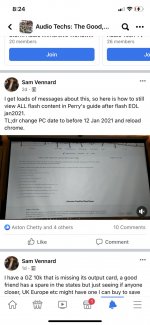Is anyone else having problems viewing Perry's guide now that nothing supports flash as of Jan. 1st?
Is this a valid fix? I haven't tried it but If I reset the date on my desktop, it will not allow me to browse.
Well the next version of Chrome, 88 will strip flash completely. which is already in the release rollout cycle.
So anyone thats a chrome user, thats the end of that.
So anyone thats a chrome user, thats the end of that.
There are still many millions of win7 (pre-win10) computers that can be purchased for little. There are lots of them taking up space in closets. Asking around can often get one for nothing. You don't need a fast computer. My bench computer was an old dell core 2 duo and was easily fast enough. Installing a $50 SSD will speed it up considerably.
Firefox will still let u use flash. Im sure there are a bunch of lesser known browsers that will still allow it.
That's not a solution though. Computers march forward and eventually flash wont be an option anymore. at all....
So unless you want to lug around another machine just for a specific purpose, it just isn't practical or realistic, or secure....
Eg: Can you run 16-bit apps anymore? No.... not without some sort of emulation or other insanity.
So unless you want to lug around another machine just for a specific purpose, it just isn't practical or realistic, or secure....
Eg: Can you run 16-bit apps anymore? No.... not without some sort of emulation or other insanity.
Are you saying that no one else should purchase the tutorial?
How many people have multiple computers? Everyone I know does.
If you don't think it's worth the cost of a second computer, you don't know what it costs to get an education. A single textbook can cost more than the tutorial AND an older win7 computer.
Why would you lug around the computer that you use in the shop? The shop computer (recommend desktop type) is best when the monitor is mounted on an articulating VESA wall mount (keeps the bench clear) and the computer case well out of the way.
Not all computers will update. I have at least 5 computers running win7 (no reason to go to win10). Not one gives me any problems running flash.
As a side note, although the Flash information and demos are important (I wouldn't have included it if it wasn't important), it's a fraction of the information that's included.
How many people have multiple computers? Everyone I know does.
If you don't think it's worth the cost of a second computer, you don't know what it costs to get an education. A single textbook can cost more than the tutorial AND an older win7 computer.
Why would you lug around the computer that you use in the shop? The shop computer (recommend desktop type) is best when the monitor is mounted on an articulating VESA wall mount (keeps the bench clear) and the computer case well out of the way.
Not all computers will update. I have at least 5 computers running win7 (no reason to go to win10). Not one gives me any problems running flash.
As a side note, although the Flash information and demos are important (I wouldn't have included it if it wasn't important), it's a fraction of the information that's included.
Is there anyway to update the tutorial to more modern technology? I dont know if that question makes sense. I dont even know what flash is. Honestly the actual flash demo's are the least of my concern. I just wanna be able to view the photos in the tutorial.
The majority of the photos are unaffected. There are more than 7000 jpegs which are in no way affected by flash being blocked in win10. There are about 300 Flash files total.
Flash is the software used to produce the interactive graphics/demos. They are also used for some of the images that have fine detail that benefits from being able to be scaled up cleanly.
Flash is the software used to produce the interactive graphics/demos. They are also used for some of the images that have fine detail that benefits from being able to be scaled up cleanly.
I'm sure there will always be some sort of work around. There's always a work around. Im not too concerned. I figured it out in less than 5 min.
Add a second hard drive or a partition, install win 7 and used firefox web browser .No need to update anything.
I think firefox is also going to block Flash in the next version. Safari 5.1.7 works very well. It can be downloaded from Majorgeeks.
Are you saying that no one else should purchase the tutorial?
How many people have multiple computers? Everyone I know does.
If you don't think it's worth the cost of a second computer, you don't know what it costs to get an education. A single textbook can cost more than the tutorial AND an older win7 computer.
Why would you lug around the computer that you use in the shop? The shop computer (recommend desktop type) is best when the monitor is mounted on an articulating VESA wall mount (keeps the bench clear) and the computer case well out of the way.
Not all computers will update. I have at least 5 computers running win7 (no reason to go to win10). Not one gives me any problems running flash.
As a side note, although the Flash information and demos are important (I wouldn't have included it if it wasn't important), it's a fraction of the information that's included.
Absolutely not. Nowhere have I stated that nobody should purchase the manual. That is a perception and not reality.
I am simply stating as computers march forward, flash will go with it. and yes, I own multiple computers as well. But they are modern. and run the latest software as software companies these days FORCE updates.
Text books don't become obsolete, because your eyes don't change. Digital textbooks require technology to view them than just your plain eyes. THAT becomes obsolete over time and causes issues viewing the textbooks in the future so the formats have to be converted. (if you are using a modern computing device/shared device, such as my work...)
I am not faulting you or your books, your knowledge or anything. I believe its great and its a welcome addition to the community. you are knowledgeable person in this industry, Far more than I am. I am not arguing those facts.
I am just simply voicing my concern with technology marching forward. There are software packages I used to use daily back in the good old days that I cannot even run anymore today. its just how it is.
Also Windows 7 was great. I miss it greatly. So was Windows XP, and the ones before it. Unfortunately, if you want to use the web or do other things like I do, its simply not practical to keep running those OSes anymore on internet connected machines, as software and the web changes, and updates, those OSes get left behind. I typically use my computer for multiple different things which include modern tasks that eventually older OSses wont work on. but not everyone does, and I understand that.
This rule does not apply to proprietary or single use systems, though. like non-connected computers designed to perform one task, and one task only. my CNC machine at work still has QNX on 1995 PC hardware and does just fine. But, thats the exception and not the rule.
Edit: If I am coming off as offensive, or had come off as offensive, I am sorry and apologize for that. I am not trying to be offensive, just stating my opinions.
Last edited:
I don't think microsoft should determine what someone does with their computer. The files I produced with Flash are useful/educational.
Who determines obsolescence (other than you)? Does everyone have to drive a Tesla? What if someone wants to drive an older car or bike?
As I said before, I'm going to continue to use win7. I have no reason to change to anything else. win10 would give me nothing that I need.
Many people have older computers and may want to run win7 for this purpose (many are). There is no reason that they shouldn't.
Who determines obsolescence (other than you)? Does everyone have to drive a Tesla? What if someone wants to drive an older car or bike?
As I said before, I'm going to continue to use win7. I have no reason to change to anything else. win10 would give me nothing that I need.
Many people have older computers and may want to run win7 for this purpose (many are). There is no reason that they shouldn't.
Mr Babin, are you covering or releasing newer information surround these newer design amplifiers, repair or troubleshooting, modifications aiding repair so forth?
Or your tutorial and technique is basically enough to take on these IGBT designs, Chinese and Brazilian products?
Or your tutorial and technique is basically enough to take on these IGBT designs, Chinese and Brazilian products?
The tutorial covers up to the generic 21844 amps and has information back to the mid '80s amps. I've never worked on an amp that uses actual IGBTs.
A stroke forced my retirement and therefore I won't be adding anything more.
A stroke forced my retirement and therefore I won't be adding anything more.
I'm sure I can speak for the majority of people who have purchased your tutorial Perry. The knowledge shared is unparalleled. As mentioned... there are MANY work arounds to get flash to work. And while they are a very informative part of the tutorial... they in no way deteriorate from the rest of the content.
And sorry to hear about the stroke sir... hope you've been feeling better.
And sorry to hear about the stroke sir... hope you've been feeling better.
There are groups of people working on a solution. The most popular one is Ruffle. It can be used online as of now and what I recommend for the BCAE1 and ARLD1 sites. They are supposed to be building a version for offline use.
- Home
- General Interest
- Car Audio
- Perry's guide