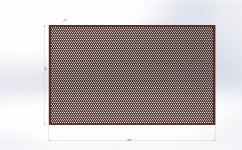Kicad does look promising, especially for the price. I've been using Altium for work since the days it was called Protel. If I had to do it all over again (and didn't have a job that paid for the program licence) I would probably choose Eagle...only because of the die-hard community around that platform which offers tons of support through forums and youtube videos. It seems like that would be the the easiest platform to learn quickly because of the user support. But with this new Kicad release i'm sure their support community will continue to grow...and you can't get much cheaper than free.
But either way, just pick a platform and dive into learning it. It doesn't matter what program you use to learn the art and science of PCB design. Once you have some experience designing boards with a particular software package the learning curve of switching software isn't too awful. Fortunately, there's lots of PCB manufactures out there these days who offer cheap, low quantity packages for prototyping. Design some boards and have them made...it's the only way to learn.
But either way, just pick a platform and dive into learning it. It doesn't matter what program you use to learn the art and science of PCB design. Once you have some experience designing boards with a particular software package the learning curve of switching software isn't too awful. Fortunately, there's lots of PCB manufactures out there these days who offer cheap, low quantity packages for prototyping. Design some boards and have them made...it's the only way to learn.
I think Eagle has been the preferred program for semi-pro hobbyists and freelancers for a couple of decades - partly for the reasons you cite, but originally for the price and value.. . . I've been using Altium for work . . . If I had to do it all over again (and didn't have a job that paid for the program licence) I would probably choose Eagle...
I acquired one of the high-priced commercial programs courtesy of some freelance work where the client specified the software I had to use, then kept up the license after the gig ended. The program is much more capable than the projects I used it on. I can't imagine that I, as an individual, would ever take on a project requiring the full features and performance of that program so I doubt that I'd ever shell out the retail list price. But Kicad provides all the features and capabilities I can comfortably use, and most of the time they work very efficiently and smoothly.
KiCAD may already have the critical mass of lucid, helpful, users to sustain that kind of support. Or, it may not. It's difficult to tell because they are so scattered and independent. As of yet I haven't found any Forum or venue where a large number of KiCAD users hang out.. . . because of the die-hard community around that platform which offers tons of support through forums and youtube videos. . . . But with this new Kicad release i'm sure their support community will continue to grow...
I definitely agree! And after doing a few pro-class boards you'll know which program features are truly useful to you, which are too advanced for your personal abilities, and which are purely marketing buzz.. . . just pick a platform and dive into learning it. It doesn't matter what program you use to learn the art and science of PCB design . . . . Design some boards and have them made...it's the only way to learn.
Not sure I totally agree. After using one program for a while you'll have a good understanding of WHAT needs to be done, in a general sense. But when I switch to a different program, not only does the HOW to do it change, but I ned to un-learn some of what I previously learned.. . . Once you have some experience designing boards with a particular software package the learning curve of switching software isn't too awful.
Dale
Same here.And some folks have a vision of KiCAD files becoming the de facto standard for distributing and exchanging PCB designs among hardware builders,
Same *could* be said of Eagle, with the big caveat that free Eagle has a very small max size PCB , the infamous "half Eurocard" which is fine for people making small stuff, Robotics, etc. but limits working in many areas.
I for one still work on analog Audio (guitar amps) and I simply can't fit anything useful there, either power amps or preamps .... might fit an effects pedal but not much else, guitar amps standard is having one or two "everything inside" PCBs and size is determined by PCB mounted pots, jacks and switches, not actual components.
I *still* use dinosaur era Autotrax (Protel, not the stolen brand one) which allows me 31" by 31" boards ... try that with any other free package.
Although precisely Kicad seems to fit that, that's why I'm interested.
Altium's New web based Circuitmaker is another alternative,
Free PCB Design Tools | CircuitMaker
jer 🙂
Free PCB Design Tools | CircuitMaker
jer 🙂
I forced myself to learn the free DesignSpark PCB program recently. I did a small cap board with Eagle prior but could not put anything useful tube-wise on their small free-version board size limitation.
These are the only two PCB design programs I have ever used and had no trouble exporting my tube library from Eagle to DesignSpark. From my limited experience, the Eagle autorouter seemed ok while the DesignSpark one virtually useless. But with the simple (relatively) tube circuits I have no trouble routing myself. I'll stay with DesignSpark for the foreseeable future since it is free with no restrictions.
These are the only two PCB design programs I have ever used and had no trouble exporting my tube library from Eagle to DesignSpark. From my limited experience, the Eagle autorouter seemed ok while the DesignSpark one virtually useless. But with the simple (relatively) tube circuits I have no trouble routing myself. I'll stay with DesignSpark for the foreseeable future since it is free with no restrictions.
I think kicad is good for the money, none!, its has its quirks but a seasoned PCB designer said to me when I moaned about some of them, "they are all like that". Another thing I like is its cross platform, so I can put the design files in, say, Dropbox and work on them when I get ten minutes on my work windows PC or any of the Linux PCs I have at home.
I need to have 50 of this stator made, 0.5-0.6 mm thick, pertinax or FP4, one layer of the thinnest copper.
There are many laser cutting lamination houses. Can you use a metal sheet instead?
There are many laser cutting lamination houses. Can you use a metal sheet instead?
No, in my application I need the insulating FP4/pertinax layer.
Thanks anyway!
No, in my application I need the insulating FP4/pertinax layer.
Why not alternating sheets of FP4 and metal?
Most packages at some stage use an intermediate file called a netlist (.net) to transfer schematic to layout. This will be a text file, usually using a fairly standard format. With a bit of editing in a text editor, maybe using a few macros, you should be able to translate and transfer between most softwares.
This isn't always true. My pcbcad software uses a binary format with some text embedded in it.
To have a seamless fit between pcbcad package and ltspice needs both to have the same components in it. This is unlikely to happen.
So I use ltspice for simulation using whatever components are ion the libraries then I copy by hand the circuit into my pcbcad package picking the components from the pcbcad libraries I want to use on the way.
If you can buy the blank material you could take it to a CNC outfit.
Jan
Yes, I'm going to try this. Or make the material myself using copper tape.
Copper Tape | eBay
Thanks!
Anyone can provide feedback for Murton-Pike Systems PCBCAD51 ?
I don't care to throw 20 GBP for a piece of software, but I'm, frankly speaking, afraid to invest a ton of time and effort if the tool just to discover it becomes obsolete.
I don't care to throw 20 GBP for a piece of software, but I'm, frankly speaking, afraid to invest a ton of time and effort if the tool just to discover it becomes obsolete.
You have a PM.
Why not share your thoughts instead of PMing ?
I am sure everyone want to know your thoughts.
I wrote the software so I am the best person to answer to questions or concerns.
The software has around 1500 users.
I personally have made 150 pcb's with the software.
The software is very mature, there is no bug list for the software, if a bug is found it is fixed immediately.
The current version is the 2016 version and there are no plans to discontinue the product.
- Status
- Not open for further replies.
- Home
- Design & Build
- Software Tools
- PCB Layout Software Advice