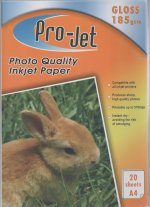I use Kodak "Ultima" printer paper, which is based on real gloss photographic paper. I only ever have a problem on large areas eg ground planes, and thats probably simply that the iron i use doesnt get hot enough (it was a crap one bought from a car boot sale!)
I'm using a Brother HL-1040 laser printer to do it. I started off after reading Tom Gootee's article on it 🙂 The thing is, the Ultima paper works so well, that you dont need to soak it - instead you pull it off fairly carefully and the toner stays put.
I'm using a Brother HL-1040 laser printer to do it. I started off after reading Tom Gootee's article on it 🙂 The thing is, the Ultima paper works so well, that you dont need to soak it - instead you pull it off fairly carefully and the toner stays put.
Staples basic photo paper as recommended by Tom. Cheap - $30.00 for 100 sheets.
Printer is an HP 3050 laserjet.
I tried better photo paper like jaycee, and it came off much cleaner but I had to us a sheet of plain paper between it and the iron as it would stick to the back. Also took a lot more pressure because the paper is so thick.
I tried glossy magazine paper and this works but not good for fine detail. Also hard to see your print.
Printer is an HP 3050 laserjet.
I tried better photo paper like jaycee, and it came off much cleaner but I had to us a sheet of plain paper between it and the iron as it would stick to the back. Also took a lot more pressure because the paper is so thick.
I tried glossy magazine paper and this works but not good for fine detail. Also hard to see your print.
Attachments
Yep, I also have to use a sheet of paper so the iron doesnt stick, and the paper isnt too cheap (still cheaper than press-n-peel! though!). It works well though so i'm reluctant to change.
I couldn't find the Staples paper here in the UK - they're not quite as big a company here.
I have debated getting some kind of cheap health grill affair and modifying it so that it has 2 flat hot plates, and will clamp the board in the middle - sort of like a laminator on steroids!
I couldn't find the Staples paper here in the UK - they're not quite as big a company here.
I have debated getting some kind of cheap health grill affair and modifying it so that it has 2 flat hot plates, and will clamp the board in the middle - sort of like a laminator on steroids!
Press-n-Peel is my favourite - it works very well, but is SO expensive here.
I get good results with magazine covers - the very shiney / glossy covers (e.g., the Oprah magazine - 'borrow' it from your wife!, or the catalogues from tour companies), but large copper fill areas don't fill well; it's great for thin tracks, less than 20mil.
But large areas are easy to touch up anyway.
I soak it in sodium hydroxide solution to get the paper off before etching in ferric chloride.
You should switch the printer's seting to things like 'economy mode = off' and 'print density = max'.
I get good results with magazine covers - the very shiney / glossy covers (e.g., the Oprah magazine - 'borrow' it from your wife!, or the catalogues from tour companies), but large copper fill areas don't fill well; it's great for thin tracks, less than 20mil.
But large areas are easy to touch up anyway.
I soak it in sodium hydroxide solution to get the paper off before etching in ferric chloride.
You should switch the printer's seting to things like 'economy mode = off' and 'print density = max'.
http://www.multimap.com/clients/bro...lient=staples_uk_sf&addr3=norwich&scale=50000jaycee said:
I couldn't find the Staples paper here in the UK - they're not quite as big a company here.
AndrewT said:
I live near Norwich City centre, so that is miles away 🙂
I did get my first pack of Kodak Ultima paper cheap because the idiots in Partners Stationers mis-labelled it though 🙂
dear sir,As the cheapest method possible, I have had great success with ironing on standard ordinary printer paper. The thing is you must compensate for the cheapness with a lot of care and effort. A few rules
1. Roughen the plain PCB with coarse steel wool to give the toner something to 'grab' to
2. Make sure the PCB is immaculetly clean and dry. I use detergent under hot water, followed by window cleaner to remove all traces of finger grease etc.
3. Use a LOT of pressure on the hottest iron you can get. Get the board very hot, then press down on the edge of the iron with as much force as you can muster. Cover the entire board.
4. The most important thing is to realise the paper does not release the toner. You must soak the board in water, and RUB the paper off with your fingers. If you do this, the tnor will not lift. NEVER lift or peel the paper off (If anybody follows this method, then at some point they will be tempted to try lifting, they will only try that once...). Keep the PCB wet.
5. When you think you've finished, leave the board to dry, any remaining paper fibres become visible, and you can continue.
I can get 15 mil traces using this method. Remember, it's cheap, but a lot of effort, and a small amount of trial and error, but quite repeatable.
what is the means of 15 mil traces.thanking u your ever masood
I've just bought some Pro-Jet Gloss 185Gram over E-Bay and it seems to work well.
Only problem is that it leaves a film on the PCB which has to be scrubbed off with a toothbrush before etching.
I know its INK-JET paper but it works well with the LASER for TONER TRANSFER.
Only problem is its weight - I have to coax it through my printer.
Hope this is still the same paper.....http://www.ebay.co.uk/itm/20-Sheets..._Accessories_ET&hash=item2568a3663f......This one is a bit thinner and may work better.
Only problem is that it leaves a film on the PCB which has to be scrubbed off with a toothbrush before etching.
I know its INK-JET paper but it works well with the LASER for TONER TRANSFER.
Only problem is its weight - I have to coax it through my printer.
Hope this is still the same paper.....http://www.ebay.co.uk/itm/20-Sheets..._Accessories_ET&hash=item2568a3663f......This one is a bit thinner and may work better.
Attachments
Last edited:
- Status
- Not open for further replies.
- Home
- Amplifiers
- Solid State
- PCB Artwork Transfer Paper