I dont have any grease with me, but im going to make sure i have them clamped properly. IM going to turn up the settings a bit and see if i can get any noise out of it 🙂
Theres a bit left on there, I put the clamp on and tried again with the settings about quarter turn, no sound 🙁
Does walmart have any thermal grease? Or would i have to go to a place like altex to pick some up?
In either case, the Q1090 is still warming up quite a bit with no sound. Going to attempt to research this a bit more. If anything ill go pick up some grease if they have it walmart to help keep it cool, but still unsure why im not receiving any sound. Maybe the adapter/phone im using?
Does walmart have any thermal grease? Or would i have to go to a place like altex to pick some up?
In either case, the Q1090 is still warming up quite a bit with no sound. Going to attempt to research this a bit more. If anything ill go pick up some grease if they have it walmart to help keep it cool, but still unsure why im not receiving any sound. Maybe the adapter/phone im using?
Hrmm, maybe im testing it wrong but it looks like no juice is flowing from phone to RCAs 🙁 Going to look into proper testing of this and try again before i call it. If so, this would def explain no noise
good deal, ill stop by there tomorrow. So, RCAs have juice, was testing them wrong initially.
I plugged everything back up to no avail, the transistors are still getting really hot(some what expected from what i understand) but i do notice the sub is sucked in pretty good. I think i read about this some where. Im going to try to find more info to what causes that
I plugged everything back up to no avail, the transistors are still getting really hot(some what expected from what i understand) but i do notice the sub is sucked in pretty good. I think i read about this some where. Im going to try to find more info to what causes that
They're getting hot because they are not passing heat to the insulator and to the heatsink.
There may be other problems but if they were properly mated to the heatsink, they would only get warm (if the 15 amp was not blowing).
It's rare that the driver transistors fail when driving only two transistors but it could have happened. Further testing may be needed.
There may be other problems but if they were properly mated to the heatsink, they would only get warm (if the 15 amp was not blowing).
It's rare that the driver transistors fail when driving only two transistors but it could have happened. Further testing may be needed.
indeed, i will get proper thermal paste and get that put together properly.
I started reading a bit about the sub staying sucked in, it seems it may be an output resistor? I will also look into the driver transistors. I wish there was more documents on this amp
Thanks again for all the information you have helped with!
I started reading a bit about the sub staying sucked in, it seems it may be an output resistor? I will also look into the driver transistors. I wish there was more documents on this amp
Thanks again for all the information you have helped with!
The way I read it.. the speaker only pulsed as you plugged the RCAs in. If it pulls in or pushes out any time the speaker is connected to the amp, the amp has problems in the audio output stage.
When you get the heatsink compound, remove the insulator and clean both sides well (don't scratch it). Apply a thin layer to the sink and to the back of the insulator. Also apply a thin layer to the backs of all transistors (after cleaning the old compound off of it). When you tighten the screws, you should see the compound displaced out from the edges of the transistors.
When you get the heatsink compound, remove the insulator and clean both sides well (don't scratch it). Apply a thin layer to the sink and to the back of the insulator. Also apply a thin layer to the backs of all transistors (after cleaning the old compound off of it). When you tighten the screws, you should see the compound displaced out from the edges of the transistors.
I will certainly do that, Ill have to wait for tomorrow after work.
It seems the speaker stays 'sucked in' while connected to the amp. It does pulse slightly when connecting but stays sucked in; which from reading a bit has to do with the output resistors somehow. Im still trying to find better information on this and what/where to actually look to test for this.
It seems the speaker stays 'sucked in' while connected to the amp. It does pulse slightly when connecting but stays sucked in; which from reading a bit has to do with the output resistors somehow. Im still trying to find better information on this and what/where to actually look to test for this.
Don't apply power to amp again until further testing.
The most basic test is to measure the resistance between the legs of the individual transistors. You should not read anything near 0 ohms between any of the legs of any output transistor.
Also measure the resistance of all of the large resistors near the output transistors. They should all read very near 0 ohms.
The most basic test is to measure the resistance between the legs of the individual transistors. You should not read anything near 0 ohms between any of the legs of any output transistor.
Also measure the resistance of all of the large resistors near the output transistors. They should all read very near 0 ohms.
Just to clarify, before i start pulling things off for testing :
The output transistors are the four 'bigger' ones to the left in the below picture? The ones to the right are the ones i replaced. If the four to the left are the outputs then what are the smaller ones? Also by bigger resistors are you talking about the large white ones?

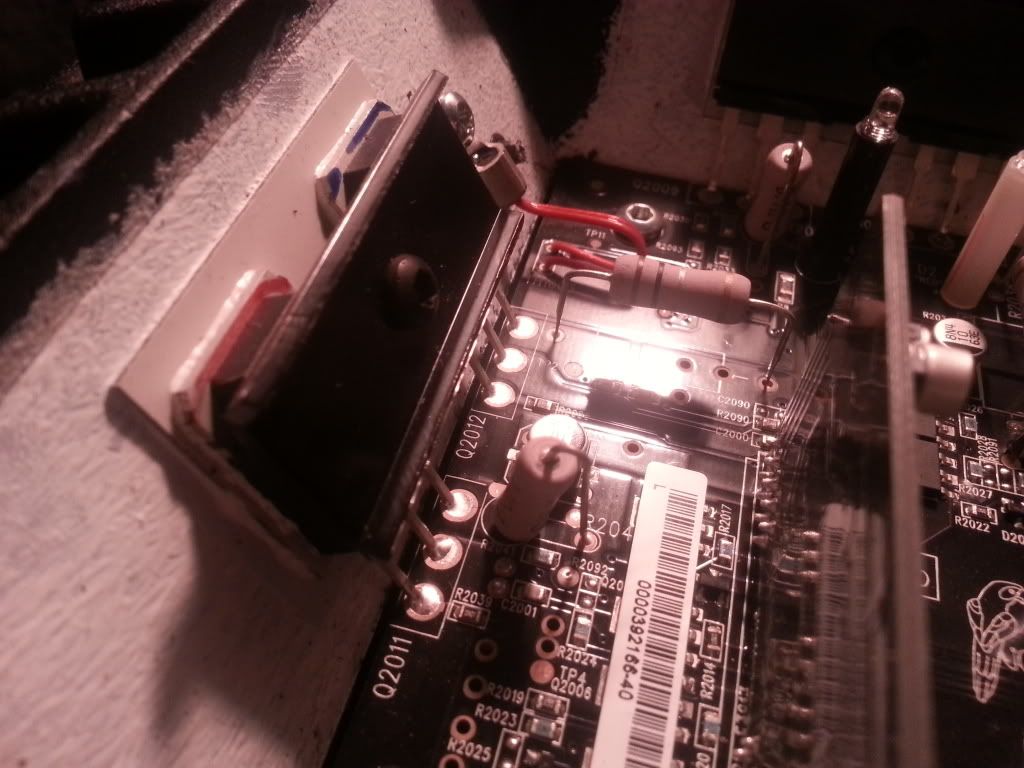
The output transistors are the four 'bigger' ones to the left in the below picture? The ones to the right are the ones i replaced. If the four to the left are the outputs then what are the smaller ones? Also by bigger resistors are you talking about the large white ones?

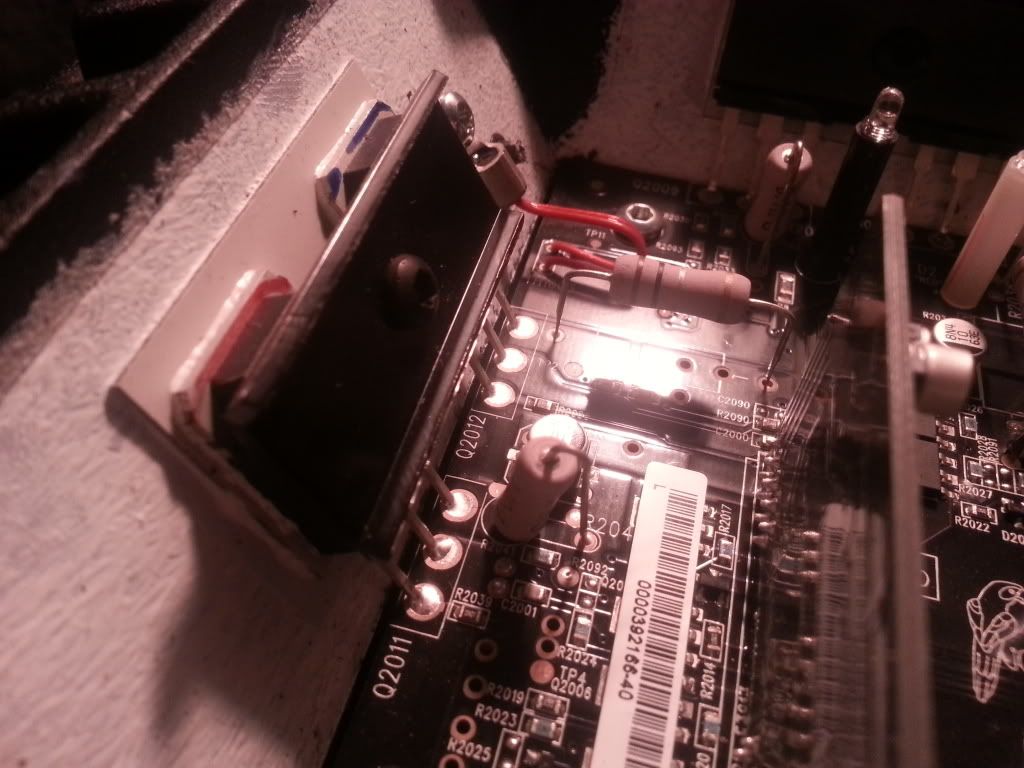
Last edited:
Outputs: Q2009-Q2012
Source resistors: R2037, 2038, 2042, 2043
Regulators: Q1002, 1003
Rectifiers: D1000, 1001
Source resistors: R2037, 2038, 2042, 2043
Regulators: Q1002, 1003
Rectifiers: D1000, 1001
This may be silly, and not proper. But i have to call it a night shortly and wont have time to disassemble anything. But testing what i can on the board i get Readings for the resistors at .3 for R2038/37 and the outputs are displaying no reading for Q2010 on any of the legs and Q2009 has a reading of 21.5 on pins 1-2 and 1-3. pins 2-3 read at .5. Im going to continue searching for further information regarding testing these components and see if i can make any discoveries/headway before i pull things out. Thank you once again!
Q2009 appears to be shorted. The amp almost certainly has other problems as well. It should have been blowing the fuse. I'd expect that at least one of the source resistors to be open.
Basic Amplifier Repair - Transistor Test Applet Link
Basic Amplifier Repair - Transistor Test Applet Link
With my expertise, or lack there of, this may be a lost cause 🙁 Im actually having trouble getting a reading on two of the resistors and only way would be to lift the board out. Ill also pull the outputs and test those again.
I have certainly learned quite a bit thanks to you Perry! I enjoy electronics and am enjoying learning more about as much as possible. I will continue to research and post my findings even though i may be picking up slowly i hate quitting something thats not impossible. Once again i thank you much, and if ya drink i owe ya one, if not I would love to donate or something to repay you for your time and effort. Ive read many of your posts and you certainly deserve the appreciation, Thank you Perry!
I have certainly learned quite a bit thanks to you Perry! I enjoy electronics and am enjoying learning more about as much as possible. I will continue to research and post my findings even though i may be picking up slowly i hate quitting something thats not impossible. Once again i thank you much, and if ya drink i owe ya one, if not I would love to donate or something to repay you for your time and effort. Ive read many of your posts and you certainly deserve the appreciation, Thank you Perry!
OK, so ive pulled and tested those components and replaced them. I attempted to hook it back up, this time with fuse inline of power instead of REM, and the fuse blew almost instantly.
Do you have any steps to take this further? Searching is coming up short when referring to this particular amp and ive tested the main components every other thread ive read says to test.
Do you have any steps to take this further? Searching is coming up short when referring to this particular amp and ive tested the main components every other thread ive read says to test.
- Status
- Not open for further replies.
- Home
- General Interest
- Car Audio
- p300-1 dead