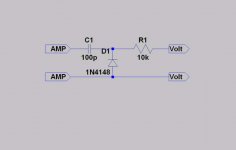I've been getting some weird results with my speaker testing, and decided to go back to basics and check each link in the chain....
I decided to use rmaa to do a quick check on my power amp (which I have done in the past) and I blew 3 of the 4 rail fuses 😱
I was measuring only about 1.1V at the dummy load resistors (100W 8 Ohm non-inductive) the ones here ---> http://www.wagner.net.au/Catalogue/02_14.pdf
The dummy load resistors are under the coffee table which the computer monitor is on, and the monitor was getting severe electromagnetic interferance.... the resistors didn't even get warm, but the heat sinks on the amp were burning up at the point when I turned it off.
I'm guessing the most likely explanation is that I have an oscillation problem.... I'm off to get some new fuses and I'm hoping I haven't blown the mosfets
I don't have a cro (at least not a real one... I have a pc based one that will measure up to about 15Khz...)
Amp schematic is here ---> http://www.wagner.net.au/Catalogue/02_14.pdf
The coils in the RLC network I wound myself a long time ago when I made the amp, and I'm a bit dubious of their quality, if they are dodgy, could that be contributing to the problem?
Without a cro is there any method for tracking down the source of oscillation, or even determining if I have oscillation?
Tony.
I decided to use rmaa to do a quick check on my power amp (which I have done in the past) and I blew 3 of the 4 rail fuses 😱
I was measuring only about 1.1V at the dummy load resistors (100W 8 Ohm non-inductive) the ones here ---> http://www.wagner.net.au/Catalogue/02_14.pdf
The dummy load resistors are under the coffee table which the computer monitor is on, and the monitor was getting severe electromagnetic interferance.... the resistors didn't even get warm, but the heat sinks on the amp were burning up at the point when I turned it off.
I'm guessing the most likely explanation is that I have an oscillation problem.... I'm off to get some new fuses and I'm hoping I haven't blown the mosfets

I don't have a cro (at least not a real one... I have a pc based one that will measure up to about 15Khz...)
Amp schematic is here ---> http://www.wagner.net.au/Catalogue/02_14.pdf
The coils in the RLC network I wound myself a long time ago when I made the amp, and I'm a bit dubious of their quality, if they are dodgy, could that be contributing to the problem?
Without a cro is there any method for tracking down the source of oscillation, or even determining if I have oscillation?
Tony.
ok, well I tested with and without the sound card output connected...
without the soundcard connected 0V DC recorded
with the sound card connected but no signal, with volume at mininum 0V DC
with the sound card connected and volume cranked to maximum 1.9V dc recorded.
I assume that 1.9V is a significant voltage 🙂
I'm guessing I'm picking up something in the preamp section which is making it through to the power amp.....
Tony.
without the soundcard connected 0V DC recorded
with the sound card connected but no signal, with volume at mininum 0V DC
with the sound card connected and volume cranked to maximum 1.9V dc recorded.
I assume that 1.9V is a significant voltage 🙂
I'm guessing I'm picking up something in the preamp section which is making it through to the power amp.....
Tony.
ok some more data:
TV connected but sound muted, volume cranked to max, 0.8V DC on volt meter
DVD player connected nothing playing volume cranked to max 0.0V DC on volt meter.
I've tryed plugging in to different inputs on the amp but get the same result.
Am I correct in assuming it is the preamp I should be looking at? Unfortunately it is an integrated amp, so disconnecting the pre from the power amp isn't so easy (otherwise I'd just connect the pc output straight into the amp and see how that behaves..... might have to do a little desoldering so I can try that though 🙂
Tony.
TV connected but sound muted, volume cranked to max, 0.8V DC on volt meter
DVD player connected nothing playing volume cranked to max 0.0V DC on volt meter.
I've tryed plugging in to different inputs on the amp but get the same result.
Am I correct in assuming it is the preamp I should be looking at? Unfortunately it is an integrated amp, so disconnecting the pre from the power amp isn't so easy (otherwise I'd just connect the pc output straight into the amp and see how that behaves..... might have to do a little desoldering so I can try that though 🙂
Tony.
Tony
With such a simple circuit, it's difficult to define what is oscillation, what is spurious signal...
But the 1.9/0.8V reading with the TV and soundcard, 0V with the DVD indicates the TV/soundcard are sending in some spurious signal to the amp or placing the amp in an instable state.
Do another test: connect the speakers to the amp trough a small wattge (1/4 or 1/2W) 100 ohms resistor so you can listen to some noises, crank up the volume with the TV and sound card, no signal.
Are there noises (hum. whatever) or silence? is the resistor hot?
This way, we may know if it's spurious signals or oscillation. If there is silence and the resistor is hot, IT IS oscillation...😀
With such a simple circuit, it's difficult to define what is oscillation, what is spurious signal...
But the 1.9/0.8V reading with the TV and soundcard, 0V with the DVD indicates the TV/soundcard are sending in some spurious signal to the amp or placing the amp in an instable state.
Do another test: connect the speakers to the amp trough a small wattge (1/4 or 1/2W) 100 ohms resistor so you can listen to some noises, crank up the volume with the TV and sound card, no signal.
Are there noises (hum. whatever) or silence? is the resistor hot?
This way, we may know if it's spurious signals or oscillation. If there is silence and the resistor is hot, IT IS oscillation...😀
Thanks jorge,
Seems I just have some noise (in this setup).... resistor didn't even get warm.
so I decided to hook up the dummy load and sound card preamp to one channel, and pop the rail fuses blew again on that channel. I'll try again with no input and see if It blows again.... I'm pleased I bought 12 fuses yesterday 😉
After replacing them, I decided to turn up the volume control very slowly, at a certain point the amp started making a reasonably high pitched buzzing noise (think it was the mosfets, or perhaps something in the RLC circuit on the output).
then I tried with no input connected to the amp.... the rail fuses don't blow.
Then I re-connected the input and disconected the sound card preamp from the dummy load, and it doesn't blow the rail fuses
I tried connecting the sound card preamp via the cro probe, and doesn't blow the fuses (the cro probe has a resistance of 150 ohms when in the 1X mode)... I think I'll try hooking up the preamp with a 150 ohm resistor in series.
So I'm thinking it must be some sort of feedback problem.... all a bit weird..
will soldier on 🙂 Hmmmmm I think I just found my problem... I do have a short, but not a direct one.... It is via the PC's power cord back to the mains earth connection... I didn't look carefully at the wiring of my connections to the soundcard preamp (which I had done at an earlier date, seems I used the wire with the trace for the signal not for earth doh!!!!!
occams razor me thinks 😉 although I guess the short wasn't quite so obvious since it was via two other pieces of equipment.... I'll fix that up and see what happens.
Tony.
Seems I just have some noise (in this setup).... resistor didn't even get warm.
so I decided to hook up the dummy load and sound card preamp to one channel, and pop the rail fuses blew again on that channel. I'll try again with no input and see if It blows again.... I'm pleased I bought 12 fuses yesterday 😉
After replacing them, I decided to turn up the volume control very slowly, at a certain point the amp started making a reasonably high pitched buzzing noise (think it was the mosfets, or perhaps something in the RLC circuit on the output).
then I tried with no input connected to the amp.... the rail fuses don't blow.
Then I re-connected the input and disconected the sound card preamp from the dummy load, and it doesn't blow the rail fuses
I tried connecting the sound card preamp via the cro probe, and doesn't blow the fuses (the cro probe has a resistance of 150 ohms when in the 1X mode)... I think I'll try hooking up the preamp with a 150 ohm resistor in series.
So I'm thinking it must be some sort of feedback problem.... all a bit weird..
will soldier on 🙂 Hmmmmm I think I just found my problem... I do have a short, but not a direct one.... It is via the PC's power cord back to the mains earth connection... I didn't look carefully at the wiring of my connections to the soundcard preamp (which I had done at an earlier date, seems I used the wire with the trace for the signal not for earth doh!!!!!
occams razor me thinks 😉 although I guess the short wasn't quite so obvious since it was via two other pieces of equipment.... I'll fix that up and see what happens.
Tony.
yes thanks for the help jorge 🙂 very silly error on my part.
I fixed the wiring so that the wire with the trace was the ground one, and no more blowing fuses 🙄 also no more weird behaviour on the computer monitor...
I got really horrible distortion results on my rmaa run (much worse on one channel than the other) but I think that I may have damaged the opamp in the sound card preamp (had the same problem when I ran RMAA on it, and didn't have a problem yesterday) luckily it's just a TL074, so only a couple of dollars.... the other possibility is that my 12V gel cell I use to power it seems to be on the way out was only putting out 8V which is right on the limit for the TL074. Will look in to that tomorrow 🙂
Tony.
I fixed the wiring so that the wire with the trace was the ground one, and no more blowing fuses 🙄 also no more weird behaviour on the computer monitor...
I got really horrible distortion results on my rmaa run (much worse on one channel than the other) but I think that I may have damaged the opamp in the sound card preamp (had the same problem when I ran RMAA on it, and didn't have a problem yesterday) luckily it's just a TL074, so only a couple of dollars.... the other possibility is that my 12V gel cell I use to power it seems to be on the way out was only putting out 8V which is right on the limit for the TL074. Will look in to that tomorrow 🙂
Tony.
- Status
- Not open for further replies.
- Home
- Amplifiers
- Solid State
- oscillation??