In the process of repairing this amp. Got the power supply back up and running and currently have just one pair of 2N6488 & 2N6491 in the output stage for trouble shooting.
There's a pretty significant hiss coming from the speakers when testing the audio output.
I'm at the point where I believe that the two LM837 op-amps may be the problem, but I would like any added input before I go ahead and order new parts.
Here are a few pics I'm hoping may help:
RCA input jack- 1khz sinwave, scope= 1ms, .2v/div
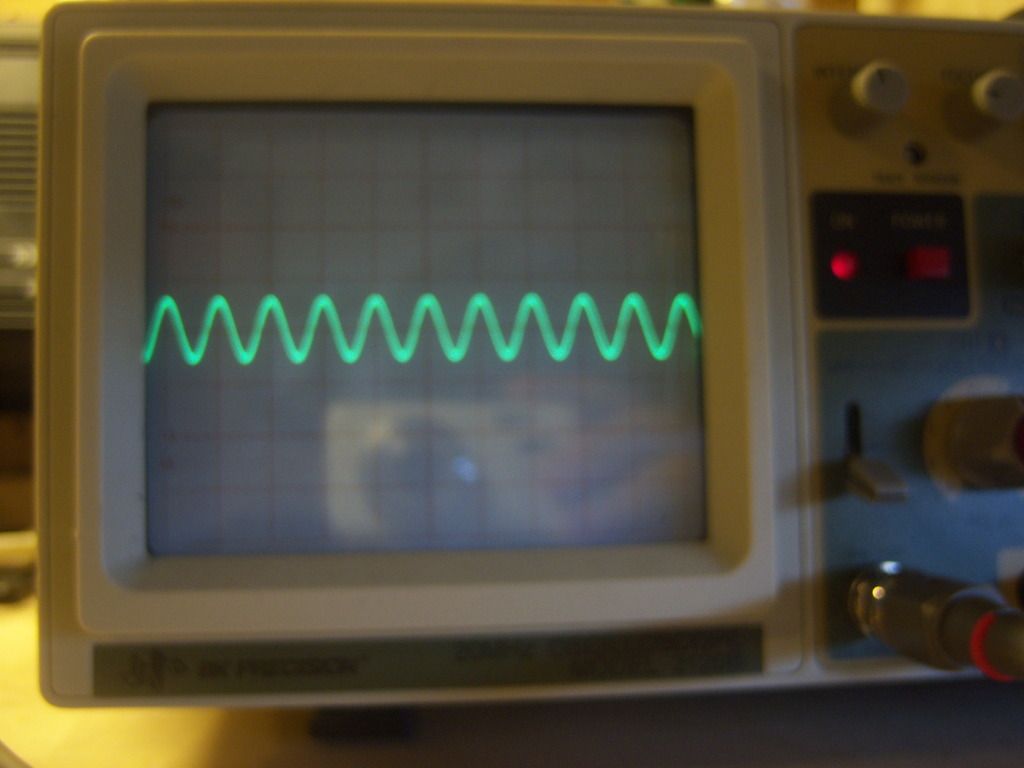
LM837 op-amp Pin 1 (out 1)
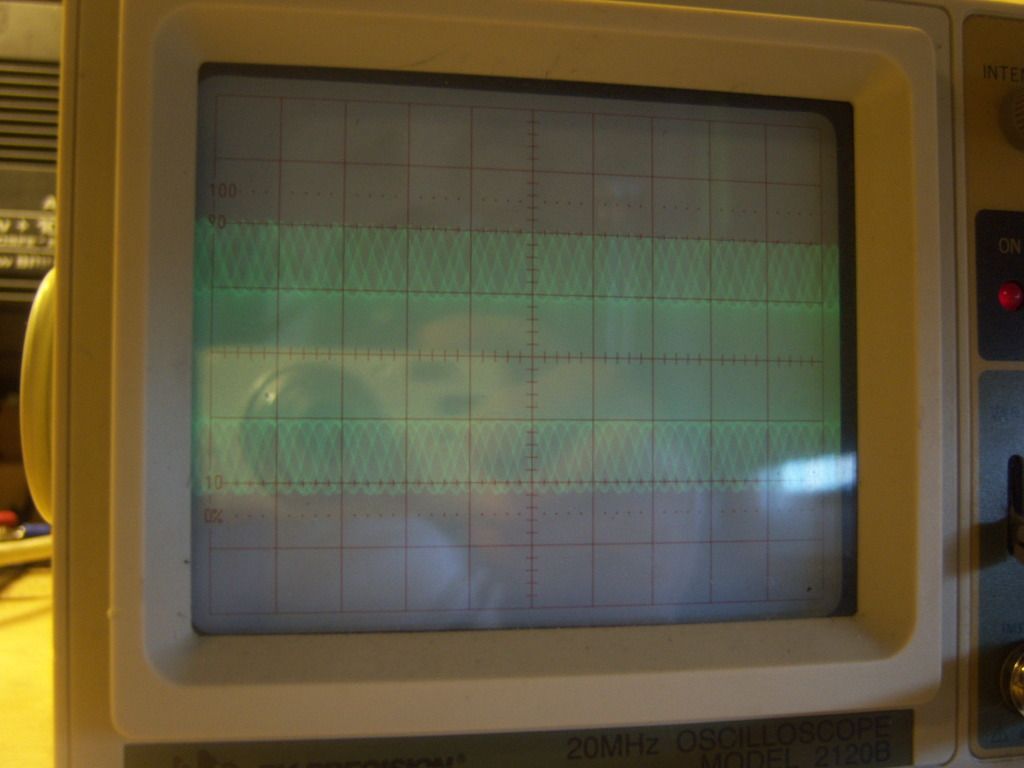
Pin 7 (out 2)
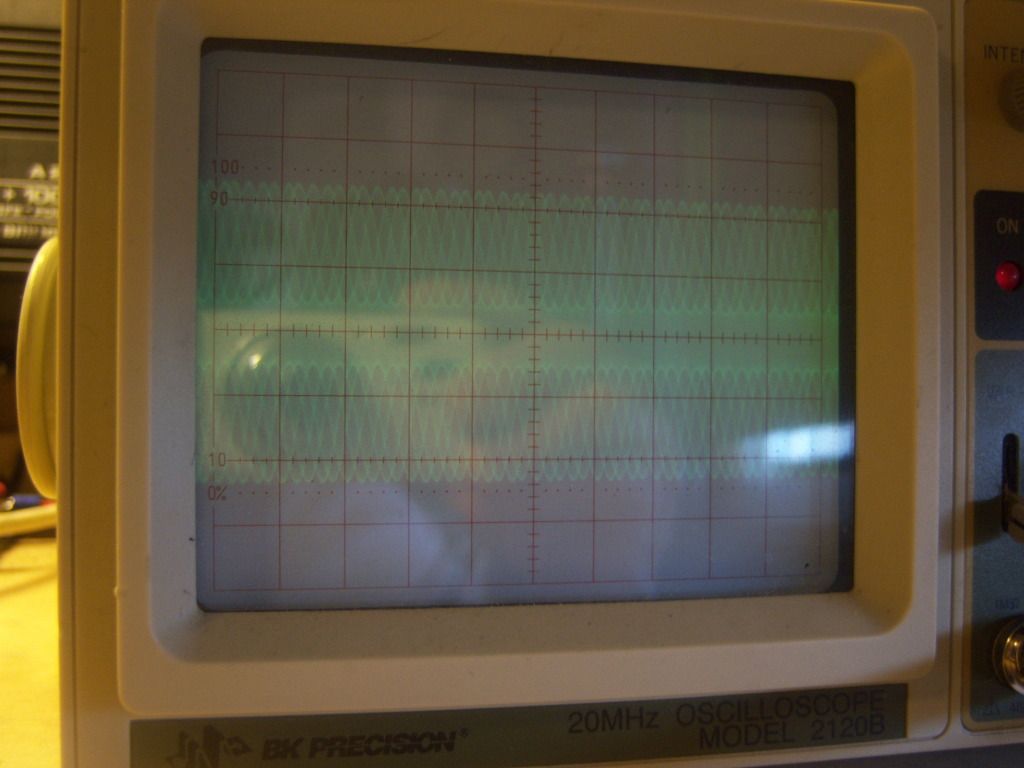
Pin 8 (out 3)
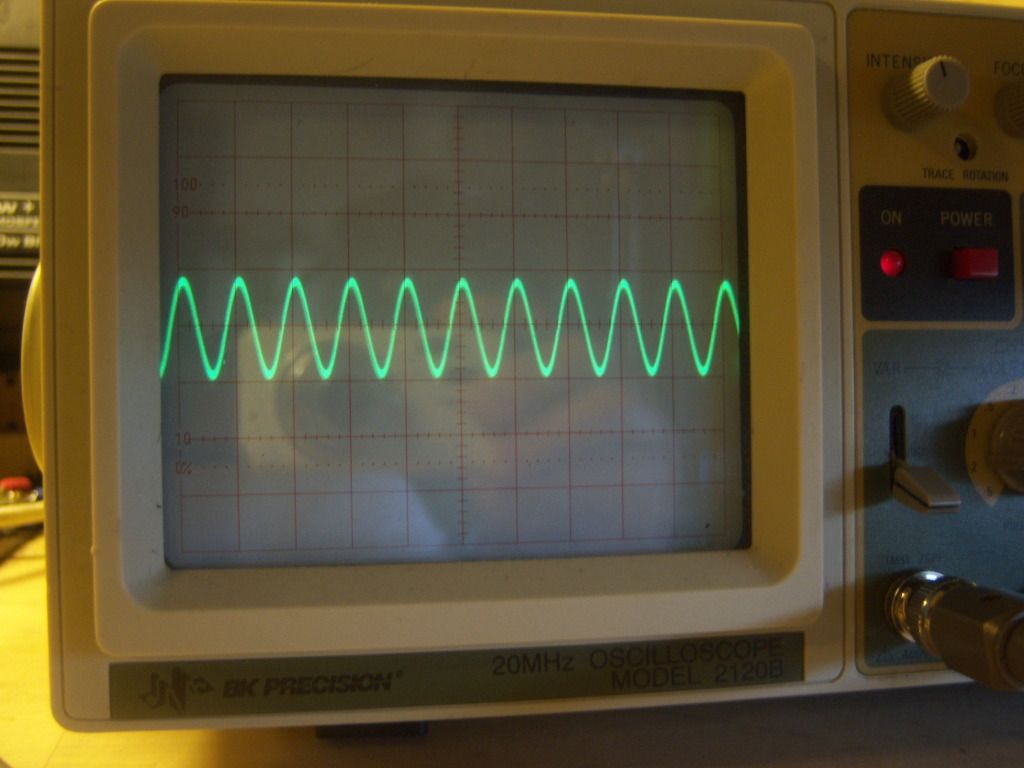
Pin 14 (out 4)

Here is the collector for the outputs wich appears clean but there is clearly an audible "hiss"
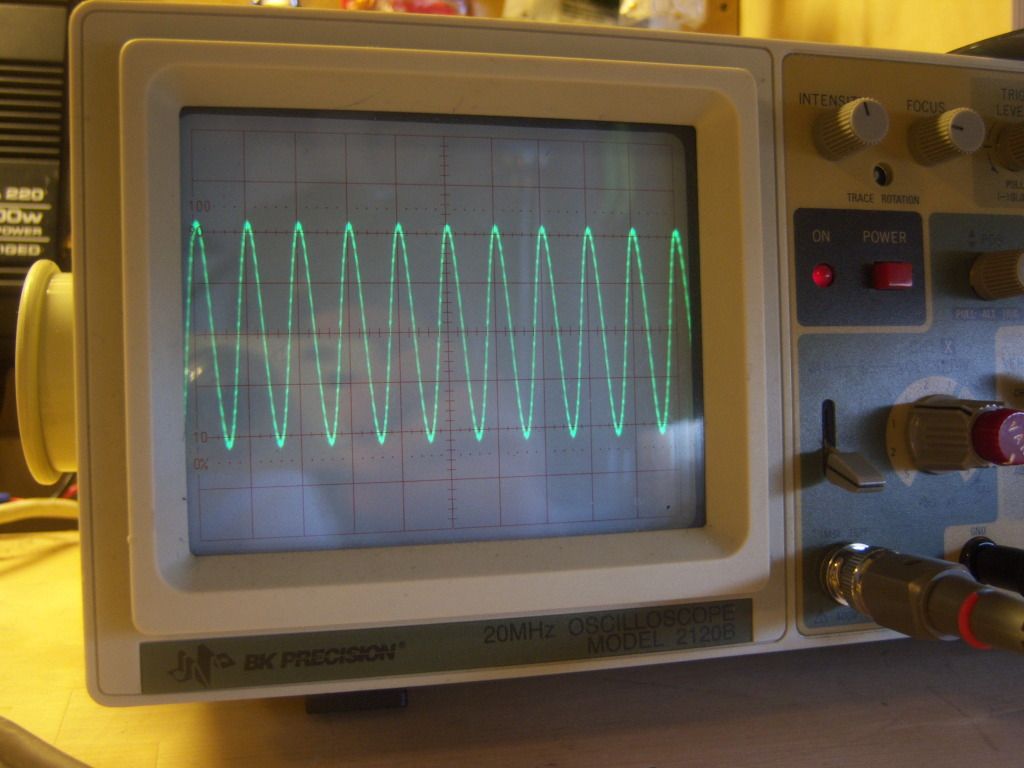
There is ~ +&- 13.5v on the VCC/VEE terminals for all op-amps and there is no significant DC present on the speaker output terminals.
Perry if you're reading this, the pics in the tutorial were a huge help with this particular amp. I'm still amazed on a daily basis how informative the tutorial is. Easily worth every penny and then some!
There's a pretty significant hiss coming from the speakers when testing the audio output.
I'm at the point where I believe that the two LM837 op-amps may be the problem, but I would like any added input before I go ahead and order new parts.
Here are a few pics I'm hoping may help:
RCA input jack- 1khz sinwave, scope= 1ms, .2v/div
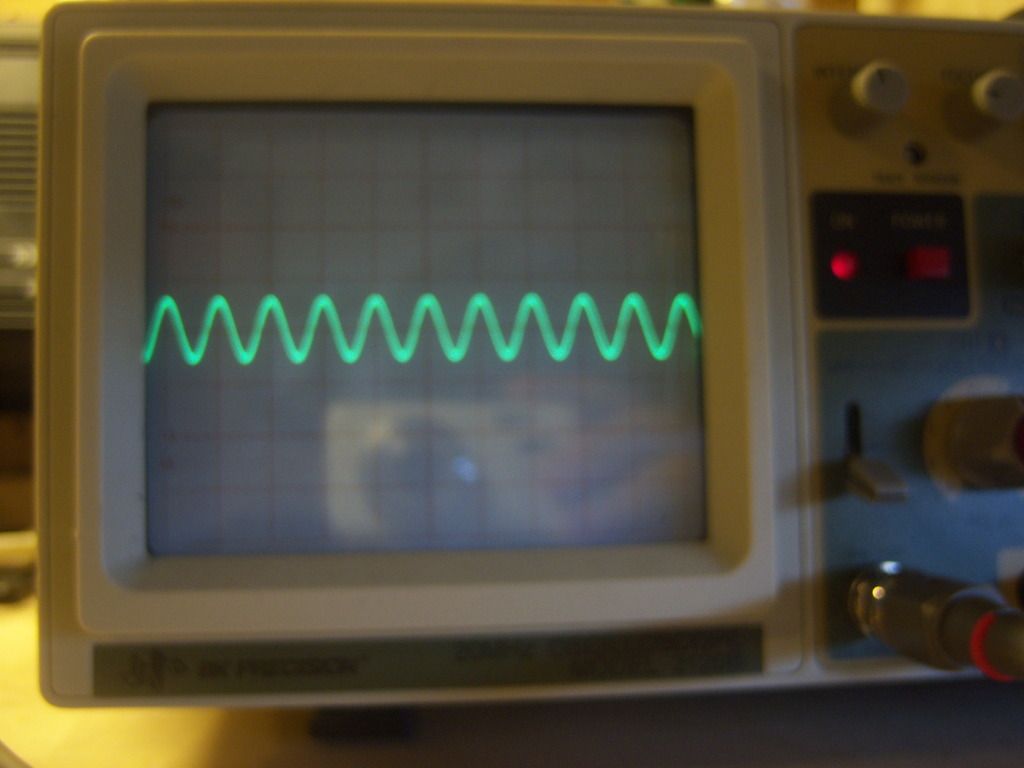
LM837 op-amp Pin 1 (out 1)
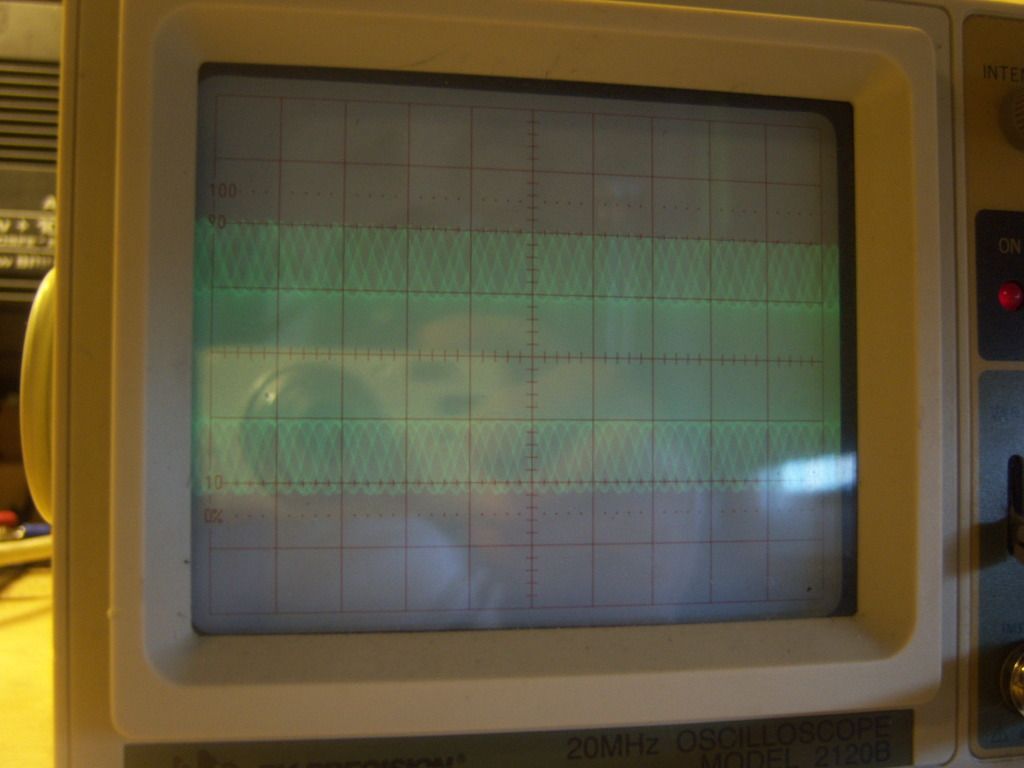
Pin 7 (out 2)
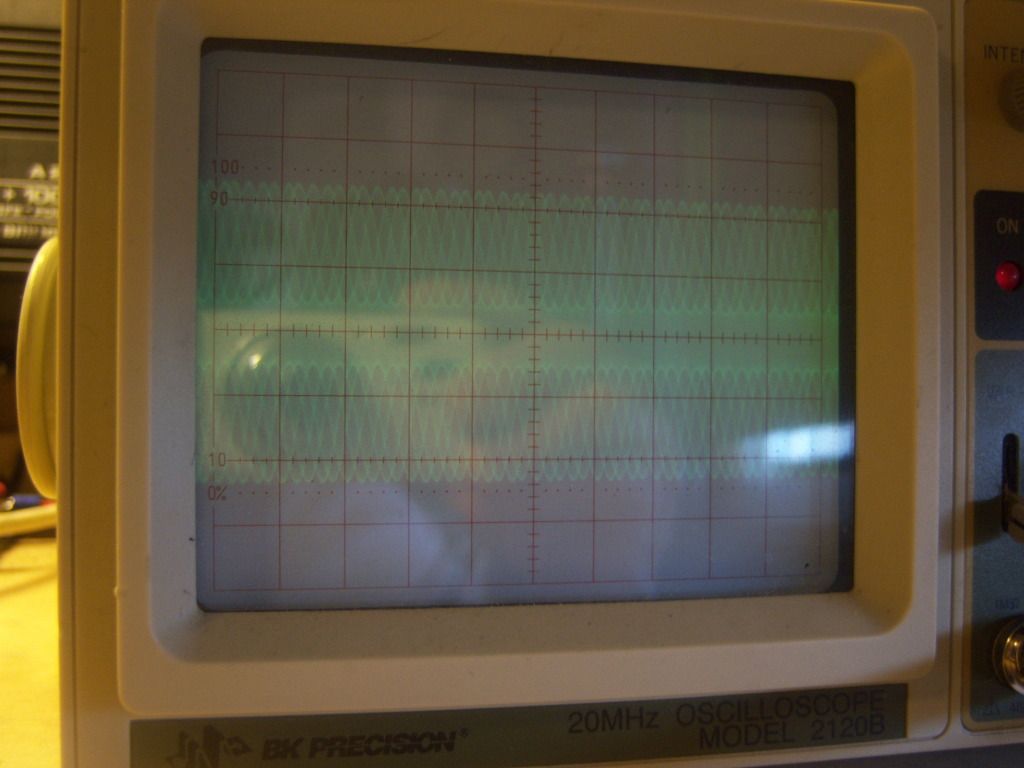
Pin 8 (out 3)
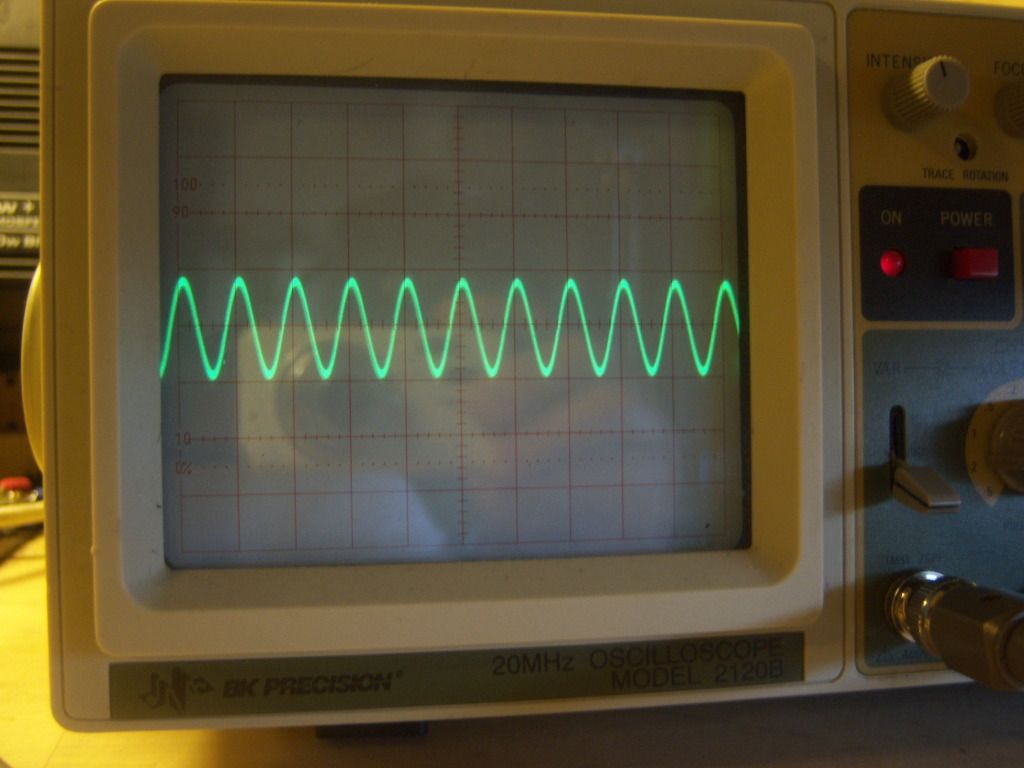
Pin 14 (out 4)

Here is the collector for the outputs wich appears clean but there is clearly an audible "hiss"
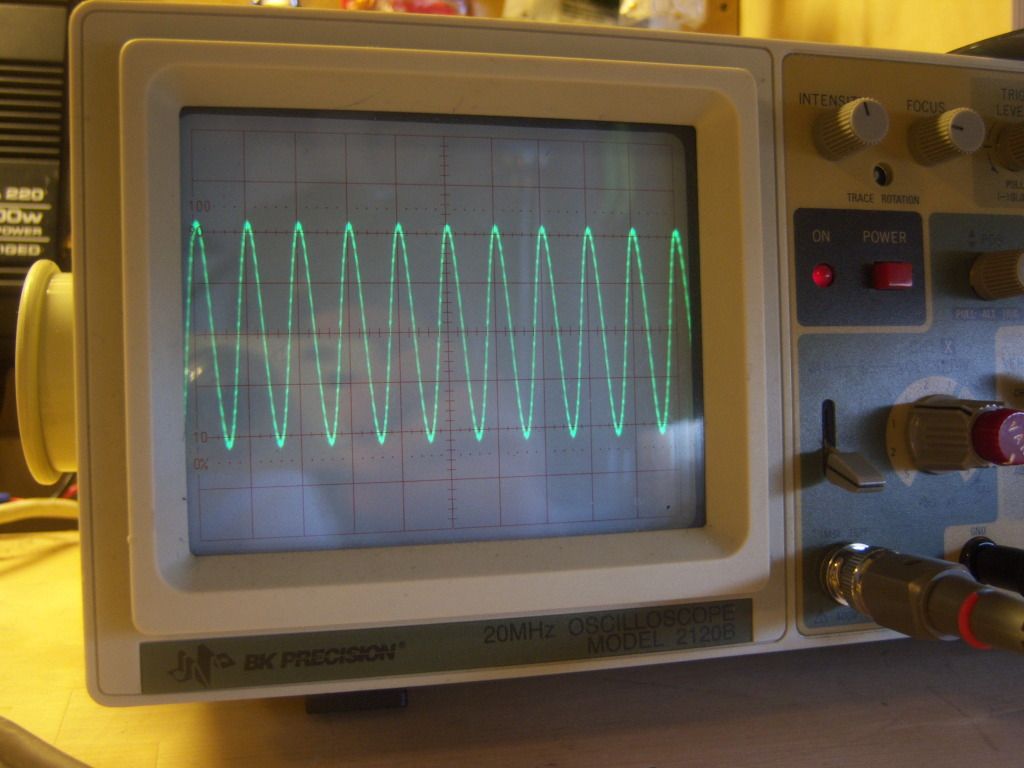
There is ~ +&- 13.5v on the VCC/VEE terminals for all op-amps and there is no significant DC present on the speaker output terminals.
Perry if you're reading this, the pics in the tutorial were a huge help with this particular amp. I'm still amazed on a daily basis how informative the tutorial is. Easily worth every penny and then some!
It appears to be oscillating. For the pins that didn't have a locked waveform, turn the timebase clockwise and adjust the trigger level until you get the waveform locked. Post a photo of the waveform and the timebase setting.
Thanks for the reply Perry.
Ok, I apologize but the readings I posted before were not quite correct. I was using my iPod for signal and I just realized that I had a poor ground reference lead coming off of the scope causing eroneous readings.
Let's try this again this time with my more often used test deck
Scope= .2v/div, .5ms/div for ALL measurements and BOTH Left & Right LM837 show identical readings.
Signal input 1khz on the RCA jack:
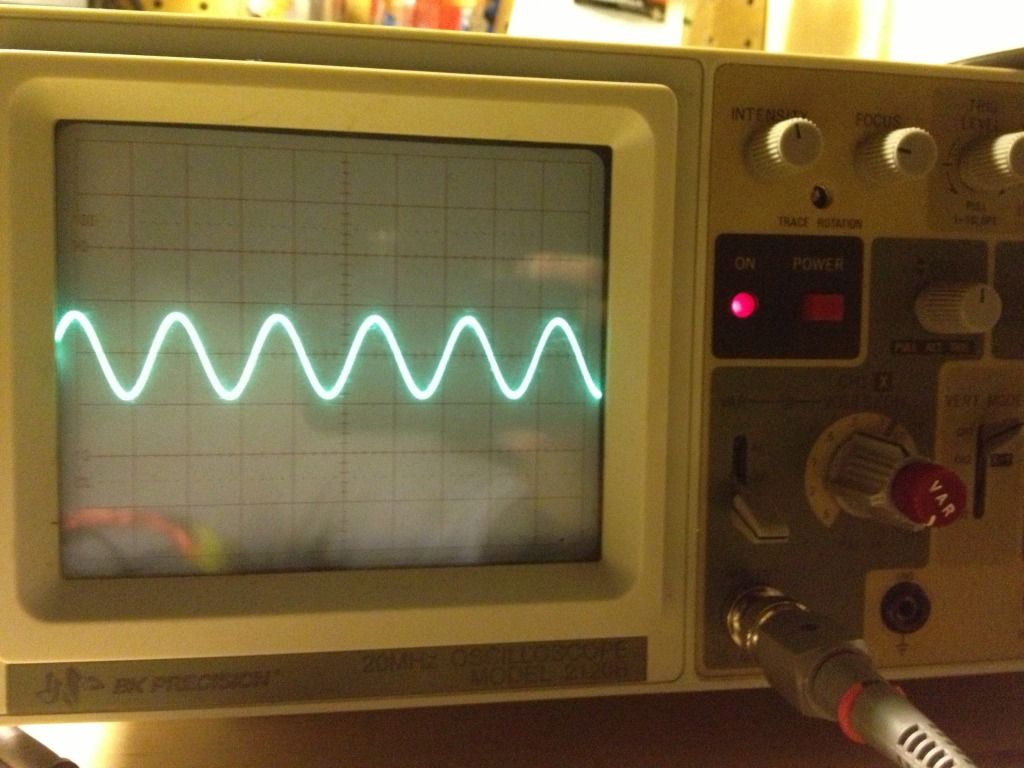
Pin 1 (sinewave appears "fuzzy")
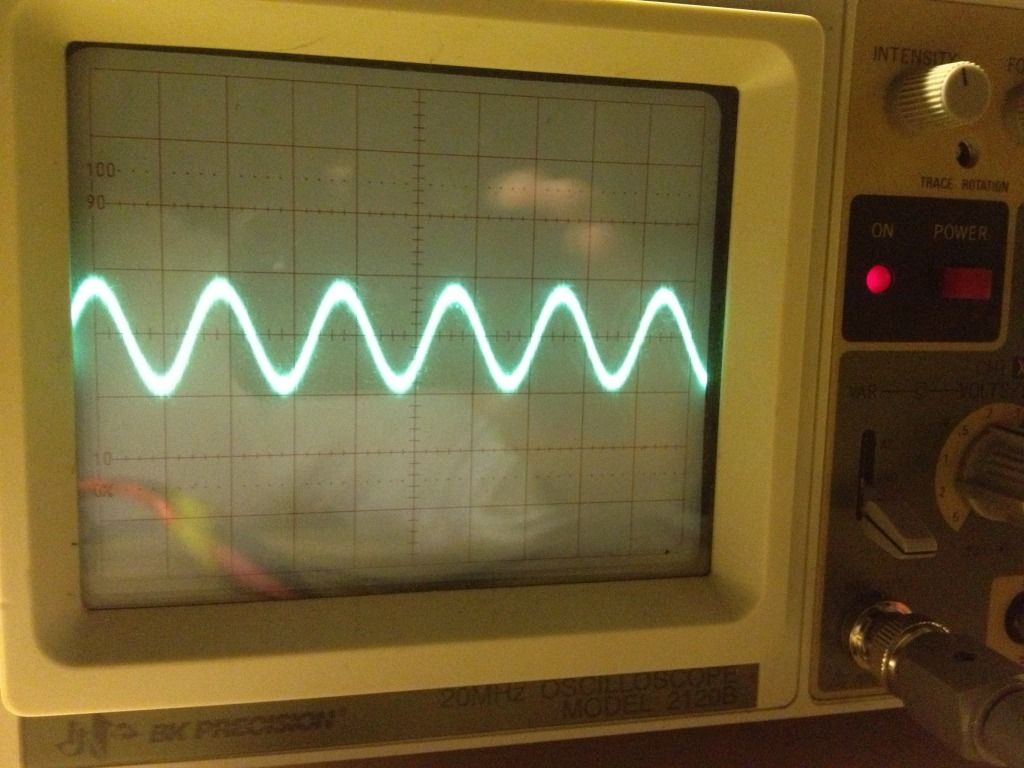
Pin 7 (sinewave appears clean)
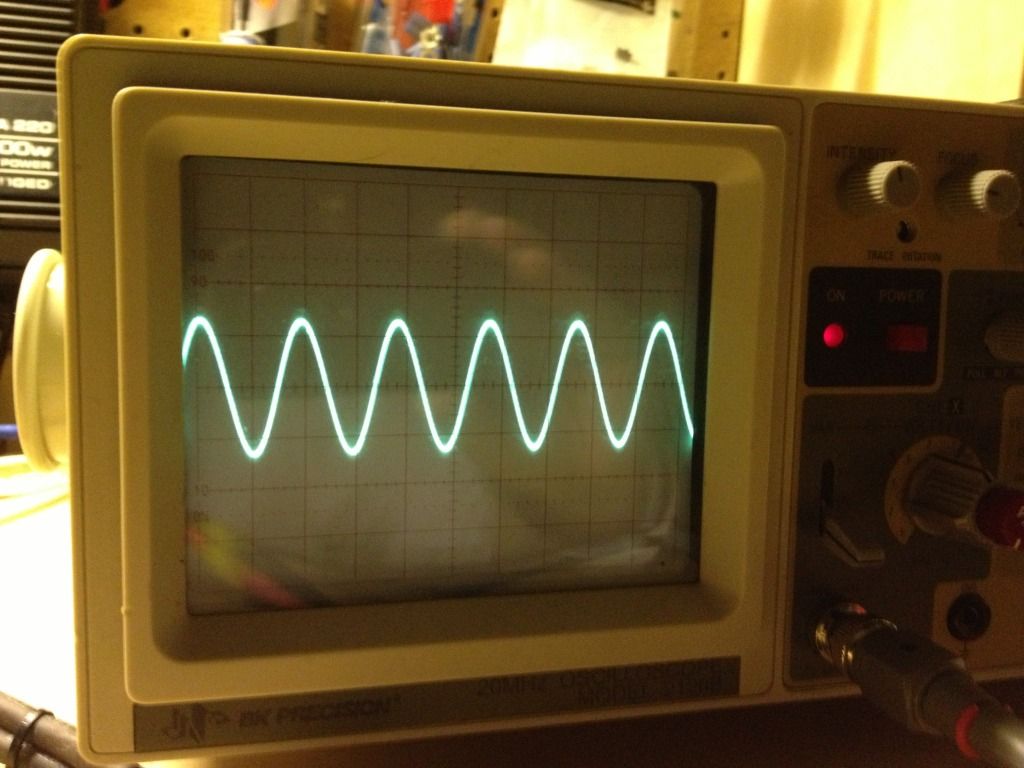
Pin 8 (sinewave appears clean)
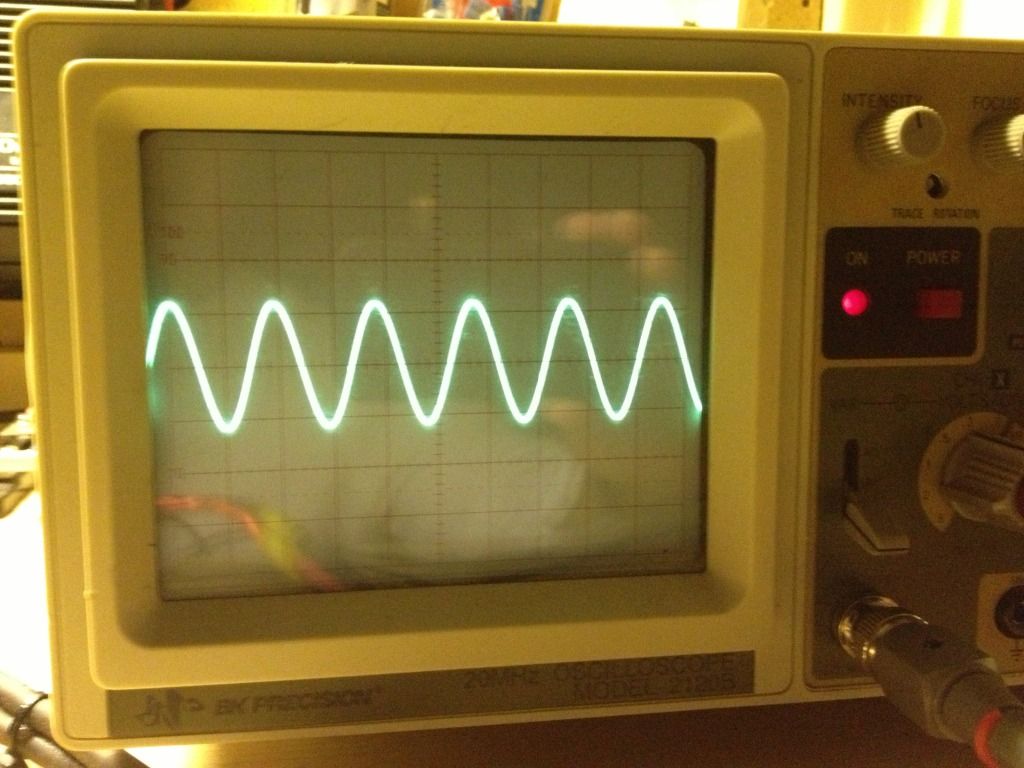
Pin 14 (hmmm)
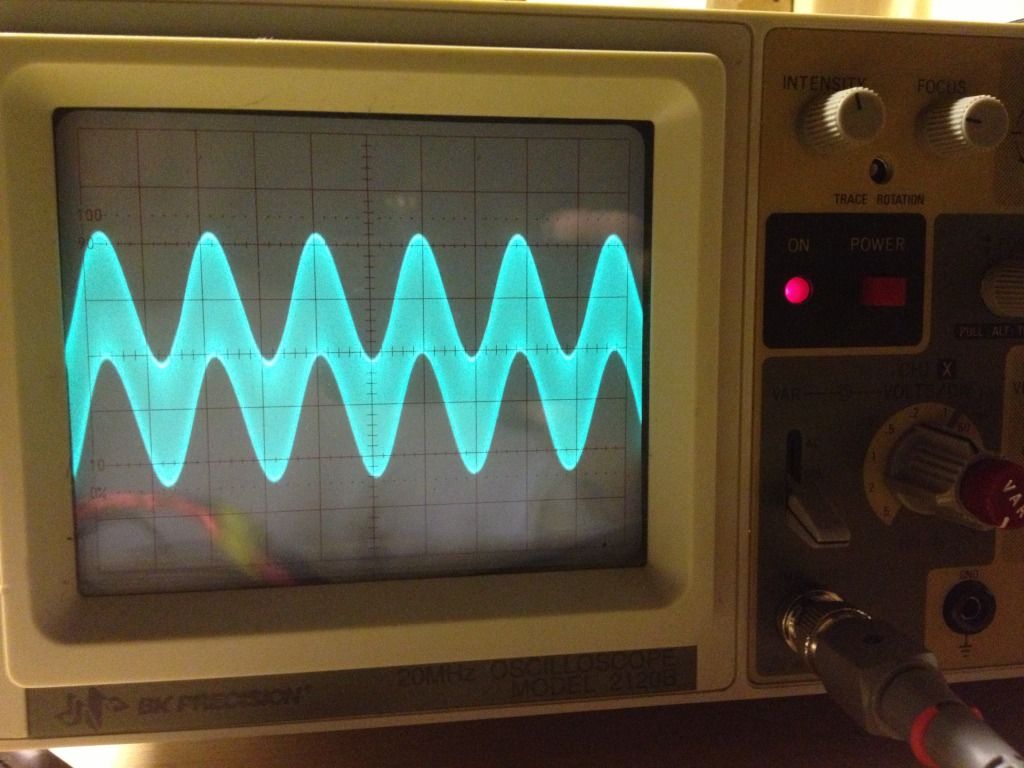
Ok, I apologize but the readings I posted before were not quite correct. I was using my iPod for signal and I just realized that I had a poor ground reference lead coming off of the scope causing eroneous readings.
Let's try this again this time with my more often used test deck
Scope= .2v/div, .5ms/div for ALL measurements and BOTH Left & Right LM837 show identical readings.
Signal input 1khz on the RCA jack:
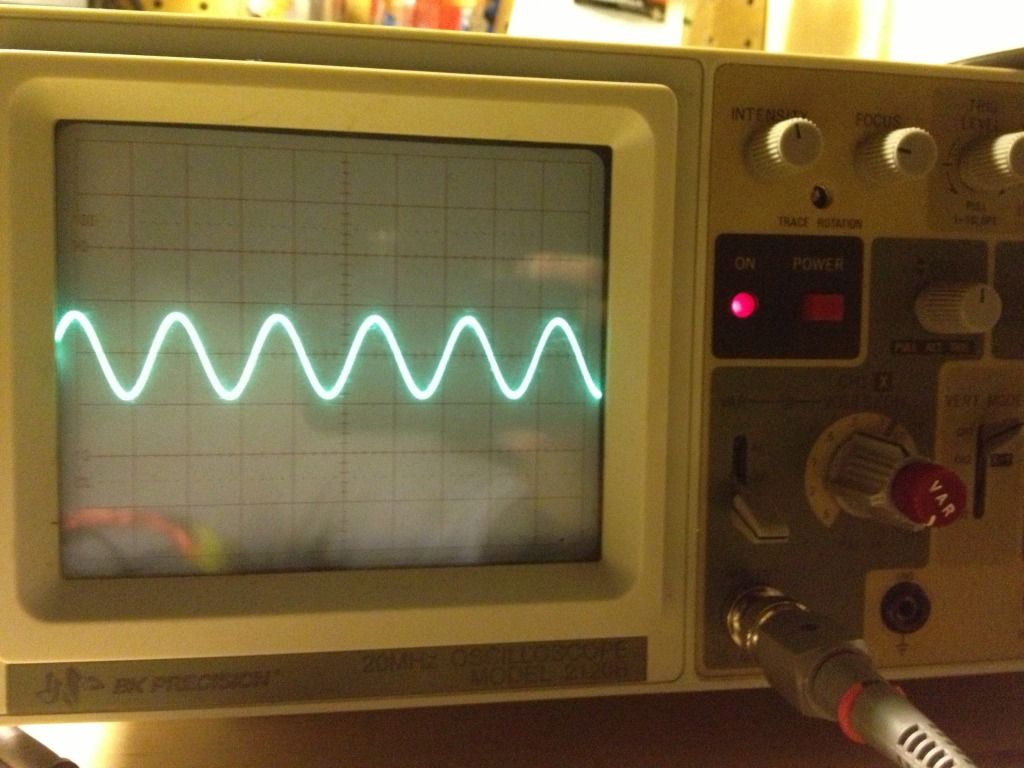
Pin 1 (sinewave appears "fuzzy")
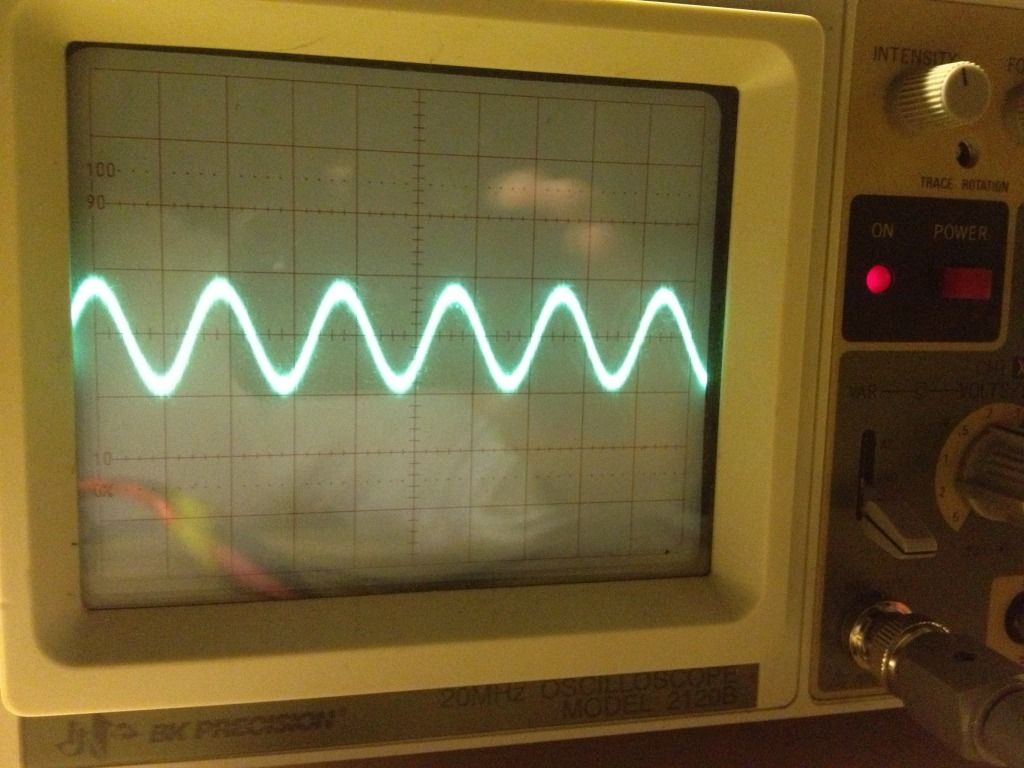
Pin 7 (sinewave appears clean)
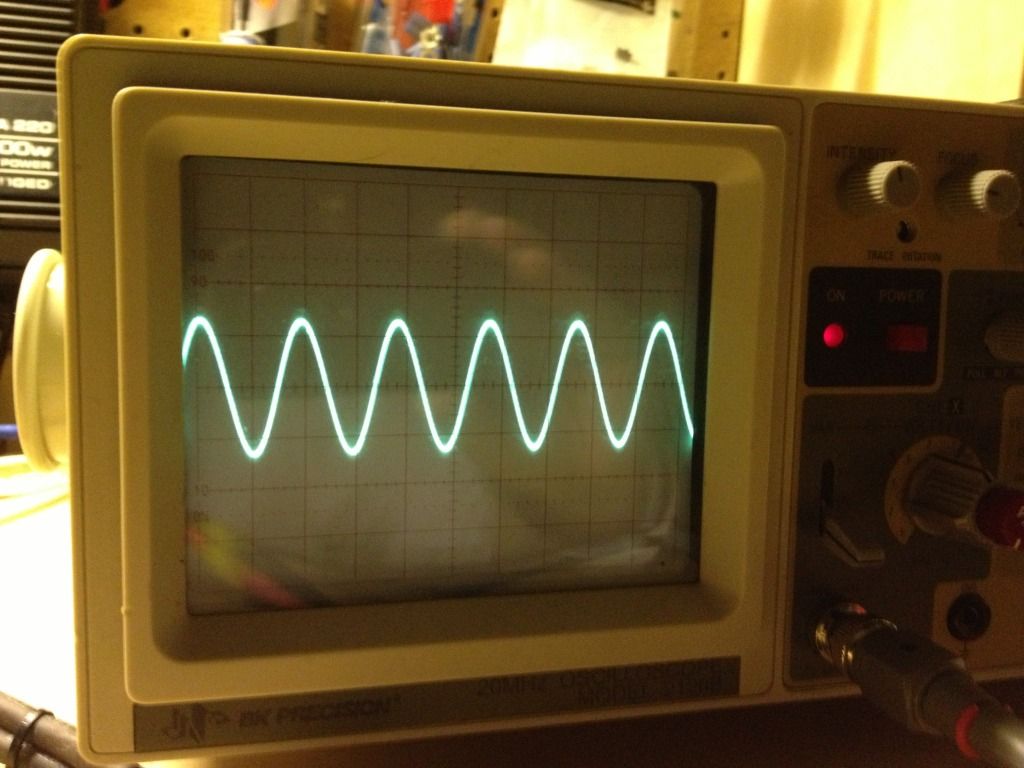
Pin 8 (sinewave appears clean)
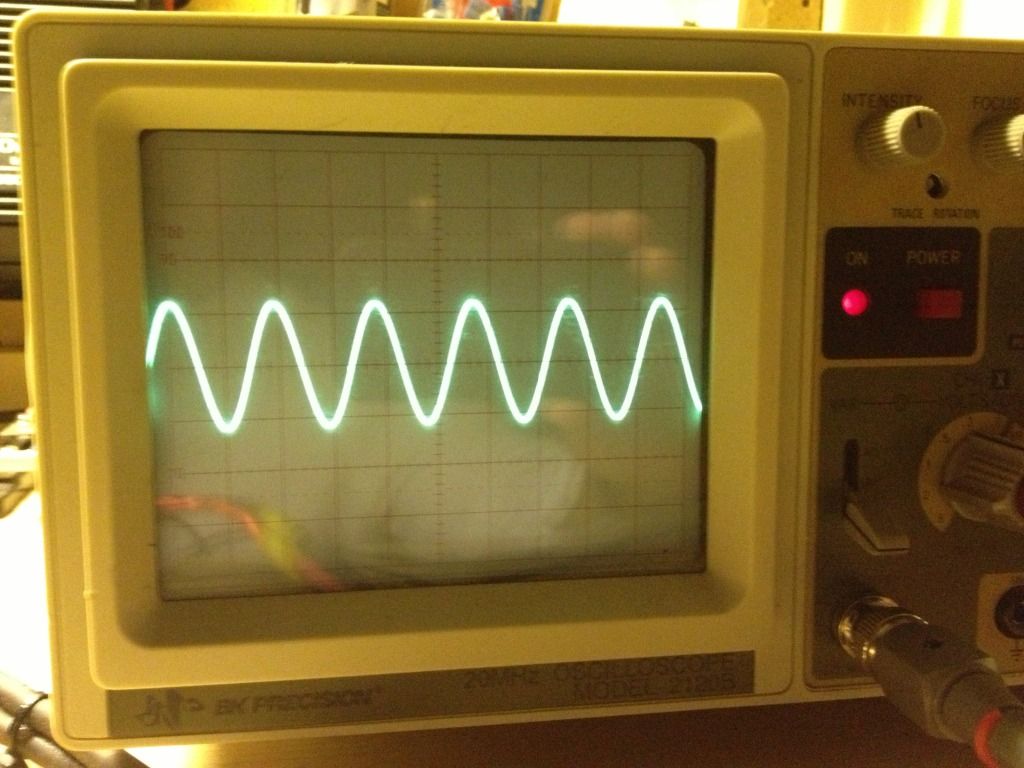
Pin 14 (hmmm)
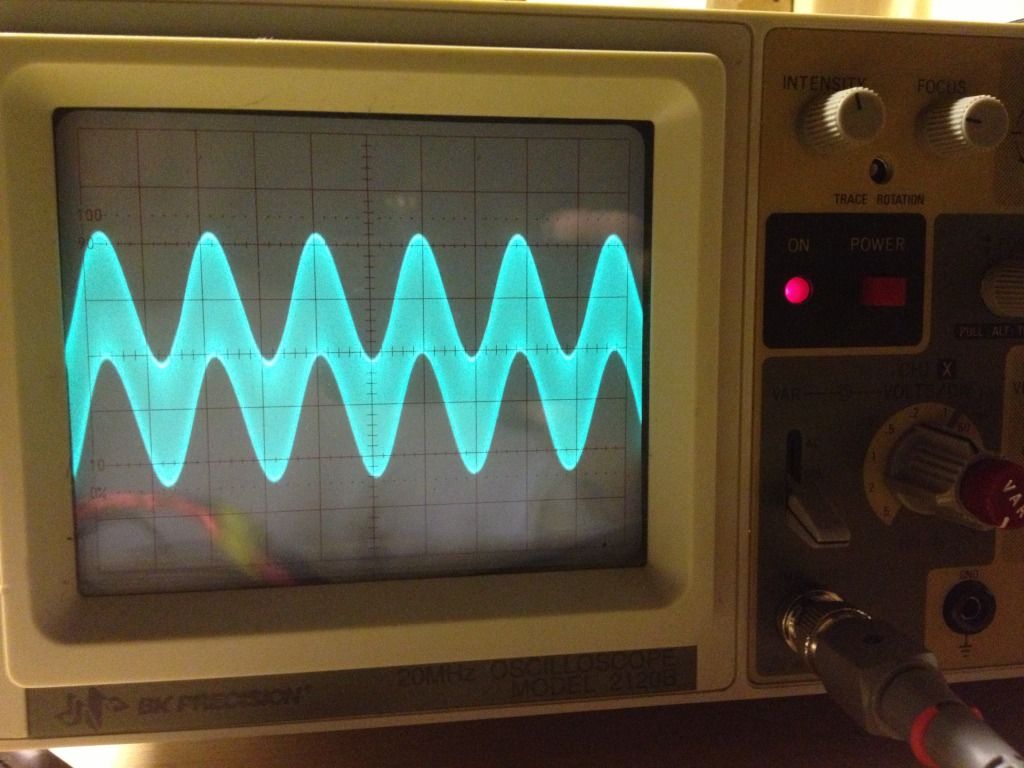
That's definitely oscillating. Many times, it's due to the failure of a small capacitor either across the output/inverting input pins or in the feedback circuit. Do you see any caps that could be damaged, missing or have their connections broken to the other components (damaged traces, bad solder connections...)?
This can cause the failure of tweeters and smaller speakers so you shouldn't connect any fragile speakers to this channel of the amp.
This can cause the failure of tweeters and smaller speakers so you shouldn't connect any fragile speakers to this channel of the amp.
Hmm well I didn't notice anything obvious, but I will certainly go back in and check. The board is very clean. Not a burn mark anywhere so I'll have to go hunting.
When you go back to the amp, see if any of the switches make a difference.
See if moving the RCAs makes a difference.
See if there is clean audio or oscillation on pin 12.
With no RCAs plugged in, confirm that you read 0 ohms from the RCA shield for that channel to the non-bridging speaker terminal for that channel (no speakers or dummy load connected).
See if moving the RCAs makes a difference.
See if there is clean audio or oscillation on pin 12.
With no RCAs plugged in, confirm that you read 0 ohms from the RCA shield for that channel to the non-bridging speaker terminal for that channel (no speakers or dummy load connected).
Well the shield contact on the RCA jacks was indeed broken. MAN I can't believe I let that get by me.... such a rookie mistake. I'll admit I'm no pro, but I do feel silly now. 😱
Thanks Perry. You tha man!
Thanks Perry. You tha man!
- Status
- Not open for further replies.
- Home
- General Interest
- Car Audio
- Orion HCCA 250r Audio trouble shooting