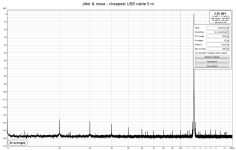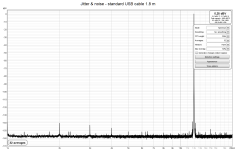There are concerns, some justified and many unjustified, about imperfect transfer of audio data over USB interface to DAC. Those concerns are efficiently exploited by various “audiophile” cable peddlers. You can buy nice looking “audiophile” USB cables from China from 30$ and up to several thousand $ for some exotic USA brands that conform to the physics laws from some unknown universe, thus being genuine bargain.
Data transfer to DAC over USB uses isochronous mode which indeed can lose some data packets. USB protocol has error correction, but when error is uncorrectable there is no retransmission of bad data packet for isochronous mode.
Some USB experts, involved in cable business, claim that they measure some data packet loss at any USB cable length over 2m. I can believe them. Single data packet loss here and there will not be audible. We can argue that resulting audio signal will have some deviation at that data point, but it is very small.
Only larger data loss will produce audible effect and that will not happen within USB standard specified cable length of 5m. That effect is not gradual sound degradation but sharp click sounds, like when stylus hits scratch on LP. I’ve made test with a bunch of USB extension cables at various lengths.
At 7m first rare click sounds appeared. At 9m every several seconds. At 12m every second there was several clicking sounds. At 14m DAC was not recognized. Whoa, 12m still working. Kudos to the XMOS USB implementation.
In pursue of better sound or better sleep, don’t be duped to purchase any of “audiophile” USB cables from AliExpress. They mostly look like this: allegedly Hi-End cable
However, they are all made using star-quad microphone cable, which has all wires straight. USB specification requires twisted wires pair for data transfer. Consequence is that such cables do look nice but fail to transfer anything past 3m lengths. I bought one 5m long and it didn’t work with any device, even after cutting it to 4m. Well, at 4m length, DAC was once recognized for several seconds and that’s it. How many packets they lose at even 2m, I won’t speculate.
The proper solution
So, what if we want to be sure there is no data loss or like to have audio player application under full control of fingertips, while sitting in listening position meters away from equipment?
IME, affordable and best solution is to use new generation of optical USB cables. They work up to 50m and offer noise immunity. Protection from noise incursion to DAC over USB cable is another selling point of “audiophile grade” cables.
My only concern was if two additional active conversion layers (USB -> optical -> USB) could introduce noise and affect jitter. Measurement dispel all concerns. Jitter is unaffected (as it should be) and noise is lower than with short standard USB cable.
How does it sound? Absolutely fantastic, as does a standard USB cable. 😉
My system had no noise problems or ground loops, so new USB cable can’t change anything dramatically. There are some nuances but I’m aware how unreliable is our subjective evaluation. More listening should follow.
But, I’m now able to guide cable all around room in the unobtrusive way and don’t have USB 2.0 length limitations. Connectors are encased in metal alloy and are barely warm to touch in operation, which is not the case with all optical USB cables. This model (FSU USB 3.2 extension cable) is available at many AliExpress stores in lengths from 5 to 50 m. If ordering, you should pick USB 3.2/2.0 version and corresponding adapter for DAC. With Windows, this is plug & play adapter that works immediately without additional drivers. For the resulting performance, price is a bargain.
Data transfer to DAC over USB uses isochronous mode which indeed can lose some data packets. USB protocol has error correction, but when error is uncorrectable there is no retransmission of bad data packet for isochronous mode.
Some USB experts, involved in cable business, claim that they measure some data packet loss at any USB cable length over 2m. I can believe them. Single data packet loss here and there will not be audible. We can argue that resulting audio signal will have some deviation at that data point, but it is very small.
Only larger data loss will produce audible effect and that will not happen within USB standard specified cable length of 5m. That effect is not gradual sound degradation but sharp click sounds, like when stylus hits scratch on LP. I’ve made test with a bunch of USB extension cables at various lengths.
At 7m first rare click sounds appeared. At 9m every several seconds. At 12m every second there was several clicking sounds. At 14m DAC was not recognized. Whoa, 12m still working. Kudos to the XMOS USB implementation.
In pursue of better sound or better sleep, don’t be duped to purchase any of “audiophile” USB cables from AliExpress. They mostly look like this: allegedly Hi-End cable
However, they are all made using star-quad microphone cable, which has all wires straight. USB specification requires twisted wires pair for data transfer. Consequence is that such cables do look nice but fail to transfer anything past 3m lengths. I bought one 5m long and it didn’t work with any device, even after cutting it to 4m. Well, at 4m length, DAC was once recognized for several seconds and that’s it. How many packets they lose at even 2m, I won’t speculate.
The proper solution
So, what if we want to be sure there is no data loss or like to have audio player application under full control of fingertips, while sitting in listening position meters away from equipment?
IME, affordable and best solution is to use new generation of optical USB cables. They work up to 50m and offer noise immunity. Protection from noise incursion to DAC over USB cable is another selling point of “audiophile grade” cables.
My only concern was if two additional active conversion layers (USB -> optical -> USB) could introduce noise and affect jitter. Measurement dispel all concerns. Jitter is unaffected (as it should be) and noise is lower than with short standard USB cable.
How does it sound? Absolutely fantastic, as does a standard USB cable. 😉
My system had no noise problems or ground loops, so new USB cable can’t change anything dramatically. There are some nuances but I’m aware how unreliable is our subjective evaluation. More listening should follow.
But, I’m now able to guide cable all around room in the unobtrusive way and don’t have USB 2.0 length limitations. Connectors are encased in metal alloy and are barely warm to touch in operation, which is not the case with all optical USB cables. This model (FSU USB 3.2 extension cable) is available at many AliExpress stores in lengths from 5 to 50 m. If ordering, you should pick USB 3.2/2.0 version and corresponding adapter for DAC. With Windows, this is plug & play adapter that works immediately without additional drivers. For the resulting performance, price is a bargain.
Attachments
Yes. Beilink is the actual manufacturer. There are also FSU official store, FSU franchise store and many other.
You have to select third option, which is USB 3.1/USB2.0 compatible.
Don’t forget to order adapter for cable end from some other shop
You have to select third option, which is USB 3.1/USB2.0 compatible.
Don’t forget to order adapter for cable end from some other shop
I'm not sure I buy the whole data loss argument, but I would get this just for the galvanic isolation. That solves a lot of ground loops involving crappy PC power supplies.
Tom
Tom
IIUC the cable just transfers the data signal over optical, incurring thus lower delay than the twisted pair over longer distances. The cable stil carries the ground wire required for the common-mode USB signalling, the cross-section picture even suggests 5V are transferred too. As @TNT said - no galvanic isolation, IMO.
There is no galvanic isolation. Two fiber optic strands + 2 wires to carry supply for the optical -> USB convertor on the other cable side. Only data transfer is galvanically isolated and safe from any noise interference.
Measurements were taken with AC powered laptop as a source.
Measurements were taken with AC powered laptop as a source.
Huh? Speed of light in glass will be slower than twisted pair I think? Checkout typ. velocity factors: https://en.wikipedia.org/wiki/Velocity_factorIIUC the cable just transfers the data signal over optical, incurring thus lower delay than the twisted pair over longer distances.
(Not that it makes any odds below 100km really!)
I think many are forgetting std max cable length for USB is 5M. The OP wanted more, and optical is the way to go. Not that surprising that cables longer than the spec max drop data. Cool idea. Surprised they did not go one step further and offer a galvanic isolation option. Curious if anyone knows why not.
IMO the common-mode signals required for HS enumeration complicate the galvanic isolation in a major way.
Was my thought. Fascinating though that twisted pair can be a little bit faster than optical. RG8/U isn't exactly cheap, still peanuts compared to boutique hifi cables 🙂Not that it makes any odds below 100km really!
As of the speed - twisted pair in USB cable seems a bit slower than the CAT7 champion in https://en.wikipedia.org/wiki/Velocity_factor - e.g. https://www.madisoundspeakerstore.com/wire/cable/supra-high-speed-usb-2.0-a-b/ , actually slower than the optical line.
But of course I agree that I was wrong about the velocity factor. So what is the cause of USB cable vs. optical line? Limited bandwidth with length?
But of course I agree that I was wrong about the velocity factor. So what is the cause of USB cable vs. optical line? Limited bandwidth with length?
I asked Bard and it turns out there's a lot. It was quite informative. Defects/imperfections in the fibre coating, imurities in the fibre body cause the light to scatter.
Chromatic dispersion where different wavelengths travel at diffent speeds because refractive index varies with wavelength.
I'd never really thought much about it before, altogether fascinating. Thanks to @Mark Tillotson for showing me an interesting rabbit hole...
Chromatic dispersion where different wavelengths travel at diffent speeds because refractive index varies with wavelength.
I'd never really thought much about it before, altogether fascinating. Thanks to @Mark Tillotson for showing me an interesting rabbit hole...
There is no galvanic isolation. Two fiber optic strands + 2 wires to carry supply for the optical -> USB convertor on the other cable side. Only data transfer is galvanically isolated and safe from any noise interference.
Measurements were taken with AC powered laptop as a source.
Interesting. Maybe it can be modified to get galvanic isolation?
I would definitely use one to float my USB scope, power it with batteries, if I can modify the cable.
I wouldn't count much on successful modification. Theoretically, you could cut ground and supply wires and use available connector to power connected device side. But connector metal casings are firmly pressed together with no indication that they can be opened.
IIUC a continuous GND line is needed for HS detection https://microchipdeveloper.com/xwiki/bin/view/applications/usb/detecting-high-speed-device/
Shouldn't it be fine with local ground on the device side? Light as a signal doesn't need ground.
Powering on connected device side first, when host side is powered on, signal will be transmitted over optical fiber and demodulated by receiver, so any handshake protocols should work (probably).
Powering on connected device side first, when host side is powered on, signal will be transmitted over optical fiber and demodulated by receiver, so any handshake protocols should work (probably).
But the handshake requires sending a common-mode voltage (i.e. D+/- vs. GND) from the device back to the host. The device needs access to the host GND line.
You misread the postingHuh? Speed of light in glass will be slower than twisted pair I think? Checkout typ. velocity factors: https://en.wikipedia.org/wiki/Velocity_factor
(Not that it makes any odds below 100km really!)
- Home
- Source & Line
- Digital Line Level
- Optical USB cable for DAC - bitperfect at any length